Fox2k11
Erfahrenes Mitglied
- 166
Hallo zusammen
da ich nicht in jedem Unterforum meinen senf abgeben Möchte denke ich das es im Allgemeinen Forum besser aufgehoben ist =)
für alle Neuen und Alten Besitzer eines Xiammi Handys hab ich die von mir zusammengebastelte Android Toolbox um einen Xiaomi Debloat erweitert
Sollte schnell und einfach die meisten ungewünschten apps vom handy entfernen bzw deaktivieren jenachdem welche option man wählt
es werden die Aktuellen adb treiber Benötigt und die *:bat datei muss sich im selben ordner befinden wie die ADB.exe desweiten muss natürlich der ADb debug Modus aktiv sein!
die Toolbox kann auch dazu verwendet werden um Huawei / Honor und Nokia Geräte zu debloaten
Bei Fragen oder Anregungen oder Fehlender Bloatware einfach eine PN oder hier antworten ich wer das dann entsprechend anpassen
Die Toolbox Ist Opensource -> CC BY-NC-SA 3.0
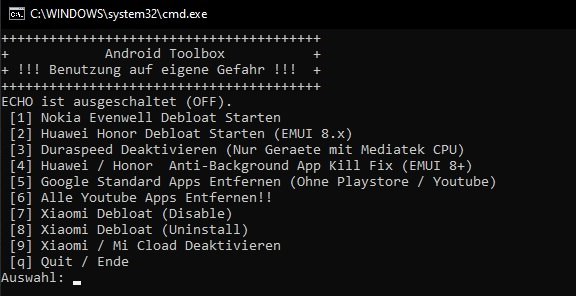
In diesem Sinne
Viel spass damit
Aktuell Deinstalliert oder Deaktiviert das Tool die folgenden Pakete:
da ich nicht in jedem Unterforum meinen senf abgeben Möchte denke ich das es im Allgemeinen Forum besser aufgehoben ist =)
für alle Neuen und Alten Besitzer eines Xiammi Handys hab ich die von mir zusammengebastelte Android Toolbox um einen Xiaomi Debloat erweitert
Sollte schnell und einfach die meisten ungewünschten apps vom handy entfernen bzw deaktivieren jenachdem welche option man wählt
es werden die Aktuellen adb treiber Benötigt und die *:bat datei muss sich im selben ordner befinden wie die ADB.exe desweiten muss natürlich der ADb debug Modus aktiv sein!
die Toolbox kann auch dazu verwendet werden um Huawei / Honor und Nokia Geräte zu debloaten
Bei Fragen oder Anregungen oder Fehlender Bloatware einfach eine PN oder hier antworten ich wer das dann entsprechend anpassen
Die Toolbox Ist Opensource -> CC BY-NC-SA 3.0
In diesem Sinne
Viel spass damit
Aktuell Deinstalliert oder Deaktiviert das Tool die folgenden Pakete:
- adb shell pm uninstall -k --user 0 com.miui.personalassistant
- adb shell pm uninstall -k --user 0 com.mi.android.globalminusscreen
- adb shell pm uninstall -k --user 0 com.xiaomi.miplay_client
- adb shell pm uninstall -k --user 0 com.miui.calculator
- adb shell pm uninstall -k --user 0 cn.wps.xiaomi.abroad.lite
- adb shell pm uninstall -k --user 0 com.mipay.wallet.in
- adb shell pm uninstall -k --user 0 com.miui.yellowpage
- adb shell pm uninstall -k --user 0 com.milink.service
- adb shell pm uninstall -k --user 0 com.miui.screenrecorder
- adb shell pm uninstall -k --user 0 com.miui.cleanmaster
- adb shell pm uninstall -k --user 0 cn.wps.moffice_eng
- adb shell pm uninstall -k --user 0 com.android.midrive
- adb shell pm uninstall -k --user 0 com.xiaomi.joyose
- adb shell pm uninstall -k --user 0 com.milink.service
- adb shell pm uninstall -k --user 0 com.mipay.wallet
- adb shell pm uninstall -k --user 0 com.mipay.wallet.id
- adb shell pm uninstall -k --user 0 com.mipay.wallet.in
- adb shell pm uninstall -k --user 0 com.miui.analytics
- adb shell pm uninstall -k --user 0 com.miui.android.fashiongallery
- adb shell pm uninstall -k --user 0 com.miui.antispam
- adb shell pm uninstall -k --user 0 com.miui.backup
- adb shell pm uninstall -k --user 0 com.miui.bugreport
- adb shell pm uninstall -k --user 0 com.miui.compass
- adb shell pm uninstall -k --user 0 com.miui.contentcatcher
- adb shell pm uninstall -k --user 0 com.miui.daemon
- adb shell pm uninstall -k --user 0 com.miui.freeform
- adb shell pm uninstall -k --user 0 com.miui.hybrid
- adb shell pm uninstall -k --user 0 com.miui.hybrid.accessory
- adb shell pm uninstall -k --user 0 com.miui.klo.bugreport
- adb shell pm uninstall -k --user 0 com.miui.miservice
- adb shell pm uninstall -k --user 0 com.miui.mishare.connectivity
- adb shell pm uninstall -k --user 0 com.miui.msa.global
- adb shell pm uninstall -k --user 0 com.miui.nextpay
- adb shell pm uninstall -k --user 0 com.miui.notes
- adb shell pm uninstall -k --user 0 com.miui.personalassistant
- adb shell pm uninstall -k --user 0 com.miui.systemAdSolution
- adb shell pm uninstall -k --user 0 com.miui.translation.kingsoft
- adb shell pm uninstall -k --user 0 com.miui.translation.youdao
- adb shell pm uninstall -k --user 0 com.miui.translationservice
- adb shell pm uninstall -k --user 0 com.miui.userguide
- adb shell pm uninstall -k --user 0 com.xiaomi.ab
- adb shell pm uninstall -k --user 0 com.xiaomi.channel
- adb shell pm uninstall -k --user 0 com.xiaomi.gamecenter.sdk.service
- adb shell pm uninstall -k --user 0 com.xiaomi.glgm
- adb shell pm uninstall -k --user 0 com.xiaomi.joyose
- adb shell pm uninstall -k --user 0 com.xiaomi.jr
- adb shell pm uninstall -k --user 0 com.xiaomi.midrop
- adb shell pm uninstall -k --user 0 com.xiaomi.midrop.overlay
- adb shell pm uninstall -k --user 0 com.xiaomi.mipicks
- adb shell pm uninstall -k --user 0 com.xiaomi.miplay_client
- adb shell pm uninstall -k --user 0 com.xiaomi.news
- adb shell pm uninstall -k --user 0 com.xiaomi.o2o
- adb shell pm uninstall -k --user 0 com.xiaomi.pass
- adb shell pm uninstall -k --user 0 com.xiaomi.payment
- adb shell pm uninstall -k --user 0 com.xiaomi.scanner
- adb shell pm uninstall -k --user 0 com.xiaomi.shop
- adb shell pm uninstall -k --user 0 com.xiaomi.upnp
- adb shell pm uninstall -k --user 0 com.tencent.soter.soterserver
- adb shell pm uninstall -k --user 0 com.tencent.soter.soterservice
edit1: Mehr Xiaomi Apps zum debloaten hinzugefügt
edit2: ADB Platform Treiber Auto installer Hinzugefügt
edit:3 info über entfernte Pakete Hinzugefügt
edit4: doppelte packete entfernt + Mi / Xiaomi Account App Entfernt aus der liste
Edit5: Das Entfernen der Micloud / Xiaomi Cloud hat einen EIgnen Mneüpunkt Bekommen!
!! W A R N U N G !!
Das entfernen der MI / Xiaomi Cloud apps kann bei aktivierter MI Gerätesuche zu einem Locked-out Brick führen
vor dem entfernen die Gerätesuche im Gerät oder über "i.mi.com" deaktivieren!! -
Danke an @M--G für die Meldung!
edit2: ADB Platform Treiber Auto installer Hinzugefügt
edit:3 info über entfernte Pakete Hinzugefügt
edit4: doppelte packete entfernt + Mi / Xiaomi Account App Entfernt aus der liste
Edit5: Das Entfernen der Micloud / Xiaomi Cloud hat einen EIgnen Mneüpunkt Bekommen!
!! W A R N U N G !!
Das entfernen der MI / Xiaomi Cloud apps kann bei aktivierter MI Gerätesuche zu einem Locked-out Brick führen
vor dem entfernen die Gerätesuche im Gerät oder über "i.mi.com" deaktivieren!! -
Danke an @M--G für die Meldung!
Anhänge
Zuletzt bearbeitet:
Bearbeitet von:
Fox2k11
- Grund: update

