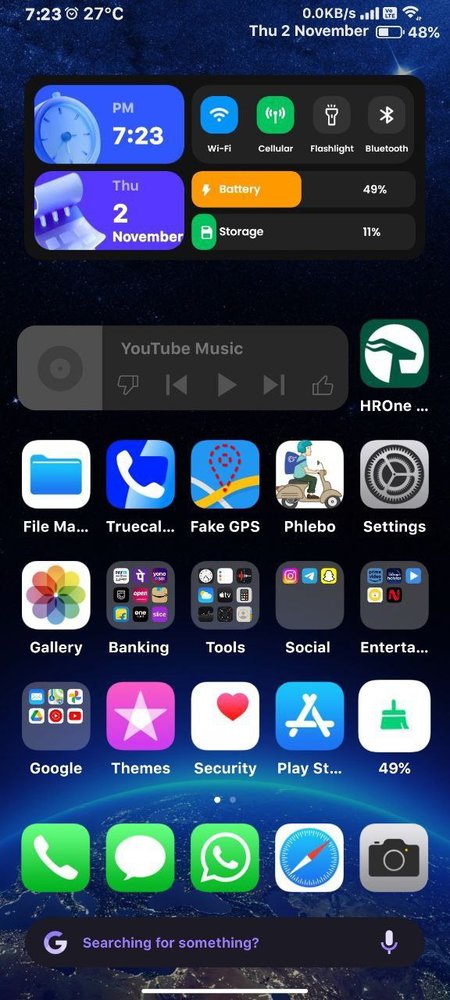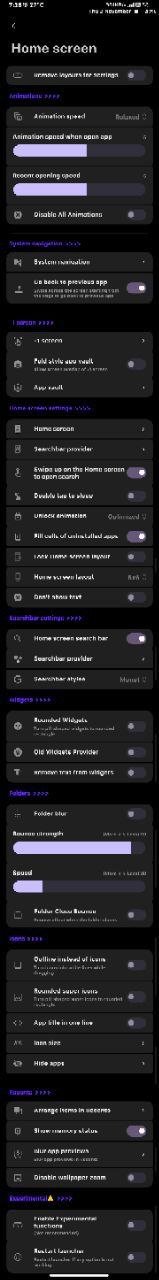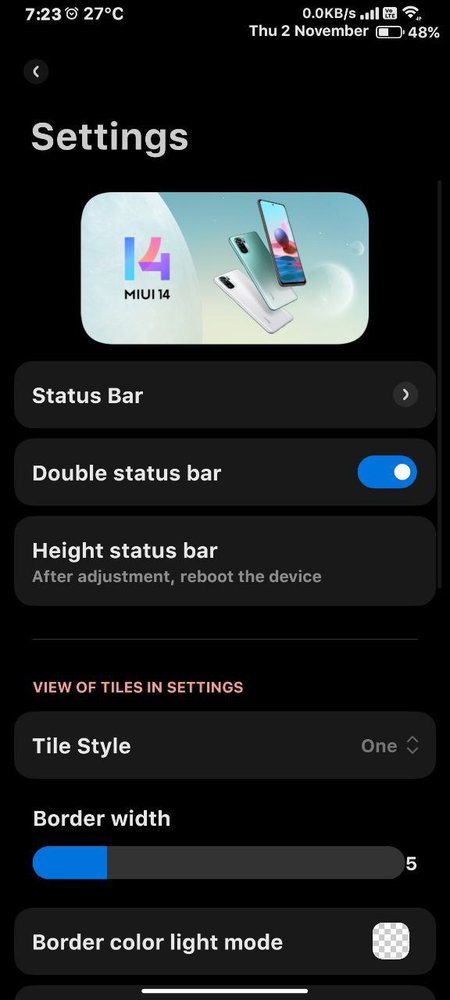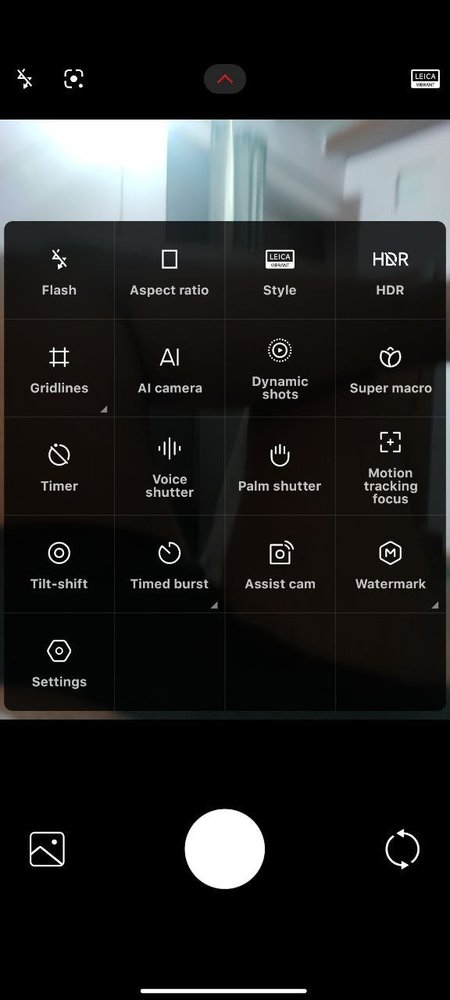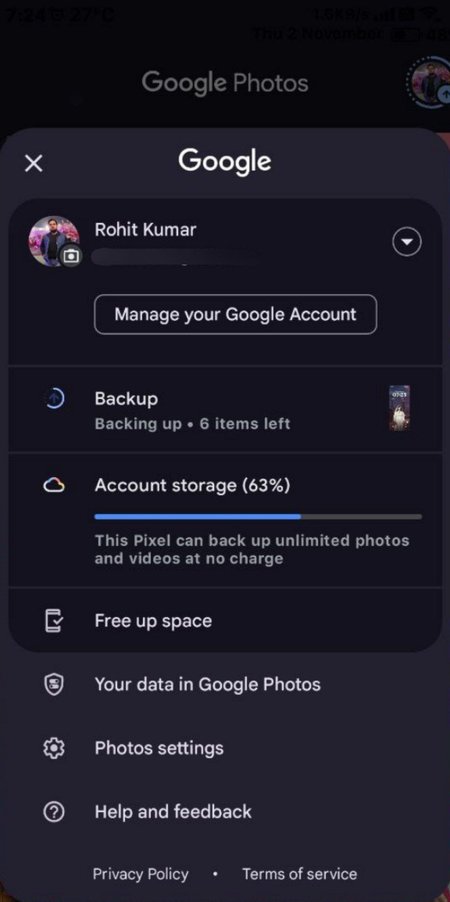siegie65
Stamm-User
- 402
- Themenstarter
- #41
OK.
die bat dateien von dieser xiaomi.eu_multi_XM11TPro_V14.0.4.0.TKDMIXM_v14-13.zip Rom
windows_fastboot_first_install_with_data_format.bat
@echo
die bat dateien von dieser xiaomi.eu_multi_XM11TPro_V14.0.4.0.TKDMIXM_v14-13.zip Rom
windows_fastboot_first_install_with_data_format.bat
@echo
off
cd %~dp0
set fastboot=bin\windows\fastboot.exe
if not exist %fastboot% echo %fastboot% not found. & pause & exit /B 1
echo Waiting for device...
set device=unknown
for /f "tokens=2" %%D in ('%fastboot% getvar product 2^>^&1 ^| findstr /l /b /c:"product:"') do set device=%%D
if "%device%" neq "vili" echo Compatible devices: vili & echo Your device: %device% & pause & exit /B 1
echo You are going to wipe your data and internal storage.
echo It will delete all your files and photos stored on internal storage.
set /p choice=Do you agree? (Y/N)
if /i "%choice%" neq "y" exit /B 0
echo ##################################################################
echo Please wait. The device will reboot when installation is finished.
echo ##################################################################
%fastboot% set_active a
%fastboot% flash abl_ab images\abl.img
%fastboot% flash aop_ab images\aop.img
%fastboot% flash bluetooth_ab images\bluetooth.img
%fastboot% flash cpucp_ab images\cpucp.img
%fastboot% flash devcfg_ab images\devcfg.img
%fastboot% flash dsp_ab images\dsp.img
%fastboot% flash dtbo_ab images\dtbo.img
%fastboot% flash featenabler_ab images\featenabler.img
%fastboot% flash hyp_ab images\hyp.img
%fastboot% flash imagefv_ab images\imagefv.img
%fastboot% flash keymaster_ab images\keymaster.img
%fastboot% flash modem_ab images\modem.img
%fastboot% flash qupfw_ab images\qupfw.img
%fastboot% flash shrm_ab images\shrm.img
%fastboot% flash tz_ab images\tz.img
%fastboot% flash uefisecapp_ab images\uefisecapp.img
%fastboot% flash vbmeta_ab images\vbmeta.img
%fastboot% flash vbmeta_system_ab images\vbmeta_system.img
%fastboot% flash xbl_ab images\xbl.img
%fastboot% flash xbl_config_ab images\xbl_config.img
%fastboot% flash boot_ab images\boot.img
%fastboot% flash vendor_boot_ab images\vendor_boot.img
%fastboot% flash cust images\cust.img.0
%fastboot% flash cust images\cust.img.1
%fastboot% flash super images\super.img.0
%fastboot% flash super images\super.img.1
%fastboot% flash super images\super.img.2
%fastboot% flash super images\super.img.3
%fastboot% flash super images\super.img.4
%fastboot% flash super images\super.img.5
%fastboot% flash super images\super.img.6
%fastboot% flash super images\super.img.7
%fastboot% flash super images\super.img.8
%fastboot% flash super images\super.img.9
%fastboot% flash super images\super.img.10
%fastboot% erase metadata
%fastboot% erase userdata
%fastboot% reboot
cd %~dp0
set fastboot=bin\windows\fastboot.exe
if not exist %fastboot% echo %fastboot% not found. & pause & exit /B 1
echo Waiting for device...
set device=unknown
for /f "tokens=2" %%D in ('%fastboot% getvar product 2^>^&1 ^| findstr /l /b /c:"product:"') do set device=%%D
if "%device%" neq "vili" echo Compatible devices: vili & echo Your device: %device% & pause & exit /B 1
echo You are going to wipe your data and internal storage.
echo It will delete all your files and photos stored on internal storage.
set /p choice=Do you agree? (Y/N)
if /i "%choice%" neq "y" exit /B 0
echo ##################################################################
echo Please wait. The device will reboot when installation is finished.
echo ##################################################################
%fastboot% set_active a
%fastboot% flash abl_ab images\abl.img
%fastboot% flash aop_ab images\aop.img
%fastboot% flash bluetooth_ab images\bluetooth.img
%fastboot% flash cpucp_ab images\cpucp.img
%fastboot% flash devcfg_ab images\devcfg.img
%fastboot% flash dsp_ab images\dsp.img
%fastboot% flash dtbo_ab images\dtbo.img
%fastboot% flash featenabler_ab images\featenabler.img
%fastboot% flash hyp_ab images\hyp.img
%fastboot% flash imagefv_ab images\imagefv.img
%fastboot% flash keymaster_ab images\keymaster.img
%fastboot% flash modem_ab images\modem.img
%fastboot% flash qupfw_ab images\qupfw.img
%fastboot% flash shrm_ab images\shrm.img
%fastboot% flash tz_ab images\tz.img
%fastboot% flash uefisecapp_ab images\uefisecapp.img
%fastboot% flash vbmeta_ab images\vbmeta.img
%fastboot% flash vbmeta_system_ab images\vbmeta_system.img
%fastboot% flash xbl_ab images\xbl.img
%fastboot% flash xbl_config_ab images\xbl_config.img
%fastboot% flash boot_ab images\boot.img
%fastboot% flash vendor_boot_ab images\vendor_boot.img
%fastboot% flash cust images\cust.img.0
%fastboot% flash cust images\cust.img.1
%fastboot% flash super images\super.img.0
%fastboot% flash super images\super.img.1
%fastboot% flash super images\super.img.2
%fastboot% flash super images\super.img.3
%fastboot% flash super images\super.img.4
%fastboot% flash super images\super.img.5
%fastboot% flash super images\super.img.6
%fastboot% flash super images\super.img.7
%fastboot% flash super images\super.img.8
%fastboot% flash super images\super.img.9
%fastboot% flash super images\super.img.10
%fastboot% erase metadata
%fastboot% erase userdata
%fastboot% reboot
Beiträge automatisch zusammengeführt:
windows_fastboot_update_rom.bat
@echo off
cd %~dp0
set fastboot=bin\windows\fastboot.exe
if not exist %fastboot% echo %fastboot% not found. & pause & exit /B 1
echo Waiting for device...
set device=unknown
for /f "tokens=2" %%D in ('%fastboot% getvar product 2^>^&1 ^| findstr /l /b /c:"product:"') do set device=%%D
if "%device%" neq "vili" echo Compatible devices: vili & echo Your device: %device% & pause & exit /B 1
echo ##################################################################
echo Please wait. The device will reboot when installation is finished.
echo ##################################################################
%fastboot% set_active a
%fastboot% flash abl_ab images\abl.img
%fastboot% flash aop_ab images\aop.img
%fastboot% flash bluetooth_ab images\bluetooth.img
%fastboot% flash cpucp_ab images\cpucp.img
%fastboot% flash devcfg_ab images\devcfg.img
%fastboot% flash dsp_ab images\dsp.img
%fastboot% flash dtbo_ab images\dtbo.img
%fastboot% flash featenabler_ab images\featenabler.img
%fastboot% flash hyp_ab images\hyp.img
%fastboot% flash imagefv_ab images\imagefv.img
%fastboot% flash keymaster_ab images\keymaster.img
%fastboot% flash modem_ab images\modem.img
%fastboot% flash qupfw_ab images\qupfw.img
%fastboot% flash shrm_ab images\shrm.img
%fastboot% flash tz_ab images\tz.img
%fastboot% flash uefisecapp_ab images\uefisecapp.img
%fastboot% flash vbmeta_ab images\vbmeta.img
%fastboot% flash vbmeta_system_ab images\vbmeta_system.img
%fastboot% flash xbl_ab images\xbl.img
%fastboot% flash xbl_config_ab images\xbl_config.img
%fastboot% flash boot_ab images\boot.img
%fastboot% flash vendor_boot_ab images\vendor_boot.img
%fastboot% flash cust images\cust.img.0
%fastboot% flash cust images\cust.img.1
%fastboot% flash super images\super.img.0
%fastboot% flash super images\super.img.1
%fastboot% flash super images\super.img.2
%fastboot% flash super images\super.img.3
%fastboot% flash super images\super.img.4
%fastboot% flash super images\super.img.5
%fastboot% flash super images\super.img.6
%fastboot% flash super images\super.img.7
%fastboot% flash super images\super.img.8
%fastboot% flash super images\super.img.9
%fastboot% flash super images\super.img.10
%fastboot% reboot
@echo off
cd %~dp0
set fastboot=bin\windows\fastboot.exe
if not exist %fastboot% echo %fastboot% not found. & pause & exit /B 1
echo Waiting for device...
set device=unknown
for /f "tokens=2" %%D in ('%fastboot% getvar product 2^>^&1 ^| findstr /l /b /c:"product:"') do set device=%%D
if "%device%" neq "vili" echo Compatible devices: vili & echo Your device: %device% & pause & exit /B 1
echo ##################################################################
echo Please wait. The device will reboot when installation is finished.
echo ##################################################################
%fastboot% set_active a
%fastboot% flash abl_ab images\abl.img
%fastboot% flash aop_ab images\aop.img
%fastboot% flash bluetooth_ab images\bluetooth.img
%fastboot% flash cpucp_ab images\cpucp.img
%fastboot% flash devcfg_ab images\devcfg.img
%fastboot% flash dsp_ab images\dsp.img
%fastboot% flash dtbo_ab images\dtbo.img
%fastboot% flash featenabler_ab images\featenabler.img
%fastboot% flash hyp_ab images\hyp.img
%fastboot% flash imagefv_ab images\imagefv.img
%fastboot% flash keymaster_ab images\keymaster.img
%fastboot% flash modem_ab images\modem.img
%fastboot% flash qupfw_ab images\qupfw.img
%fastboot% flash shrm_ab images\shrm.img
%fastboot% flash tz_ab images\tz.img
%fastboot% flash uefisecapp_ab images\uefisecapp.img
%fastboot% flash vbmeta_ab images\vbmeta.img
%fastboot% flash vbmeta_system_ab images\vbmeta_system.img
%fastboot% flash xbl_ab images\xbl.img
%fastboot% flash xbl_config_ab images\xbl_config.img
%fastboot% flash boot_ab images\boot.img
%fastboot% flash vendor_boot_ab images\vendor_boot.img
%fastboot% flash cust images\cust.img.0
%fastboot% flash cust images\cust.img.1
%fastboot% flash super images\super.img.0
%fastboot% flash super images\super.img.1
%fastboot% flash super images\super.img.2
%fastboot% flash super images\super.img.3
%fastboot% flash super images\super.img.4
%fastboot% flash super images\super.img.5
%fastboot% flash super images\super.img.6
%fastboot% flash super images\super.img.7
%fastboot% flash super images\super.img.8
%fastboot% flash super images\super.img.9
%fastboot% flash super images\super.img.10
%fastboot% reboot
Zuletzt bearbeitet von einem Moderator:
Bearbeitet von:
Anz
- Grund: Beitrag bearbeitet. Gruß Anz