H
hvision
Stamm-User
- 287
IQOO7 German Diskussion für Instant Kommunikation und Hilfe unter Mitglieder. Lösungen werden hier gepostet
iQOO 7 das neue KIllerflagschiff vom Vivo subbrand iQOO.
Manche Links sind nur über vpn (cn oder hk) ereichbar!!
Vivos iQOO 7 China Seite Link, Link 2, Link 3
Vivos iQOO 7 Indien Seite iQOO India | More Performance. More Power. More Innovation
Origin OS (android 11) Link
iQOO zerlegt Link, link 2 , link 3
Youtube teardown...achtet auf die heatpipe und full teardown
Kann etwas Wasser halten
Quelle der Bilder Snapdragon 888搭載iQOO 7、6.4万円~。たった15分で満充電、120W充電+120Hz AMOLED - AndroPlus





11.01.2021 in china released.
in Indien ab 26/4/2021 erhältlich somit wird dem iQOO 7 wahrscheinlich ein globales Rom spendiert.
let the journey begin!
Erstmals Poste hier rein was ich über die chinesische Offiziele Vivo Seite (nur per cn vpn erreichbar) finden könnte und per Chrome in englisch übersetzt habe. Die deutsche Übersetzung wird etwas später erfolgen.
Quelle: vivo iQOO 7 cn Seite (nur per vpn erreichbar. CN oder HK)
!!! hardware highlights !!!
* Snapdragon 888 + UFS3.1 + LPDDR5 ( es gibt zwei Varianten mit 8GB+128GB und 12GB+256GB Speicher )
* Duales 5G
* 3 Antennas mit smart switch (an 6 Positionen verteilt)
*Dual WLAN
* Bluetooth mit Dual Antennas
* 4096mm² Kapillarkühler (alles andere ist Marketing gebluber)
* von 0 zu 100% Ladung in nur 15Min dank 120W Netzteil
* Dualdruck Sensorik unter dem display
* Dual Vibro Motoren fürs Spielen
* CS43131 DAC Link :edit Laut der chinesischen iQOO 7 Seite werden ab den 27.02.21 die verschickten iQOOs entweder das CS43131 oder CS43130 haben...
* Full HD+ AMOLED Screen mit 120 Hertz Bildwiederholrate und 300 Hz Touch Sampling Rate / 1000 Hz instant Touch Sampling Rate
Stock Firmware
OriginOS UI basierend auf Android 11
Recovery
Custom Roms
..................................................................................................................................
iQOO 7 (per vpn und chrome ins englische übersetzt)
1. Introduction to the main parameters of iQOO 7
[Flash Charge] 120W ultra-fast flash charge, 2*2000mAh dual cell, equivalent to 4000mAh battery energy
[Performance] Qualcomm Snapdragon 888 flagship processor + enhanced UFS3.1 + enhanced LPDDR5
[Screen] Super touch acceleration +120Hz refresh rate, 6.62-inch Samsung AMOLED mid-pole screen, 2400*1080 resolution
[E-sports] Under-screen dual-control pressure sensing + dual-line motor + three-dimensional dual speakers + exclusive game antenna, game box
[Image] Rear 48 million pixel ultra-clear main camera (support OIS anti-shake) + 13 million pixel ultra wide-angle camera + 13 million pixel portrait camera; front 16 million pixels
【Heat Dissipation】 4K class power pump liquid cooling heat dissipation
【 HiFi】CS43131 High Dynamic HiFi
[System] OriginOS for iQOO developed based on Android 11
2. What does running memory display +3G mean?
This is to enable the memory fusion function. The memory fusion technology integrates RAM and ROM through algorithm optimization, which greatly improves the experience of background multi-application scenarios, realizes the performance experience effect of "memory fusion + 3G", and can increase the number of applications retained in the background . When the phone storage space is sufficient, a mobile phone with 8GB storage can get 11GB storage effect, and a mobile phone with 12GB storage can get 15GB storage effect. How to turn on/off the function: Go to phone settings> Storage and storage space> Running memory> Memory fusion
3. Does the iQOO 7 model support 5G network and dual cards to display 5G signals at the same time?
iQOO 7 supports 5G+5G dual card dual standby. When the 5G network is well covered, the 5G card can display dual 5G signals, otherwise it will automatically fall back to 4G and other networks. Please refer to the local network and actual display for specific display conditions.
4. What is Multi-Turbo 5.0?
iQOO 7 is equipped with the new Multi-Turbo 5.0 (multi-turbo acceleration engine), VPG process guardian technology, AI intelligent diagnosis of system and application anomalies, optimization and rapid repair; VEG energy guardian technology, open the system and core resource processing strategy, intelligent Dispatch APP, network and task priority to ensure the smooth operation of systems and applications; there are also high-frame and high-quality Al dynamic adaptive optimization, game acceleration through train, stable performance optimization, compilation optimization, and multi-network scene optimization, which not only improve mobile phone performance Significant improvement, and effective optimization of APP startup speed, faster game startup when multiple applications in the background, AI scheduling strategy optimization, network optimization, etc., make mobile phones run smoothly, lower energy consumption, and comprehensively improve performance.
5. Does iQOO 7 support NFC?
iQOO 7 comes standard with full-featured NFC, supporting transportation cards, access control cards, vivo Pay, eID (citizen network electronic identity identification).
6. When iQOO 7 plays a sound, is the volume of the upper and lower speakers the same?
The upper and lower speakers of iQOO 7 are of different sizes. The speakers below are larger in size, and the overall sound is also larger. The two speakers are matched when externally, and the Super Audio sound algorithm is used for processing, making the sound image more centered and showing overall stereo effect.
Note: Super Audio sound effect is turned on by default in speaker mode
7. What is RAW HDR 2.0? How to turn on the function?
iQOO 7 is equipped with a brand-new RAW HDR 2.0 technology solution, which can optimize night scenes, backlighting and low-light scenes, improve the shooting effect, and bring a clearer, brighter and purer shooting experience. RAW HDR2.0 is a technical solution. The super night scene and backlight shooting modes are automatically enabled, and there is no setting option.
8. What is the super clear pixel shift?
The iQOO 7 rear camera supports ultra-clear pixel shift technology, which uses extremely small, pixel-level shifts to align and merge pixels after continuous shooting of multiple images to obtain true colors. In the magnified shooting scene, the picture details are enhanced and improved. Picture quality performance, bringing more real, clear and detailed photo effects. The rear camera automatically takes effect when the magnification range is 1.6x-1.9x and 3x-4x. HDR backlit scenes and night scenes are not supported.
9. How to use Hitchcock Vlog template?
The Hitchcock Vlog template adjusts the focal length of the camera lens through AI, and then cooperates with the photographer's displacement to achieve the effect. It simulates the classic movie shooting technique. The foreground subject remains relatively fixed, and the background scene changes. Become a special artistic effect. Enter the camera-short video-Vlog, you can choose a variety of Vlog templates such as Hitchcock.
10. When taking a selfie, there is a gray around the screen, why is there a circle in the middle?
This is to turn on the soft light ring function of the screen. After turning it on, taking pictures in a dark environment can make the photos more clear and natural. The area around the ring will be filled with light in real time, and the ring area is a reserved facial expression area, which is convenient for real-time adjustment of expression and status. Function operation method: enter the camera self-timer interface > click the lightning icon at the top left corner> fill light> turn on/off the function
11. How to customize the camera watermark?
The iQOO 7 camera supports the custom watermark function, enter the camera> click the small three horizontal icon in the upper right corner> Settings> Watermark> Custom watermark
Note: The length of watermark characters is limited, and there will be corresponding prompts if the characters are exceeded.
12. How to shoot panoramic night scenes?
iQOO 7 is equipped with a new panoramic night view function, fusion of super night view algorithm and smart HDR, which greatly improves the panoramic shooting effect in night scene environment and backlight and low light environment. Go to Camera> More> Panorama> Super Panorama and just follow the prompts to shoot.
13. How to set the video aspect ratio to widescreen movie mode?
iQOO 7 supports 2.35:1 wide-screen movie ratio, which brings shocking wide-frame ratio video effects. It can also turn on human body tracking and object tracking when shooting in the rear, which brings better and more natural video shooting effects. Go to> Video mode> click the small three horizontal> movie icon in the upper right corner to enter the function, the horizontal screen shooting effect is better.
14. How to color black and white portrait photos?
Go to the album > open the photo> select edit> repair> super clear image> color the old photo, wait for the processing to complete, and save the picture.
15. What is a parallel world? How to switch?
OriginOS is full of exploratory spirit. While innovating, it retains compatibility with tradition, and can freely shuttle between exploration and classic worlds. Through the desktop deformer icon, you can switch between "Explore Desktop" or "Classic Desktop" with one click, and the two share the same set of data without taking up extra space. This is a parallel world.
16. How to turn on the small window mode?
Method 1. When you are on the exploration desktop, swipe up from the middle of the screen to enter all application interfaces, press and hold the application icon, and drag it to the upper right corner of the screen above the four words "open small window" to open the small window (support for opening small windows , The four words "open small window" will be displayed when you press and hold the application);
Method 2. In the application interface, swipe up from the lower left corner of the screen (near the side position) to enter all application interfaces, press and hold the application icon, and let go when the icon is floating on the application interface to open the small window;
Method 3. Swipe and hover at the bottom of the screen to enter the card background, click the arrow to the right of the application name, and click the small window (applications that support small window mode will display the word "small window").
17. How to set behavioral wallpaper?
Go to i Theme> My> Wallpaper> Behavior Wallpaper or go to Settings> Desktop, Lock Screen and Wallpaper> Wallpaper> Behavior Wallpaper, set different wallpaper types and steps to achieve the goal, and the behavior data is associated with the wallpaper effect to show different movements effect.
18. How to use the horizontal sliding switch application function?
Go to phone settings > system navigation> full screen gestures> swipe to switch apps> enable function. In full screen gestures, you can swipe across the bottom edge of the screen to switch apps to quickly switch between adjacent apps that you have used recently.
19. How to switch the control center style?
iQOO 7 brings a new control center design, the notification bar and the control center display layout separately, and provides two themes styles of color or gray function block, while retaining the familiar operation mode selection of the previous control center and notification bar merged, enter the phone settings > System Management> Control Center, you can set your favorite style.
20. How to set the dual control pressure sense under the screen?
Slide down the control center at the top of the screen and turn on the game box switch, enter the game and slide in from the top left side of the screen to bring up the game sidebar -screen pressure sensitivity-turn on L/R, and can map pressure sensitivity, pressing force and vibration Set the effective area of feedback and pressure sensitivity.
Note: The function supports horizontal screen games added to the game box
21. How to quickly start the game space?
Enter the settings icon (middle icon) in the upper right corner of the game space > turn on the screen pressure-sensitive startup space switch, and then press the left and right pressure-sensitive areas of the screen on the desktop at the same time to quickly enter the game space.
22. Does iQOO 7 support 3.5mm headphone jack? How to use wired headphones?
iQOO 7 does not support a 3.5mm headphone jack, you can connect to a Type-C headset, or connect to a 3.5mm headset through a vivo headset adapter cable (Type-C to 3.5mm).
23. How does iQOO 7 switch the screen refresh rate?
Go to phone settings > display and brightness> screen refresh rate> smart switch/60Hz/120Hz, you can set three modes, and you can switch the screen refresh rate through the console (desktop console icon> refresh rate), which is more convenient and faster. The higher the screen refresh rate, the more stable, smooth and delicate screen dynamic display effect, and at the same time it will appropriately increase the system power consumption.
Note: Some applications that have compatibility issues at high refresh rates will always use 60Hz refresh rate. Please select accordingly according to the scene and needs.
24. What is the sampling rate of iQOO 7 touch?
iQOO 7 supports 300Hz touch report rate + 1000Hz instantaneous touch sampling rate. In game scenes, it is 300Hz touch sampling rate when there is a touch event; in game touch waiting scenes, the touch sampling rate is up to 1000Hz, which can be quickly detected again Touch information, high-speed response.
25. What unlocking methods does iQOO 7 support?
iQOO 7 supports password unlocking, screen fingerprint unlocking, and Face Wake facial recognition unlocking.
26. Why is it not fully charged (can only be charged to 80%)?
The mobile phone is in a fully charged state for a long time, such as: long-term charging all night, it is easy to accelerate the battery aging, iQOO 7 supports smart charging mode, learns the historical charging habits of the mobile phone through AI technology, and intelligently manages charging, which can extend the battery life. . When this function is turned on, when the phone is charged at night, the charging power will be intelligently controlled. The charging will stop when the power reaches about 80%, and the charging will be resumed in time before using the phone the next day until it is fully charged. If you want to keep your phone fully charged, you only need to reduce the long-term charging behavior or go to phone settings> battery> charging settings> optimize battery charging> turn off the function.
27. Why is there a reminder of "suspend charging" at night?
This is a reminder of the smart charging mode status. When the phone is charged at night, this function will intelligently control the charging power. The charging will stop when the power reaches about 80%, and the charging will be resumed in time before the phone is used the next day until it is fully charged. When the prompt appears, click "I know". If you need to charge, click "Continue charging now".
__________________________________________________________________________________________________________________________________
Infos / Tools / Stock Firmware download
Codes
System Infos ->> *#*#001#*#*
Unbrick / Unlock software
Link
Stock firmware
PD2049A_A_ 1.9.5(9008) -->Android 10
Ab hier android 11
PD2049B_A_1.12.2
PD2049B_A_1.13.3 (190.01MB)
PD2049B_A_1.14.4
PD2049B_A_1.14.5 (703.88MB OTA)
PD2049B_A_1.15
PD2049B_A_1.14.11 (330.66MB OTA)
iQOO 7 das neue KIllerflagschiff vom Vivo subbrand iQOO.
Manche Links sind nur über vpn (cn oder hk) ereichbar!!
Vivos iQOO 7 China Seite Link, Link 2, Link 3
Vivos iQOO 7 Indien Seite iQOO India | More Performance. More Power. More Innovation
Origin OS (android 11) Link
iQOO zerlegt Link, link 2 , link 3
Youtube teardown...achtet auf die heatpipe und full teardown
Kann etwas Wasser halten
Quelle der Bilder Snapdragon 888搭載iQOO 7、6.4万円~。たった15分で満充電、120W充電+120Hz AMOLED - AndroPlus
11.01.2021 in china released.
in Indien ab 26/4/2021 erhältlich somit wird dem iQOO 7 wahrscheinlich ein globales Rom spendiert.
let the journey begin!
Erstmals Poste hier rein was ich über die chinesische Offiziele Vivo Seite (nur per cn vpn erreichbar) finden könnte und per Chrome in englisch übersetzt habe. Die deutsche Übersetzung wird etwas später erfolgen.
Quelle: vivo iQOO 7 cn Seite (nur per vpn erreichbar. CN oder HK)
!!! hardware highlights !!!
* Snapdragon 888 + UFS3.1 + LPDDR5 ( es gibt zwei Varianten mit 8GB+128GB und 12GB+256GB Speicher )
* Duales 5G
* 3 Antennas mit smart switch (an 6 Positionen verteilt)
*Dual WLAN
* Bluetooth mit Dual Antennas
* 4096mm² Kapillarkühler (alles andere ist Marketing gebluber)
* von 0 zu 100% Ladung in nur 15Min dank 120W Netzteil
* Dualdruck Sensorik unter dem display
* Dual Vibro Motoren fürs Spielen
* CS43131 DAC Link :edit Laut der chinesischen iQOO 7 Seite werden ab den 27.02.21 die verschickten iQOOs entweder das CS43131 oder CS43130 haben...
* Full HD+ AMOLED Screen mit 120 Hertz Bildwiederholrate und 300 Hz Touch Sampling Rate / 1000 Hz instant Touch Sampling Rate
Stock Firmware
OriginOS UI basierend auf Android 11
Recovery
Custom Roms
..................................................................................................................................
iQOO 7 (per vpn und chrome ins englische übersetzt)
1. Introduction to the main parameters of iQOO 7
[Flash Charge] 120W ultra-fast flash charge, 2*2000mAh dual cell, equivalent to 4000mAh battery energy
[Performance] Qualcomm Snapdragon 888 flagship processor + enhanced UFS3.1 + enhanced LPDDR5
[Screen] Super touch acceleration +120Hz refresh rate, 6.62-inch Samsung AMOLED mid-pole screen, 2400*1080 resolution
[E-sports] Under-screen dual-control pressure sensing + dual-line motor + three-dimensional dual speakers + exclusive game antenna, game box
[Image] Rear 48 million pixel ultra-clear main camera (support OIS anti-shake) + 13 million pixel ultra wide-angle camera + 13 million pixel portrait camera; front 16 million pixels
【Heat Dissipation】 4K class power pump liquid cooling heat dissipation
【 HiFi】CS43131 High Dynamic HiFi
[System] OriginOS for iQOO developed based on Android 11
2. What does running memory display +3G mean?
This is to enable the memory fusion function. The memory fusion technology integrates RAM and ROM through algorithm optimization, which greatly improves the experience of background multi-application scenarios, realizes the performance experience effect of "memory fusion + 3G", and can increase the number of applications retained in the background . When the phone storage space is sufficient, a mobile phone with 8GB storage can get 11GB storage effect, and a mobile phone with 12GB storage can get 15GB storage effect. How to turn on/off the function: Go to phone settings> Storage and storage space> Running memory> Memory fusion
3. Does the iQOO 7 model support 5G network and dual cards to display 5G signals at the same time?
iQOO 7 supports 5G+5G dual card dual standby. When the 5G network is well covered, the 5G card can display dual 5G signals, otherwise it will automatically fall back to 4G and other networks. Please refer to the local network and actual display for specific display conditions.
4. What is Multi-Turbo 5.0?
iQOO 7 is equipped with the new Multi-Turbo 5.0 (multi-turbo acceleration engine), VPG process guardian technology, AI intelligent diagnosis of system and application anomalies, optimization and rapid repair; VEG energy guardian technology, open the system and core resource processing strategy, intelligent Dispatch APP, network and task priority to ensure the smooth operation of systems and applications; there are also high-frame and high-quality Al dynamic adaptive optimization, game acceleration through train, stable performance optimization, compilation optimization, and multi-network scene optimization, which not only improve mobile phone performance Significant improvement, and effective optimization of APP startup speed, faster game startup when multiple applications in the background, AI scheduling strategy optimization, network optimization, etc., make mobile phones run smoothly, lower energy consumption, and comprehensively improve performance.
5. Does iQOO 7 support NFC?
iQOO 7 comes standard with full-featured NFC, supporting transportation cards, access control cards, vivo Pay, eID (citizen network electronic identity identification).
6. When iQOO 7 plays a sound, is the volume of the upper and lower speakers the same?
The upper and lower speakers of iQOO 7 are of different sizes. The speakers below are larger in size, and the overall sound is also larger. The two speakers are matched when externally, and the Super Audio sound algorithm is used for processing, making the sound image more centered and showing overall stereo effect.
Note: Super Audio sound effect is turned on by default in speaker mode
7. What is RAW HDR 2.0? How to turn on the function?
iQOO 7 is equipped with a brand-new RAW HDR 2.0 technology solution, which can optimize night scenes, backlighting and low-light scenes, improve the shooting effect, and bring a clearer, brighter and purer shooting experience. RAW HDR2.0 is a technical solution. The super night scene and backlight shooting modes are automatically enabled, and there is no setting option.
8. What is the super clear pixel shift?
The iQOO 7 rear camera supports ultra-clear pixel shift technology, which uses extremely small, pixel-level shifts to align and merge pixels after continuous shooting of multiple images to obtain true colors. In the magnified shooting scene, the picture details are enhanced and improved. Picture quality performance, bringing more real, clear and detailed photo effects. The rear camera automatically takes effect when the magnification range is 1.6x-1.9x and 3x-4x. HDR backlit scenes and night scenes are not supported.
9. How to use Hitchcock Vlog template?
The Hitchcock Vlog template adjusts the focal length of the camera lens through AI, and then cooperates with the photographer's displacement to achieve the effect. It simulates the classic movie shooting technique. The foreground subject remains relatively fixed, and the background scene changes. Become a special artistic effect. Enter the camera-short video-Vlog, you can choose a variety of Vlog templates such as Hitchcock.
10. When taking a selfie, there is a gray around the screen, why is there a circle in the middle?
This is to turn on the soft light ring function of the screen. After turning it on, taking pictures in a dark environment can make the photos more clear and natural. The area around the ring will be filled with light in real time, and the ring area is a reserved facial expression area, which is convenient for real-time adjustment of expression and status. Function operation method: enter the camera self-timer interface > click the lightning icon at the top left corner> fill light> turn on/off the function
11. How to customize the camera watermark?
The iQOO 7 camera supports the custom watermark function, enter the camera> click the small three horizontal icon in the upper right corner> Settings> Watermark> Custom watermark
Note: The length of watermark characters is limited, and there will be corresponding prompts if the characters are exceeded.
12. How to shoot panoramic night scenes?
iQOO 7 is equipped with a new panoramic night view function, fusion of super night view algorithm and smart HDR, which greatly improves the panoramic shooting effect in night scene environment and backlight and low light environment. Go to Camera> More> Panorama> Super Panorama and just follow the prompts to shoot.
13. How to set the video aspect ratio to widescreen movie mode?
iQOO 7 supports 2.35:1 wide-screen movie ratio, which brings shocking wide-frame ratio video effects. It can also turn on human body tracking and object tracking when shooting in the rear, which brings better and more natural video shooting effects. Go to> Video mode> click the small three horizontal> movie icon in the upper right corner to enter the function, the horizontal screen shooting effect is better.
14. How to color black and white portrait photos?
Go to the album > open the photo> select edit> repair> super clear image> color the old photo, wait for the processing to complete, and save the picture.
15. What is a parallel world? How to switch?
OriginOS is full of exploratory spirit. While innovating, it retains compatibility with tradition, and can freely shuttle between exploration and classic worlds. Through the desktop deformer icon, you can switch between "Explore Desktop" or "Classic Desktop" with one click, and the two share the same set of data without taking up extra space. This is a parallel world.
16. How to turn on the small window mode?
Method 1. When you are on the exploration desktop, swipe up from the middle of the screen to enter all application interfaces, press and hold the application icon, and drag it to the upper right corner of the screen above the four words "open small window" to open the small window (support for opening small windows , The four words "open small window" will be displayed when you press and hold the application);
Method 2. In the application interface, swipe up from the lower left corner of the screen (near the side position) to enter all application interfaces, press and hold the application icon, and let go when the icon is floating on the application interface to open the small window;
Method 3. Swipe and hover at the bottom of the screen to enter the card background, click the arrow to the right of the application name, and click the small window (applications that support small window mode will display the word "small window").
17. How to set behavioral wallpaper?
Go to i Theme> My> Wallpaper> Behavior Wallpaper or go to Settings> Desktop, Lock Screen and Wallpaper> Wallpaper> Behavior Wallpaper, set different wallpaper types and steps to achieve the goal, and the behavior data is associated with the wallpaper effect to show different movements effect.
18. How to use the horizontal sliding switch application function?
Go to phone settings > system navigation> full screen gestures> swipe to switch apps> enable function. In full screen gestures, you can swipe across the bottom edge of the screen to switch apps to quickly switch between adjacent apps that you have used recently.
19. How to switch the control center style?
iQOO 7 brings a new control center design, the notification bar and the control center display layout separately, and provides two themes styles of color or gray function block, while retaining the familiar operation mode selection of the previous control center and notification bar merged, enter the phone settings > System Management> Control Center, you can set your favorite style.
20. How to set the dual control pressure sense under the screen?
Slide down the control center at the top of the screen and turn on the game box switch, enter the game and slide in from the top left side of the screen to bring up the game sidebar -screen pressure sensitivity-turn on L/R, and can map pressure sensitivity, pressing force and vibration Set the effective area of feedback and pressure sensitivity.
Note: The function supports horizontal screen games added to the game box
21. How to quickly start the game space?
Enter the settings icon (middle icon) in the upper right corner of the game space > turn on the screen pressure-sensitive startup space switch, and then press the left and right pressure-sensitive areas of the screen on the desktop at the same time to quickly enter the game space.
22. Does iQOO 7 support 3.5mm headphone jack? How to use wired headphones?
iQOO 7 does not support a 3.5mm headphone jack, you can connect to a Type-C headset, or connect to a 3.5mm headset through a vivo headset adapter cable (Type-C to 3.5mm).
23. How does iQOO 7 switch the screen refresh rate?
Go to phone settings > display and brightness> screen refresh rate> smart switch/60Hz/120Hz, you can set three modes, and you can switch the screen refresh rate through the console (desktop console icon> refresh rate), which is more convenient and faster. The higher the screen refresh rate, the more stable, smooth and delicate screen dynamic display effect, and at the same time it will appropriately increase the system power consumption.
Note: Some applications that have compatibility issues at high refresh rates will always use 60Hz refresh rate. Please select accordingly according to the scene and needs.
24. What is the sampling rate of iQOO 7 touch?
iQOO 7 supports 300Hz touch report rate + 1000Hz instantaneous touch sampling rate. In game scenes, it is 300Hz touch sampling rate when there is a touch event; in game touch waiting scenes, the touch sampling rate is up to 1000Hz, which can be quickly detected again Touch information, high-speed response.
25. What unlocking methods does iQOO 7 support?
iQOO 7 supports password unlocking, screen fingerprint unlocking, and Face Wake facial recognition unlocking.
26. Why is it not fully charged (can only be charged to 80%)?
The mobile phone is in a fully charged state for a long time, such as: long-term charging all night, it is easy to accelerate the battery aging, iQOO 7 supports smart charging mode, learns the historical charging habits of the mobile phone through AI technology, and intelligently manages charging, which can extend the battery life. . When this function is turned on, when the phone is charged at night, the charging power will be intelligently controlled. The charging will stop when the power reaches about 80%, and the charging will be resumed in time before using the phone the next day until it is fully charged. If you want to keep your phone fully charged, you only need to reduce the long-term charging behavior or go to phone settings> battery> charging settings> optimize battery charging> turn off the function.
27. Why is there a reminder of "suspend charging" at night?
This is a reminder of the smart charging mode status. When the phone is charged at night, this function will intelligently control the charging power. The charging will stop when the power reaches about 80%, and the charging will be resumed in time before the phone is used the next day until it is fully charged. When the prompt appears, click "I know". If you need to charge, click "Continue charging now".
__________________________________________________________________________________________________________________________________
Infos / Tools / Stock Firmware download
Codes
System Infos ->> *#*#001#*#*
Unbrick / Unlock software
Link
Stock firmware
PD2049A_A_ 1.9.5(9008) -->Android 10
Ab hier android 11
PD2049B_A_1.12.2
PD2049B_A_1.13.3 (190.01MB)
PD2049B_A_1.14.4
PD2049B_A_1.14.5 (703.88MB OTA)
PD2049B_A_1.15
PD2049B_A_1.14.11 (330.66MB OTA)
Zuletzt bearbeitet:




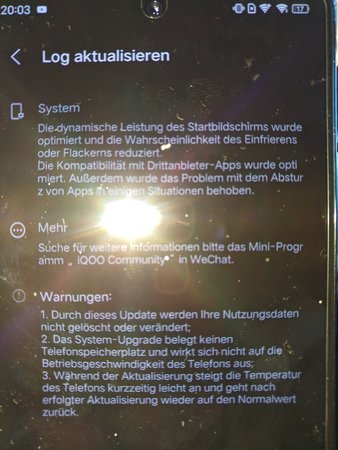
 ist.
ist.