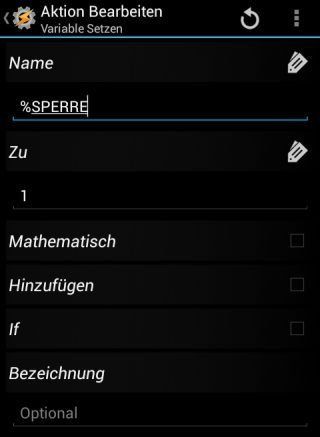M
mindlessflip
Gast
Hallo,
Bin auf der Suche nach ner guter NoLock/Lock App für das S4 Modell !
Und zwar :
- Möglichkeit um PIN-Abfrage schnell ein- und auszuschalten
P.S NoLock funktioniert nicht mehr und die App wurde seit ewig nicht mehr geändert...
Wie macht ihr das mit eurem S4 ? Oder habt ihr ne Alternative dazu ?
Danke.
Bin auf der Suche nach ner guter NoLock/Lock App für das S4 Modell !
Und zwar :
- Möglichkeit um PIN-Abfrage schnell ein- und auszuschalten

P.S NoLock funktioniert nicht mehr und die App wurde seit ewig nicht mehr geändert...
Wie macht ihr das mit eurem S4 ? Oder habt ihr ne Alternative dazu ?
Danke.