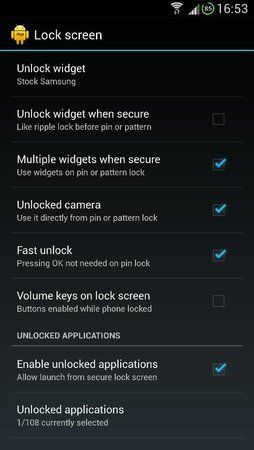S
SunSide
Gast
JKay Deluxe v0.7.1 alpha für XXUDMH8
Intro und progress info:
Speed up access to settings and applications. Small, simple, fast without battery drain. How I think Samsung should have made it!
It only needs a supported rom (odexed or deodexed) and CWM to install it.
This is early alpha... expect missing features and bugs!
Thread bei Xda
Für Samsung based 4.2.2 odexed u. deodexed Roms
Für Samsung based 4.2.2 odexed u. deodexed Roms
Intro und progress info:
Speed up access to settings and applications. Small, simple, fast without battery drain. How I think Samsung should have made it!
It only needs a supported rom (odexed or deodexed) and CWM to install it.
This is early alpha... expect missing features and bugs!
Bisher eingebaute Features: (+ sind Pro Features, - sind gratis Features, * sind bug fixes und kleinere Änderungen.)
Solange sich der Mod im alpha/beta Stadium befindet, werden die Pro Features laut JKay gratis sein.
Einfach in der geöffneten App im Menü 'Purchase Pro features' anklicken.
In v0.7.1 alpha (October 17th):
* Fixed: Percetage text not changing colors at 30 and 15
* Fixed: Icons were not reappearing on statusbar after doing show/hide
In v0.7 alpha (October 12th):
- added: support for ASU level and Wi-Fi RSSI (+100) level on signal icons
- added: support for 4 diff. signal and 7 different wifi icons (4,5,6 bars plus 15 or 16 levels)
- added: support for custom signal colors with different background colors
- added: support for different signal color when fully connected to google servers
- added: support for show/hide 9 different statusbar icons
- added: support for 4,5,6,7 or 8 visible quick toggle buttons
- added: support for different colors for battery text (also samsung text) when at 15 and 30 percent
- added: support for different colors for notification panel and items
- added: support for different colors for quick toggle on, off, dim, text, button background and panel background
- added: support for show/hide of quick toggle gaps
- added: support for show/hide or quick toggle text and indicator
- added: support for different status bar background colors when in app and when on home/lockscreen
- added: Clear all notifications button at the top when 'Show notification titles' is not checked
- added: Theming of all the rest of the status bar icons and status bar text
- plus more...
In v0.6.1 alpha (September 19th):
* fixed: SystemUI bug when running deodexed roms
* fixed: Bug when running Deluxe Settings without framework
* fixed: Bug where Battery icon disappeared.
In v0.6 alpha (September 18th):
- added: support for custom battery icon
- added: quick launch panel
- added: center clock with custom date and am/pm on/off, size, colors etc
- added: quick settings panel on/off
- added: brightness panel on/off
- added: show brightness panel and quick settings panel by doing a 2nd swipe down!
- added: black status bar on/off (instead of the gray one)
- added: show/hide notification titles
- added: show/hide alarm clock
- added: show/hide next alarm on drag bar
In v0.5.2.1 alpha (August 21):
* fixed: update bug on Jelly Bean unlock widget when not using JKay profiles
In v0.5.2 alpha (August 19):
* fixed: remove double entry for GPS action
* fixed: size and position for correct for aosp unlock widget
* fixed: dont show bouncer when using 'Unlock widget when secure'
* fixed: pin/pattern views were too wide when using 'Unlock widget when secure'
* fixed: Home button long press action could get activated when taking screenshots using power button + home button
* Changed: readded Volume keys to wake phone and to toggle flashlight when screen is off (only for testing, may be removed again)
* Note: To get 15 preset action profiles on Jelly Bean unlock widget: Select 'Reset' under Jelly Bean unlock widget action profiles.
- added: free action 'Toggle apps' to swap between the two most recent apps
- added: free action profile for 'Home'
- added: free action profile for 'Temp screen timeout until screen off (3 minutes)'
- added: free action profile for 'Messaging'
- added: free action profile for 'GMail'
- added: free action profile for 'Phone'
- added: free action profile for 'Google search'
- added: free action profile for 'Music'
- added: free action profiles for 'Sound on/off'
- added: free action profile for 'screen timeout'
- added: support for custom action for single press home button
- added: support for missed events icon on action profiles
- added: JKay power buttons for Device options dialog
- added: JKay sound power buttons for Device options dialog
- added: support for missed events on Samsung unlock widget (with badge number)
- added: '+ Add application' at the top of the 'Pick action profile' selector
- added: support for up to 15 action profiles on AOSP lock screen (5 at a time, swipe down left/right for 2nd and 3rd set of profiles)
- added: new icons for Messaging, GMail, Phone, Google search, Music, Sound on/off, flash light, screen timeout, restart, recovery and power off
+ added: action 'Vibrate' to be included when ever a profile should vibrate when activated!
In Alpha 0.5.1 (July 28th)
* fixed: If no icon then default shortcut icon is set when selecting 'Create home shortcut'
* fixed: flashlight wakelock removed
* fixed: back button very long press did not work when long press was enabled!(gefixt:Sehr langer Druck mit Zurücktaste hat nicht funkt. wenn langer Druck aktiviert war.)
* fixed: launching apps like Root Explorer caused FC in Root Explorer
* changed: icons are now set when first action is selected
* removed: volume buttons wake phone and volume button flashlight (they don't work when phone is in deep sleep!!) (Otion für Taschenlampe u. Aufwecken mit Lautstärketaste entfernt)
- added: Home button wake phone option on/off (Option zum Aufwecken des Phones per Hometaste An/Aus)
- added: free action profile for 'Screen off & lock' (Aktionsprofil für Bildschirm sperren u. ausschalten)
- added: support for confirmation for 'Reboot to recovery' and 'reboot to download'.
+ added: Led on when screen on, also includes battery charging now
+ added: 'Application to launch': Application Manager
+ added: 'Application to launch': Running processes
+ added: 'Application to launch': Battery information
+ added action: Blocking mode on
+ added action: Blocking mode off
+ added action: Close all application (same as 'Close all' button on Recent apps list, but respects unkillable apps)
+ added action: Lock now (Aktion "Bildschirm sperren")
+ added action: Screen off (Aktion "Bildschirm aus")
+ added action: Screen timeout (Can be used as a toggle too! And 0 means 10 hours!)
+ added action: Screen timeout until screen off (Can be used as a toggle too! And 0 means 10 hours!)
+ added action: Sync on
+ added action: Sync off
+ added action: LTE auto (can be used as toggle too... will switch between current network mode and LTE auto!) *
+ added action: WCDMA auto (can be used as toggle too... will switch between current network mode and 3G auto!) *
+ added action: WCDMA only (can be used as toggle too... will switch between current network mode and 3G only!) *
+ added action: GSM only (can be used as toggle too... will switch between current network mode and GSM only!) *
*auch als toggle,schaltet um zwischen dem aktuellen Netzwerkmodus und LTE/WCDMA Automodus.
*auch als toggle,schaltet um zwischen dem aktuellen Netzwerkmodus und nur GSM/3G
In Alpha 0.5 (July 21th)
* fixed WakeLock not always released when using volume keys for flashlight
* fixed: bug when using home button on lock screen
* fixed: framework sometimes reset deluxe settings
* changed: profile icons now 144x144 pixels instead of 96x96
- added: option to use volume keys to wake up phone (S4 aufwecken mit Laustärketaste)
- added: an unlock/lock icon automatically selected when using 'Secure mode' action
- added: support for up to 6 action profiles on Samsung lock screen (bis zu 6 Actionprofile im Sammy Sperrbildsch.)
+ added: support for unlimited action profile shortcuts on home screen (unbegrenzt Actionprofile auf den Homescreen legen)
+ added action: GPS on / off
+ added action: Take screenshot
+ added action: Home
In Alpha 0.4.1 (July 14th) - bug fix release
* fixed: FC when using voice commands on face unlock and having lock before unlock
* fixed: menu buttom, home button, back button not always work after long press!
* fixed: (I hope!) framework sometimes reset deluxe settings
- added: vibrate when on/off option for flashlight (requested by teiglin) (Vibration wenn Taschenlampe An/Aus)
- added: unlock widget until time-out on/off option (requested by acc49ers)
- added: action 'flight mode on/off' (requested by RS050377) (Aktion Flugzeugmodus An/Aus)
- added: action and profile for 'Search key' (requested by teiglin) (Aktion u.Profil für "Suche")
+ added: action 'secure mode on/off' (requested by Idan) (Aktion Sicherheits-Sperrbildschirm An/Aus)
In Alpha 0.4 (July 10th)
- Added actions: Remove foreground app, kill foreground app, multi window show/hide, flashlight on/off, recent apps toggle and unlock.
- Added ability to select unkillable apps... thats apps that can't be killed by kill or remove actions. (Apps vorm versehentlichen killen schützen)
- Added profile support on long press and very long press menu button, back button, home button and home button double click (long press home button and double click home button can use different profiles when on lock screen.. while back button and menu button are disabled on lock screen)
- Added support for flashlight on volume keys like samsung stock.. but with support for custom long press time out and 3 different brightness levels. (Taschenlampe bei ausgeschaltetem Bildschirm,3 Helligkeitsstufen,einstellbare Drückzeit der Taste)
- Added support for volume keys skip track.. also with support for custom long press time-out.... and with support for skip track using Spotify and Winamp players!!
- Added support for Silent on/off, vibrate on/off and beep sound on/off on volume slider
- Added some free default profiles with icons like: restart menu, wifi toggle, bluetooth toggle, flashlight toggle, Google search, Voice search, S Voice, Camera, Recent apps show/hide, unlock...
- Added features for the buttons and flashlight like time-out etc..
* Fixed: Backup failed if some profiles had no icons
In Alpha 0.3 :
+ Added Action Profiles
+ Action profiles can currently be used on power menu and for headset jack only.. but that will change!(Powermenü+Kopfhörerapp konfigurierbar,auch ist einstellbar,welche Optionen des Powermenüs im gesperrten Bildschirm zu sehen sind!)
* Fixed: Reboot could FC when 'Fast unlock' was enabled and Pin lock was not selected as lock screen! - Jun 10th
* Fixed: Disabled led notifications will no longer block for other led notifications! - Jun 10th
* Fixed: Removed led notifications did not always remove the entry for real!!! - Jun 10th
In Alpha 0.2:
- Volume keys available while on lock screen (Lautstärketasten im Lockscreen bedienbar)
+ Unlocked application support (secure apps! meaning you can run any app from the secure lockscreen!). As many as you want!
+ Keep applications in memory! (Make sure your favourite apps are always ready to run when you need them to be!) (Lieblingsapps im Speicher halten)
* Bug fix for LED indicator when receiving Missed phone call notifications.
* other minor changes..
In Alpha 0.1 (Jun 8th):
---------------
+ LED when screen on (LED bei eingeschaltetem Bildsch.)
+ LED when panel revealed (LED auch wenn das Paneel runtergezogen wurde)
+ Support for custom color and frequency for any app and notification! (Intervall+Farbe konfigurierbar für alle Apps)
+ And support for disabling LED for any notification!(LED abschaltbar für alle Apps)
- Unlock widget (Samsung or AOSP Jelly Bean unlock widget) (Samsung-oder Jellybean Entsperrung)
+ Unlock widget when secure
+ Multiple widgets when secure
+ Unlocked camera (use it from secure lock screen) (Kamera nutzbar im Sicherheits-Sperrbildschirm)
+ Fast unlock (no need to press OK) (Schnelles entsperren ohne "OK" drücken)
___________________________________________
Backup(interner Speicher)/Restore/Zurücksetzen der Einstellungen: In der geöffneten App die Menütaste drücken,dann oben rechts backup,restore oder reset auswählen.
Damit das Backup zB bei einem Full Wipe nicht verloren geht,empfiehlt es sich den Backup Ordner auf die externe Sd zu kopieren falls man eine hat,bei Bedarf kann man das Backup dann auf den internen Speicher zurück kopieren.
___________________________________________
Known issues:
1) There seems to be a Jelly Bean unlock widget resize bug on some themes/custom ROMs
2) Unlocked apps can currently only be run from Samsung ripple lock
3) Launching Camera from pin/pattern can't access gallery
4) Issues with toggle profiles not always showing the right state!
5) Root explorer FCs when launched from an action profile!! - Looking into it..
FAQ:
1) Nein,es wird keinen JKay Mod für das i9500 geben.
2)Wer die App bereits gekauft hat,wird sie erneut kaufen müssen (bzw. die Pro Features freischalten),weil die App+Framework komplett umgeschrieben wurden und nun in-App Käufe nutzt.
3) Framework und App sind kostenlos,und die meisten Features werden kostenlos sein.
4) Keine ETA... App und Framework werden komplett neu geschrieben,das braucht seine Zeit,also ein wenig Geduld bitte ;-)
5) Installationsanleitung:
* Das phone rooten mit: CF-Auto-Root
* Ein custom recovery installieren,z.B dieses.
* Das Framework per recovery installieren.
* Die Deluxe Settings wie eine normale App installieren...Fertig
* Wenn der Mod nicht gefällt,flasht ihr die restore zip,oder ihr macht per recovery ein restore eures Systems,dafür muss natürlich vorher ein Backup angelegt worden sein ;-)
DISCLAIMER:
This may harm your phone! I'm not responsible if you phone won't boot etc.. Download Restore.zip. when in trouble install it using CWM.
I will not promise to do JKay frameworks for a new ROM. Deluxe Settings requires this specific ROM!
Bilder:

Select up to 8 quick toggles, change colors, background, transparency etc as you like!

Select between many icons styles, change colors, select ASU and RSSI info, Change color when fully connected to Google Servers etc...

Customize your statusbar clock with seconds, date, colors etc.

Customize your statusbar battery with colors for background, percentage, low battery charging etc...

Define your own action profiles and put them on the Quick Launch panel. Install your battery icons and themes just by running an apk!

Full control over your LED indicator! Including smart add and filters!

Even with realtime color preview when picking color for the LED!

Create custom profiles to be used anywhere.. on any button, power menu, custom action menu, quick launch, lock screen etc...

Example of a toggle profile.. my TuneIn Pro profile.

Put action profiles on any button! Long press, very long press and/or double click!

Fully customizable power menu with action profile support!!

Keep applications in memory! Always ready when you are! Also: Safe from kill: Make sure you don't accidentally kill critical apps!

Much needed features for your secure lock screen! Access to camera from secure lock screen without the need for entering a pin code!

Missed the good old AOSP Jelly Bean unlock ?

Widgets while on pin/pattern lock! And no need to press OK when entering pin or password!

Place up to 6 action profiles on Samsung lock screen! With support for missed events from any app! Now you can even put 'Reboot to recovery' on your lock screen. And have unlock widget before pin/pattern lock!

Place up to 15 action profiles on the Jelly Bean unlock widget! WIth support for missed notifications from any app! Notice the glowing GMail icon! When selected the new email will be shown!
LINKS:
JKay Deluxe Settings app:
DeluxeSettings_0_7_alpha.apk
JKay Deluxe framework:
XXUDMH8_JKay_Deluxe_v0_7_1_alpha.zip
XXUBMH1_JKay_Deluxe_v0_6_1_alpha.zip
Battery & Themes:
Click here to find battery and theme apps. I will put them on Google Play Store when people say they work ok. Can be installed as any other apk... and deleted afterwards.. battery can then be found on the internal sd card.
JKay Icon packages:
Icon pak 1 for Jelly Bean lock screen
Restore:
XXUDMH8_JKay_Restore.zip
XXUBMH1_JKay_Restore.zip
XXUBMGA_JKay_Restore.zip
XXUBMF8_JKay_Restore.zip
XXUBMEA_JKay_Restore.zip[/QUOTE]
Zuletzt bearbeitet von einem Moderator: