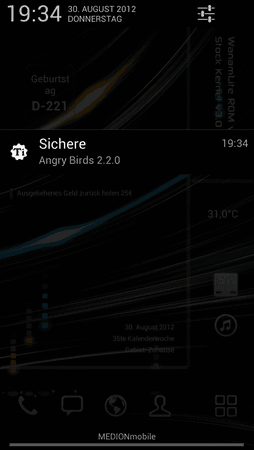K
Kiray1982
Enthusiast
- 1.002
dann bleibt ja der "Bereich" dennoch erhalten. Auf diesen kann man ja getrost verzichten.
Der fehlende Setting-Button is ja woanders ebenfalls zu finden.
Der fehlende Setting-Button is ja woanders ebenfalls zu finden.

 addingRight="12.0dip" android:layout_width="wrap_content" android:layout_height="wrap_content" android:layout_toLeftOf="@id/settings_launch_button" android:layout_centerVertical="true" />
addingRight="12.0dip" android:layout_width="wrap_content" android:layout_height="wrap_content" android:layout_toLeftOf="@id/settings_launch_button" android:layout_centerVertical="true" />

 rientation="horizontal" android:id="@id/quicksetting_container" android:layout_width="wrap_content" android:layout_height="0.0dip" android:divider="@drawable/tw_black_bg" android:showDividers="middle" />
rientation="horizontal" android:id="@id/quicksetting_container" android:layout_width="wrap_content" android:layout_height="0.0dip" android:divider="@drawable/tw_black_bg" android:showDividers="middle" />