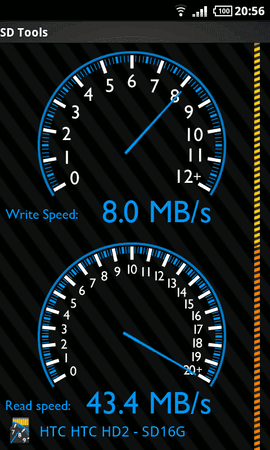Q
quercus
Gast
Quelle: XDA
Autor: brainmaster
Link: [Script][CWM] SD Card reading speed fix
SUPPORT NUR AUF XDA !!
SCRIPT FÜR ERFAHRENE USER
[Script][CWM] SD Card reading speed fix
Many of us are disappointed about the reading speed of the SD Cards on our Android Phones. It doesn't matter if you have fast 10 Class SD Card, it performs very poorly on the Phone comparing how it performs on the PC.
The clue is the Cache size for reading from SD Card. It's set to 128 KB, on some ROM's even to 4 KB!
You can check for yourself your Cache size by looking into this file:
/sys/devices/virtual/bdi/179:0/read_ahead_kb
===================================================================
ACHTUNG - unbedingt vorher mit XRecovery ein Backup machen - da es bei div. ROMS, zu FC`s kommen kann!!!
Ihr holt Euch zunächst vom Market das Gratis - SD Tool, ladet es, und startet es. Diese Werte sind Eure Ausgangsreferenz. Das Tool wieder schließen.
Nun geht Ihr mit z.B. dem Root Explorer auf diesen Pfad wie oben beschrieben:
/sys/devices/virtual/bdi/179:0/read_ahead_kb
Bei dem Ordner - read_ahead_kb - drückt Ihr länger, bis sich ein Menue öffnet, und dort wählt Ihr: editieren mit Text editor aus! Ihr werdet dort die Zahl 128 stehen sehen, welche ihr durch 2048 ersetzt. Diese Datei speichern - rechte Menütaste - und beenden. Ein Booten ist nicht von Nöten, da das Handy die Einstellungen sofort übernimmt.
Jetzt öffnet Ihr wieder das SD Tool, und startet es.
Vergleicht die Werte.
Nach einem neuerlichen Start des Handys, sind diese Einstellungen leider wieder gelöscht - um sie permanent zu verankern, müßt Ihr die untenstehende Installationsanweisung befolgen!
Es lohnt sich auch den gesamten Thread auf XDA - siehe Quelllink - zu lesen, bezugnehmend Fehlerquellen!!
Edit:
Alternativ gibt es auch eine App vom Market, die ähnliches leisten soll - allerdings habe ich sie nicht getestet -
"sdcard booster" ab Android 2.2 - und kann auch nichts näheres zu sagen.
====================================================================
You can change it manually but it will be reverted to default on the reboot. The changes need to be done permanently by loading the script on the startup through the init.d.
Or you can flash the CWM zip files that I made for you.
For RA 1.7 Recovery zip look into this post. Many thanx to user laie1472 for making them.
You must find which Cache size fits best for your SD Card. In my case its the 3072 KB Cache size.At best, use the Root Explorer to change the value, then run SD Tools Benchmark - finally flash the CWM zip file that fits your SD Card.
Here are two screenshots - the first one shows the reading speeds with the default Cache 128 KB and the second one is with the 3072 KB Cache with my Class 4 SD Card on CM7 RC2 by Charnsingh.
The Benchmark is made with the SD Tools program.


If you want to convince yourself of the speed improvement after applying the fix, just open your Gallery and see how fast it loads the photos!
Suggestion: 2048 KB Cache size performs at best for most of the SD Cards!
If you don't have CWM then you can do following:
Make a file with this content:
Version 1:
Some of the ROM chiefs have hardcoded this values in the init, that can't be changed - only by the chief himself.
Some of the ROM's already contain this tweak in another script that is saved in the init.d folder. Probably it's tagged with the number 99 in the filename to be sure that it's executed at last. You have to change it there.
Rafpigna - the HD2 Android chief - pointed that out over here.
For ROM Cookers - add this line into init.rc file:
Autor: brainmaster
Link: [Script][CWM] SD Card reading speed fix
SUPPORT NUR AUF XDA !!
SCRIPT FÜR ERFAHRENE USER
[Script][CWM] SD Card reading speed fix
Many of us are disappointed about the reading speed of the SD Cards on our Android Phones. It doesn't matter if you have fast 10 Class SD Card, it performs very poorly on the Phone comparing how it performs on the PC.
The clue is the Cache size for reading from SD Card. It's set to 128 KB, on some ROM's even to 4 KB!
You can check for yourself your Cache size by looking into this file:
/sys/devices/virtual/bdi/179:0/read_ahead_kb
===================================================================
ACHTUNG - unbedingt vorher mit XRecovery ein Backup machen - da es bei div. ROMS, zu FC`s kommen kann!!!
Ihr holt Euch zunächst vom Market das Gratis - SD Tool, ladet es, und startet es. Diese Werte sind Eure Ausgangsreferenz. Das Tool wieder schließen.
Nun geht Ihr mit z.B. dem Root Explorer auf diesen Pfad wie oben beschrieben:
/sys/devices/virtual/bdi/179:0/read_ahead_kb
Bei dem Ordner - read_ahead_kb - drückt Ihr länger, bis sich ein Menue öffnet, und dort wählt Ihr: editieren mit Text editor aus! Ihr werdet dort die Zahl 128 stehen sehen, welche ihr durch 2048 ersetzt. Diese Datei speichern - rechte Menütaste - und beenden. Ein Booten ist nicht von Nöten, da das Handy die Einstellungen sofort übernimmt.
Jetzt öffnet Ihr wieder das SD Tool, und startet es.
Vergleicht die Werte.
Nach einem neuerlichen Start des Handys, sind diese Einstellungen leider wieder gelöscht - um sie permanent zu verankern, müßt Ihr die untenstehende Installationsanweisung befolgen!
Es lohnt sich auch den gesamten Thread auf XDA - siehe Quelllink - zu lesen, bezugnehmend Fehlerquellen!!
Edit:
Alternativ gibt es auch eine App vom Market, die ähnliches leisten soll - allerdings habe ich sie nicht getestet -
"sdcard booster" ab Android 2.2 - und kann auch nichts näheres zu sagen.
====================================================================
You can change it manually but it will be reverted to default on the reboot. The changes need to be done permanently by loading the script on the startup through the init.d.
Or you can flash the CWM zip files that I made for you.
For RA 1.7 Recovery zip look into this post. Many thanx to user laie1472 for making them.
You must find which Cache size fits best for your SD Card. In my case its the 3072 KB Cache size.At best, use the Root Explorer to change the value, then run SD Tools Benchmark - finally flash the CWM zip file that fits your SD Card.
Here are two screenshots - the first one shows the reading speeds with the default Cache 128 KB and the second one is with the 3072 KB Cache with my Class 4 SD Card on CM7 RC2 by Charnsingh.
The Benchmark is made with the SD Tools program.
If you want to convince yourself of the speed improvement after applying the fix, just open your Gallery and see how fast it loads the photos!
Suggestion: 2048 KB Cache size performs at best for most of the SD Cards!
If you don't have CWM then you can do following:
Make a file with this content:
Version 1:
#!/system/bin/sh
if [ -e /sys/devices/virtual/bdi/179:0/read_ahead_kb ]
then
/system/xbin/echo "128" > /sys/devices/virtual/bdi/179:0/read_ahead_kb;
fi;
Version 2 (If the Version 1 is not working for your ROM - credit goes to rafpigna):if [ -e /sys/devices/virtual/bdi/179:0/read_ahead_kb ]
then
/system/xbin/echo "128" > /sys/devices/virtual/bdi/179:0/read_ahead_kb;
fi;
# Tweak mmc read-ahead - rafpigna -
mmcfolder="/sys/devices/platform/msm_sdcc.2/mmc_host/mmc1"
cd $mmcfolder
folderlist=`ls -1`
mmcresult=`echo $folderlist | grep -o '\bmmc1:\w*' | sed 's/mmc1://'`
echo 128 > /sys/devices/platform/msm_sdcc.2/mmc_host/mmc1/mmc1:$mmcresult/block/mmcblk0/queue/read_ahead_kb
cd /
Change the red marked number from 128 to what you need (example 2048) and save it as "99sdcardreadfix", copy it with the Root explorer or push it with ADB into /system/etc/init.d and set permissions to 777. Reboot.mmcfolder="/sys/devices/platform/msm_sdcc.2/mmc_host/mmc1"
cd $mmcfolder
folderlist=`ls -1`
mmcresult=`echo $folderlist | grep -o '\bmmc1:\w*' | sed 's/mmc1://'`
echo 128 > /sys/devices/platform/msm_sdcc.2/mmc_host/mmc1/mmc1:$mmcresult/block/mmcblk0/queue/read_ahead_kb
cd /
Some of the ROM chiefs have hardcoded this values in the init, that can't be changed - only by the chief himself.
Some of the ROM's already contain this tweak in another script that is saved in the init.d folder. Probably it's tagged with the number 99 in the filename to be sure that it's executed at last. You have to change it there.
Rafpigna - the HD2 Android chief - pointed that out over here.
For ROM Cookers - add this line into init.rc file:
# sd card read speed fix
write /sys/block/mmcblk0/bdi/read_ahead_kb 2048
==========================================
==========================================
DOWNLOAD DER FILES AUF XDA - ORIGINALTHREAD
============================================
============================================
Beispiel für X10:
Not working with xrecovery, still 128 after reboot .. ;-)
Sent from my X10i using XDA App
Antwort:
If you don't have CWM then you can do following:
Make a file with this content:
============================================
============================================
write /sys/block/mmcblk0/bdi/read_ahead_kb 2048
==========================================
==========================================
DOWNLOAD DER FILES AUF XDA - ORIGINALTHREAD
============================================
============================================
Beispiel für X10:
Not working with xrecovery, still 128 after reboot .. ;-)
Sent from my X10i using XDA App
Antwort:
If you don't have CWM then you can do following:
Make a file with this content:
#!/system/bin/sh
if [ -e /sys/devices/virtual/bdi/179:0/read_ahead_kb ]
then
/system/xbin/echo "128" > /sys/devices/virtual/bdi/179:0/read_ahead_kb;
fi;
Change the red marked number from 128 to what you need (example 2048) and save it as "77sdcardreadfix", copy it with the Root explorer or push it with ADB into /system/etc/init.d and set permissions to 777. Reboot.if [ -e /sys/devices/virtual/bdi/179:0/read_ahead_kb ]
then
/system/xbin/echo "128" > /sys/devices/virtual/bdi/179:0/read_ahead_kb;
fi;
============================================
============================================
Anhänge
Zuletzt bearbeitet von einem Moderator: