Q
quercus
Gast
Quelle: XDA
Autor: alzbac
Link: [ROM]SE Likes MIUI 31/10|Beta fixed
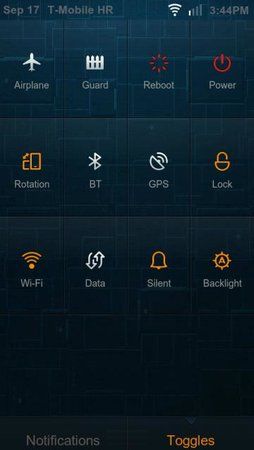


[ROM]SE Likes MIUI 13/10|BETA
13/10
http://www.multiupload.com/5C0H9IBPM4
Installation:
MIUI 1.9.16
Autor: alzbac
Link: [ROM]SE Likes MIUI 31/10|Beta fixed
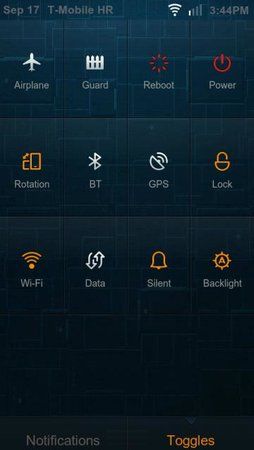


[ROM]SE Likes MIUI 13/10|BETA
13/10
http://www.multiupload.com/5C0H9IBPM4
Installation:
Reboot into xRecovery and make a back-up of your current ROM. (You'll need a working xRecovery or else it will say Device/SD Card busy).
Wipe the following in xRecovery:
Factory Reset (Full wipe)
Wipe Cache Partition
Wipe Dalvik Cache
Go to install Custom Zip and choose SELikeMIUI.zip
Oder files:Wipe the following in xRecovery:
Factory Reset (Full wipe)
Wipe Cache Partition
Wipe Dalvik Cache
Go to install Custom Zip and choose SELikeMIUI.zip
MIUI 1.9.16
Zuletzt bearbeitet von einem Moderator:
