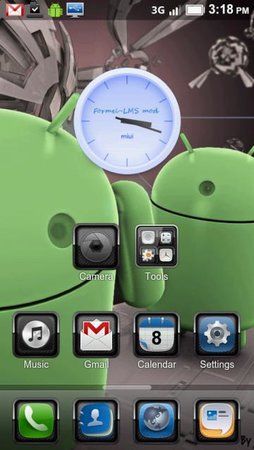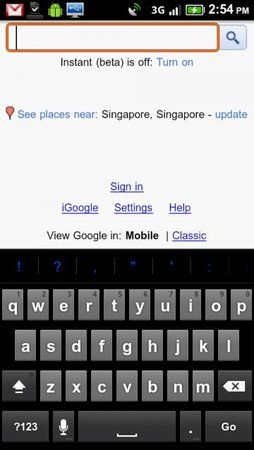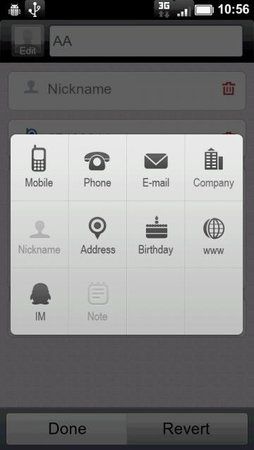Q
quercus
Gast
Quelle: XDA
Autor: Cobrato
Link: [ROM][06-02] MIUI 1.3.18 v3 Formels For X10 (MultiLang, Arabic, Dual Recovery)
There are a number of changes since the first release, so I consolidate them all into one. Please see the change log below.
---------------------------------------------------------------
This rom is based on Formels' MIUI 1.3.18 for Nexus 1. I mix it with mostly Z & J's roms.
Credits:
1. Formels which this rom is based on
2. Z & J for FreeX10 that starts it all and allow us to use freely

3. Bin4ry and many other devs involved in the bootloader cracking
4. Trip for porting Miui to x10 which provides a great tutorial of mixing the rom
5. Wolfbreak, Z & J for the hd video recording
6. DoomLord for Boot Script ideas to boot into any kernel you like

7. All devs in X10 community that make us spoilt of choices
8. Everyone that involves in the MIUI development
Working: Should be the same as every 2.2 roms out there

Change Log in v2:
1. Completely rebuilt to use files from Z & J's roms where necessary. Ramdisk is based on FreeX10 Beta4
2. Gingerbread keyboard (original Formels)
3. Some small fix to use Free X10 beta 4 camera - many options now: 8mp, 6mp, 1080p etc
4. Some clean up
5. Include GScriptLite and scripts for easy boot into xRecovery and custom kernels
Change Log in v3 (consolidate all changes)
1. Multi Language
2. Audio Lag fix (thanks to Wolfbreak)
3. fix gameloft games download and facebook media upload issues (thanks hasaan6545)
4. Persian/Arabic support (thanks riginal)
5. Script to unrestrict facebook contact data (thanks My_Immortal)
6. latest J20c K10 kernel (thanks to Z&J)
7. Torch with miui icons
Not working/known bugs:
1. Camera zoom and Video autofocus
2. Barcode scanner QR code
3. Video on Froyo Stock Camera will FC (workaround: use Miui Camera for video recording)
The stock rom is for for baseband 49/52
Links (Please do not mirror)
http://www.mediafire.com/?4mz6gaz42274ddb
The rar file contains the following flashable zip files
1. update.zip -- the main rom
2. cm6bb54miui.zip -- baseband patch for bb54+ users
3. miui_1.3.18_multilang.zip -- multilanguage files
4. framework_patch.zip -- patch led flash light (standard miui)
5. framework_patch_multilang.zip -- patch led flash light (multilang)
6. persian_support.zip -- persian/arabic support files
Install Instructions:
1. Backup your current rom (very important)
2. unpack the download and copy the zip files to sdcard
3. flash the rom update.zip with xRecovery
4. If you are on baseband 54+, flash cm6bb54miui.zip
5. If you need Persian/Arabic support, flash persian_support.zip
6. reboot the phone and wait for signal (phone will crash the system server for you and reboot again)
7. flash framework_patch.zip or framework_patch_multilang.zip to get hardware LEDs
I have included GScriptLite and some useful scripts:
You need to do it once only: Open GScriptLite --> Add Script --> Load File --> Add the following scripts 1 by 1 (tick SU)
- RecoveryBoot
- FacebookContact
- default_stock
- default_custom
Then,
To boot into xRecovery, select RecoveryBoot from GScriptLite
To use stock kernel as default, select default_stock
To use custom kernel as default, select default_custom
To un-restrict facebook contact data, select FacebookContact (run once only)
[06-02] Dual Recovery + Kernel 12
Since many of existing roms are still using xRecovery 0.3, It's quite inconvenient if you upgrade to 1.0 and want to test new roms. So I decided to do a dual recovery that you can switch between the 2.
Default recovery would be 0.3 (when you hit back key)
Steps:
1. flash the following zips:
if you are using xRecovery 0.3:
http://www.mediafire.com/?qavawa7uhk6m3cc
if you are using xRecovery 1.0:
http://www.mediafire.com/?ajscg7dmulh04m2
2. go to GScriptLite --> Add Script --> Load Script --> select Reboot10
3. To boot into xRecovery 1.0, run GScriptLite --> select Reboot10
(You can still use RebootRecovery to boot into 0.3)
Custom Kernel only works for baseband 49/52 !!
Please refrain from posting comments that is OT and don't post questions that have been asked and answered several times in other threads:
Q. No signal / phone reboots?
A. Check your baseband or go into dev tool, bad behavior and crash system server
Q. Battery drain fast?
A. There are many tutorials out there to improve your battery life and I have absolutely no clue what's wrong with your battery
Q. Don't have my language?
A. This rom comes with limited language support - please look for MIUI 1.3.18 language packs
Finally, This rom is FINAL

Unless the great devs (j, z & t etc) have fixes for those known issues, I'm satified with it and use it daily
Again if you don't like it or it doesn't work out for you, there are many good ones around

If you like it please hit the Thanks button

(p.s. If anyone is interested to mix rom, the date of the files in the rom will give you a good idea which rom I use
 )
)
Autor: Cobrato
Link: [ROM][06-02] MIUI 1.3.18 v3 Formels For X10 (MultiLang, Arabic, Dual Recovery)
There are a number of changes since the first release, so I consolidate them all into one. Please see the change log below.
---------------------------------------------------------------
This rom is based on Formels' MIUI 1.3.18 for Nexus 1. I mix it with mostly Z & J's roms.
Credits:
1. Formels which this rom is based on
2. Z & J for FreeX10 that starts it all and allow us to use freely

3. Bin4ry and many other devs involved in the bootloader cracking
4. Trip for porting Miui to x10 which provides a great tutorial of mixing the rom
5. Wolfbreak, Z & J for the hd video recording
6. DoomLord for Boot Script ideas to boot into any kernel you like

7. All devs in X10 community that make us spoilt of choices
8. Everyone that involves in the MIUI development
Working: Should be the same as every 2.2 roms out there

Change Log in v2:
1. Completely rebuilt to use files from Z & J's roms where necessary. Ramdisk is based on FreeX10 Beta4
2. Gingerbread keyboard (original Formels)
3. Some small fix to use Free X10 beta 4 camera - many options now: 8mp, 6mp, 1080p etc
4. Some clean up
5. Include GScriptLite and scripts for easy boot into xRecovery and custom kernels
Change Log in v3 (consolidate all changes)
1. Multi Language
2. Audio Lag fix (thanks to Wolfbreak)
3. fix gameloft games download and facebook media upload issues (thanks hasaan6545)
4. Persian/Arabic support (thanks riginal)
5. Script to unrestrict facebook contact data (thanks My_Immortal)
6. latest J20c K10 kernel (thanks to Z&J)
7. Torch with miui icons
Not working/known bugs:
1. Camera zoom and Video autofocus
2. Barcode scanner QR code
3. Video on Froyo Stock Camera will FC (workaround: use Miui Camera for video recording)
The stock rom is for for baseband 49/52
Links (Please do not mirror)
http://www.mediafire.com/?4mz6gaz42274ddb
The rar file contains the following flashable zip files
1. update.zip -- the main rom
2. cm6bb54miui.zip -- baseband patch for bb54+ users
3. miui_1.3.18_multilang.zip -- multilanguage files
4. framework_patch.zip -- patch led flash light (standard miui)
5. framework_patch_multilang.zip -- patch led flash light (multilang)
6. persian_support.zip -- persian/arabic support files
Install Instructions:
1. Backup your current rom (very important)
2. unpack the download and copy the zip files to sdcard
3. flash the rom update.zip with xRecovery
4. If you are on baseband 54+, flash cm6bb54miui.zip
5. If you need Persian/Arabic support, flash persian_support.zip
6. reboot the phone and wait for signal (phone will crash the system server for you and reboot again)
7. flash framework_patch.zip or framework_patch_multilang.zip to get hardware LEDs
I have included GScriptLite and some useful scripts:
You need to do it once only: Open GScriptLite --> Add Script --> Load File --> Add the following scripts 1 by 1 (tick SU)
- RecoveryBoot
- FacebookContact
- default_stock
- default_custom
Then,
To boot into xRecovery, select RecoveryBoot from GScriptLite
To use stock kernel as default, select default_stock
To use custom kernel as default, select default_custom
To un-restrict facebook contact data, select FacebookContact (run once only)
[06-02] Dual Recovery + Kernel 12
Since many of existing roms are still using xRecovery 0.3, It's quite inconvenient if you upgrade to 1.0 and want to test new roms. So I decided to do a dual recovery that you can switch between the 2.
Default recovery would be 0.3 (when you hit back key)
Steps:
1. flash the following zips:
if you are using xRecovery 0.3:
http://www.mediafire.com/?qavawa7uhk6m3cc
if you are using xRecovery 1.0:
http://www.mediafire.com/?ajscg7dmulh04m2
2. go to GScriptLite --> Add Script --> Load Script --> select Reboot10
3. To boot into xRecovery 1.0, run GScriptLite --> select Reboot10
(You can still use RebootRecovery to boot into 0.3)
Custom Kernel only works for baseband 49/52 !!
Please refrain from posting comments that is OT and don't post questions that have been asked and answered several times in other threads:
Q. No signal / phone reboots?
A. Check your baseband or go into dev tool, bad behavior and crash system server
Q. Battery drain fast?
A. There are many tutorials out there to improve your battery life and I have absolutely no clue what's wrong with your battery
Q. Don't have my language?
A. This rom comes with limited language support - please look for MIUI 1.3.18 language packs
Finally, This rom is FINAL

Unless the great devs (j, z & t etc) have fixes for those known issues, I'm satified with it and use it daily
Again if you don't like it or it doesn't work out for you, there are many good ones around

If you like it please hit the Thanks button

(p.s. If anyone is interested to mix rom, the date of the files in the rom will give you a good idea which rom I use

Anhänge
Zuletzt bearbeitet von einem Moderator: