Q
quercus
Gast
Quelle: XDA
***FeraLab*** Exodus Game Edition | 2.3.7 | 6.0.A.3.62 | (18/03/2012)

**FeraLab*** - Feel the Power...
Hello Everybody!
***FeraLab*** v12 ~Exodus~ Game Edition ROM
Please Carefully read the post..it's not big as it seems..and it doesn't written for me...and before asking questions use the "Search Thread" Button and/or check again if you followed the instruction... If you anyway have questions and problems.. click here on dicussion thread:
FeraLab Discussion Thread (Thanks 2 JeffreyPiket)
Thank You.
This is the Game Edition Build Of My Rom. (Refer here to have a look on full version). Very light, stable, fast and clean rom configured and tweaked so that you can enjoy the gaming on your device.
This is the Game Edition Build Of My Rom. (Refer here to have a look on full version). Very light, stable, fast and clean rom configured and tweaked so that you can enjoy the gaming on your device.

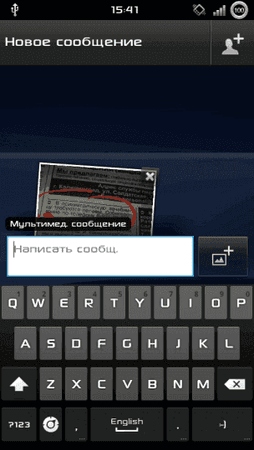
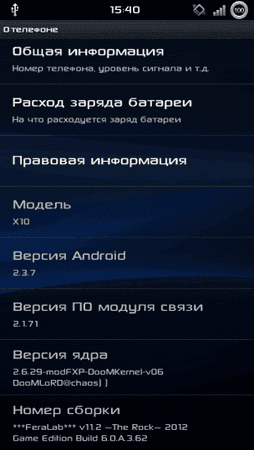
ChangeLog:FeraLab v12 ~Exodus~ ROM Game Edition
Requipments:
- Crash Helmet

- Any Rom With xRecovery
- Baseband 71
- Charge your phone till 100%!!!
Before Installation backup your contacts and apps. Rom will wipe everything (even system folders on sdcard). And remember - It's all at your own risk!
Rom will work on any stock and stock-based rom. But Highly recommended to use DoomKernel:
* Locked Bootloaders Kernel:
DoomKernel (Never mind the error message while installation)
* Unlocked Bootloaders kernel:
DooMKernel_v6
(no wifi modules needed.They are already included. You need them only if you are on another kernel)
P.S. For those who's getting reboots..wlod or other weirdnes...try to use medium overclocked version of doomkenel.
Some Useful Tips and Advices:
***FeraLab*** Exodus Game Edition | 2.3.7 | 6.0.A.3.62 | (18/03/2012)

**FeraLab*** - Feel the Power...
Hello Everybody!
***FeraLab*** v12 ~Exodus~ Game Edition ROM
Please Carefully read the post..it's not big as it seems..and it doesn't written for me...and before asking questions use the "Search Thread" Button and/or check again if you followed the instruction... If you anyway have questions and problems.. click here on dicussion thread:
FeraLab Discussion Thread (Thanks 2 JeffreyPiket)
Thank You.
This is the Game Edition Build Of My Rom. (Refer here to have a look on full version). Very light, stable, fast and clean rom configured and tweaked so that you can enjoy the gaming on your device.
This is the Game Edition Build Of My Rom. (Refer here to have a look on full version). Very light, stable, fast and clean rom configured and tweaked so that you can enjoy the gaming on your device.

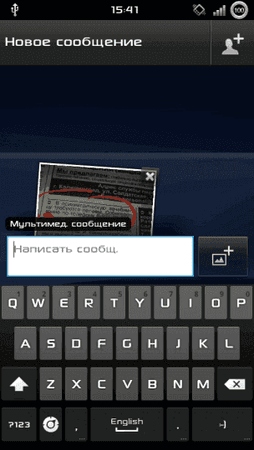
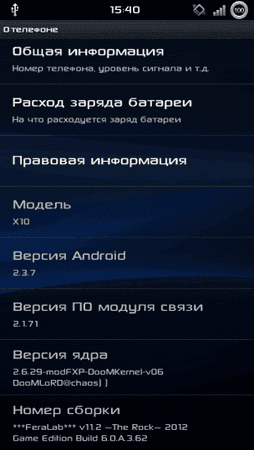
ChangeLog:
(Very Light, Fast and Stable Build(~130mb). May have more battery drainage in compare to other my versions due to its configurations aimed on perfomance.
- Many system apps removed
- Many Libs removed
- Many widgets removed(left only some from xperia S)
- Facebook/twitter/timescape removed
- Playstaion Market and Emulator integrated (Bios Included)
- Lucky Patcher And Remote control for wireless gamepads and joystics included.
- Removed many wallpapers.
- Removed Undervolt tweak. (To gain maximum performance of cpu. Still on SmartAssV2 and deadline I/O)
- I/O tweaked
- Build.prop TweaKed
- Chainfire 3D Libs and App included.
- Themes removed
- New BootAnimation (thx 2 9andar)
- FlashPlyaer Hardware support (special libs)
- Many system apps removed
- Many Libs removed
- Many widgets removed(left only some from xperia S)
- Facebook/twitter/timescape removed
- Playstaion Market and Emulator integrated (Bios Included)
- Lucky Patcher And Remote control for wireless gamepads and joystics included.
- Removed many wallpapers.
- Removed Undervolt tweak. (To gain maximum performance of cpu. Still on SmartAssV2 and deadline I/O)
- I/O tweaked
- Build.prop TweaKed
- Chainfire 3D Libs and App included.
- Themes removed
- New BootAnimation (thx 2 9andar)
- FlashPlyaer Hardware support (special libs)
Installation:
Requipments:
- Crash Helmet

- Any Rom With xRecovery
- Baseband 71
- Charge your phone till 100%!!!
Before Installation backup your contacts and apps. Rom will wipe everything (even system folders on sdcard). And remember - It's all at your own risk!
Rom will work on any stock and stock-based rom. But Highly recommended to use DoomKernel:
* Locked Bootloaders Kernel:
DoomKernel (Never mind the error message while installation)
* Unlocked Bootloaders kernel:
DooMKernel_v6
(no wifi modules needed.They are already included. You need them only if you are on another kernel)
P.S. For those who's getting reboots..wlod or other weirdnes...try to use medium overclocked version of doomkenel.
~ Download and copy to SDcard My ROM:
***FeraLab*** v12 ~Exodus~ GE ROM
~ Install it through recovery.
~ Wait 2-3 minutes..and reboot again.
~ After installation open script manager, navigate to "~FeraLab~/Script" folder on your SDcard and open single file found there..new window will appear. There click on "Su" and "Boot" icons and click "Run" allow root access, wait a minute and then reboot.
~ Connect to the charger again and fully charge it!!
***FeraLab*** v12 ~Exodus~ GE ROM
~ Install it through recovery.
~ Wait 2-3 minutes..and reboot again.
~ After installation open script manager, navigate to "~FeraLab~/Script" folder on your SDcard and open single file found there..new window will appear. There click on "Su" and "Boot" icons and click "Run" allow root access, wait a minute and then reboot.
~ Connect to the charger again and fully charge it!!
Some Useful Tips and Advices:
- You may remove some apps from Autostart Manager App to increase performance and fasten boot of device.
- Don't wait to be everything perfect on first boot.
- Use CWM installation mode in Chainfire 3D
- Don't wait to be everything perfect on first boot.
- Use CWM installation mode in Chainfire 3D
Zuletzt bearbeitet von einem Moderator:
