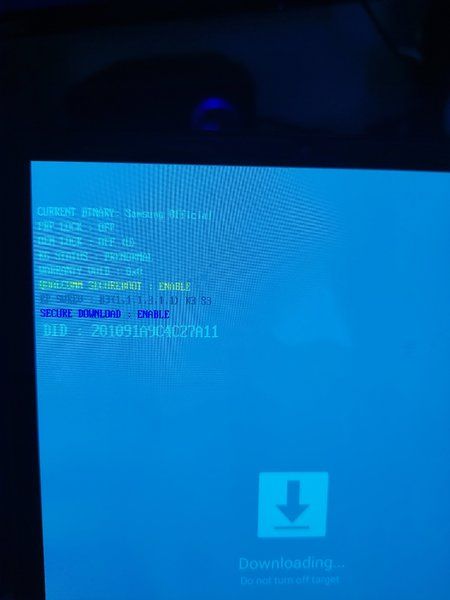L
linoex
Neues Mitglied
- 0
Kann man bei von Lineage OS uberschriebenen Recover per ADB Magisk installieren ?
Oder geht das nur bei installierten TWRP?
Oder geht das nur bei installierten TWRP?
Folge dem Video um zu sehen, wie unsere Website als Web-App auf dem Startbildschirm installiert werden kann.

Anmerkung: This feature currently requires accessing the site using the built-in Safari browser.
- Copying zip to temp directory
- Installing DolbyAtmosUIOnly-MagiskModule-20230914064825.zip
- Device is system-as-root
Archive: /data/user/0/com.topjohnwu.magisk/cache/flash/install.zip
inflating: module.prop
*********************************
Dolby Atmos User Interface Only
by Rei Ryuki the Fixer
*********************************
Archive: /data/user/0/com.topjohnwu.magisk/cache/flash/install.zip
inflating: customize.sh
*******************
Powered by Magisk
*******************
- Extracting module files
Archive: /data/user/0/com.topjohnwu.magisk/cache/flash/install.zip
inflating: LICENSE
inflating: README.md
creating: arm64-v8a/
inflating: arm64-v8a/libmagiskpolicy.so
creating: armeabi-v7a/
inflating: armeabi-v7a/libmagiskpolicy.so
inflating: cleaner.sh
inflating: customize.sh
inflating: function.sh
inflating: module.prop
inflating: package.txt
inflating: post-fs-data.sh
inflating: sepolicy.rule
inflating: service.sh
inflating: system.prop
creating: system/
creating: system/app/
creating: system/app/DaxUI/
inflating: system/app/DaxUI/DaxUI.apk
creating: system/etc/
creating: system/etc/permissions/
inflating: system/etc/permissions/privapp-com.dolby.daxservice.xml
creating: system/etc/sysconfig/
inflating: system/etc/sysconfig/config-com.dolby.daxappui.xml
inflating: system/etc/sysconfig/config-com.dolby.daxservice.xml
creating: system_1.0/
creating: system_1.0/priv-app/
creating: system_1.0/priv-app/daxService/
inflating: system_1.0/priv-app/daxService/daxService.apk
creating: system_2.0/
creating: system_2.0/priv-app/
creating: system_2.0/priv-app/daxService/
inflating: system_2.0/priv-app/daxService/daxService.apk
inflating: uninstall.sh
creating: x86/
inflating: x86/libmagiskpolicy.so
creating: x86_64/
inflating: x86_64/libmagiskpolicy.so
ID=DolbyAtmos
Version=v1.11
VersionCode=11
MagiskVersion=26.3
MagiskVersionCode=26300
- SDK 33
- 9d4921da-8225-4f29-aefa-39537a04bcaa UUID not found.
! Installation failedInstall LineageOS on gts4lvwifi | LineageOS WikiPower off the device, and boot it into download mode:
With the device powered off, plug in the device while holding Volume up + Volume Down + Power.
Now, click the button that the onscreen instructions correlate to “Device unlock mode” and/or “Unlock Bootloader”.
Device will restart, repeat steps 1 and 2 to enable the Developer Options menu again.
Verify that “OEM Unlock” is still enabled and continue to step 6
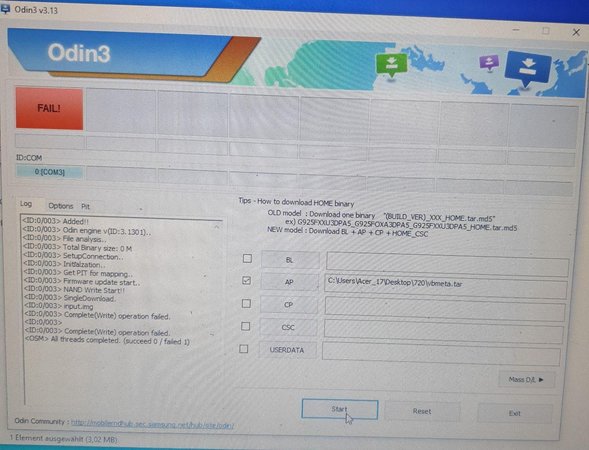
Auf dem Tablet war folgendes zu sehen:heimdall flash --RECOVERY Downloads/samsung_tab_s5e/twrp-3.7.0_9-0-gts4lvwifi.img
Heimdall v1.4.2
Copyright (c) 2010-2017 Benjamin Dobell, Glass Echidna
Glass Echidna
This software is provided free of charge. Copying and redistribution is
encouraged.
If you appreciate this software and you would like to support future
development please consider donating:
Donate | Glass Echidna
Initialising connection...
Detecting device...
Claiming interface...
Setting up interface...
Initialising protocol...
ERROR: Failed to send handshake!ERROR: Protocol initialisation failed!
Releasing device interface...