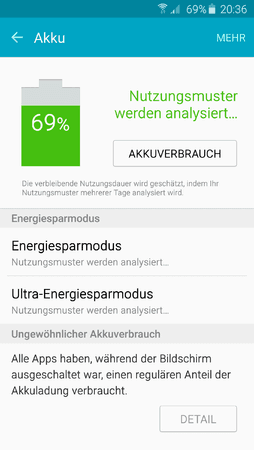D
duich
Dauer-User
- 238
@dreamfast: Nein nicht gerootet. Das es beim root Probleme mit dem deep sleep gibt, ist mir bekannt. Aber solange es keine Möglichkeit gibt zu rooten ohne knox zu triggern, lasse ich die Finger davon. Ansonsten hätte ich schon better battery Stats am Laufen und könnte den deep sleep Killer identifizieren