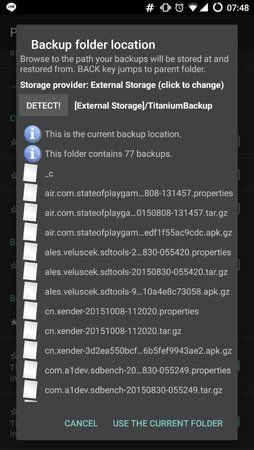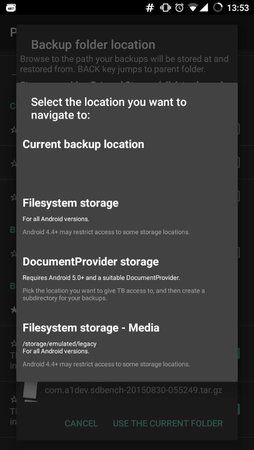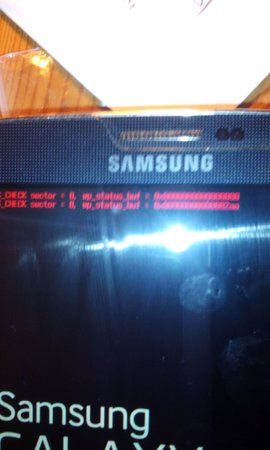M
MegaHolic
Erfahrenes Mitglied
- 355
• @ blubenow
As I said in recent post:
If your Mega has KNOX ( due to Samsung stock KK ), then a flash of a custom rom doesn't remove KNOX from the device. So your belief, that your flashing of a custom rom did eradicate the " genoxe " ( KNOX ) is wrong.
The fact that your restoring by TB did work previously, i.e. with non-CM13 roms, doesn't rule out that restoring now, ie. by TB with CM13 & activeKNOX & SuperuserSU, doesn't work ... because " struggling " of active KNOX against SuperuserSU might lead to faulty TBperformance – and this might be an effect specific to CM13.
Before wasting our time on talking about the way to disable KNOX, just clarify whether or not your Mega had Samsung stock KK installed – if so, then KNOX got implemented on your device and further discussion of KNOX-related aspects might be worth the effort.
Alternatively, you might try the way I suggested to you by post #1534.
• @ blubenow
Wie ich in früherem post sagte:
Wenn dein Mega KNOX hat ( wegen Samsung stock KK ), dann entfernt ein flash eines custom rom KNOX nicht von deinem Gerät. Somit ist dein Glaube, dein flash eines custom rom hätte das " genoxe " ( KNOX ) ausgelöscht, falsch.
Die Tatsache, dass dein Wiederherstellen durch TB früher funktionierte, d.h. mit Nicht-CM13-roms, schliesst nicht aus dass Wiederherstellung jetzt, d.h. mittels TB bei CM13 & aktivem Knox & SuperuserSU, nicht funktioniert ... weil das " Ankämpfen " des aktiven KNOX gegen SuperuserSU zu fehlerhafter TB-Funktionsweise führen könnte – und dies könnte ein CM13-spezifischer Effekt sein.
Bevor wir unsere Zeit damit verschwenden, über KNOX-Deaktivierung zu reden, kläre einfach mal ob dein Mega das Samsung stock KK installiert hatte – falls ja, so wurde KNOX auf deinem Gerät implementiert und weitere Erörterung KNOX-bezogener Aspekte könnte den Aufwand wert sein.
Alternativ könntest du den Weg ausprobieren, den ich dir mit post #1534 vorschlug.
As I said in recent post:
If your Mega has KNOX ( due to Samsung stock KK ), then a flash of a custom rom doesn't remove KNOX from the device. So your belief, that your flashing of a custom rom did eradicate the " genoxe " ( KNOX ) is wrong.
The fact that your restoring by TB did work previously, i.e. with non-CM13 roms, doesn't rule out that restoring now, ie. by TB with CM13 & activeKNOX & SuperuserSU, doesn't work ... because " struggling " of active KNOX against SuperuserSU might lead to faulty TBperformance – and this might be an effect specific to CM13.
Before wasting our time on talking about the way to disable KNOX, just clarify whether or not your Mega had Samsung stock KK installed – if so, then KNOX got implemented on your device and further discussion of KNOX-related aspects might be worth the effort.
Alternatively, you might try the way I suggested to you by post #1534.
• @ blubenow
Wie ich in früherem post sagte:
Wenn dein Mega KNOX hat ( wegen Samsung stock KK ), dann entfernt ein flash eines custom rom KNOX nicht von deinem Gerät. Somit ist dein Glaube, dein flash eines custom rom hätte das " genoxe " ( KNOX ) ausgelöscht, falsch.
Die Tatsache, dass dein Wiederherstellen durch TB früher funktionierte, d.h. mit Nicht-CM13-roms, schliesst nicht aus dass Wiederherstellung jetzt, d.h. mittels TB bei CM13 & aktivem Knox & SuperuserSU, nicht funktioniert ... weil das " Ankämpfen " des aktiven KNOX gegen SuperuserSU zu fehlerhafter TB-Funktionsweise führen könnte – und dies könnte ein CM13-spezifischer Effekt sein.
Bevor wir unsere Zeit damit verschwenden, über KNOX-Deaktivierung zu reden, kläre einfach mal ob dein Mega das Samsung stock KK installiert hatte – falls ja, so wurde KNOX auf deinem Gerät implementiert und weitere Erörterung KNOX-bezogener Aspekte könnte den Aufwand wert sein.
Alternativ könntest du den Weg ausprobieren, den ich dir mit post #1534 vorschlug.
Zuletzt bearbeitet von einem Moderator: