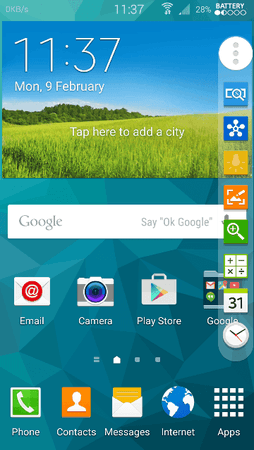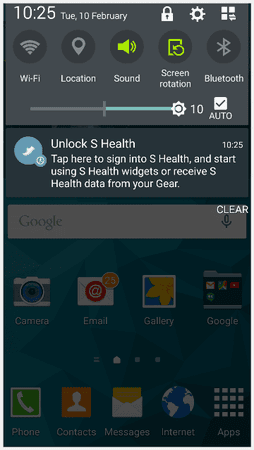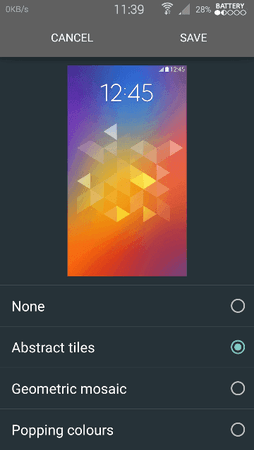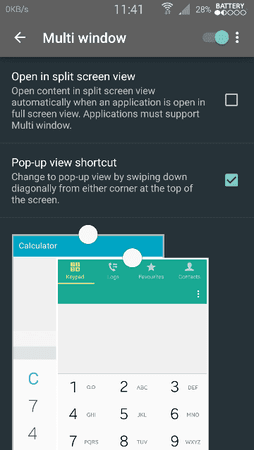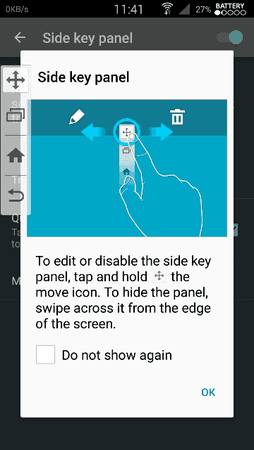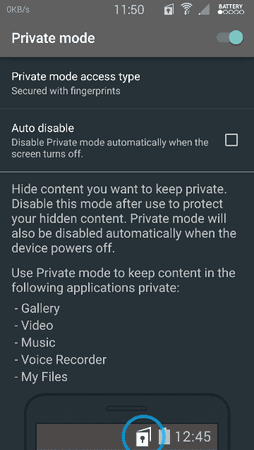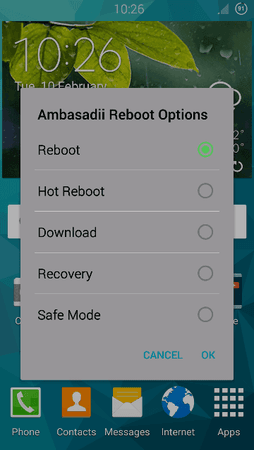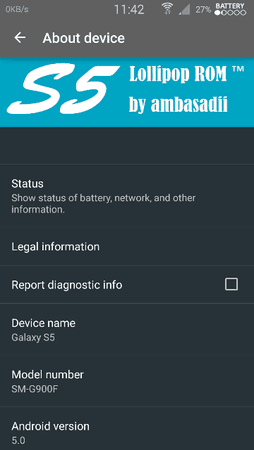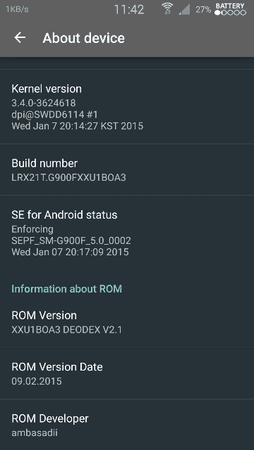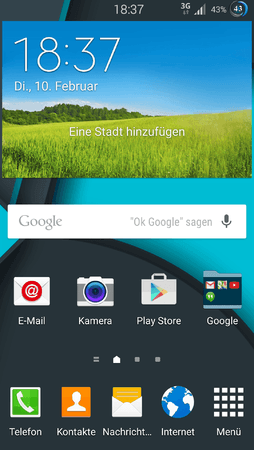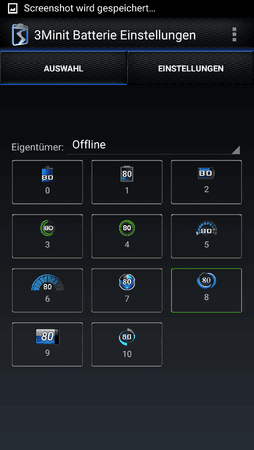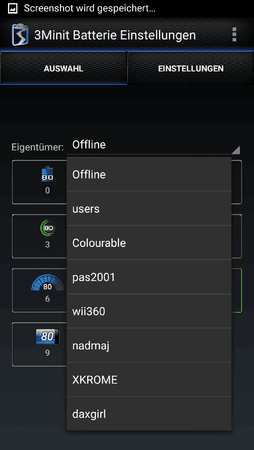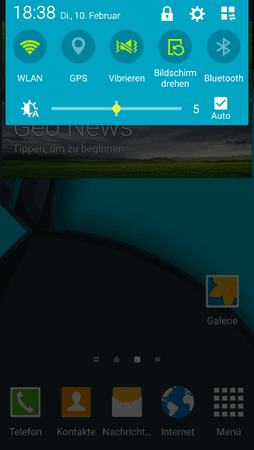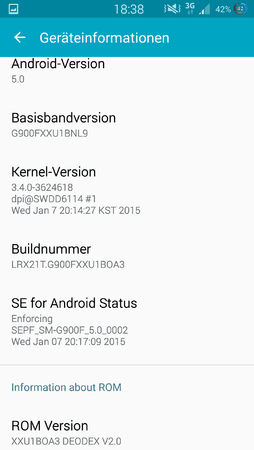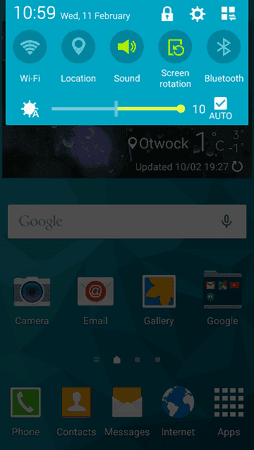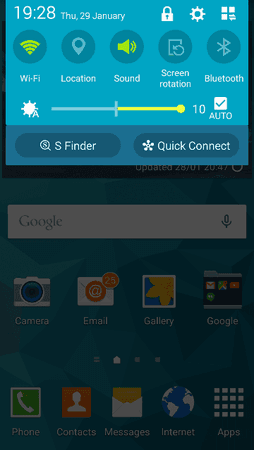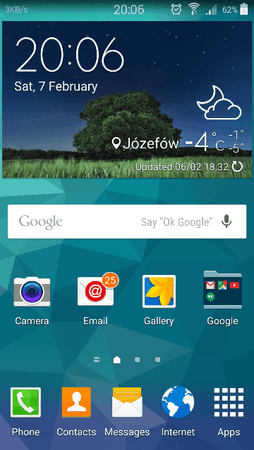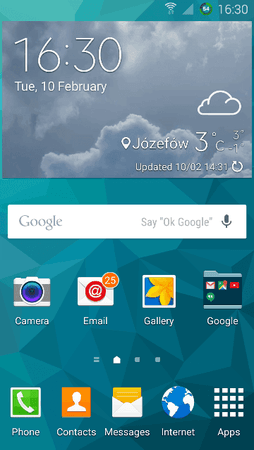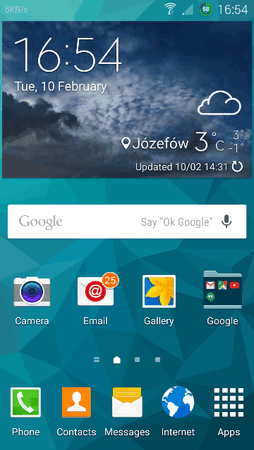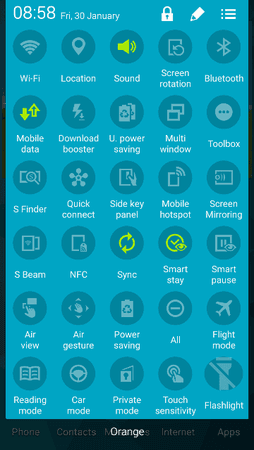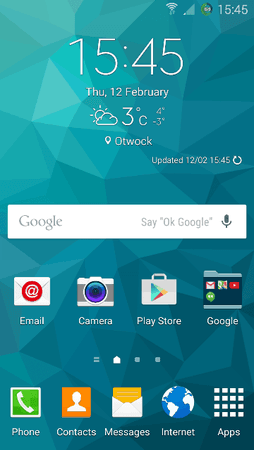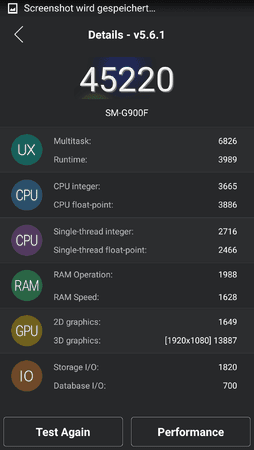Maki.
Ehrenmitglied
- 957


Da sich bereits mehrere User gewünscht haben, dass ich die ROM
vorstellen solle, möchte ich das in diesem Sinne gerne machen.
Weiters möchte ich mich für die Verspätung entschudligen.
Ich werde zunächst die DEODEXED Version und die ODEXED
Version vorstellen. Wer den unterschied nicht weiß, schaut
bitte hier nach:
[INFO] Was bedeutet Odex/Deodex?
S5 LOLLIPOP ROM by ambasadii

★BASEBAND INFORMATION★
Model: SM-G900F
Model name: GALAXY S5
Version: Android 5.0
Changelist: 4872298
Build date: Sat, 09 May 2015 14:02:42 +0000
PDA: G900FXXU1BOE3
ROOTED: SUPERSU v2.49
ZIPALIGNED, BUSYBOXED, KNOX: 100% FREE
MULTI-CSC SUPPORT
ODEX BOE3 VERSION 7.0
(SUPPORT KNOX 0x0)
Features Odex Version
Diese ROM beinhaltet 100% originale Stock Files (keine
gemoddeten APK-, Framework oder Lib-Files) und
100% Stock-Aussehen. Somit ist eine sehr stabile, schnelle
und flüssige Erfahrung garantiert!
Jedoch kann man im Aroma Installer zusätzlich Mods mit
Modifikationen installieren.
Removed some pre-installed app (you can install them from google play store)
-ChatON
-Chrome Browser
-Dropbox
-Flipboard
-Gmail
-Google Docs
-Google Drive
-Google Maps
-Google Play Books
-Google Play Games
-Google Play Movies
-Google Play Music
-Google Play Newsstand
-Google+
-Group Play
-Hangouts
-Samsung Link Platform
-Smart Remote
-Street View
-YouTube
Installed addons app by default (you can simply uninstall them from touchwiz option)
-S6 Optical Reader
-S6 Peel Remote
-S6 SnapBiz Card
gemoddeten APK-, Framework oder Lib-Files) und
100% Stock-Aussehen. Somit ist eine sehr stabile, schnelle
und flüssige Erfahrung garantiert!
Jedoch kann man im Aroma Installer zusätzlich Mods mit
Modifikationen installieren.
Removed some pre-installed app (you can install them from google play store)
-ChatON
-Chrome Browser
-Dropbox
-Gmail
-Google Docs
-Google Drive
-Google Maps
-Google Play Books
-Google Play Games
-Google Play Movies
-Google Play Music
-Google Play Newsstand
-Google+
-Group Play
-Hangouts
-Samsung Link Platform
-Smart Remote
-Street View
-YouTube
Installed addons app by default (you can simply uninstall them from touchwiz option)
-S6 Optical Reader
-S6 Peel Remote
-S6 SnapBiz Card
★AROMA OPTIONS★
Choose Wipes:
-Wipe Data
-Wipe Internal Sdcard
Choose Kernel:
-Stock G900F Kernel (need bootloader and modem)
-Stock G900F Recovery (recommended for KNOX_0x0 users!)
-KToonsez Kernel (trip Knox 0x1 doesn't need bootloader)
-Stock G900I Kernel
-Stock G900L Kernel
-Stock G900M Kernel
-Stock G900T Kernel
-Stock G900W8 Kernel
Choose Tweaks:
-Bulid.prop Tweaks (disable secure storage ,screen mirroring fix for stock kernel and more)
-Init.d Support (only for stock kernel)
-Zipalign on boot
-Disable logcat
-Sqlite optimizer
Choose Mods:
-Csc Feature (enable many hidden CSC features like call recording etc.)
-Enable Additional toggles (worked after first reboot!)
-Remove SFinder/Quick Connect buttons
-Fix Private mode for Knox_0x0/Knox_0x1 users
-Modded Camera (removed Low battery limitations)
-Remove Boot sound
-Enable Adblock hosts
-Enable Easy Side panel
-Enable Multiwindow quadview
-Disable Increasing ring tone
-Disable Check cover warning
-Enable Wallpaper Scrolling
-Enable Transparent Statusbar
Choose Messages:
-Stock S5
-Modded S5 (disable log messages, no MMS auto-conversion)
-Floating Messages (Air Messages)
Choose TouchWiz:
-Stock S5
-Modded S5 (Theme Chooser + 6thGearTWSwipe + S6 Theme)
-Note4 5x5 (5x5 App Drawer)
-Galaxy S6 (Theme Chooser not work!)
Choose Accuweather Widget:
-Stock S5
-Note4
-Galaxy S6
Choose Gallery:
-Stock S5
-Note4
-Galaxy S6
Choose Wallpapers:
-Stock S5
-Modded S5/Note4/S6
-Galaxy S6
Choose System Sound:
-Stock S5
-Note4
-Galaxy S6
Choose Browser:
-Stock S5
-Note4
-Galaxy S6
Choose Keyboard:
-Stock S5
-Note4
-Galaxy S6
Choose Calculator:
-Stock S5
-Galaxy S6
Choose MyFiles:
-Stock S5
-Galaxy S6
Choose SystemUI:
-Stock (without any modification)
-Center Clock (Stock battery + Lock button)
-Center Clock (3minit battery + Lock button)
-Right Clock (3minit battery + Lock button)
-Center Clock + Speed Meter (3minit battery + Lock button)
-Right Clock + Speed Meter (3minit battery + Lock button)
Choose Theme:
-Stock
-Blue
-Orange
-AOSP
Choose applications you want to install:
-Activity Zone
-Kids Mode
-3Minit Rebooter (5way reboot)
-SnapBizCard
-UPSM Manager
-Phone Info
-SNote
-S6 GeoNews
-S6 Smart Manager
-S6 Smart Remote
-S6 Flipboard Briefing
Choose applications you want to remove:
-AccuWeather Widget
-ANT Radio/ ANT Plugins
-AllShare
-Beaming Service/Blurb Checkout
-Galaxy Apps
-Gear Manager
-Samsung Magnifier
-Samsung Print Service
-Samsung TTS
-E-mail/Exchange
-Internet Browser
-GeoLookout
-Google Search
-Google TTS
-Google Talkback
-My Magazine
-S Health
-S Voice
-S Planner
-S Memo
-Polaris Offcie Viewer 5
-Voice Recorder
Choose or keep previous CSC:
ALB, ATO, AUT, BGL, BTU, CMF, CYO, DBT, ETL, EUR, ILO, ITV, LUX, MEO, MET, MSR, NEE, NZC, OMD, ORX, PHE, PHN, PRO, ROM, SEB, SEE, SER, SIO, TEB, TEM, TEN, TNZ, TOP, TPH, TSI, TSR, TWO, VDS, VIM, XEF, XEH, XEO
Aroma option preview on YouTube
-Wipe Data
-Wipe Internal Sdcard
Choose Kernel:
-Stock G900F Kernel (need bootloader and modem)
-Stock G900F Recovery (recommended for KNOX_0x0 users!)
-KToonsez Kernel (trip Knox 0x1 doesn't need bootloader)
-Stock G900I Kernel
-Stock G900L Kernel
-Stock G900M Kernel
-Stock G900T Kernel
-Stock G900W8 Kernel
Choose Tweaks:
-Bulid.prop Tweaks (disable secure storage ,screen mirroring fix for stock kernel and more)
-Init.d Support (only for stock kernel)
-Zipalign on boot
-Disable logcat
-Sqlite optimizer
Choose Mods:
-Csc Feature (enable many hidden CSC features like call recording etc.)
-Enable Additional toggles (worked after first reboot!)
-Remove SFinder/Quick Connect buttons
-Fix Private mode for Knox_0x0/Knox_0x1 users
-Modded Camera (removed Low battery limitations)
-Remove Boot sound
-Enable Adblock hosts
-Enable Easy Side panel
-Enable Multiwindow quadview
-Disable Increasing ring tone
-Disable Check cover warning
-Enable Wallpaper Scrolling
-Enable Transparent Statusbar
Choose Messages:
-Stock S5
-Modded S5 (disable log messages, no MMS auto-conversion)
-Floating Messages (Air Messages)
Choose TouchWiz:
-Stock S5
-Modded S5 (Theme Chooser + 6thGearTWSwipe + S6 Theme)
-Note4 5x5 (5x5 App Drawer)
-Galaxy S6 (Theme Chooser not work!)
Choose Accuweather Widget:
-Stock S5
-Note4
-Galaxy S6
Choose Gallery:
-Stock S5
-Note4
-Galaxy S6
Choose Wallpapers:
-Stock S5
-Modded S5/Note4/S6
-Galaxy S6
Choose System Sound:
-Stock S5
-Note4
-Galaxy S6
Choose Browser:
-Stock S5
-Note4
-Galaxy S6
Choose Keyboard:
-Stock S5
-Note4
-Galaxy S6
Choose Calculator:
-Stock S5
-Galaxy S6
Choose MyFiles:
-Stock S5
-Galaxy S6
Choose SystemUI:
-Stock (without any modification)
-Center Clock (Stock battery + Lock button)
-Center Clock (3minit battery + Lock button)
-Right Clock (3minit battery + Lock button)
-Center Clock + Speed Meter (3minit battery + Lock button)
-Right Clock + Speed Meter (3minit battery + Lock button)
Choose Theme:
-Stock
-Blue
-Orange
-AOSP
Choose applications you want to install:
-Activity Zone
-Kids Mode
-3Minit Rebooter (5way reboot)
-SnapBizCard
-UPSM Manager
-Phone Info
-SNote
-S6 GeoNews
-S6 Smart Manager
-S6 Smart Remote
-S6 Flipboard Briefing
Choose applications you want to remove:
-AccuWeather Widget
-ANT Radio/ ANT Plugins
-AllShare
-Beaming Service/Blurb Checkout
-Galaxy Apps
-Gear Manager
-Samsung Magnifier
-Samsung Print Service
-Samsung TTS
-E-mail/Exchange
-Internet Browser
-GeoLookout
-Google Search
-Google TTS
-Google Talkback
-My Magazine
-S Health
-S Voice
-S Planner
-S Memo
-Polaris Offcie Viewer 5
-Voice Recorder
Choose or keep previous CSC:
ALB, ATO, AUT, BGL, BTU, CMF, CYO, DBT, ETL, EUR, ILO, ITV, LUX, MEO, MET, MSR, NEE, NZC, OMD, ORX, PHE, PHN, PRO, ROM, SEB, SEE, SER, SIO, TEB, TEM, TEN, TNZ, TOP, TPH, TSI, TSR, TWO, VDS, VIM, XEF, XEH, XEO
Aroma option preview on YouTube
★DOWNLOAD★
download v7.0
Old version:
download v6.3
S6LiteROM BETA Version
[ROM] [BOD3] S5 LOLLIPOP AMBASADII [AROMA] [KNOX 0x0] [ODEX v6.2] [Touch of S6] - Post #1061 - XDA Forums
Changelog Odex Version:
V1.0
-initiation realese
V2.0
-add bulid.prop tweaks
-add init.d support for stock kernel
-add better script for root and wipe
-add multi-csc support
-add de-bloat and de-knox script to installation process
-update supersu v2.42
-removed Group Play app
-removed Smart Remote app
-removed Street View app
V3.0
-update to BOA3 firmware for Poland
-enable "call/message block" option in Settings
-enable secondary symbol keys on samsung keyboard
-enable folder view and other features in mms app
-enable adblock hosts
-enable more additional apps in multiwindow
V4.0
-update base to BOB7 firmware
-added aroma installer
-update supersu to v2.46
V4.1
-based on latest @_alexndr odex dev base
-added to aroma 900i and 900l support by stock kernel and system files ( thanks to @edgarf28 )
-added to aroma choose or keep previous CSC
-added to aroma choose for moded SMS/MMS app with some modification
-added to aroma choose for moded camera with removed low battery limitations
-added to aroma choose to remove samsung apps
V4.2
-removed system files with NFC fix for 900I varients (need's deodex system files)
-fixed some value in bulid.prop tweaks
-added to aroma choose for modded systemUI:
3minit battery + Removed buttons + Center Clock + Lock button + Note 4 style center lockscreen
3minit battery + Removed buttons + Right Clock + Lock button + Note 4 style center lockscreen
V4.3
-fixed in aroma installation for Ktoonsez Kernel
-added some new bulid.prop tweaks : disable secure storage , improved deep sleep
-added to aroma choose to fix private mode (Knox 0x0 and Knox 0x1 users)
-added to aroma choose for non pre-installed app to remove (now rom can be super de-bloated!)
-added to aroma systemUI mod: 3minit + Removed buttons + Center Clock + Lock button + Note 4 style center lockscreen + Network Speed Meter
-added to aroma systemUI mod: 3minit + Removed buttons + Right Clock + Lock button + Note 4 style center lockscreen + Network Speed Meter
-removed confirm menu when you want close stock browser by exit button
v4.4
-added multiwindow quad view
-added to aroma choose for stock kernel G900M varients
-added to aroma choose for stock kernel G900T varients
-added to aroma choose for stock kernel G900W8 varients
-added to aroma choose for enable additional toogles
-added to aroma choose for disable increasing ring tone
-added to aroma choose for disable check cover warning
-added to aroma choose for enable wallpaper scrolling + tw pickup app
-added to aroma choose for note4 accuweather widget
-added to aroma choose for note4 easy side panel
-fixed modded private mode
v4.4.1
-fixed root permissions (minor bug in all my BOB7 odex version!)
-update 3minit battery app to latest version
v4.5
-replaced my speed meter mod with speed meter In/Out by @Repulsa
-added to aroma installer touchwiz mod with theme chooser enable
v5.0
-update base to BOC7 firmware
-update 3minit battery app to latest version
-fixed enable additional extra toogles after boot
-added to aroma installer note edge touchwiz with theme chooser support
-added to aroma installer 3Minit Rebooter app
-added to aroma installer Remap button keys (Replace Recents with Menu)
-added to aroma installer Floating Message (Air message)
-added to aroma installer systemUI mod: Stock battery + Removed buttons + Right Clock + Lock button + center lockscreen
-added to aroma installer systemUI mod: Stock battery + Removed buttons + Center Clock + Lock button + center lockscreen
-added to aroma installer choose with Init.d Tweaks you want to install
-added to aroma installer choose to enable Multiwindow QuadView
v5.1
-update 3 minit settings app
-fixed floating message mod
-added transparent status bar (thanks to RubbaBand)
-added to aroma installer S6 addons pack
-added S6 Optical Reader,S6 Peel Remote,S6 SnapBiz Card
-added to aroma installer touchwiz with theme chooser + TW Swipe + Themes
-added to aroma installer note4 gallery
-added to aroma installer activity zone
-added to aroma installer snote
-added to aroma installer facebook
-added to aroma installer stranslator
-added to aroma installer story album
-removed pre-installed app (you can install them from google play store)
-removed remaping key mod
-removed note edge launcher
-other minor fixes!
v6.0
-based on latest BOD3 @_alexndr odex dev base
-all my mods update to BOD3
v6.1
-update all google and samsung apps to latest version
-add choose to install blue theme made by jawzf
-some fix in installation script
v6.2
-fixed floating message mod
-fixed remove boot sound if you choose S6 addons packed
-add choose to enable wallpaper scrolling for TW Launcher
-add choose to install Note4 Launcher 5x5
-add UPSM Manager
-add to S6 addons packed - S6 Smart Manager
-add choose to install Orange Theme
-add choose to install AOSP Theme
-update SuperSU v2.49
-some others minor fixes!
v6.3
- Rebulid Aroma Installer
- Update 3Minit Battery MOD to version 3.0
- Update all SystemUI mods with 3Minit Mod
- Update all Note4 apps from N910CXXU1BOC3 5.0.1
- Added option to choose Note4/S6 apps
- Added option for Note 4 wallpapers
- Added option for Note 4 sound
- Added option for S6 Launcher
- Removed Story Album
- Removed Amplitude Kernel
v7.0
- Update base to BOE3 firmware
- Update all mods to BOE3 version
- Update 3Minit Battery MOD to version 3.1
- Update Ktoonsez kernel to latest version
- Update TWSwipe to 6thGearTWSwipe version
- Added option to choose Modded Wallpapers S5/Note4/S6
- Added option to choose S6 Gallery
- Added option to choose S6 Flipboard Briefing
- Added option to choose Note4 Keyboard
- Added option to choose Note4 Browser
- Added option to choose SNote
- Added option to choose Phone Info
- Removed Center Lockscreen from SystemUI mods
- Removed Note4 wallpapers
***PROJECT DISCONTINUED***
Thank's to all for support and donation!
Regards @ambasadii
-initiation realese
V2.0
-add bulid.prop tweaks
-add init.d support for stock kernel
-add better script for root and wipe
-add multi-csc support
-add de-bloat and de-knox script to installation process
-update supersu v2.42
-removed Group Play app
-removed Smart Remote app
-removed Street View app
V3.0
-update to BOA3 firmware for Poland
-enable "call/message block" option in Settings
-enable secondary symbol keys on samsung keyboard
-enable folder view and other features in mms app
-enable adblock hosts
-enable more additional apps in multiwindow
V4.0
-update base to BOB7 firmware
-added aroma installer
-update supersu to v2.46
V4.1
-based on latest @_alexndr odex dev base
-added to aroma 900i and 900l support by stock kernel and system files ( thanks to @edgarf28 )
-added to aroma choose or keep previous CSC
-added to aroma choose for moded SMS/MMS app with some modification
-added to aroma choose for moded camera with removed low battery limitations
-added to aroma choose to remove samsung apps
V4.2
-removed system files with NFC fix for 900I varients (need's deodex system files)
-fixed some value in bulid.prop tweaks
-added to aroma choose for modded systemUI:
3minit battery + Removed buttons + Center Clock + Lock button + Note 4 style center lockscreen
3minit battery + Removed buttons + Right Clock + Lock button + Note 4 style center lockscreen
V4.3
-fixed in aroma installation for Ktoonsez Kernel
-added some new bulid.prop tweaks : disable secure storage , improved deep sleep
-added to aroma choose to fix private mode (Knox 0x0 and Knox 0x1 users)
-added to aroma choose for non pre-installed app to remove (now rom can be super de-bloated!)
-added to aroma systemUI mod: 3minit + Removed buttons + Center Clock + Lock button + Note 4 style center lockscreen + Network Speed Meter
-added to aroma systemUI mod: 3minit + Removed buttons + Right Clock + Lock button + Note 4 style center lockscreen + Network Speed Meter
-removed confirm menu when you want close stock browser by exit button
v4.4
-added multiwindow quad view
-added to aroma choose for stock kernel G900M varients
-added to aroma choose for stock kernel G900T varients
-added to aroma choose for stock kernel G900W8 varients
-added to aroma choose for enable additional toogles
-added to aroma choose for disable increasing ring tone
-added to aroma choose for disable check cover warning
-added to aroma choose for enable wallpaper scrolling + tw pickup app
-added to aroma choose for note4 accuweather widget
-added to aroma choose for note4 easy side panel
-fixed modded private mode
v4.4.1
-fixed root permissions (minor bug in all my BOB7 odex version!)
-update 3minit battery app to latest version
v4.5
-replaced my speed meter mod with speed meter In/Out by @Repulsa
-added to aroma installer touchwiz mod with theme chooser enable
v5.0
-update base to BOC7 firmware
-update 3minit battery app to latest version
-fixed enable additional extra toogles after boot
-added to aroma installer note edge touchwiz with theme chooser support
-added to aroma installer 3Minit Rebooter app
-added to aroma installer Remap button keys (Replace Recents with Menu)
-added to aroma installer Floating Message (Air message)
-added to aroma installer systemUI mod: Stock battery + Removed buttons + Right Clock + Lock button + center lockscreen
-added to aroma installer systemUI mod: Stock battery + Removed buttons + Center Clock + Lock button + center lockscreen
-added to aroma installer choose with Init.d Tweaks you want to install
-added to aroma installer choose to enable Multiwindow QuadView
v5.1
-update 3 minit settings app
-fixed floating message mod
-added transparent status bar (thanks to RubbaBand)
-added to aroma installer S6 addons pack
-added S6 Optical Reader,S6 Peel Remote,S6 SnapBiz Card
-added to aroma installer touchwiz with theme chooser + TW Swipe + Themes
-added to aroma installer note4 gallery
-added to aroma installer activity zone
-added to aroma installer snote
-added to aroma installer facebook
-added to aroma installer stranslator
-added to aroma installer story album
-removed pre-installed app (you can install them from google play store)
-removed remaping key mod
-removed note edge launcher
-other minor fixes!
v6.0
-based on latest BOD3 @_alexndr odex dev base
-all my mods update to BOD3
v6.1
-update all google and samsung apps to latest version
-add choose to install blue theme made by jawzf
-some fix in installation script
v6.2
-fixed floating message mod
-fixed remove boot sound if you choose S6 addons packed
-add choose to enable wallpaper scrolling for TW Launcher
-add choose to install Note4 Launcher 5x5
-add UPSM Manager
-add to S6 addons packed - S6 Smart Manager
-add choose to install Orange Theme
-add choose to install AOSP Theme
-update SuperSU v2.49
-some others minor fixes!
v6.3
- Rebulid Aroma Installer
- Update 3Minit Battery MOD to version 3.0
- Update all SystemUI mods with 3Minit Mod
- Update all Note4 apps from N910CXXU1BOC3 5.0.1
- Added option to choose Note4/S6 apps
- Added option for Note 4 wallpapers
- Added option for Note 4 sound
- Added option for S6 Launcher
- Removed Story Album
- Removed Amplitude Kernel
v7.0
- Update base to BOE3 firmware
- Update all mods to BOE3 version
- Update 3Minit Battery MOD to version 3.1
- Update Ktoonsez kernel to latest version
- Update TWSwipe to 6thGearTWSwipe version
- Added option to choose Modded Wallpapers S5/Note4/S6
- Added option to choose S6 Gallery
- Added option to choose S6 Flipboard Briefing
- Added option to choose Note4 Keyboard
- Added option to choose Note4 Browser
- Added option to choose SNote
- Added option to choose Phone Info
- Removed Center Lockscreen from SystemUI mods
- Removed Note4 wallpapers
***PROJECT DISCONTINUED***
Thank's to all for support and donation!
Regards @ambasadii
DEODEX BOA3 VERSION 2.4
(SUPPORT KNOX 0x0)
Features Deodex Version:
Main Features
3 minit battery mod
5 way reboot option
torchlight and screenshot button added to power menu
note 4 sidekey panel
note 4 style center lockscreen
enable additional lockscreen effect:
-abstract tiles
-geometric mosaic
-ink effect
-light effect
multiwindow quadviev feature
lock button on notification panel to turn off screen
permissions manager option in settings
full functionality of the camera app in low battery
adblock hosts
removed IME switcher notification
increase Toolbox apps number to 12
increase quick settings maximum number to 15
private mode fully working with knox 0x1
CSC Features
enable call/message block option in settings
enable secondary symbol keys on samsung keyboard
enable folder view and other features in mms app
enable call recording button
enable option to "close the browser"
enable position "shutter sound" in the camera's menu
enable many more apps in multiwindow
touchwiz applications sorted by default as "alphabetic"
hide "software update" in the settings
hiden text in the log SMS / MMS
limit contacts increased to 1000
and many others!
Aroma option
Choose between 3 kernel:
-Stock Kernel
-Amplitude Kernel
-Ktoonsez Kernel
(support variants G900F/G900T/G900P/G900V/G900M/G900W8/G900I)
Choose wich apps you want to remove to debloat rom:
-ChatON
-Chrome
-Drive
-Dropbox
-Flipboard
-Google+
-Google Maps
-Group Camcorder
-Group Play
-Gmail
-Hangouts
-Play Books
-Play Games
-Play Movies
-Play Music
-Play Newsstand
-SecKids Mode Installer
-Smart Remote
-Street View
-Youtube
Choose build prop tweaks:
-Shorter call ring delay
-Shorter proximity sensor activate delay
-Longer WiFi scan interval
-Higher JPEG encoding quality
Choose init.d tweaks:
-init.d support for stock kernel
-zipalign on boot
-sqlite optimize
-disable logcat
Choose other theme:
-stock theme as default
-dark theme for lollipop
Choose mods:
-remove boot sound
-disable adblock hosts
-accuweather widget from note4
-stock wallpaper from note4
-launcher 5x5 from Note4
-floating messages (air messages) from note3
-wallpaper scrolling for TouchWiz launcher
-moded SMS/MMS app with some modification:
disabled SMS to MMS auto-converting
increased SMS/MMS recipient limit (10 -> 1000)
increased SMS/MMS hour limit (100 -> 1000)
disabled SMS / MMS log history in call logs
disabled SMS delivery notifications
Choose between systemUI mods:
-stock systemui + stock battery (stock theme)
-stock theme with removed buttons + right clock
-stock theme with sfinder/quickconnect butons + center clock
-stock theme with removed buttons + center clock
-stock theme with removed buttons + center clock + Network Speed Meter
-stock theme with removed buttons + right clock + Network Speed Meter
-dark theme with removed buttons + center clock + Network Speed Meter
-dark theme with removed buttons + right clock
-dark theme with removed buttons + right clock + Network Speed Meter
3 minit battery mod
5 way reboot option
torchlight and screenshot button added to power menu
note 4 sidekey panel
note 4 style center lockscreen
enable additional lockscreen effect:
-abstract tiles
-geometric mosaic
-ink effect
-light effect
multiwindow quadviev feature
lock button on notification panel to turn off screen
permissions manager option in settings
full functionality of the camera app in low battery
adblock hosts
removed IME switcher notification
increase Toolbox apps number to 12
increase quick settings maximum number to 15
private mode fully working with knox 0x1
CSC Features
enable call/message block option in settings
enable secondary symbol keys on samsung keyboard
enable folder view and other features in mms app
enable call recording button
enable option to "close the browser"
enable position "shutter sound" in the camera's menu
enable many more apps in multiwindow
touchwiz applications sorted by default as "alphabetic"
hide "software update" in the settings
hiden text in the log SMS / MMS
limit contacts increased to 1000
and many others!
Aroma option
Choose between 3 kernel:
-Stock Kernel
-Amplitude Kernel
-Ktoonsez Kernel
(support variants G900F/G900T/G900P/G900V/G900M/G900W8/G900I)
Choose wich apps you want to remove to debloat rom:
-ChatON
-Chrome
-Drive
-Dropbox
-Google+
-Google Maps
-Group Camcorder
-Group Play
-Gmail
-Hangouts
-Play Books
-Play Games
-Play Movies
-Play Music
-Play Newsstand
-SecKids Mode Installer
-Smart Remote
-Street View
-Youtube
Choose build prop tweaks:
-Shorter call ring delay
-Shorter proximity sensor activate delay
-Longer WiFi scan interval
-Higher JPEG encoding quality
Choose init.d tweaks:
-init.d support for stock kernel
-zipalign on boot
-sqlite optimize
-disable logcat
Choose other theme:
-stock theme as default
-dark theme for lollipop
Choose mods:
-remove boot sound
-disable adblock hosts
-accuweather widget from note4
-stock wallpaper from note4
-launcher 5x5 from Note4
-floating messages (air messages) from note3
-wallpaper scrolling for TouchWiz launcher
-moded SMS/MMS app with some modification:
disabled SMS to MMS auto-converting
increased SMS/MMS recipient limit (10 -> 1000)
increased SMS/MMS hour limit (100 -> 1000)
disabled SMS / MMS log history in call logs
disabled SMS delivery notifications
Choose between systemUI mods:
-stock systemui + stock battery (stock theme)
-stock theme with removed buttons + right clock
-stock theme with sfinder/quickconnect butons + center clock
-stock theme with removed buttons + center clock
-stock theme with removed buttons + center clock + Network Speed Meter
-stock theme with removed buttons + right clock + Network Speed Meter
-dark theme with removed buttons + center clock + Network Speed Meter
-dark theme with removed buttons + right clock
-dark theme with removed buttons + right clock + Network Speed Meter
Download Deodex Version:
download deodex v2.4
md5: 940f361b1c284ee09eafa2ee78d6850a
mirror deodex v2.4 (MEGA)
*first boot deodex version takes 10 -15 min. so be patient!
after rom is boot wait 2 min. before make first configuration.
To keep KNOX 0x0 choose in aroma installer stock kernel and stock recovery!
Bugs v2.4 deodex:
if you choose note 4 launcher in aroma you get black status bar!
if you choose floating messages in aroma toogles for this feature are missing, you can enable/disable this feature from settings!
Changelog Odex Version:
V1.0
-initiation realese
v1.1
-added torchlight and screenshot button to power menu
-added note 4 accuweather widget
-added note 4 sidekey panel
-added note 4 style center lockscreen
-added new lockscreen effect: abstract tiles,geometric mosiac
-added multiwidow feature quadviev
-added quick launch panel
-added lock button on notification panel to turn off screen
-added "permissions manager" option in settings
-added SHealth app from BOA3 firmware with fixed pendometr count on lockscreen
-added functionality of the camera app in low battery
-removed sfinder/quick qonnect buttons from notification panel
-removed IME switcher notification
-enable "call/message block" option in settings
-enable secondary symbol keys on samsung keyboard
-enable folder view and other features in mms app
-disabled SMS to MMS auto-converting
-increase quick settings maximum number to 15
-update supersu to v2.44
-add some new bulid.prop tweaks:
shorter call ring delay
shorter proximity sensor activate delay
longer wifi scan interval
higher jpeg encoding quality
v1.2
-added center clock on status bar
-removed quick launch panel
-removed note 4 accuweather widget (battery drain issue)
-added init_d tweaks: disable logcat,sqlite,zipalign on boot
-enable adblock hosts
-enable more additional apps in multiwindow
-change in debloat script: added to remove samsuling link platform, removed from list gmail
-update supersu v2.45
-update 3 minit battery settings app
-improved battery life!
v1.3
-fixed zipalling on boot
-fixed private mode working with knox 0x1
-added very nice lollipop nexus wallpaper as default
-removed from debloat script: gmail,hangouts,maps,youtube
v2.0
-update base to BOA3
-update all mods from previous version to BOA3 firmware
v2.1
-add dark theme for SystemUI and SecSettings
-add network speed meter for SystemUI
-add new moded 3Minit Battery mod settings
-add stock mms app
-add samsung A5 stock wallpaper as default
-Increase Toolbox apps number to 12
v2.2
-default Theme is Stock (dark theme available in Mod section!)
-default SystemUI is with 3 minit mod + RemovedButtons + Right Clock + Lock button (others SystemUI mod's available in Mod section!)
-added some new csc feature's
v2.3
-added aroma installer
-added custom kernel for support other phone variants
-added fix NFC for 900i variant
-added floating message mod (not tested directly)
-enable more lockscreen effect: ink effect,light effect
v2.4
-fixed in aroma option to flash ktoonsez kernel
-fixed in aroma option to flash amplitude kernel
-fixed in aroma option to flash floating messages
-fixed in aroma option to flash wallpaper stock from note4
-added to aroma option to flash stock SystemUI without 3 minit battery mod (stock theme)
-added to aroma option to flash stock recovery
-added to aroma option to flash launcher 5x5 from Note4 lollipop latest firmware
-added to aroma option to choose with apps you want to remove
-added to aroma option to disable adblock hosts
-fixed csc feature (removed duplicate value)
-fixed add more apps in multiwindow
-others minor bug fixed
-initiation realese
v1.1
-added torchlight and screenshot button to power menu
-added note 4 accuweather widget
-added note 4 sidekey panel
-added note 4 style center lockscreen
-added new lockscreen effect: abstract tiles,geometric mosiac
-added multiwidow feature quadviev
-added quick launch panel
-added lock button on notification panel to turn off screen
-added "permissions manager" option in settings
-added SHealth app from BOA3 firmware with fixed pendometr count on lockscreen
-added functionality of the camera app in low battery
-removed sfinder/quick qonnect buttons from notification panel
-removed IME switcher notification
-enable "call/message block" option in settings
-enable secondary symbol keys on samsung keyboard
-enable folder view and other features in mms app
-disabled SMS to MMS auto-converting
-increase quick settings maximum number to 15
-update supersu to v2.44
-add some new bulid.prop tweaks:
shorter call ring delay
shorter proximity sensor activate delay
longer wifi scan interval
higher jpeg encoding quality
v1.2
-added center clock on status bar
-removed quick launch panel
-removed note 4 accuweather widget (battery drain issue)
-added init_d tweaks: disable logcat,sqlite,zipalign on boot
-enable adblock hosts
-enable more additional apps in multiwindow
-change in debloat script: added to remove samsuling link platform, removed from list gmail
-update supersu v2.45
-update 3 minit battery settings app
-improved battery life!
v1.3
-fixed zipalling on boot
-fixed private mode working with knox 0x1
-added very nice lollipop nexus wallpaper as default
-removed from debloat script: gmail,hangouts,maps,youtube
v2.0
-update base to BOA3
-update all mods from previous version to BOA3 firmware
v2.1
-add dark theme for SystemUI and SecSettings
-add network speed meter for SystemUI
-add new moded 3Minit Battery mod settings
-add stock mms app
-add samsung A5 stock wallpaper as default
-Increase Toolbox apps number to 12
v2.2
-default Theme is Stock (dark theme available in Mod section!)
-default SystemUI is with 3 minit mod + RemovedButtons + Right Clock + Lock button (others SystemUI mod's available in Mod section!)
-added some new csc feature's
v2.3
-added aroma installer
-added custom kernel for support other phone variants
-added fix NFC for 900i variant
-added floating message mod (not tested directly)
-enable more lockscreen effect: ink effect,light effect
v2.4
-fixed in aroma option to flash ktoonsez kernel
-fixed in aroma option to flash amplitude kernel
-fixed in aroma option to flash floating messages
-fixed in aroma option to flash wallpaper stock from note4
-added to aroma option to flash stock SystemUI without 3 minit battery mod (stock theme)
-added to aroma option to flash stock recovery
-added to aroma option to flash launcher 5x5 from Note4 lollipop latest firmware
-added to aroma option to choose with apps you want to remove
-added to aroma option to disable adblock hosts
-fixed csc feature (removed duplicate value)
-fixed add more apps in multiwindow
-others minor bug fixed
Flash-Anleitung Odex/Deodex Version:
KNOX 0x1
1. .zip-Datei in das Stammverzeichnis der SD-Karte kopieren
2. Handy ausschalten
3. Volume up + Home + Power-Taste gedrückt halten um in das Recovery zu booten
4. Backup der aktuellen ROM machen
5. Anschließend Wipe Data / Factory Reset
6. Unter Advanced -> Wipe Dalvik Cache
7. "Install zip from SD card" auswählen
8. die .zip-Date auswählen und flashen
9. Wenn ihr den Stock Kernel im Aroma Installer installieren wollt, benötigt ihr folgenden Bootloader BOD3 bzw. folgendes Modem BOD3.
10. Reboot
11. ROM genießen - beim ersten Neustart geduldig sein!

KNOX 0x0
1) Bootet in das Recovery und geht auf "Wipe Data" bzw. "Wipe Cache"
2) Danach flasht ihr im Download-Modus folgende Stock Firmware: G900FXXU1ANE2
3) Installiert Towelroot and klickt auf "make it ra1n"
4) Installiert euch Mobile Odin vom PlayStore: Mobile Odin Pro
5) Öffnet Mobile Odin und folgt den nachkommenden Punkten:
- wählt die Rom in "OTA / Update ZIP" aus
- Hakt folgenden Punkt ab: "Enable EverRoot"
- wählt "Wipe data and cache"
- wählt "After flash" und wählt weiters "Download Mode"
-tick "Flash firmware"
6) Geht in den DL-Mode und flasht den Bootloader BOD3 und das Modem BOD3
Screenshots (XDA)
Screenshots (Maki.)
Quelle
[ROM] [XXU1BOA3] S5 LOLLIPOP AMBASADII v2.1… | Samsung Galaxy S 5 | XDA Forums
Ich übernehme keine Haftung für eventuelle Schäden oder Fehler!!
Zuletzt bearbeitet von einem Moderator: