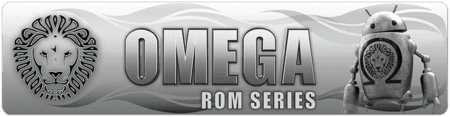Mack75
Stamm-User
- 644
Omega v42.1 Android 5.0.1
Based on firmware XXUHOF2 Android 5.0.1 (Date: 18/07/2015)
Achtung:
Das Flashen der ROM ist eure Sache. Seid euch vorher im klaren was ihr macht. Denn weder AH, ich, Omega TEAM oder sonst jemand übernehmen die Verantwortung für evtl. Schäden.
Das Flashen der ROM ist eure Sache. Seid euch vorher im klaren was ihr macht. Denn weder AH, ich, Omega TEAM oder sonst jemand übernehmen die Verantwortung für evtl. Schäden.
Originalthread: XDA
Features
Based on firmware XXUHOF2 Android 5.0.1 (Date: 18/07/2015)
Omega Kernel v1.0 - SourcesBuild from Samsung LL sources
Build with Toolchain 4.7
Selinux status set to Permissive
ExFAt sdcard support
Busybox
init.d support
Insecure
Adb Insecure
Installation is fully customizable by user and there is options to install everything or remove all Bloatware
aroma installer now has the option to remove more then 790 mb of all bloatware apps, widgets and services
Option to full wipe from aroma installer
Option to Remove all Bloatware from aroma installer - Screenshot with Omega de-bloated
Option to install or not all Omega addon apps from aroma installer
Wipe preload automatic before roms installation
Wipe cache automatic before roms installation
Wipe dalvik cache automatic during installation
Wipe System automatic before roms installation
Omegas Emblem Bootanimation by our artist anbech
Omegas Emblem Shutdown animation by our artist anbech
OmegaDroid Wallpapers by our artist Jorq1H
Omegas multi csc
init.d support for stock kernel
busybox
Applications developed by Omegas Team (bartito & indie):
Omega Files by indie
OmegaDroid - The official application of www.omegadroid.co by indie
OmegaDroid Wallpapers application - Screenshot by indie
Task manager shortcut app by indie
Accounts Sync Profiler - xda thread for support & suggestions - Play Store link - by bartito
Backup manager for apps & data - xda thread for support & suggestions - Play Store link - by bartito
CPU Adjuster - xda thread for support & suggestions - Play Store link - by bartito
Notification Manager - xda thread for support & suggestions - Play Store link - by bartito
Recycle Bin - xda thread for support & suggestions - Play Store link - by bartito
Wireless Scheduler - xda thread for support & suggestions - Play Store link - by bartito
more to come ....
Mods
Call Recorder
Phone with no increasing ringtone
3MinitBattery Mod - Full credits to gharrington
5-way reboot menu
TW Launcher with scrolling wallpaper (can be disabled from Omega Files)
Email with Exchange Security Disabled
No sms to mms conversion
Unlimited contacts to sms - mms
sms save and restore option
Increased sms hour limit to 1000
extSdCard write permissions fixed
Screen Mirror Fix for Stock Kernel
S Health Fix
Exit button to stock browser
Join more unlimited contacts in the contacts
All supported languages enabled
All supported languages for Samsung Keyboard enabled
Enable sub Symbols on Stock Samsung keyboard
Camera shutter sound on-off
Removed S Finder Big Buttons from Notification bar - Can be Restored from Omega Files
Accuweather Widget Note 4 with transparency option - credits to Albe95
build.prop tweaks
Addon applications:
Android Camera
Flash player Support
Dolphin Browser with Flashplayer support
Dolphin Browser Jet Pack
Es File Explorer
Hide It Pro
ZArchiver
Hi-Q MP3 Recorder
Phone INFO Samsung
Easy call recorder
Phone with no increasing ringtone
3MinitBattery Mod - Full credits to gharrington
5-way reboot menu
TW Launcher with scrolling wallpaper (can be disabled from Omega Files)
Email with Exchange Security Disabled
No sms to mms conversion
Unlimited contacts to sms - mms
sms save and restore option
Increased sms hour limit to 1000
extSdCard write permissions fixed
Screen Mirror Fix for Stock Kernel
S Health Fix
Exit button to stock browser
Join more unlimited contacts in the contacts
All supported languages enabled
All supported languages for Samsung Keyboard enabled
Enable sub Symbols on Stock Samsung keyboard
Camera shutter sound on-off
Removed S Finder Big Buttons from Notification bar - Can be Restored from Omega Files
Accuweather Widget Note 4 with transparency option - credits to Albe95
build.prop tweaks
Addon applications:
Android Camera
Flash player Support
Dolphin Browser with Flashplayer support
Dolphin Browser Jet Pack
Es File Explorer
Hide It Pro
ZArchiver
Hi-Q MP3 Recorder
Phone INFO Samsung
Easy call recorder
Removed
Knox
Boot sound (Can be added from Omega Files)
Charger Connection Sound
Rom is Deodexed + Rooted + Zipaligned
Boot sound (Can be added from Omega Files)
Charger Connection Sound
Rom is Deodexed + Rooted + Zipaligned
Changelog
Omega v42.1 (18/07/2015):Based on firmware XXUHOF2 Android 5.0.1 (Date: 08/06/2015)
New:
Omega Kernel v1.0 -
New:
Omega Kernel v1.0 -
Sources
Build from Samsung LL sources
Build with Toolchain 4.7
Selinux status set to Permissive
ExFAt sdcard support
Busybox
init.d support
Insecure
Adb Insecure
Mods:
3minit Battery updated
Fixes
YouTube lag fix
All mods from previous Omega LL 5.0.1 versions added
Rom is Deodexed + Rooted + Zipaligned
Rom is No Full WipeOmega v42 (08/07/2015):Based on firmware XXUHOF2 Android 5.0.1 (Date: 08/06/2015)
Kernel Imperium v2.2 by slim80
New:
Easy call recorder by Wanam
Accuweather Widget Note 4
Added:
Samsunk Link
Updated:
Omegas multi csc updated
Busybox 1.23.2
Playstore
Google Services
all apps updated to the latest version
Aroma:
Blurb Checkout moved to aroma
Removed:
ChatON
All mods from previous Omega LL 5.0.1 versions added
Rom is Deodexed + Rooted + Zipaligned
Rom is No Full Wipe
Build from Samsung LL sources
Build with Toolchain 4.7
Selinux status set to Permissive
ExFAt sdcard support
Busybox
init.d support
Insecure
Adb Insecure
Mods:
3minit Battery updated
Fixes
YouTube lag fix
All mods from previous Omega LL 5.0.1 versions added
Rom is Deodexed + Rooted + Zipaligned
Rom is No Full WipeOmega v42 (08/07/2015):Based on firmware XXUHOF2 Android 5.0.1 (Date: 08/06/2015)
Kernel Imperium v2.2 by slim80
New:
Easy call recorder by Wanam
Accuweather Widget Note 4
Added:
Samsunk Link
Updated:
Omegas multi csc updated
Busybox 1.23.2
Playstore
Google Services
all apps updated to the latest version
Aroma:
Blurb Checkout moved to aroma
Removed:
ChatON
All mods from previous Omega LL 5.0.1 versions added
Rom is Deodexed + Rooted + Zipaligned
Rom is No Full Wipe
Installation
Vor dem Flashen lesen und beachten:
Omega ROM basiert auf einer Samsung Android Firmware und ein Custom Recovery wird benötigt. Insofern wird der knox-counter auf 0x1 gesetzt und es kann Probleme mit Garantieleistungen geben. Haftung wird hier nicht übernommen. mehr dazu (englisch):
All you wanted to know about KNOX Void Warranty 0×1
Installation von Omega als Lollipop, android 5.0.1:
1. Backup machen (nandroid, titanium, efs, usw.) und an einem sicheren Ort speichern.
Omega ROM basiert auf einer Samsung Android Firmware und ein Custom Recovery wird benötigt. Insofern wird der knox-counter auf 0x1 gesetzt und es kann Probleme mit Garantieleistungen geben. Haftung wird hier nicht übernommen. mehr dazu (englisch):
All you wanted to know about KNOX Void Warranty 0×1
Installation von Omega als Lollipop, android 5.0.1:
1. Backup machen (nandroid, titanium, efs, usw.) und an einem sicheren Ort speichern.
2. ein custom Recovery mit ODIN aufspielen (Lollipop compatibel, z.B. letzte Version von TWRP)
3. ins Recovery booten und Omega flshen, den Aroma Anweisungen folgen. Der erste Start kann 25 bis 30 min. dauern.
FULL INSTALLATION GUIDE by our Omega Team Member CarlM34 AVAILABLE AT THIS POST (englisch)
3. ins Recovery booten und Omega flshen, den Aroma Anweisungen folgen. Der erste Start kann 25 bis 30 min. dauern.
FULL INSTALLATION GUIDE by our Omega Team Member CarlM34 AVAILABLE AT THIS POST (englisch)
Bilder/Screeshots
Anhänge
-
 I9505_LP_01.jpg31,4 KB · Aufrufe: 1.298
I9505_LP_01.jpg31,4 KB · Aufrufe: 1.298 -
 I9505_LP_02.jpg33,6 KB · Aufrufe: 1.245
I9505_LP_02.jpg33,6 KB · Aufrufe: 1.245 -
 I9505_LP_03.jpg24,5 KB · Aufrufe: 1.284
I9505_LP_03.jpg24,5 KB · Aufrufe: 1.284 -
 I9505_LP_04.jpg30,1 KB · Aufrufe: 1.217
I9505_LP_04.jpg30,1 KB · Aufrufe: 1.217 -
 I9505_LP_05.jpg2,8 KB · Aufrufe: 1.247
I9505_LP_05.jpg2,8 KB · Aufrufe: 1.247 -
 I9505_LP_06.jpg2,9 KB · Aufrufe: 1.254
I9505_LP_06.jpg2,9 KB · Aufrufe: 1.254 -
 I9505_LP_07.jpg19,3 KB · Aufrufe: 1.215
I9505_LP_07.jpg19,3 KB · Aufrufe: 1.215 -
 I9505_LP_08.jpg1,7 KB · Aufrufe: 1.247
I9505_LP_08.jpg1,7 KB · Aufrufe: 1.247
Zuletzt bearbeitet: