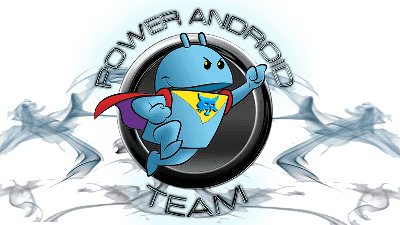Mack75
Stamm-User
- 644
[GT-i9505]XXUEML1_BoBCaTROM_EVO_V11
Originaltread:
xda-developers
wuala link: https://wuala.com/BOBCAT.GS4/BoBCaTH...y=JlQf2o04ZlmL
Download:
XDAFileServer (xda fileserver is down)
AndroidFileHost
MEGA
xda.base-mail.us
INSTALLATION über v10/v10.1:
CWM (PhilZ): Wipe Cache, Wipe Dalvik, Format System
CWM (PhilZ): Flash ROM
testet by myself
Changslog/Features V11:
Based Samsumg firmware XXUEML1 android 4.3
CSC OLBEML1 choose in aroma default Set
Kernel ==> Choose in Aroma
- Abyss v1.7.1F (thx @angelom)
- Ausdim Google 4.3v11 (thx @ausdim)
- Hacker Kernel V8 (thx @thehacker911)
- Talexop v1.3 MKE(thx @talexop)
Deodexed busybox
Zipalign new applications at boot and db optimize
Knox free
Modded settings with link to BoBCaTROM Control , it include many options:
- Ad Away
- Multi Window Manager
- Cpu monitor
- Torchlight in lockscreen
- Cpu monitor
- Cpu spy
- Language Enabler Thx @wanam
- Fast Dormancy
- aLogCat
- Change battery icon on the fly and select battery charge Animation (+70 battery to choose) thx @OsamaGhareeb
- OTA Update Home with link to WUALA folder for Updates, Extra, Themes , link to XDA thread and donation button
- OTA Update Pro, automatic alerts of new release with possibility to download it directly
- OTA Updateme, Extra, Applications, Theme, Mod,Fix ..., Pooldown images ....other
- Reboot menu three way (normal, recovery, download)
- Xposed installer + modules
* App DPI settings
* Greenify
* MultiwindowManager
* Network Speed Indicator
* Wanam Xposed (Credits @wanam and his great application)
- Features list:
Call Recording
4 Ways Reboot (Reboot, Recovery, Hotboot, Download)
Full Color/Transparency customization for Status bar and Notification drawer elements
Secure Samsung Keyboard
Option to keep "Add Call" button with Call recording menu
Disable Camera shutter sound (+Screen Capture)
Flashlight trough volume button UP
Skip Music with Volume buttons
Save Call Logs View
Enable Keyboard Symbols
Enable Hangouts Calls trough cellular
Enable Camera while calling
Unlimited and Customizable Multi-View support
Bypass Exchange Lock check
Notification Panel Customization
Long Home key behavior
Long Back key to kill App (+ white list)
Disable increasing ringtone
Messaging Tweaks (raise limits and conversion)
Disable Scrolling cache
Enable Full rotations
White/Colored Circle Battery
Transparent Notifications panel
Customize Clock format and size
Customize Battery text helper size
Customize Quick Settings buttons number per row
Collapse Quick Settings after toggle
2 line formatted date on the panel header
Dark themed Multi-Window
Disable Boot sound
Customize Two line date header format
White/Black Email App background (Supported on some devices)
Transparent Quick Settings buttons background
Default hidden SMS logs
Add Call button to Logs and Contacts list
Disable Accounts icons on Contacts list
Custimize Wifi AP Clients number
Disable Launcher page rotation
Add Exit button to browser
SMS Automatic input mode
Disable Call number formatting
Enable unlimited Contacts joining
Enable Gallery Rotation trough button
Set default Browser view to Desktop
Hide Wireless charging popup
Hide Full Battery Notification
Clock position Status bar (Hide, Left, Right, Center)
NFC behaviors (UN/Locked on Screen ON/Off)
Hide Headset icon and notification bar
Disable TW DVFS
Enable TW DVFS Boost Benchmark mode
Hide Smart Stay, Alarm, NFC icons on status bar
Launcher: Enable Scroll wallpaper and Hide Dock labels
Disable Wake Home button
Use separate Address field on Contacts
Add Fast PIN unlock (to be used with caution)
Added SMS sent time details
Enable Screen ON options on Messaging App
Disable low Battery warning
Add custom carrier label on notification label
Set low Camera battery level
Change System Holo Dark/Light background
Acces hidden Lockscreen shortcuts menu
Disable SEAndroid/Knox notifications
And much more to come
BOOTANIMATION QMG,icons,Signal, Wifi and 180battery (thx) @pas2001)
Enabled secondary symbols on stock samsung keyboard
Camera with shutter sound on/off option
Browser with exit option
Unlocked lockscreen torch option
Sms will display sent time instead off received time
Unlimited contacts join
Fix NFC Payment
Long Press Menu Button to kill app
Hide sms from call logs
Disable scrolling cache
Email with Exchange Security Disabled
Greenify app
3Way reboot menu
Automatic Phone Recording Mods (Thx @mythtrandyr) http://forum.xda-developers.com/show....php?t=2498473
- Auto Call Recording on-off for incoming calls
- Auto Call Recording on-off for outgoing calls
- Increasing ringtone on-off
more to come
Installation:
Warnhinweis
- DOWNLOAD FILES
Dieser Schritt ist wichtig, denn das XXUEMJ5 Modem kann zum Verlust von Ton/Sounds führen, wenn ihr die falsche Version nehmt. Es gibt eine Version für den neuen und eine Version für den alten Bootloader, wenn ihr sicher seid, das richtige zu haben, könnt ihr das hier ignorieren.
Originalhinweis:
HINWEIS: Woher weiß ich, ob ich den alten oder den neuen Bootloader habe?
Starte Dein Handy in den Downloadmodus, wenn da was von "Knox warrenty void" steht, hast du den neuen Bootloader, sonst den alten!
....use ODIN 3.04....
- OLD BOOTLOADER XXUB ==> flash GSM_Modem_XXUEMJ5_and_LTE_Modem_XXUBMH1.tar file with odin by selecting PHONE.
- NEW BOOTLOADER XXUD ==> flash GSM_Modem_XXUEMJ5_and_LTE_Modem_XXUEMJ5.tar file with odin by selecting PHONE.
Modems gibts hier, lest euch etwas dazu ein bitte, für den neuen Bootloader ist es zur Zeit MJ7 soweit ich sehen kann (22.11.2013)
Und dann, Schritt für Schritt:
1. Macht ein Backup
2. MD5 der heruntergeladenen Datei prüfen und die ROM-Datei auf euer Gerät übertragen
3. Gerät ausschalten und den Akku für ein paar Minuten entfernen (>5min).
4. Akku wieder einsetzen und in den Download-Modus starten (Power button + Home button + Volume down button).
5. Das entsprechende Modem mit Odin flashen (beachte die Versionen für alten und neuen Bootloader und die Odin Version)
6. Ins Recovery booten ==> macht einen fullwipe
7. Die Nachricht "Root fix" im Recovery ignorieren (wenn ihr kein root mehr habt, hilft euch vielleicht das ===> SUperSU
Solltet ihr kein Modem flashen können, versucht die alternative Anleitung: hier (in englisch)
HINWEIS: Wie immer gilt, Ihr flasht auf eigene Gefahr, das aufmerksame Lesen dieses und ggf. auch des XDA-Threads gehört dazu. Weder ich, noch AH, noch Apachi/BoBCaT oder sonstige an der ROM mitwirkende übernehmen eine Garantie dafür, dass alles funktioniert.
Bloatware (z.T. über Aroma wählbar)
Weiterhin viel Spaß!!!
Originaltread:
xda-developers
wuala link: https://wuala.com/BOBCAT.GS4/BoBCaTH...y=JlQf2o04ZlmL
Download:
XDAFileServer (xda fileserver is down)
AndroidFileHost
MEGA
xda.base-mail.us
INSTALLATION über v10/v10.1:
CWM (PhilZ): Wipe Cache, Wipe Dalvik, Format System
CWM (PhilZ): Flash ROM
testet by myself
Changslog/Features V11:
Based Samsumg firmware XXUEML1 android 4.3
CSC OLBEML1 choose in aroma default Set
Kernel ==> Choose in Aroma
- Abyss v1.7.1F (thx @angelom)
- Ausdim Google 4.3v11 (thx @ausdim)
- Hacker Kernel V8 (thx @thehacker911)
- Talexop v1.3 MKE(thx @talexop)
Deodexed busybox
Zipalign new applications at boot and db optimize
Knox free
Modded settings with link to BoBCaTROM Control , it include many options:
- Ad Away
- Multi Window Manager
- Cpu monitor
- Torchlight in lockscreen
- Cpu monitor
- Cpu spy
- Language Enabler Thx @wanam
- Fast Dormancy
- aLogCat
- Change battery icon on the fly and select battery charge Animation (+70 battery to choose) thx @OsamaGhareeb
- OTA Update Home with link to WUALA folder for Updates, Extra, Themes , link to XDA thread and donation button
- OTA Update Pro, automatic alerts of new release with possibility to download it directly
- OTA Updateme, Extra, Applications, Theme, Mod,Fix ..., Pooldown images ....other
- Reboot menu three way (normal, recovery, download)
- Xposed installer + modules
* App DPI settings
* Greenify
* MultiwindowManager
* Network Speed Indicator
* Wanam Xposed (Credits @wanam and his great application)
- Features list:
Call Recording
4 Ways Reboot (Reboot, Recovery, Hotboot, Download)
Full Color/Transparency customization for Status bar and Notification drawer elements
Secure Samsung Keyboard
Option to keep "Add Call" button with Call recording menu
Disable Camera shutter sound (+Screen Capture)
Flashlight trough volume button UP
Skip Music with Volume buttons
Save Call Logs View
Enable Keyboard Symbols
Enable Hangouts Calls trough cellular
Enable Camera while calling
Unlimited and Customizable Multi-View support
Bypass Exchange Lock check
Notification Panel Customization
Long Home key behavior
Long Back key to kill App (+ white list)
Disable increasing ringtone
Messaging Tweaks (raise limits and conversion)
Disable Scrolling cache
Enable Full rotations
White/Colored Circle Battery
Transparent Notifications panel
Customize Clock format and size
Customize Battery text helper size
Customize Quick Settings buttons number per row
Collapse Quick Settings after toggle
2 line formatted date on the panel header
Dark themed Multi-Window
Disable Boot sound
Customize Two line date header format
White/Black Email App background (Supported on some devices)
Transparent Quick Settings buttons background
Default hidden SMS logs
Add Call button to Logs and Contacts list
Disable Accounts icons on Contacts list
Custimize Wifi AP Clients number
Disable Launcher page rotation
Add Exit button to browser
SMS Automatic input mode
Disable Call number formatting
Enable unlimited Contacts joining
Enable Gallery Rotation trough button
Set default Browser view to Desktop
Hide Wireless charging popup
Hide Full Battery Notification
Clock position Status bar (Hide, Left, Right, Center)
NFC behaviors (UN/Locked on Screen ON/Off)
Hide Headset icon and notification bar
Disable TW DVFS
Enable TW DVFS Boost Benchmark mode
Hide Smart Stay, Alarm, NFC icons on status bar
Launcher: Enable Scroll wallpaper and Hide Dock labels
Disable Wake Home button
Use separate Address field on Contacts
Add Fast PIN unlock (to be used with caution)
Added SMS sent time details
Enable Screen ON options on Messaging App
Disable low Battery warning
Add custom carrier label on notification label
Set low Camera battery level
Change System Holo Dark/Light background
Acces hidden Lockscreen shortcuts menu
Disable SEAndroid/Knox notifications
And much more to come
BOOTANIMATION QMG,icons,Signal, Wifi and 180battery (thx) @pas2001)
Enabled secondary symbols on stock samsung keyboard
Camera with shutter sound on/off option
Browser with exit option
Unlocked lockscreen torch option
Sms will display sent time instead off received time
Unlimited contacts join
Fix NFC Payment
Long Press Menu Button to kill app
Hide sms from call logs
Disable scrolling cache
Email with Exchange Security Disabled
Greenify app
3Way reboot menu
Automatic Phone Recording Mods (Thx @mythtrandyr) http://forum.xda-developers.com/show....php?t=2498473
- Auto Call Recording on-off for incoming calls
- Auto Call Recording on-off for outgoing calls
- Increasing ringtone on-off
more to come
Installation:
Warnhinweis
- DOWNLOAD FILES
Dieser Schritt ist wichtig, denn das XXUEMJ5 Modem kann zum Verlust von Ton/Sounds führen, wenn ihr die falsche Version nehmt. Es gibt eine Version für den neuen und eine Version für den alten Bootloader, wenn ihr sicher seid, das richtige zu haben, könnt ihr das hier ignorieren.
Originalhinweis:
This step is necessary to be done correct because XXUEMJ5 LTE modem will break your sound on old Bootloader.
The modem install differs from the bootloader that you have,
If you already have the correct modems, ignore this step.
The modem install differs from the bootloader that you have,
If you already have the correct modems, ignore this step.
Starte Dein Handy in den Downloadmodus, wenn da was von "Knox warrenty void" steht, hast du den neuen Bootloader, sonst den alten!
....use ODIN 3.04....
- OLD BOOTLOADER XXUB ==> flash GSM_Modem_XXUEMJ5_and_LTE_Modem_XXUBMH1.tar file with odin by selecting PHONE.
- NEW BOOTLOADER XXUD ==> flash GSM_Modem_XXUEMJ5_and_LTE_Modem_XXUEMJ5.tar file with odin by selecting PHONE.
Modems gibts hier, lest euch etwas dazu ein bitte, für den neuen Bootloader ist es zur Zeit MJ7 soweit ich sehen kann (22.11.2013)
Und dann, Schritt für Schritt:
1. Macht ein Backup
2. MD5 der heruntergeladenen Datei prüfen und die ROM-Datei auf euer Gerät übertragen
3. Gerät ausschalten und den Akku für ein paar Minuten entfernen (>5min).
4. Akku wieder einsetzen und in den Download-Modus starten (Power button + Home button + Volume down button).
5. Das entsprechende Modem mit Odin flashen (beachte die Versionen für alten und neuen Bootloader und die Odin Version)
6. Ins Recovery booten ==> macht einen fullwipe
7. Die Nachricht "Root fix" im Recovery ignorieren (wenn ihr kein root mehr habt, hilft euch vielleicht das ===> SUperSU
Solltet ihr kein Modem flashen können, versucht die alternative Anleitung: hier (in englisch)
HINWEIS: Wie immer gilt, Ihr flasht auf eigene Gefahr, das aufmerksame Lesen dieses und ggf. auch des XDA-Threads gehört dazu. Weder ich, noch AH, noch Apachi/BoBCaT oder sonstige an der ROM mitwirkende übernehmen eine Garantie dafür, dass alles funktioniert.
Bloatware (z.T. über Aroma wählbar)
Bloatware
(zum Teil könnt Ihr im Aroma auswählen, ob die App installiert werden soll, den Rest müsstet ihr auf die übliche (hoffentlich bekannte) Weise deaktivieren/einfrieren/löschen)
(zum Teil könnt Ihr im Aroma auswählen, ob die App installiert werden soll, den Rest müsstet ihr auf die übliche (hoffentlich bekannte) Weise deaktivieren/einfrieren/löschen)
AccuweatherPhone2013.apk ------------------> is the clock/weather widget
AlarmWidget.apk ------------------> Widget that can be placed in the Home Screen to see and set alarms.
AllShareCastPlayer.apk ------------------>
AllSharePlay15.apk ------------------> Removing will impact Wifi-Direct function [Info from here]
AllshareControlShare.apk ------------------>
AllshareFileShare.apk ------------------> Removing will impact Wifi-Direct function [Info from here]
AllshareFileShareClient.apk ------------------> Removing will impact Wifi-Direct function [Info from here]
AllshareFileShareServer.apk -----------------> Removing will impact Wifi-Direct function [Info from here]
AllshareMediaServer.apk
AllshareMediaShare.apk
AutomationTest_FB.apk
Blurb.apk ------------------> An app to make Albums from pictures in your phone, and also allows you to print at random locations. Read more here.
ChatONV_J.apk ------------------> This is a chat application like WhatsApp. Market link
ChatON_feature.apk
ChocoEUKor.apk ------------------> Alternative font that you can use on your phone.
Chrome.apk ------------------> This is a phone browser made by Google. Market Link
ColorBlind.apk ------------------> Alternative font that you can use on your phone.
CoolEUKor.apk ------------------> Alternative font that you can use on your phone.
DigitalClock.apk ------------------> Clock Widget that you can add to your home screen.
DigitalClock21.apk ------------------>Same as above.
DroidSansSherifItalic.apk ------------------> Alternative font type to use for your phone.
Dropbox.apk ------------------> Cloud storage application by http://dropbox.com . It's like Google Drive/Sugar Sync. (Normally 2GB of space, but because you own a SGS4 you get 50GB)
DropboxOOBE.apk ------------------> I think is the Dropbox section of the initial phone setup
DualClockDigital.apk
Earth.apk ------------------> Like Google Maps, but with more features. Market Link
EasyFavoritesContactsWidget.apk ------------------> Widget for your Home Screen. It shows your favorite Contacts.
Episodes.apk --------------------> If you remove it, remove Blurb.apk too, since Blurb is used for print ordering of albums made with this app
FWUpgrade.apk
FactoryCamera_FB.apk
FactoryKeystring_FB.apk
FactoryTest_FB.apk
Flipboard.apk ------------------> Application for reading RSS news.
FotaClient.apk -----------------> "Software Update" shortcut widget. If you are rooted, you probably can't update either way.
GroupPlay_20.apk ------------------> Application for sharing with other Samsung Galaxy devices Pictures, and Music at the same time.
InteractiveTutorial.apk ---------------->Tutorial: "Help" app that guides you through your phone's features and provides info when needed
KNOXStore.apk -------------> Samsung KNOX Mobile Security
kies.apk ------------------> The Kies app to use for your phone and pc.
kieswifi.apk ------------------> Kies to use over Wifi. (Wireless)
Lookout_TMO.apk ------------------> T-mobile tmobile annoying app that scans all apps for viruses. It's the little green thing that always shows up on the notification bar.
NoiseField.apk ------------------> Live wallpaper - 'Bubbles'
PolarisViewer5.apk ------------------> allows you to view documents/Polaris Office documents. (word, excell, powerpoint..)
Peel.apk ------------------> Part of the WatchOn app, the remote control part I think
PhaseBeam.apk ------------------> Phase Beam Live Wallpaper
PhotoRetouching_fhd.apk ------------------> Photo Retouch camera FEATURE
PhotoTable.apk
PlusOne.apk ------------------> Google+ (A type of Facebook / Sociale Networking)
RoseEUKor.apk ------------------> Alternative font to use on your phone.
S-Voice_Android_phone_J.apk ------------------> Application to record voice, and make voice notes.
SHealth2.apk ------------------> Application for Health. Tracks steps, cardio, gym, etc.
SMemo2.apk ------------------> Application for writing notes. You can write notes on text, or use your finger to paint.
SPlannerAppWidget.apk
SamsungApps_J_Only.apk
SamsungHubUpdater.apk -----------------> Samsung Hub updating app
SamsungBooks.apk
SamsungGames.apk ------------------> A type of Android Market where you can download games.
SamsungHub.apk ------------------> Samsung Hub app
SamsungLearning.apk
SamsungMusic.apk
SamsungOCR2.apk ------------------> Application with which you can take pictures of text, and it converts them to text, and can also translate to other languages.
SamsungSans.apk ------------------> Another font to use for your phone.
SamsungVideo.apk ------------------> Application to watch videos on your phone.
SamsungWatchON.apk ------------------> Application to turn ON and OFF TVs. around your house, office, etc.
SamsungWidget_ProgramMonitor.apk
SimpleWidget.apk ------------------> Widget to place on Homescreen. All it does is display a number of how many apps you have currently running in the background.
StoryAlbumWidget.apk ------------------> is the widget for Story Album
SyncmlDM.apk --------------------> Software Updates
SyncmlDS.apk
talk.apk ------------------> Application by Google to talk with your Gmail friends/contacts (Gtalk , Google Talk)
talkback.apk
TravelService.apk ------------------> Trying to install it shows up as Travel Wallpaper? Could be related to the S-Travel App
TravelWidget.apk ------------------> The S-Travel Widget
TrimApp_phone_J.apk
TripAdvisor.apk ------------------> TripAdvisor.com application. To help you plan trips, hotels, etc.
WeatherWidgetDaemon.apk ------------------> Widget that you can place on the HomeScreen and will tell you the weather.
YahoonewsPhone2013.apk ------------------> Application by Yahoo.com to read news.
YahoostockPhone2013.apk ------------------> Application by Yahoo.com to check Stocks $.
YouTube.apk ------------------> Youtube.com application. An application to watch Youtube.com videos.
Com2usPoker_ASGC.apk ------------------> Poker game app made by Com2US
KNOXStore.apk -----------------> Samsung KNOX Mobile Security
KNOXAgent.apk -----------------> KNOX is Samsungs very own security app. For example: It tells you that
an application tried to change something on your phone and advises you
to reboot your phone due to security reasons. Can be very annoying on a rooted phone.
Match3VS.apk ------------------> Online game
Magazines.apk
Music2.apk ------------------> Google Play Music Application to play music on your phone. You can also download a music APK from the PlayStore
AllSharePlay15.apk ------------------> Removing will impact Wifi-Direct function [Info from here]
AllshareControlShare.apk ------------------>
AllshareFileShare.apk ------------------> Removing will impact Wifi-Direct function [Info from here]
AllshareFileShareClient.apk ------------------> Removing will impact Wifi-Direct function [Info from here]
AllshareFileShareServer.apk -----------------> Removing will impact Wifi-Direct function [Info from here]
AllshareMediaServer.apk
AllshareMediaShare.apk
AutomationTest_FB.apk
Blurb.apk ------------------> An app to make Albums from pictures in your phone, and also allows you to print at random locations. Read more here.
ChatONV_J.apk ------------------> This is a chat application like WhatsApp. Market link
ChatON_feature.apk
ChocoEUKor.apk ------------------> Alternative font that you can use on your phone.
Chrome.apk ------------------> This is a phone browser made by Google. Market Link
ColorBlind.apk ------------------> Alternative font that you can use on your phone.
CoolEUKor.apk ------------------> Alternative font that you can use on your phone.
DigitalClock.apk ------------------> Clock Widget that you can add to your home screen.
DigitalClock21.apk ------------------>Same as above.
DroidSansSherifItalic.apk ------------------> Alternative font type to use for your phone.
Dropbox.apk ------------------> Cloud storage application by http://dropbox.com . It's like Google Drive/Sugar Sync. (Normally 2GB of space, but because you own a SGS4 you get 50GB)
DropboxOOBE.apk ------------------> I think is the Dropbox section of the initial phone setup
DualClockDigital.apk
Earth.apk ------------------> Like Google Maps, but with more features. Market Link
EasyFavoritesContactsWidget.apk ------------------> Widget for your Home Screen. It shows your favorite Contacts.
Episodes.apk --------------------> If you remove it, remove Blurb.apk too, since Blurb is used for print ordering of albums made with this app
FWUpgrade.apk
FactoryCamera_FB.apk
FactoryKeystring_FB.apk
FactoryTest_FB.apk
Flipboard.apk ------------------> Application for reading RSS news.
FotaClient.apk -----------------> "Software Update" shortcut widget. If you are rooted, you probably can't update either way.
GroupPlay_20.apk ------------------> Application for sharing with other Samsung Galaxy devices Pictures, and Music at the same time.
InteractiveTutorial.apk ---------------->Tutorial: "Help" app that guides you through your phone's features and provides info when needed
KNOXStore.apk -------------> Samsung KNOX Mobile Security
kies.apk ------------------> The Kies app to use for your phone and pc.
kieswifi.apk ------------------> Kies to use over Wifi. (Wireless)
Lookout_TMO.apk ------------------> T-mobile tmobile annoying app that scans all apps for viruses. It's the little green thing that always shows up on the notification bar.
NoiseField.apk ------------------> Live wallpaper - 'Bubbles'
PolarisViewer5.apk ------------------> allows you to view documents/Polaris Office documents. (word, excell, powerpoint..)
Peel.apk ------------------> Part of the WatchOn app, the remote control part I think
PhaseBeam.apk ------------------> Phase Beam Live Wallpaper
PhotoRetouching_fhd.apk ------------------> Photo Retouch camera FEATURE
PhotoTable.apk
PlusOne.apk ------------------> Google+ (A type of Facebook / Sociale Networking)
RoseEUKor.apk ------------------> Alternative font to use on your phone.
S-Voice_Android_phone_J.apk ------------------> Application to record voice, and make voice notes.
SHealth2.apk ------------------> Application for Health. Tracks steps, cardio, gym, etc.
SMemo2.apk ------------------> Application for writing notes. You can write notes on text, or use your finger to paint.
SPlannerAppWidget.apk
SamsungApps_J_Only.apk
SamsungHubUpdater.apk -----------------> Samsung Hub updating app
SamsungBooks.apk
SamsungGames.apk ------------------> A type of Android Market where you can download games.
SamsungHub.apk ------------------> Samsung Hub app
SamsungLearning.apk
SamsungMusic.apk
SamsungOCR2.apk ------------------> Application with which you can take pictures of text, and it converts them to text, and can also translate to other languages.
SamsungSans.apk ------------------> Another font to use for your phone.
SamsungVideo.apk ------------------> Application to watch videos on your phone.
SamsungWatchON.apk ------------------> Application to turn ON and OFF TVs. around your house, office, etc.
SamsungWidget_ProgramMonitor.apk
SimpleWidget.apk ------------------> Widget to place on Homescreen. All it does is display a number of how many apps you have currently running in the background.
StoryAlbumWidget.apk ------------------> is the widget for Story Album
SyncmlDM.apk --------------------> Software Updates
SyncmlDS.apk
talk.apk ------------------> Application by Google to talk with your Gmail friends/contacts (Gtalk , Google Talk)
talkback.apk
TravelService.apk ------------------> Trying to install it shows up as Travel Wallpaper? Could be related to the S-Travel App
TravelWidget.apk ------------------> The S-Travel Widget
TrimApp_phone_J.apk
TripAdvisor.apk ------------------> TripAdvisor.com application. To help you plan trips, hotels, etc.
WeatherWidgetDaemon.apk ------------------> Widget that you can place on the HomeScreen and will tell you the weather.
YahoonewsPhone2013.apk ------------------> Application by Yahoo.com to read news.
YahoostockPhone2013.apk ------------------> Application by Yahoo.com to check Stocks $.
YouTube.apk ------------------> Youtube.com application. An application to watch Youtube.com videos.
Com2usPoker_ASGC.apk ------------------> Poker game app made by Com2US
KNOXStore.apk -----------------> Samsung KNOX Mobile Security
KNOXAgent.apk -----------------> KNOX is Samsungs very own security app. For example: It tells you that
an application tried to change something on your phone and advises you
to reboot your phone due to security reasons. Can be very annoying on a rooted phone.
Match3VS.apk ------------------> Online game
Magazines.apk
Music2.apk ------------------> Google Play Music Application to play music on your phone. You can also download a music APK from the PlayStore
Weiterhin viel Spaß!!!
Zuletzt bearbeitet: