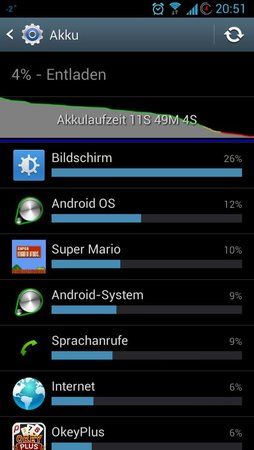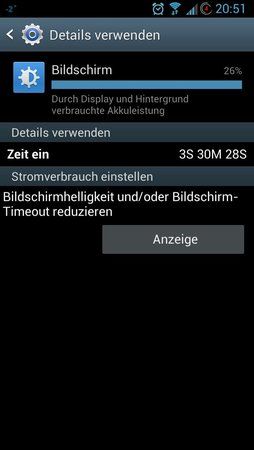M
musti19
Fortgeschrittenes Mitglied
- 50
Seit dem 4.Nov 2012 gibts ein Sammy Rom vom IOIDroid (XDA), den ich euch hier vorstellen möchte. Die beiden Hauptmerkmale:
Butterweiche Bedienung und Akkufreundlich kommen in den Vordergrund..
 Disclaimer: Der Entwickler haftet nicht für das, was auf eurem Gerät passiert.
Disclaimer: Der Entwickler haftet nicht für das, was auf eurem Gerät passiert.



Das ROM führt kein WIPE durch! WIPE empfehlenswert.
1. Downloade ROM.zip von der Downloadseite
2. Führe Neustart in Recovery
3. Führe Cache Wipe und a Factory Reset durch
4. Gehe zu Mounts and Storage and wähle "Format /system" aus (Alle Daten werden gelöscht)
5. Gehe zu Advanced und führe "Wipe Dalvik Cache" aus
6. Rom auswählen und installieren.
7. Neustarten und einrichten
Original Thread: [ROM] ANONOROM | Butter Smooth and Battery Friendly | XXEMB5 | 30/03 | - xda-developers
Butterweiche Bedienung und Akkufreundlich kommen in den Vordergrund..



- Full Exynos 4 Quad (GPU) rendering - Removed software (CPU) rendering -
- Fully optimized and tweaked
- ROOT (su + SuperSu Permissions - Thanks to chainfire)
- Latest Persues Kernel
- Newest BusyBox
- RAM optimizations
- System signatures check enabled for system security and safety
- Improved virtual memory management
- Speed optimizations
- Enabled GPU UI rendering
- Data, cache and system partitions mounting tweaks
- Bloatware applications removed
- All /system applications updated to latest available
- Disabled kernel debugging for better performance
- Zipaligned (Improved RAM management)
- Fully de-odexed
- init.d scripts (BusyBox run-parts) support
- Auto init.d permissions set on boot
- Excellent battery life!
- Improved EXT4 performance
- You can replace Samsung boot animation with any custom one
- Most up-to-date system files permissions

Das ROM führt kein WIPE durch! WIPE empfehlenswert.
1. Downloade ROM.zip von der Downloadseite
2. Führe Neustart in Recovery
3. Führe Cache Wipe und a Factory Reset durch
4. Gehe zu Mounts and Storage and wähle "Format /system" aus (Alle Daten werden gelöscht)
5. Gehe zu Advanced und führe "Wipe Dalvik Cache" aus
6. Rom auswählen und installieren.
7. Neustarten und einrichten
Original Thread: [ROM] ANONOROM | Butter Smooth and Battery Friendly | XXEMB5 | 30/03 | - xda-developers
Zuletzt bearbeitet: