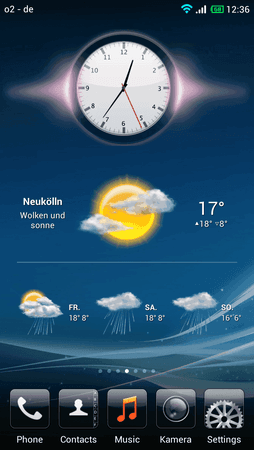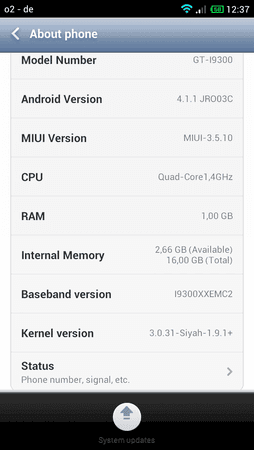gordon-1979
Stamm-User
- 119
miuiandroid.com stellt vor
MIUI v5

MIUI v5 Multi Lang 3.11.29
MIUI v5
MIUI v5 Multi Lang 3.11.29
MIUI ROM 3.11.29 Changelog
[Phone]
Fix When user was answering call, the status of the upper Status bar was irregular (11-26)
[Locks screen, Status bar and Notifications]
Optimization The push icon displays pushed apps icons (11-27)
[Home screen]
Optimization Improved Gaussian blur effect for 1080p devices (11-27)
[Browser]
Optimization When a page is added to the Useful tab, the corresponding shortcut squares background is the same color as the pages (11-27)
[Music]
Optimization MiSound prompt added (11-25)
Fix Sometimes playing default video would cause FC (11-25)
[Downloads]
Fix Sometimes changing the system language would cause app to FC (11-25)
[Gallery]
New Cloud images can be played as slide show (11-22)
New User can share cloud images using third-party apps (11-22)
Optimization Faster loading time for start page and local images page (11-22)
Optimization Screen saver settings moved to system settings (11-25)
Fix When Gallery was open, the bar along the bottom of the screen would flicker (11-22)
Fix Sometimes an error would cause cloud images to increase to over 1000 (11-22)
Fix When user closed cloud album, cloud album images would still be displayed as screen saver (11-25)
Fix The on the local storage page, the phones internal storage and external SD card were being displayed with the same name (11-25)
[Themes]
Fix Themes with incompatible components cannot be applied (11-28)
[Video]
Optimization Improved display for details page when viewing with lager system font sizes (11-26)
Optimization When DLNA devices are found, they are displayed in the same directory (11-27)
Fix Sometimes, when coming from the player interface, the details page would FC (11-26)
Fix When system was set to English, some menu titles were still displayed in Chinese (11-26)
Fix When user tapped search button, two loading animations would appear (11-26)
Fix Sometimes app would FC in list view (11-26)
[Weather]
New Weather data for cities out side of China added (EN locale only for now) (11-26)
New Inclement weather warning feature (11-26)
New Trends data now includes weather data from the previous day (11-26)
Optimization Improved weather animation for clouds at night (11-26)
Optimization User can swipe between pages (11-26)
Fix Some themes couldnt get weather data (11-26)
[Security Centre] (Mi2 & Mi2A only)
Optimization Increased efficiency for virus scans using cloud definitions (11-28)
Fix After virus scan, app names and icons werent displaying properly in virus detail list (11-28)
Fix When system language was set to English, part of the Power settings interface was still in Chinese (11-28)
Fix When cleaning up trash, checking for large install packages would cause FC (11-28)
Fix Sometimes in Permissions, when user was looking at logs, app would FC (11-28)
Fix Sometimes during Clean up process app would FC (11-28)
Fix Sometimes the number of items cleaned up would display -1″ (11-28)
Fix Sometimes changing configurations in Power settings would also enable vibrate (11-28)
Fix When using a custom power configuration, notification sound on touch feature didnt work (11-28)
Fix Sometimes in the auto-clean configuration for cache, the Never setting didnt work (11-28)
Fix Sometimes power configuration would continuously change back and forth between Sleep and Default (11-28)
[Data usage] (Oppo Find 5)
Fix Icons werent displaying properly (11-28)
Installation:
Download ROM:
files.miuiandroid.com - Downloading miuiandroid_m0-3.11.29.zip
Download Google Apps:
MIUI
Alles auf die SD-Karte Kopieren
Tasten Power+Lauter+Home Gleichzeitig Drücken um in den CWM Recovery zu gelangen
Dann Wippe data/Factory Reset
Und Wippe Cache und Wippe dalvik cache durchführen
Jetzt Flash Rom
Reboot und gleich wieder ins CWM Menü Booten
Zuletzt Flash gapps 4.1.2
Reboot
3-5min warten Fertig
Folgende Kernels habe ich schon getestet:
Siyah 1.9.1 (Fehler Frei)
Neak 3.1.2 (Fehler Frei)
boeffla 2.11 (Fehler Frei)
Übernehmen keine Haftung für mögliche Schäden an eurem Gerät!
Ihr seid daher für euer Handeln selbst verantwortlich!!!
Zuletzt bearbeitet: