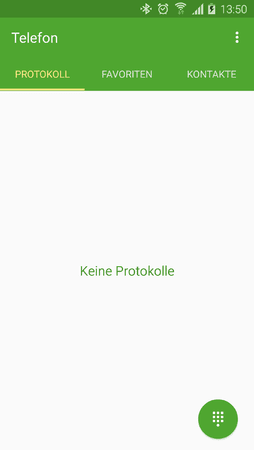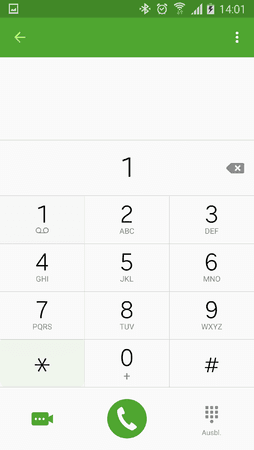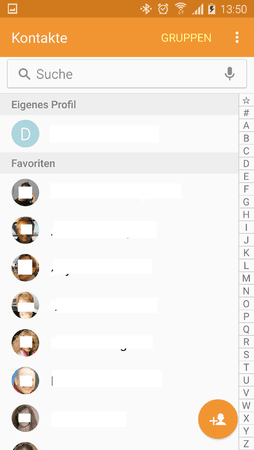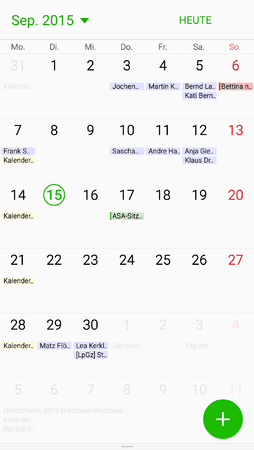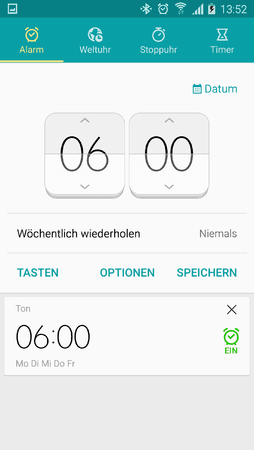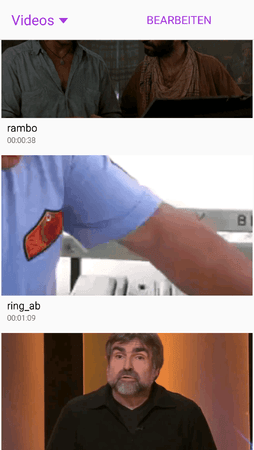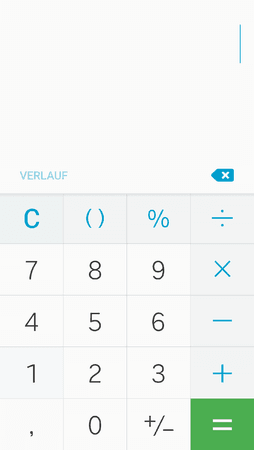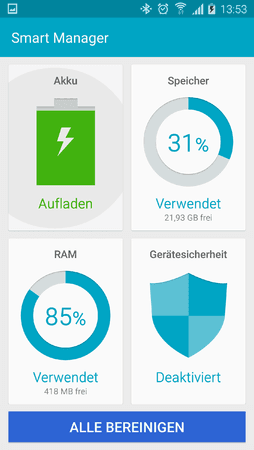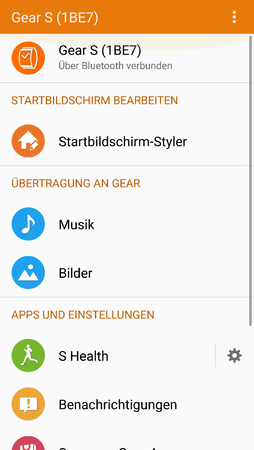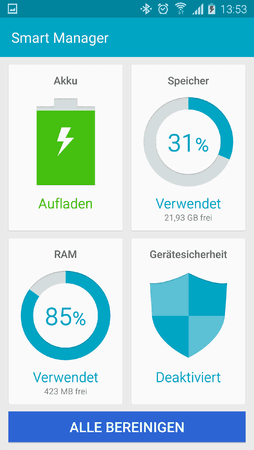derOyabun
Dauer-User
- 819

Dack23 proudly presents:
LenchMobRom

______________________________________
Wenn jemand Interesse hat der
LechMob Team [Ger]
Telegram Gruppe beizutreten,
einfach deine Nummer und Name
per PN an @dack23
______________________________________









Inhalt der Rom:
Batterie freundlich
Ultra Smooth
Root
Busybox
Deodexed
Zipaligned
Knox entfernt
300 Fonts
Toolbox
System Ui (wie Marshmallow)
Note 5 / S6 Wetter
Note 5 / S6 Launcher (mit einigen Marshmallow icons)
Note 5 / S6 Musik Player
Note 5 / S6 Voicerecorder
Note 5 / S6 Eigene Datein
Note 5 / S6 Splaner
Note 5 / S6 Rechner
Note 5 / S6 Galaxy Apps
Note 5 / S6 WallpaperPicker
Note 5 / S6 Bild Editor
Note 5 / S6 Gallery
Note 5 / S6 Smart Manager
Note 5 / S6 Video App
Note 5 / S6 MMS App
Note 5 / S6 Contacts and Dialer
Note 5 / S6 Browser
Xperia Z5 Klingeltöne/Alarms/Benachrichtigungen
Xperia Z4 Ar Effects
Aktuelle Version V13
Es wird immer ein Clean-Install empfohlen - IMMER, AUSNAHMLOS IMMER!
Download
Changelog v13:
Neue Base, KEIN Note 5 Port
rest folgt... eventuell ;-)
Empfehlung des Dev's: Zancum Kernel (siehe weiter unten)

Thema Akkulaufzeit siehe Bild:

Themes (nur ältere Versionen):
Themes für S6 Port Rom`s mit Theme Center support
Version V12
Download
Changelog v12:
Neue Base
rest folgt... eventuell ;-)
Version V10
Download
Version V9
Download ROM Mirror 1
Download ROM Mirror 2 (Mega)
Changelog v9:
neue build.prop
splaner gefixt
neue csc feature
neuer kernel (rom nun unglaublich schnell)
noble launcher marschmellow themed
z5 sounds und klingeltöne
system ui marschmellow note 5 look
Version 8
Update - 20.11.14:
Privat Mode fix und Noble Launcher und Sreminder
Anleitung siehe Post #1061
Download auf MEGA
Changelog v8:
Lockscreen camera gefixt
Kontakte nach Namen sortieren gefixt
Kein note 5 port
Kein Theme store
Gethemed zu note 5
Fast alle standart apps vom note 5
Xperia Z AR effekte
Version 7 / 7.1
Aktuelle Version v7.1
Download ROM v7 auf MEGA
Es wird immer ein Clean-Install empfohlen - IMMER, AUSNAHMLOS IMMER!
UPDATE auf 7.1:
DOWNLOAD auf MEGA
Version v6
Changlog:
3minit und Center clock
Wetter widget fix
Font fix
theme store fix
buildprop fixes
Call record
Smart stay fix
Download ROM v6 auf MEGA
Version 5
-voller Note 5 Port
-Theme-Support
Download ROM v5 auf MEGA
Version v4.0
-neue Base DBT
-Toggle jetzt mit Taschenlampe
- Buildprop tweaks
Download ROM v4 auf MEGA
Version 3.0 (Initial Release)
Download ROM v3 auf MEGA
- Android 5.1.1
- 4x4, 4x5 & 5x5 Launcher
-Base Updated to latest (N910FXXU1COH4)
- colorierte S-Pen Buttons
-Tweaked für Performance und lange Akku-Laufzeit
-300 Schriften hinzugefügt
Optional:
-3 minit battery
-Center Clock (tap to standby)
- weitere Infos folgen...
Download
Changelog v12:
Neue Base
rest folgt... eventuell ;-)
Version V10
Download
Version V9
Download ROM Mirror 1
Download ROM Mirror 2 (Mega)
Changelog v9:
neue build.prop
splaner gefixt
neue csc feature
neuer kernel (rom nun unglaublich schnell)
noble launcher marschmellow themed
z5 sounds und klingeltöne
system ui marschmellow note 5 look
Version 8
Update - 20.11.14:
Privat Mode fix und Noble Launcher und Sreminder
Anleitung siehe Post #1061
Download auf MEGA
Changelog v8:
Lockscreen camera gefixt
Kontakte nach Namen sortieren gefixt
Kein note 5 port
Kein Theme store
Gethemed zu note 5
Fast alle standart apps vom note 5
Xperia Z AR effekte
Version 7 / 7.1
Aktuelle Version v7.1
Download ROM v7 auf MEGA
Es wird immer ein Clean-Install empfohlen - IMMER, AUSNAHMLOS IMMER!
UPDATE auf 7.1:
DOWNLOAD auf MEGA
Version v6
Changlog:
3minit und Center clock
Wetter widget fix
Font fix
theme store fix
buildprop fixes
Call record
Smart stay fix
Download ROM v6 auf MEGA
Version 5
-voller Note 5 Port
-Theme-Support
Download ROM v5 auf MEGA
Version v4.0
-neue Base DBT
-Toggle jetzt mit Taschenlampe
- Buildprop tweaks
Download ROM v4 auf MEGA
Version 3.0 (Initial Release)
Download ROM v3 auf MEGA
- Android 5.1.1
- 4x4, 4x5 & 5x5 Launcher
-Base Updated to latest (N910FXXU1COH4)
- colorierte S-Pen Buttons
-Tweaked für Performance und lange Akku-Laufzeit
-300 Schriften hinzugefügt
Optional:
-3 minit battery
-Center Clock (tap to standby)
- weitere Infos folgen...
Installation:
Voraussetzung: Eine CustomRecovery (CWM, TWPR oder Philzrecovery)
Download: Modems und Bootloader (AKTUELL POK1, ab V12)
CP_N910FXXU1POK1.tar.md5
BL_N910FXXU1POK1.tar.md5
(V10 ist auf COJ3) download hier
Achtung:
- Option A - KitKat ROM auf deinem Gerät: Zuerst Stock ROM 5.1.1 flashen und erst dann diese Rom.
- Option B - LP Rom (5.0.1) bzw. frühere Version der Base als POK1: Bootloader & Modem flashen.
- Option C - Andere TouchWiz-5.1.1 ROM: BL & Modem prüfen (=POK1) dann ROM flashen.
1: Zwischen Option A, B oder C wählen
2. in die Recovery booten (Philz, CWM oder TWRP)
3. Data, System, Cache & DalvicCache wipen (Interne SD nur wenn Daten gesichert, und Rom auf externer SD liegt)
4. ROM flashen
5. Gerät rebooten
6. Gedult! Systemstart wird etwas dauern (ca. 10-15 Minuten).
Wichtige Addons:
Dolby Surround MOD
https://mega.nz/#!MdcmnABI!AgPsB1hC2...O7Q32l-eo3t3Is
Stock system UI
https://mega.nz/#!0Z1igLxQ!oJ9lP1e8O...L_io2GiQfcEfuI
Zancum Kernel
https://mega.nz/#!NR1jDKCa!wcmujMxfs...sIRO7JUv_f3baQ
Xposed:
hier die zip
xposed-v80.0-sdk22-arm-custom-build-by-wanam-20160211.zip
hier die apk (3.0)
Download
so nochmals vielen dank an die Spender ihr seid grossartig
ihr macht mir die entscheidung verdammt schwer
Besonderer Dank geht an
@Pulsar
@Thunder82
@Wolf65
@derOyabun
@Emil.J
@Patrick.
@palaciano Kernel
@Pafcholini Kernel
@karsten
@xperiaz2 Z4 Ar effects
@Albe95
@thereassaad Icons AndDolby App and some other apps
@alemtro95
Wer Spenden möchte kann das gerne tun.

Danke
WICHTIGER HINWEIS:
Weder ich, noch Android-Hilfe.de oder der Dev Dack23 & Thunder82, übernehmen eine Garantie auf Erfolg oder die Haftung für jegliche Beschädigungen an eurem "Gerät". Wenn ihr nicht sicher seit, was ihr macht, könnt ihr hier gerne Fragen stellen, aber wenn ihr danach immer noch nicht genau wisst, was ihr tut: Lasst es bleiben! Daher flashen auf eigene Gefahr.
Download
so nochmals vielen dank an die Spender ihr seid grossartig
ihr macht mir die entscheidung verdammt schwer
Besonderer Dank geht an
@Pulsar
@Thunder82
@Wolf65
@derOyabun
@Emil.J
@Patrick.
@palaciano Kernel
@Pafcholini Kernel
@karsten
@xperiaz2 Z4 Ar effects
@Albe95
@thereassaad Icons AndDolby App and some other apps
@alemtro95
Wer Spenden möchte kann das gerne tun.

Danke
WICHTIGER HINWEIS:
Weder ich, noch Android-Hilfe.de oder der Dev Dack23 & Thunder82, übernehmen eine Garantie auf Erfolg oder die Haftung für jegliche Beschädigungen an eurem "Gerät". Wenn ihr nicht sicher seit, was ihr macht, könnt ihr hier gerne Fragen stellen, aber wenn ihr danach immer noch nicht genau wisst, was ihr tut: Lasst es bleiben! Daher flashen auf eigene Gefahr.
Guerillas in tha Mist
Zuletzt bearbeitet: