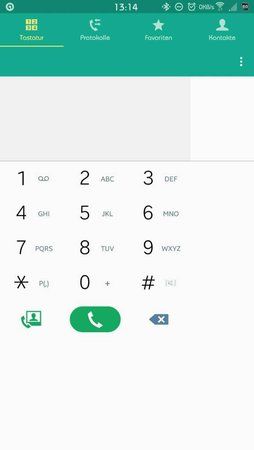Pulsar
Dauer-User
- 1.365
Wer den Thread gerne übernehmen möchte, kann sich an das Team von AH wenden.
Die neue Version r10.1 mit Lollipop 5.1.1 geht es
To the Newest Version r10.1 with lollipop 5.1.1
[hier]
SPENDE für das TEAM EMOTROID
Hinweise für User:
Weder Android-Hilfe.de, ich oder der Entwickler
sind für schäden an eurem Gerät verantwortlich.
Die Installation des ROM ist auf eigene Gefahr . Haltet euch an die Installationsanleitung
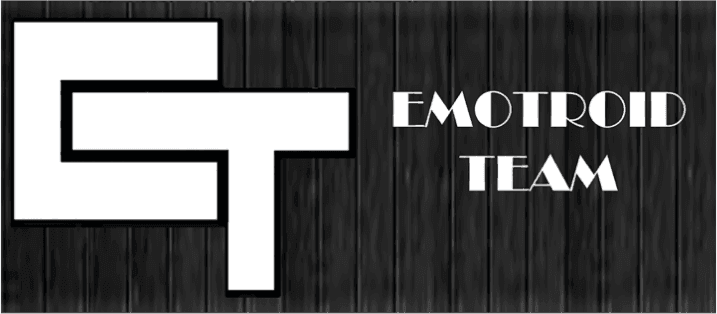
Inside Emotion Note IV
______________________________________
Die neue Version r10.1 mit Lollipop 5.1.1 geht es
To the Newest Version r10.1 with lollipop 5.1.1
[hier]
SPENDE für das TEAM EMOTROID
Hinweise für User:
Weder Android-Hilfe.de, ich oder der Entwickler
sind für schäden an eurem Gerät verantwortlich.
Die Installation des ROM ist auf eigene Gefahr . Haltet euch an die Installationsanleitung
Inside Emotion Note IV
______________________________________
Installation:
Um die ROM flashen zu können benötigt Ihr ein Coustom Recovery (CWM, TWPR oder Philzrecovery)
Achtung: Wenn ihr von einer KitKat ROM kommt, flasht bitte zuerst den aktuellen Bootloader und das Modem !!!!
Um die ROM flashen zu können benötigt Ihr ein Coustom Recovery (CWM, TWPR oder Philzrecovery)
Achtung: Wenn ihr von einer KitKat ROM kommt, flasht bitte zuerst den aktuellen Bootloader und das Modem !!!!
Kopiert Euch die ROM auf die int. oder ext. Speicherkarte.
(beim kopieren auf die Int. SD bitte im Recobery aufpassen das ihr diese nicht löscht !!!)
Jetzt könnt Ihr im Recovery folgende Schritte durchführen:
1. download Bootloder and Modem (zur ROM passend z.B. BOC3 oder BOC5)
2. flash BL and Modem via Odin
3. reboot into Recovery (CWM or TWRP)
4. make wipes on: Data, System, Cache and DalvicCache
5. flash ROM in CWM or TWRP
6. reboot Device
7. Achtung: Der erste Bootvorgang dauert einige Zeit ca. 15-20 Minuten,
das ist aber normal, bitte das Note einfach machen lassen.
Happy flashing...
Jetzt viel Spass mit der ROM


______________________________________
Achtung neue Base!!!
Vor dem Flashen erst das Modem und den Bootloader via Odin flashen sonst Bootloop!!!
BOC3 Boot Loader
BOC3 Modem
(beim kopieren auf die Int. SD bitte im Recobery aufpassen das ihr diese nicht löscht !!!)
Jetzt könnt Ihr im Recovery folgende Schritte durchführen:
1. download Bootloder and Modem (zur ROM passend z.B. BOC3 oder BOC5)
2. flash BL and Modem via Odin
3. reboot into Recovery (CWM or TWRP)
4. make wipes on: Data, System, Cache and DalvicCache
5. flash ROM in CWM or TWRP
6. reboot Device
7. Achtung: Der erste Bootvorgang dauert einige Zeit ca. 15-20 Minuten,
das ist aber normal, bitte das Note einfach machen lassen.
Happy flashing...
Jetzt viel Spass mit der ROM



______________________________________
Achtung neue Base!!!
Vor dem Flashen erst das Modem und den Bootloader via Odin flashen sonst Bootloop!!!
BOC3 Boot Loader
BOC3 Modem
ROM : End of Live
Lollipop: Emotion ROM r5.1 Finale Version
AH Version Online !!!
bitte im SuperSU unter Einstellungen von" Fragen" auf "Zulassen" stellen dann klappt alles !!!
oder
einen anderen Kernel flashen. (was ich gemacht habe, Nadia Kernel R7 LL)
Changelog:
-5.0.1 based XXU1BOC3
-Deodexd
-init.d support
-busybox
-zipaligned
-Including all features of previous versions
-Added 29 toggles including flashlight
-Application drawer included in the toggles
-Removed sfinder and Quick connect
- Sfinder and Quick connect added in toggles
-7 toggles per row
-Touchwiz launcher supports themes (plus 4 topics included )
-Network traffic indicator left and central clock with lock
-New application 3minitbattery that produces FC
-Private function mode
-Full MultiDpi Rom
-Improved Performance and consumption of battery with build.pro edits
-All applications now support multiwindow
-Added visual effects in music application
-Google-services play optimized for better consumer
-New google play 5.4.11
-Systemui fully themed
-Several applications moved to data to save space on / system
-Small tweaks and other minor things to remember
Lollipop: Emotion ROM r5.1 Finale Version
AH Version Online !!!
bitte im SuperSU unter Einstellungen von" Fragen" auf "Zulassen" stellen dann klappt alles !!!
oder
einen anderen Kernel flashen. (was ich gemacht habe, Nadia Kernel R7 LL)
Changelog:
-5.0.1 based XXU1BOC3
-Deodexd
-init.d support
-busybox
-zipaligned
-Including all features of previous versions
-Added 29 toggles including flashlight
-Application drawer included in the toggles
-Removed sfinder and Quick connect
- Sfinder and Quick connect added in toggles
-7 toggles per row
-Touchwiz launcher supports themes (plus 4 topics included )
-Network traffic indicator left and central clock with lock
-New application 3minitbattery that produces FC
-Private function mode
-Full MultiDpi Rom
-Improved Performance and consumption of battery with build.pro edits
-All applications now support multiwindow
-Added visual effects in music application
-Google-services play optimized for better consumer
-New google play 5.4.11
-Systemui fully themed
-Several applications moved to data to save space on / system
-Small tweaks and other minor things to remember
______________________________________
Achtung neue Base!!!
Vor dem Flashen erst das Modem und den Bootloader via Odin flashen sonst Bootloop!!!
Achtung neue Base!!!
Vor dem Flashen erst das Modem und den Bootloader via Odin flashen sonst Bootloop!!!
ROM : End of Live
Lollipop: Emotion ROM r6.01 Finale Version
AH Version Online !!!
Lollipop: Emotion ROM r6.01 Finale Version
AH Version Online !!!
Changelog:
-Base Boc5
-Deodexed With art support
-zipaling
- Performance and Battery life tweaked
-Fixed SuperSU permissions
-Added floating toogle messages
-New Apk emotroid (download roms, kernels, mods, fix, contact the team, chat, forums entrance to the rom ....)
-Loading effects -New
-Fixed Wiget music
-Multidpi
-Added Apk to control the volume of the cell without having to flash vol. Low, medium, high (thanks to Ketan)
-Added Apk applications to include Air Comand
-Added Apk to put any application on Super Saver Mode
-Enable all applications multiscreen support
-Enabled Multiuser mode
-Fixed Screen mirror
-New Gestures application
-Added Home and lock button in status bar
-Tweaked Camera improved picture quality
-Launcher Multidpi, enable any application sliding from left, supports themes, 5x6 home screen, 7 icons in the dock, and 7x5 drawer applications
-Many More things we forget
-Base Boc5
-Deodexed With art support
-zipaling
- Performance and Battery life tweaked
-Fixed SuperSU permissions
-Added floating toogle messages
-New Apk emotroid (download roms, kernels, mods, fix, contact the team, chat, forums entrance to the rom ....)
-Loading effects -New
-Fixed Wiget music
-Multidpi
-Added Apk to control the volume of the cell without having to flash vol. Low, medium, high (thanks to Ketan)
-Added Apk applications to include Air Comand
-Added Apk to put any application on Super Saver Mode
-Enable all applications multiscreen support
-Enabled Multiuser mode
-Fixed Screen mirror
-New Gestures application
-Added Home and lock button in status bar
-Tweaked Camera improved picture quality
-Launcher Multidpi, enable any application sliding from left, supports themes, 5x6 home screen, 7 icons in the dock, and 7x5 drawer applications
-Many More things we forget
______________________________________
Achtung neue Base!!!
Vor dem Flashen erst das Modem und den Bootloader via Odin flashen sonst Bootloop!!!
BOD2 MODEM
BOD2 Boot Loader
ROM DOWNLOAD:
Lollipop: Emotion ROM r7.1 Finale Version
AH Version Online !!!
Changelog
Based on BOD2 firmware
Animation scale 0.25
Option to hide/show brightness
Added torchlight in reboot menu
Enabled AppOps
Max 21 quick settings
Disabled volumen pop up warning
______________________________________
ROM DOWNLOAD:
Lollipop: Emotion ROM r7.2 Finale Version
Md5 für die 7.2 AH #c412f975520eda4f73bd4744188729ac
Lollipop: Emotion ROM r7.2 ModdedS6Apps
AH Versionen Online !!!
Changelog: R7.2
-Base BOD2
-Changes Of systemui and settings .
-Added Mod control App to move the or remove the clock/Network Speed indicator
-ET main applications used by rom under settings> ET Applications ( Greenify, Adaway, Text droid Dpi,s5Toolbox,etc)
-Status Bar Gradient color control
- Carrier name (Customizable) added in status bar
-300Fonts added
-2 Versions of Roms Available Stock Apps or S6_apps(Music, My Files,keyboard, Calc, Waether Widget,SHealth, Browser,Email,Smart Manager,MMS S6 ringtones, s6System tones)
-N910G Has SIMPL Kernel by default, At the moment as the Emotion Kernel is not supporting) Thanks to @psycho_666 for SIMPL Kernel
-Fixed mirror erros
INFO:
Die Emotion ROM mit den S6 Apps wird am Wochenende noch mal hochgeladen,
der Upload war fehlerhaft und der Dev kommt vor Sonntag nicht ins Büro zum uploaden.
______________________________________
ROM DOWNLOAD:
Emotion Team ROM AH R8.0 Finale Version
MD5 für die 8.0 AH #5d136facf26a8066a49b7a65155e2148
inkl. Modem und Bootloader Download
13.07.2015 Add - MOD MULTIDPI R8.zip
16.07.2015 Add Link MOD`s für Version R8
Emotion Team ROM AH R8.0 Finale Version
MD5 für die 8.0 AH #5d136facf26a8066a49b7a65155e2148
inkl. Modem und Bootloader Download
13.07.2015 Add - MOD MULTIDPI R8.zip
16.07.2015 Add Link MOD`s für Version R8
Changelog:
-Base Updated N910FXXU1POF2
-Added Mod control App to move the or remove the clock/Network Speed indicator
-ET main applications used by rom under settings> ET Applications ( Greenify, Adaway, Text droid Dpi,s5Toolbox,etc)
-Status Bar Gradient color control
- Carrier name (Customizable) added in status bar
-300Fonts added
-Google play services optimizied to reduce battery drain
-Lite De-Bloated and got rid of apps that are useless
-Updated Apks included
-Added s6 Multi DPi Keyboard
-three flashable multidpi applications that are installed after the rom
-Colored 7 Toggles with Clock on Right
-Stock Colored 7 Toggles
-Network Speed Indicator on Left
-S-pen Pull Out Push in Sounds effects
-System UI sounds HTC
-Stock System UI without Network Speed Indicator
-Colored Toggles Without Network Speed Monitor
-Fixed mirror erros
-Added Mod control App to move the or remove the clock/Network Speed indicator
-ET main applications used by rom under settings> ET Applications ( Greenify, Adaway, Text droid Dpi,s5Toolbox,etc)
-Status Bar Gradient color control
- Carrier name (Customizable) added in status bar
-300Fonts added
-Google play services optimizied to reduce battery drain
-Lite De-Bloated and got rid of apps that are useless
-Updated Apks included
-Added s6 Multi DPi Keyboard
-three flashable multidpi applications that are installed after the rom
-Colored 7 Toggles with Clock on Right
-Stock Colored 7 Toggles
-Network Speed Indicator on Left
-S-pen Pull Out Push in Sounds effects
-System UI sounds HTC
-Stock System UI without Network Speed Indicator
-Colored Toggles Without Network Speed Monitor
-Fixed mirror erros
______________________________________
Wenn jemand Intresse hat der
EmotionTeamGermany WA Gruppe beizutreten,
bitte die Nummer und Name per PN an mich.
______________________________________
Wenn jemand Intresse hat der
EmotionTeamGermany WA Gruppe beizutreten,
bitte die Nummer und Name per PN an mich.
______________________________________
XDADevDB Informationen:
[Touchwiz][Lollipop]Emotion Note4 R4.0 [08 März], ROM für das Samsung Galaxy Note 4 [N910F]
Contributors
ROM OS Version: Lollipop
ROM Firmware benötigt: 5.0.1
Based On: Touchwiz
Version Informationen
Status: Final
Letztes Updated 2015-07-10
Regionale Threats:
German Thread Maintained by @Pulsar
Spanish Thread maintained by @Pafcholini:
French Thread Maintained by @
My Screenshot`s mit Blanco Toggels, einfach nach dem Einrichten der ROM via Recovery flashen.
Anhänge
-
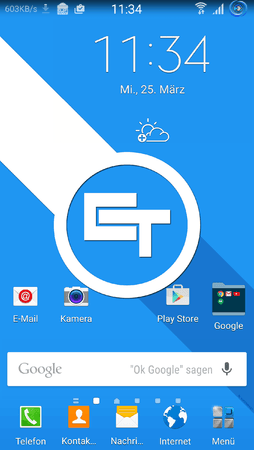 Screenshot_2015-03-25-11-34-10.png132,5 KB · Aufrufe: 2.117
Screenshot_2015-03-25-11-34-10.png132,5 KB · Aufrufe: 2.117 -
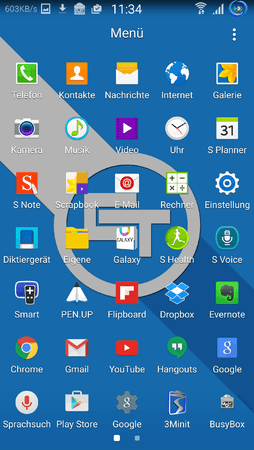 Screenshot_2015-03-25-11-34-20.png212,4 KB · Aufrufe: 2.082
Screenshot_2015-03-25-11-34-20.png212,4 KB · Aufrufe: 2.082 -
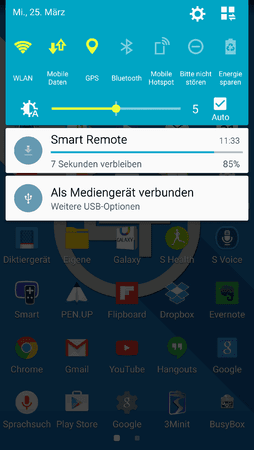 Screenshot_2015-03-25-11-34-34.png114,8 KB · Aufrufe: 2.325
Screenshot_2015-03-25-11-34-34.png114,8 KB · Aufrufe: 2.325 -
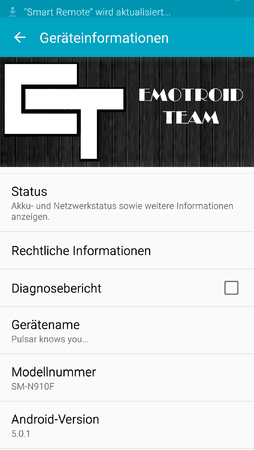 Screenshot_2015-03-25-11-34-55.png125,2 KB · Aufrufe: 2.005
Screenshot_2015-03-25-11-34-55.png125,2 KB · Aufrufe: 2.005 -
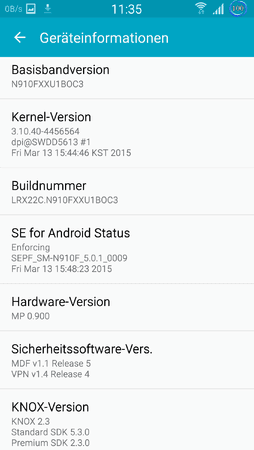 Screenshot_2015-03-25-11-35-11.png58,6 KB · Aufrufe: 1.937
Screenshot_2015-03-25-11-35-11.png58,6 KB · Aufrufe: 1.937 -
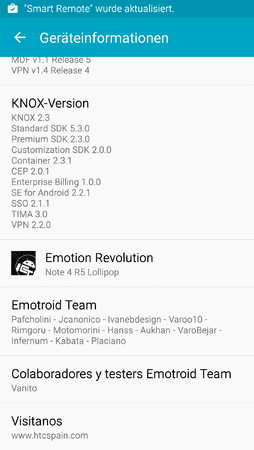 Screenshot_2015-03-25-11-35-17.png58,1 KB · Aufrufe: 1.911
Screenshot_2015-03-25-11-35-17.png58,1 KB · Aufrufe: 1.911 -
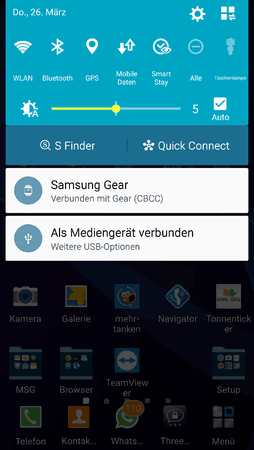 Screenshot_2015-03-26-13-22-31.png122,3 KB · Aufrufe: 1.870
Screenshot_2015-03-26-13-22-31.png122,3 KB · Aufrufe: 1.870 -
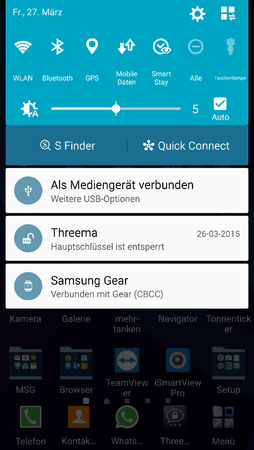 Screenshot_2015-03-27-12-30-10.png105,9 KB · Aufrufe: 1.897
Screenshot_2015-03-27-12-30-10.png105,9 KB · Aufrufe: 1.897
Zuletzt bearbeitet: