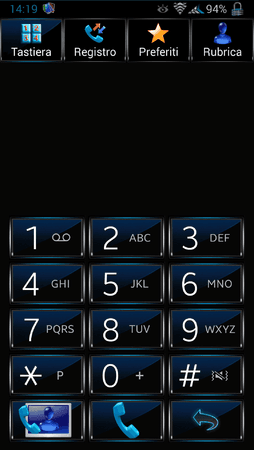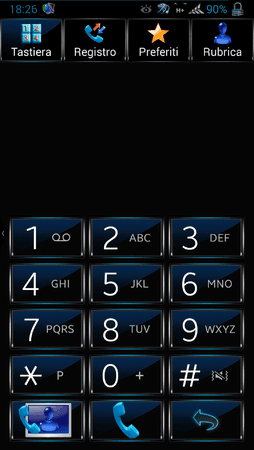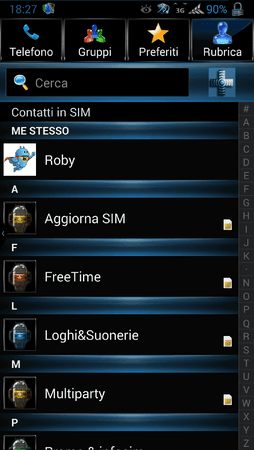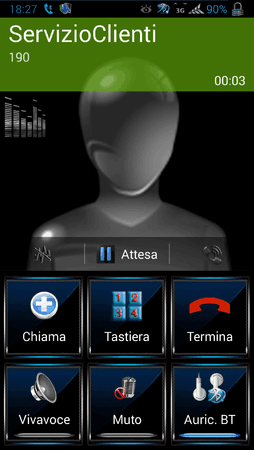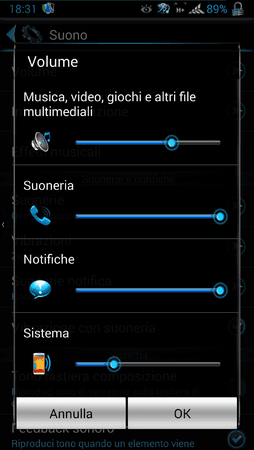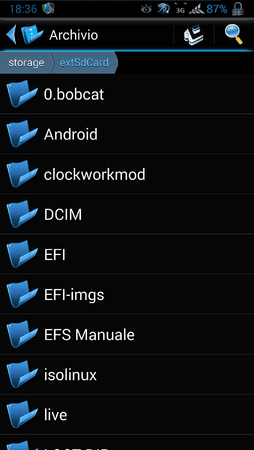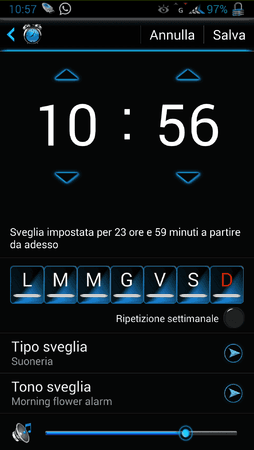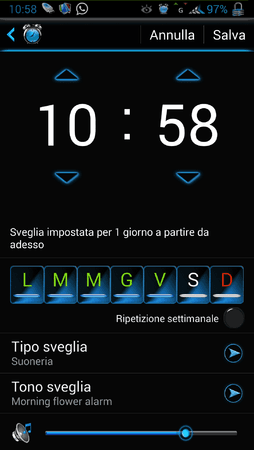D
Darktrooper
Gast


Sceenshots

Based on European Samsumg firmware XXUEND6
Deodexed busybox root zipalign
Choose in Aroma Installer
- Themes Stock MOD - BoBCaT Blue - BoBCaT Gold
- Wipe/no Wipe
- Debloatware
- CSC Country Set
- Sound Options
- Kernels
- PlayStore and Hangouts Black or Stock
- SecPhone_auto_call_record_N9005_v2.3 Special thanks to @mythtrandyr for this wonderful work ==> http://forum.xda-developers.com/show....php?t=2498449[/SIZE]
Knox free
BatteryBar (thx @pvyParts http://forum.xda-developers.com/show...php?p=19878267 )
OG Battery Mod (83 types)thx @OsamaGhareeb and special Thanks for Kitkat porting @xentrix Xnote Team
Xposed Intelli3g module
Modded settings with link to BoBCaTROM application, it include many options:
* Extra Settings
- Multi Window Manager
- PEN WINDOW MANAGER v2 The new application include "ability to open Pen WIndow drawer without using the Spen [Only with the PEN Window Launcher addon/plugin]
- App Permission Manager
- Notification Toggle
- BusyBox Manager
- Viper4AndroidFX (thx @zhuhang http://forum.xda-developers.com/show....php?t=2191223)
- OTA Update Home with link to WUALA folder for Updates, Extra, Themes, link to XDA thread and donation button
- OTA Update Pro, automatic alerts of new release with possibility to download it directly
- Reboot menu 5 way
** Gravity Box (thx @C3C076 http://forum.xda-developers.com/show....php?t=2554049)
Features list: (application created for nexus not everything working)
- CyanogenMod Pie controls
- Expanded Desktop
- Statusbar QuickSettings tile management with tile reordering
- Lockscreen targets
- Statusbar icon coloring
- Statusbar Brightness Control
- Statusbar icon colors
- Additional QuickSettings tiles:
- Sync on/off, WiFi AP on/off, GravityBox shortcut, Torch, Network mode (2G/3G/2G+3G switch), Sleep, QuickRecord,
QuickApp, GPS on/off, Ringer mode, Volume tile, Camera tile, ...
- Quick pulldown - switches to QuickSettings when status bar is pulled down near edges
- Auto-switch to QuickSettings when there are no notifications
- Center clock in statusbar
- Battery indicator style
- Navigation bar tweaks including cursor control keys
- Low battery warning policy
- Disable LED flashing when battery low
- Disable LED while charging
- Advanced power-off menu (reboot, recovery)
- Volume key cursor control
- Skip tracks by volume key long-press while screen off (thanks to rovo89)
- More volume levels for music stream
- Option to control safe headset media volume
- Button for clearing all recent tasks at once
- CRT screen off animation
- Minimal brightness setting
- Autobrightness levels adjustment
- Lockscreen tweaks - show widgets maximized, lockscreen background style (color fill, custom image)
- Lockscreen rotation
- Hardware key actions - menu long-press/double-tap, back long-press, home long-press
- Dithered Holo background
- Option to use solid black Holo background
- Expandable volume panel
- Option to unlink ringtone and notifications volumes
- Notification drawer style (background color, image for portait/landscape, transparency)
- Button backlight modes (default, disabled, always on while screen is on)
- Dialer (Phone) tweaks
- Launcher tweaks
- Screen recording
... more to come
* Xposed installer + modules
- Gravity Box
- Xposed DPI settings
- Intelli3g module
- Greenify
- Multiwindow Manager
- YouTube Adaway (thx @wanam)
- Boot Manager
* UTILITY
- ES File Explorer
- Cpu monitor
- Cpu spy
- AdAway
- Language Enabler
- LogCat
- MD5 checker
- Boot manager
- GPS Fix
- Led Manager
Optical Reader
Bootanimation QMG
All SMS/MMS Mods
Enabled secondary symbols on stock samsung keyboard
Browser with exit option
Unlocked call and message block settings
Additional camera effects available by default
Email Policy Hack
more to come
Deodexed busybox root zipalign
Choose in Aroma Installer
- Themes Stock MOD - BoBCaT Blue - BoBCaT Gold
- Wipe/no Wipe
- Debloatware
- CSC Country Set
- Sound Options
- Kernels
- PlayStore and Hangouts Black or Stock
- SecPhone_auto_call_record_N9005_v2.3 Special thanks to @mythtrandyr for this wonderful work ==> http://forum.xda-developers.com/show....php?t=2498449[/SIZE]
Knox free
BatteryBar (thx @pvyParts http://forum.xda-developers.com/show...php?p=19878267 )
OG Battery Mod (83 types)thx @OsamaGhareeb and special Thanks for Kitkat porting @xentrix Xnote Team
Xposed Intelli3g module
Modded settings with link to BoBCaTROM application, it include many options:
* Extra Settings
- Multi Window Manager
- PEN WINDOW MANAGER v2 The new application include "ability to open Pen WIndow drawer without using the Spen [Only with the PEN Window Launcher addon/plugin]
- App Permission Manager
- Notification Toggle
- BusyBox Manager
- Viper4AndroidFX (thx @zhuhang http://forum.xda-developers.com/show....php?t=2191223)
- OTA Update Home with link to WUALA folder for Updates, Extra, Themes, link to XDA thread and donation button
- OTA Update Pro, automatic alerts of new release with possibility to download it directly
- Reboot menu 5 way
** Gravity Box (thx @C3C076 http://forum.xda-developers.com/show....php?t=2554049)
Features list: (application created for nexus not everything working)
- CyanogenMod Pie controls
- Expanded Desktop
- Statusbar QuickSettings tile management with tile reordering
- Lockscreen targets
- Statusbar icon coloring
- Statusbar Brightness Control
- Statusbar icon colors
- Additional QuickSettings tiles:
- Sync on/off, WiFi AP on/off, GravityBox shortcut, Torch, Network mode (2G/3G/2G+3G switch), Sleep, QuickRecord,
QuickApp, GPS on/off, Ringer mode, Volume tile, Camera tile, ...
- Quick pulldown - switches to QuickSettings when status bar is pulled down near edges
- Auto-switch to QuickSettings when there are no notifications
- Center clock in statusbar
- Battery indicator style
- Navigation bar tweaks including cursor control keys
- Low battery warning policy
- Disable LED flashing when battery low
- Disable LED while charging
- Advanced power-off menu (reboot, recovery)
- Volume key cursor control
- Skip tracks by volume key long-press while screen off (thanks to rovo89)
- More volume levels for music stream
- Option to control safe headset media volume
- Button for clearing all recent tasks at once
- CRT screen off animation
- Minimal brightness setting
- Autobrightness levels adjustment
- Lockscreen tweaks - show widgets maximized, lockscreen background style (color fill, custom image)
- Lockscreen rotation
- Hardware key actions - menu long-press/double-tap, back long-press, home long-press
- Dithered Holo background
- Option to use solid black Holo background
- Expandable volume panel
- Option to unlink ringtone and notifications volumes
- Notification drawer style (background color, image for portait/landscape, transparency)
- Button backlight modes (default, disabled, always on while screen is on)
- Dialer (Phone) tweaks
- Launcher tweaks
- Screen recording
... more to come
* Xposed installer + modules
- Gravity Box
- Xposed DPI settings
- Intelli3g module
- Greenify
- Multiwindow Manager
- YouTube Adaway (thx @wanam)
- Boot Manager
* UTILITY
- ES File Explorer
- Cpu monitor
- Cpu spy
- AdAway
- Language Enabler
- LogCat
- MD5 checker
- Boot manager
- GPS Fix
- Led Manager
Optical Reader
Bootanimation QMG
All SMS/MMS Mods
Enabled secondary symbols on stock samsung keyboard
Browser with exit option
Unlocked call and message block settings
Additional camera effects available by default
Email Policy Hack
more to come
Installation Anleitung:
KNOX Counter geht auf 0x1
1. Überprüft die MD5 von eurem Download (http://getmd5checker.com/download)
2. Macht ein Backup von euren Sachen
3. Flasht zuerst die KitKat-Stock FW, falls noch keine drauf ist/war
4. Kopiert die ROM auf eure SD Karte
5. Bootet ins recovery, und flasht die BoBCaTROM mit einem Full Wipe
6. Dann einmal rebooten
7. Installiert Xposed framework und active module (BoBCaTROM Control)
8. Wählt eure Setting bei GravityBox
9. Nochmal rebooten
- fertig
----------------------------------------------------------

Zuletzt bearbeitet von einem Moderator: