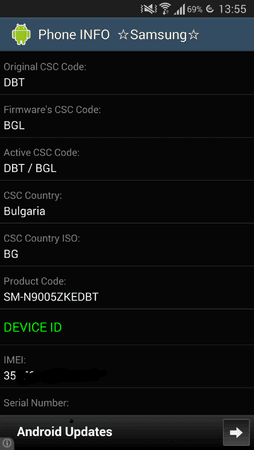Punt1x
Fortgeschrittenes Mitglied
- 94
- Themenstarter
- #621
OP inkl. aller Links und Bilder auf v24 aktualisiert.
Weiters die Anleitung zur Aktualisierung des Basebands hinzugefügt.
Warnung bzgl. Update von Android 4.3 auf 4.4.2 entfernt.
Lg
Weiters die Anleitung zur Aktualisierung des Basebands hinzugefügt.
Warnung bzgl. Update von Android 4.3 auf 4.4.2 entfernt.
Lg