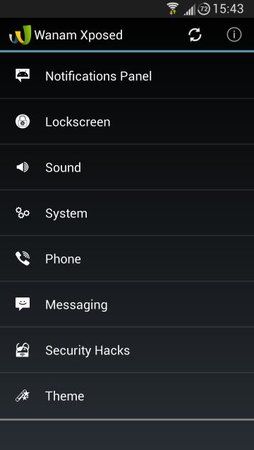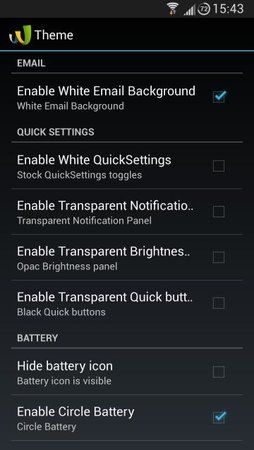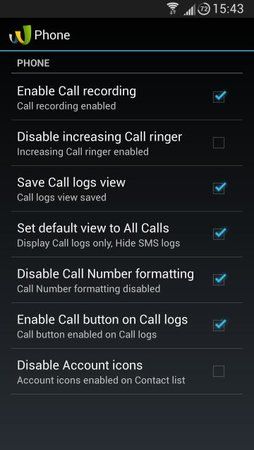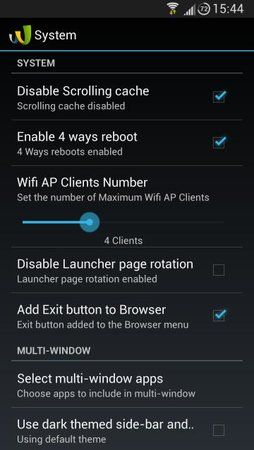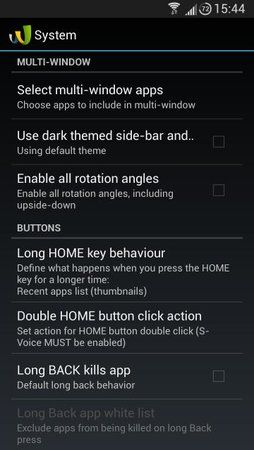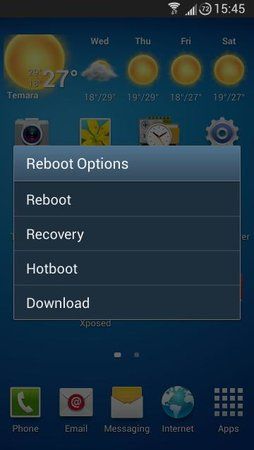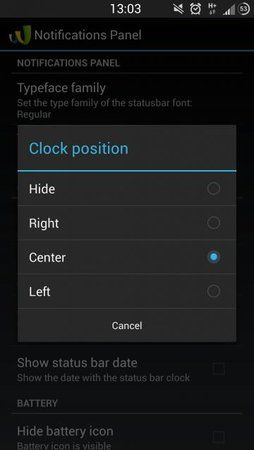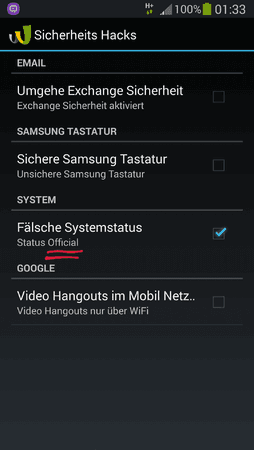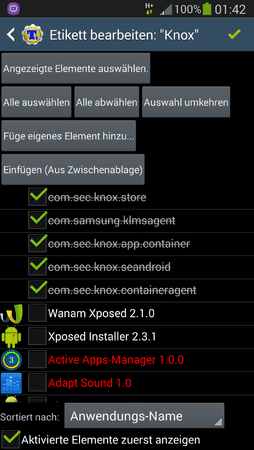Darkman
Ehrenmitglied
- 14.792
Mit dieser App kannst du Samsung Android 4.2 / 4.3 / 4.4 + Stock firmwares modifizieren, es kann auch auf Samsung basierenden CustomROMs funktionieren! Aber Wanam empfiehlt es nur auf Stock ROMs zu nutzen!!
Funktionsliste:
Download aus dem PlayStore (kostenlos / enthält Werbung) Die Werbung kann aber durch eine Spende entfernt werden!
Oder hier:
Download (Kitkat).
Download (Lollipop).
Wie installiert man das ganze:
Wanam Xposed 2.0+ benötigt mindestens Xposed framework 2.2 (API 30)
mehr Details
Spende an Wanam und Bewerte die App im PlayStore.[/B][/COLOR]
Credits und Danke an:
Videos:
Walktrough
How-To Install
Changelog
Funktionsliste:
- Call Recording
- 4 Ways Reboot (Reboot, Recovery, Hotboot, Download)
- Full Color/Transparency customization for Status bar and Notification drawer elements
- Secure Samsung Keyboard
- Option to keep "Add Call" button with Call recording menu
- Disable Camera shutter sound (+Screen Capture)
- Flashlight trough volume button UP
- Skip Music with Volume buttons
- Save Call Logs View
- Enable Keyboard Symbols
- Enable Hangouts Calls trough cellular
- Enable Camera while calling
- Unlimited and Customizable Multi-View support
- Bypass Exchange Lock check
- Notification Panel Customization
- Long Home key behavior
- Long Back key to kill App (+ white list)
- Disable increasing ringtone
- Messaging Tweaks (raise limits and conversion)
- Disable Scrolling cache
- Enable Full rotations
- White/Colored Circle Battery
- Transparent Notifications panel
- Customize Clock format and size
- Customize Battery text helper size
- Customize Quick Settings buttons number per row
- Collapse Quick Settings after toggle
- 2 line formatted date on the panel header
- Dark themed Multi-Window
- Disable Boot sound
- Customize Two line date header format
- White/Black Email App background (Supported on some devices)
- Transparent Quick Settings buttons background
- Default hidden SMS logs
- Add Call button to Logs and Contacts list
- Disable Accounts icons on Contacts list
- Custimize Wifi AP Clients number
- Disable Launcher page rotation
- Add Exit button to browser
- SMS Automatic input mode
- Disable Call number formatting
- Enable unlimited Contacts joining
- Enable Gallery Rotation trough button
- Set default Browser view to Desktop
- Hide Wireless charging popup
- Hide Full Battery Notification
- Clock position Status bar (Hide, Left, Right, Center)
- NFC behaviors (UN/Locked on Screen ON/Off)
- Hide Headset icon and notification bar
- Disable TW DVFS
- Enable TW DVFS Boost Benchmark mode
- Hide Smart Stay, Alarm, NFC icons on status bar
- Launcher: Enable Scroll wallpaper and Hide Dock labels
- Disable Wake Home button
- Use separate Address field on Contacts
- Add Fast PIN unlock (to be used with caution)
- Added SMS sent time details
- Enable Screen ON options on Messaging App
- Disable low Battery warning
- Add custom carrier label on notification label
- Set low Camera battery level
- Change System Holo Dark/Light background
- Acces hidden Lockscreen shortcuts menu
- Disable SEAndroid/Knox notifications and container
- Disable volume control sound
- Disable low battery sound
- Auto Disable Knox notifications when Knox Apps are installed
- Set SELinux to Permissive mode on boot
- ScreenShot and ScreenRecord (Requires Busybox) on Power menu (KitKat FWs only)
- CM Numeric Circle battery (Kitkat Roms only)
- Screen Off animation (CRT/Fade) (Kitkat Roms only)
- Expand all notifications
- And more to come
Download aus dem PlayStore (kostenlos / enthält Werbung) Die Werbung kann aber durch eine Spende entfernt werden!
Oder hier:
Download (Kitkat).
Download (Lollipop).
Wie installiert man das ganze:
- Das Handy muss gerootet sein!
- Kopiere dieses Datei (Anhang anzeigen Xposed-Disabler-CWM.zip) auf die Speicherkarte (diese kann man flashen wenn die Installation des Xposed zu Problemen führt: Das flashen deaktiviert das Xposed wieder!)
- Downloaden und Installieren der aktuellsten Xposed framework . dann das App starten und die Framework installieren. Dann einen REBOOT machen
- Downloaden der Wanam Xposed App aus dem PlayStore (oder die Datei die sich im Anhang des Original Threads befindet)
- Nach der Installation des Apps noch einmal die Xposed framework starten und dort unter "Module" das Wanam Xposed aktivieren
- Reboot und dann kann man das Wanam Xposed benutzen
Wanam Xposed 2.0+ benötigt mindestens Xposed framework 2.2 (API 30)
mehr Details
Spende an Wanam und Bewerte die App im PlayStore.[/B][/COLOR]
Credits und Danke an:
- wanam für das Xposed App (XDA Board)
- Rovo89 for his awesome work on Xposed framework and Mods.
- Tungstwenty for contribution on Xposed framework and his many Mods
- Nottach inspired from his App
- CM team
- Scrosler, Shoman94, Romracer, Qwerty12, Xperiacle and all Xposed Mods contributors (Please let me know if i miss anyone)
- Omniwolf, The Legend, Combat44, Viruslaura, Www1, Seyaru and Atomregen for the translations
Videos:
Walktrough
How-To Install
Changelog
3.1.2:
- Auto call recording (For Galaxy S5 and newer devices, I can NOT port it to older TW Roms)
- Disable Camera forced shutter sound (We do NOT rely on sound files anymore, You may need to reset your Camera settings to get shutter back)
- Blacklisted Page buddy on heads up notifications
- Disable Battery and USB cover warning
- Few other compatibility fixes with the new Samsung TW (GalaxyS5 and newer)
3.1.1 (+3.1.0):
- Disable escalating ringtone (GS5 support)
- Disable Secure storage on Private mode (This should let you use Private mode with Xposed)
- Add a blacklist for DVFS (You can keep DVFS enabled except for your selected games, heavy apps...)
- Add Spain sub-symbols on Samsung keyboard
- Update some translations (Thanks to all translators)
- Fixed some reported crashes
- Minor other fixes
3.0.3:
- Bypass Secure Storage checks on SHealth
- Get rid of Root commands notifications
- Many other improvements and bugs fixes
3.0.2:
- Set Contacts history default view to "All Calls" (GalaxyS5 support)
- Update the "Fake system status" implementation
- Updated some theme features support for GalaxyS5 TW UI
- Updated Korean translation (Thanks to Splendid)
- Updated Knox notification support (GalaxyS5)
- Many improvements and bug fixes
3.0.1:
- Speed up App loading/closing
- Blacklisted SHealth from MV
- Blacklisted Phone App from HeadsUP notifications
- Call recording fix for GS5 (Thanks to DevVortex)
- System server crash fix (Thanks to Thomashofmann)
- Added and updated some translations (Big thanks to all translators)
- Fixed fonts size and style overriding bug
- Many other fixes
2.9.9:
- Enable Heads up notifications for Kitkat Builds (Optional ongoing notifications and display delay customization) (Thanks to MohammadAG)
- Possible fix for Call recording and SMS logs for the GalaxyS5
- Add R/W permission on external SdCard (If not exist)
- Many other fixes
2.9.8:
- Fixed some notification elements redraw
- Call recording support for Samsung GalaxyS5 (untested)
- Update Korean and Russian translation (Thanks to Splendid and Combat44)
- Few other bug fixes
2.9.7:
- Fixed notification element pressed color
- Use Crop feature for image background settings (Your device must have a Crop App, most of Samsung FWs should have one)
- Update Italian translation (Thanks to Mattiadj)
- Few other bug fixes
2.9.6:
- Bypass Temperature checks on Camera recording and flash
- Customize Heads UP background
- Update translations (Thanks to Sandeep and Splendid)
- Few other fixes
2.9.5:
- Fixed a Notification Panel Background redraw on Kitkat builds
- Update Italian translation (Thanks to www1)
- Few other fixes
2.9.4:
- Maintenance update and translations updates (Thanks to Seyaru and Hakan Guven).
- Updated DVFS disabled implementation to support Toucwiz Kitkat
2.9.2:
- Added Turkish language (Thanks to Hakan Guven)
- Fixed Long back toaster, display the App name instead of the package name
- Few bug fixes.
2.9.0
- Source code review
- Removed some useless logs and improved exceptions logging for better bug reports
- Force MMS connect (get MMS without manually enabling mobile data)(Thanks to ICavalera for the tip)
- Home button long press (should support only Google Now on Kitkat)
2.8.4:
- Fixed SMS on Call logs regression
- Minor bug fixes
2.8.3:
- Fixed Russian language (it has been updated incorrectly on 2.8.2)
- The Call button DPI (on Logs) fix is now optional.
- Updated Ukrainian translation (Thanks to @nasedoua)
2.8.2:
- Added Kitkat support for Fast PIN unlock, Hide emergency label, Hide and customize Carrier label on the Lockscreen, with a few other fixes.
2.8.1:
- Fixed some regressions
- Added Ukrainian translation and updated French and Korean translations (Thanks to Splendid, Nasedoua and AlbatorV)
2.8.0:
- Fixed a Samsung stock bug related to Call button DPI on Call Logs
- Added "Expand all notifications" feature (Thanks to @UgglyNoodle)
- Few other minor fixes.
2.7.4:
- Bug fix for the US variants and devices using "others.xml" configs.
2.7.3:
- Fixed some stock upper-cased csc features values, this should fix the Camera bug on some devices.
2.7.2:
- Add Screen off animation (CRT/Fade) (Kitkat)
- System them style on the Reboot dialog (Kitkat)
- Fixed Reboot download (Kitkat)
- Many other improvements
2.7.1:
- Change Color of Circle Battery (Kitkat)
- Change Color of Circle Battery Text (Kitkat)
- Option to add Screenshot to Power menu (Kitkat)
- Option to add Screen Record to Power menu (Kitkat)
- Show/Hide Reboot confirmation on 4 way (Kitkat)
- Hide Handle Close line (Kitkat)
- Updated French and Chinese translation (Thanks to @Albator V and @splendid)
[..]
2.5.1:
- Remove the space restriction for the right part of the status bar
- Updated Italian translation
2.5.0:
- Updated Polish translation (Thanks to Oktawian)
- Updated Center Clock implementation (yes again), it gets now 1/3 of the screen width, this will fix the notification overlapping and show the notification group when it fits the max size.
2.4.7:
- Updated Center Clock implementation to keep it on the same parent layout
- Enable/Disable Edge Zoom (Beta & Untested)
- Added an option to set Application display language to English (useful if you don't like your local translation)
- Added Polish translation (partial) (Thanks to Oktawian)
- Added RTL support on my Application for languages supporting Right to Left
- Massive code review and many hooks optimizations
2.4.3:
- Updated "Hide no notification bar" feature to support Android 4.3
- Set SELinux status to Permissive before loading Android framework, you may need to grant Root access to Android OS process, this may NOT work on some firmwares that uses a restoration scripts.
- Other minor fixes.
2.4.2:
- Add an option to disable Knox on boot.
- Fixed a regression caused by a code re-factoring
2.4.1:
- Removed "Knox disabling at boot".
2.4.0:
- Add Left Clock position, safe and better Clock position support for all Samsung devices running 4.2+
- Set SEAndroid to Permissive Mode on boot, this should fix many features blocked by SEAndroid Enforceing mode
- Auto activate "Disable Knox notifications" when Knox Apps are installed
- Few other fixes
2.3.5:
- Updated Clock position implementation to make it more generic, 3 options are available (Right, Center, Hide) (inspired from @FemBlack Mod)
2.3.4:
- Reviewed and removed some useless hooks (disabling some Knox container receivers produced somehow a battery drain on devices running Android 4.3)
2.3.3:
- Update Email exchange security hack to bypass the container check on Android 4.3 FWs
- Minor fixes
2.3.2:
- Fixed Battery drain caused somehow by disabling some Knox container receivers
2.2.0:
- Bypass Knox security for CSC feature activation, this should fix many features, Call button on logs is broken on Android 4.3 Roms, it shows quit small, Blame Samsung for this bug.
- Added Reading mode toggle theming support (for Android 4.3 Roms)
- Keep your extra CSC settings by default
- Access to hidden Lockscreen shortcuts (only some devices are concerned) (Thanks to Tschulieh)
- Added French translation (Thanks fo Alan-B)
- Many other fixes
2.1.0:
- Add option to change System Holo Dark/Light background (Inspired from Xperiacle Mod)
- Ability to force the activation of the module (useful for inexperienced users)
- Many other fixes
2.0.6:
- Minor update to support 4 way Reboot on Android 4.3 based Roms
2.0.5:
- Minor bug fixes
- Source code cleanup
2.0.4:
- Performance improvements
- Minor bug fixes
- Added an option to enabled Signal bar adjustment (compatible with some devices only)
2.0.3:
- Added German translation
- Fixed Preferences crashes
- Enabled Signal bar adjustment for 6 bars only (incompatible with some devices)
2.0.2:
- Fixed translations
2.0.1:
- Fixed 5 signal bars display
- Adjusted stock signal levels to get real states for 6 signal bars
- Fixed Copy/paste areas on the Color picker
- Updated translations (Thanks to all translators and reviewers)
- Few other improvements
2.0.0:
- Updated to Xposed framework support to 2.2 (API 30)
- Added SMS sent time details
- Enable ScreenON options on Messaging App
- Disable low Battery warning
- Add custom carrier label on notification label
- Set low Camera battery level
- Many other regressions fixes
1.4.6:
- Add Fast PIN unlock (to be used with caution)
- Fixed Hidden IME switcher
- Fixed Hidden Alarm clock
- Add Italian translation
1.4.5:
- NFC behaviors (UN/Locked on Screen ON/Off)
- Hide Headset icon and notification bar
- Disable TW DVFS
- Enable TW_DVFS Boost Benchmark mode
- Spanish translation (Thanks to viruslaura)
- Other improvements
1.4.4:
- Fixed Clock Hide (compatible with I9300 and I9500)
- Fixed Long back key killing only one activity when an App has more activities
- Hide Smart Stay, Alarm, NFC icons on status bar
- Launcher: Enable Scroll wallpaper and Hide Dock labels
- Disable Wake Home button
- Use separate Address field on Contacts
1.4.3:
- Add Clock position options (Hide, Left, Center, Right)
- Set all options to default System settings (Stock GS4 FW)
- Add an option to set Recommended settings
- Add an option to restore Stock settings
- Update Arabic and Russian translation (Partial)
- Disable applying hooks on Non Touchwiz Roms (CM/AOSP)
- Fixed some misspelled English messages
- Many other fixes and improvements
1.4.2:
- Add an option to Hide Ads banner
- Set back some features values to default Stock settings
- Show/Hide full battery notification
- Fixed some features which were broken on both translations: Arabic and Russian
- Few other improvements
1.4.1:
- Fixed IMS Framework FC on some Deodexed Roms (Thanks to Mitky82 for help)
- Hide Wireless charging popup
- Enabled Auto-brightness detail from some devices
- Add an option to keep your additional manual csc features settings
- Added (Partial) Arabic translation (Thanks to Legend for help)
- Added Russian translation (Thanks to Combat44)
- Many other bug fixes and hook improvements
1.4.0:
- Removed Seekbar and Overglow customization (It somehow causes OutofMemory error on some Apps)
- Enable Samsung Keyboard Symbols
- Enable Camera while calling
- Enable Hangouts Calls trough Cellular and Wifi
- Enable unlimited Contacts joining
- Enable Gallery Rotation trough button
- Set default Browser view to Desktop
- Create Csc features config when not existing
- Fixed Color Parsing FC while putting a wrong Color code
- Few other performance improvements
1.3.4:
- Added Circle battery support for more US variants
- Stability improvements
1.3.2:
- Fixed White color settings for Quick settings toggles
- Fixed Setting Clear button Text and Background with the same color
- Fixed Twitter account (renamed to @wanamxda)
1.3.0:
- Added a full Color/Transparency customization for Status bar and Notification drawer elements
- Improved Root access check
- Secure Samsung Keyboard
- Added an option to keep "Add Call" button with Call recording menu
- Many other improvements
1.2.0:
- Force disable Camera shutter (+Screen Capture)
- Disable Boot sound
- Customize Two line date header format
- White/Black Email App background
- Transparent Quick Settings buttons background
- Default hidden SMS logs
- Add Call button to Logs and Contacts list
- Disable Accounts icons on Contacts list
- Custimize Wifi AP Clients number
- Disable Launcher page rotation
- Add Exit button to browser
- SMS Automatic input mode
- Disable Call number formatting
- Many other fixes
1.1.1:
- Add a warning for non Samsung Roms
- Some minor fixes
1.1.0:
- 4 Ways Reboot
- Disable Camera shutter sound
- White Circle Battery
- Removed Camera permission
- Transparent Notifications panel
- Customize Clock format and size
- Customize Battery text helper size
- Customize Quick Settings buttons number per row
- White themed Quick Settings buttons
- Collapse Quick Settings after toggle
- 2 line formatted date on the panel header
- Dark themed Multi-Window
- Stability improvements...
1.0.1:
-Minor fixes
Initial release:
- Call Recording
- Flashlight trough volume button UP
- Skip Music with Volume buttons
- Save Call Logs View
- Unlimited and Customizable Multi-View support
- Bypass Exchange Lock check
- Notification Panel Customization
- Long Home key behavior
- Long Back key to kill App (+ white list)
- Disable increasing ringtone
- Messaging Tweaks (raise limits and conversion)
- Disable Scrolling cache
- Enable Full rotations
- Auto call recording (For Galaxy S5 and newer devices, I can NOT port it to older TW Roms)
- Disable Camera forced shutter sound (We do NOT rely on sound files anymore, You may need to reset your Camera settings to get shutter back)
- Blacklisted Page buddy on heads up notifications
- Disable Battery and USB cover warning
- Few other compatibility fixes with the new Samsung TW (GalaxyS5 and newer)
3.1.1 (+3.1.0):
- Disable escalating ringtone (GS5 support)
- Disable Secure storage on Private mode (This should let you use Private mode with Xposed)
- Add a blacklist for DVFS (You can keep DVFS enabled except for your selected games, heavy apps...)
- Add Spain sub-symbols on Samsung keyboard
- Update some translations (Thanks to all translators)
- Fixed some reported crashes
- Minor other fixes
3.0.3:
- Bypass Secure Storage checks on SHealth
- Get rid of Root commands notifications
- Many other improvements and bugs fixes
3.0.2:
- Set Contacts history default view to "All Calls" (GalaxyS5 support)
- Update the "Fake system status" implementation
- Updated some theme features support for GalaxyS5 TW UI
- Updated Korean translation (Thanks to Splendid)
- Updated Knox notification support (GalaxyS5)
- Many improvements and bug fixes
3.0.1:
- Speed up App loading/closing
- Blacklisted SHealth from MV
- Blacklisted Phone App from HeadsUP notifications
- Call recording fix for GS5 (Thanks to DevVortex)
- System server crash fix (Thanks to Thomashofmann)
- Added and updated some translations (Big thanks to all translators)
- Fixed fonts size and style overriding bug
- Many other fixes
2.9.9:
- Enable Heads up notifications for Kitkat Builds (Optional ongoing notifications and display delay customization) (Thanks to MohammadAG)
- Possible fix for Call recording and SMS logs for the GalaxyS5
- Add R/W permission on external SdCard (If not exist)
- Many other fixes
2.9.8:
- Fixed some notification elements redraw
- Call recording support for Samsung GalaxyS5 (untested)
- Update Korean and Russian translation (Thanks to Splendid and Combat44)
- Few other bug fixes
2.9.7:
- Fixed notification element pressed color
- Use Crop feature for image background settings (Your device must have a Crop App, most of Samsung FWs should have one)
- Update Italian translation (Thanks to Mattiadj)
- Few other bug fixes
2.9.6:
- Bypass Temperature checks on Camera recording and flash
- Customize Heads UP background
- Update translations (Thanks to Sandeep and Splendid)
- Few other fixes
2.9.5:
- Fixed a Notification Panel Background redraw on Kitkat builds
- Update Italian translation (Thanks to www1)
- Few other fixes
2.9.4:
- Maintenance update and translations updates (Thanks to Seyaru and Hakan Guven).
- Updated DVFS disabled implementation to support Toucwiz Kitkat
2.9.2:
- Added Turkish language (Thanks to Hakan Guven)
- Fixed Long back toaster, display the App name instead of the package name
- Few bug fixes.
2.9.0
- Source code review
- Removed some useless logs and improved exceptions logging for better bug reports
- Force MMS connect (get MMS without manually enabling mobile data)(Thanks to ICavalera for the tip)
- Home button long press (should support only Google Now on Kitkat)
2.8.4:
- Fixed SMS on Call logs regression
- Minor bug fixes
2.8.3:
- Fixed Russian language (it has been updated incorrectly on 2.8.2)
- The Call button DPI (on Logs) fix is now optional.
- Updated Ukrainian translation (Thanks to @nasedoua)
2.8.2:
- Added Kitkat support for Fast PIN unlock, Hide emergency label, Hide and customize Carrier label on the Lockscreen, with a few other fixes.
2.8.1:
- Fixed some regressions
- Added Ukrainian translation and updated French and Korean translations (Thanks to Splendid, Nasedoua and AlbatorV)
2.8.0:
- Fixed a Samsung stock bug related to Call button DPI on Call Logs
- Added "Expand all notifications" feature (Thanks to @UgglyNoodle)
- Few other minor fixes.
2.7.4:
- Bug fix for the US variants and devices using "others.xml" configs.
2.7.3:
- Fixed some stock upper-cased csc features values, this should fix the Camera bug on some devices.
2.7.2:
- Add Screen off animation (CRT/Fade) (Kitkat)
- System them style on the Reboot dialog (Kitkat)
- Fixed Reboot download (Kitkat)
- Many other improvements
2.7.1:
- Change Color of Circle Battery (Kitkat)
- Change Color of Circle Battery Text (Kitkat)
- Option to add Screenshot to Power menu (Kitkat)
- Option to add Screen Record to Power menu (Kitkat)
- Show/Hide Reboot confirmation on 4 way (Kitkat)
- Hide Handle Close line (Kitkat)
- Updated French and Chinese translation (Thanks to @Albator V and @splendid)
[..]
2.5.1:
- Remove the space restriction for the right part of the status bar
- Updated Italian translation
2.5.0:
- Updated Polish translation (Thanks to Oktawian)
- Updated Center Clock implementation (yes again), it gets now 1/3 of the screen width, this will fix the notification overlapping and show the notification group when it fits the max size.
2.4.7:
- Updated Center Clock implementation to keep it on the same parent layout
- Enable/Disable Edge Zoom (Beta & Untested)
- Added an option to set Application display language to English (useful if you don't like your local translation)
- Added Polish translation (partial) (Thanks to Oktawian)
- Added RTL support on my Application for languages supporting Right to Left
- Massive code review and many hooks optimizations
2.4.3:
- Updated "Hide no notification bar" feature to support Android 4.3
- Set SELinux status to Permissive before loading Android framework, you may need to grant Root access to Android OS process, this may NOT work on some firmwares that uses a restoration scripts.
- Other minor fixes.
2.4.2:
- Add an option to disable Knox on boot.
- Fixed a regression caused by a code re-factoring
2.4.1:
- Removed "Knox disabling at boot".
2.4.0:
- Add Left Clock position, safe and better Clock position support for all Samsung devices running 4.2+
- Set SEAndroid to Permissive Mode on boot, this should fix many features blocked by SEAndroid Enforceing mode
- Auto activate "Disable Knox notifications" when Knox Apps are installed
- Few other fixes
2.3.5:
- Updated Clock position implementation to make it more generic, 3 options are available (Right, Center, Hide) (inspired from @FemBlack Mod)
2.3.4:
- Reviewed and removed some useless hooks (disabling some Knox container receivers produced somehow a battery drain on devices running Android 4.3)
2.3.3:
- Update Email exchange security hack to bypass the container check on Android 4.3 FWs
- Minor fixes
2.3.2:
- Fixed Battery drain caused somehow by disabling some Knox container receivers
2.2.0:
- Bypass Knox security for CSC feature activation, this should fix many features, Call button on logs is broken on Android 4.3 Roms, it shows quit small, Blame Samsung for this bug.
- Added Reading mode toggle theming support (for Android 4.3 Roms)
- Keep your extra CSC settings by default
- Access to hidden Lockscreen shortcuts (only some devices are concerned) (Thanks to Tschulieh)
- Added French translation (Thanks fo Alan-B)
- Many other fixes
2.1.0:
- Add option to change System Holo Dark/Light background (Inspired from Xperiacle Mod)
- Ability to force the activation of the module (useful for inexperienced users)
- Many other fixes
2.0.6:
- Minor update to support 4 way Reboot on Android 4.3 based Roms
2.0.5:
- Minor bug fixes
- Source code cleanup
2.0.4:
- Performance improvements
- Minor bug fixes
- Added an option to enabled Signal bar adjustment (compatible with some devices only)
2.0.3:
- Added German translation
- Fixed Preferences crashes
- Enabled Signal bar adjustment for 6 bars only (incompatible with some devices)
2.0.2:
- Fixed translations
2.0.1:
- Fixed 5 signal bars display
- Adjusted stock signal levels to get real states for 6 signal bars
- Fixed Copy/paste areas on the Color picker
- Updated translations (Thanks to all translators and reviewers)
- Few other improvements
2.0.0:
- Updated to Xposed framework support to 2.2 (API 30)
- Added SMS sent time details
- Enable ScreenON options on Messaging App
- Disable low Battery warning
- Add custom carrier label on notification label
- Set low Camera battery level
- Many other regressions fixes
1.4.6:
- Add Fast PIN unlock (to be used with caution)
- Fixed Hidden IME switcher
- Fixed Hidden Alarm clock
- Add Italian translation
1.4.5:
- NFC behaviors (UN/Locked on Screen ON/Off)
- Hide Headset icon and notification bar
- Disable TW DVFS
- Enable TW_DVFS Boost Benchmark mode
- Spanish translation (Thanks to viruslaura)
- Other improvements
1.4.4:
- Fixed Clock Hide (compatible with I9300 and I9500)
- Fixed Long back key killing only one activity when an App has more activities
- Hide Smart Stay, Alarm, NFC icons on status bar
- Launcher: Enable Scroll wallpaper and Hide Dock labels
- Disable Wake Home button
- Use separate Address field on Contacts
1.4.3:
- Add Clock position options (Hide, Left, Center, Right)
- Set all options to default System settings (Stock GS4 FW)
- Add an option to set Recommended settings
- Add an option to restore Stock settings
- Update Arabic and Russian translation (Partial)
- Disable applying hooks on Non Touchwiz Roms (CM/AOSP)
- Fixed some misspelled English messages
- Many other fixes and improvements
1.4.2:
- Add an option to Hide Ads banner
- Set back some features values to default Stock settings
- Show/Hide full battery notification
- Fixed some features which were broken on both translations: Arabic and Russian
- Few other improvements
1.4.1:
- Fixed IMS Framework FC on some Deodexed Roms (Thanks to Mitky82 for help)
- Hide Wireless charging popup
- Enabled Auto-brightness detail from some devices
- Add an option to keep your additional manual csc features settings
- Added (Partial) Arabic translation (Thanks to Legend for help)
- Added Russian translation (Thanks to Combat44)
- Many other bug fixes and hook improvements
1.4.0:
- Removed Seekbar and Overglow customization (It somehow causes OutofMemory error on some Apps)
- Enable Samsung Keyboard Symbols
- Enable Camera while calling
- Enable Hangouts Calls trough Cellular and Wifi
- Enable unlimited Contacts joining
- Enable Gallery Rotation trough button
- Set default Browser view to Desktop
- Create Csc features config when not existing
- Fixed Color Parsing FC while putting a wrong Color code
- Few other performance improvements
1.3.4:
- Added Circle battery support for more US variants
- Stability improvements
1.3.2:
- Fixed White color settings for Quick settings toggles
- Fixed Setting Clear button Text and Background with the same color
- Fixed Twitter account (renamed to @wanamxda)
1.3.0:
- Added a full Color/Transparency customization for Status bar and Notification drawer elements
- Improved Root access check
- Secure Samsung Keyboard
- Added an option to keep "Add Call" button with Call recording menu
- Many other improvements
1.2.0:
- Force disable Camera shutter (+Screen Capture)
- Disable Boot sound
- Customize Two line date header format
- White/Black Email App background
- Transparent Quick Settings buttons background
- Default hidden SMS logs
- Add Call button to Logs and Contacts list
- Disable Accounts icons on Contacts list
- Custimize Wifi AP Clients number
- Disable Launcher page rotation
- Add Exit button to browser
- SMS Automatic input mode
- Disable Call number formatting
- Many other fixes
1.1.1:
- Add a warning for non Samsung Roms
- Some minor fixes
1.1.0:
- 4 Ways Reboot
- Disable Camera shutter sound
- White Circle Battery
- Removed Camera permission
- Transparent Notifications panel
- Customize Clock format and size
- Customize Battery text helper size
- Customize Quick Settings buttons number per row
- White themed Quick Settings buttons
- Collapse Quick Settings after toggle
- 2 line formatted date on the panel header
- Dark themed Multi-Window
- Stability improvements...
1.0.1:
-Minor fixes
Initial release:
- Call Recording
- Flashlight trough volume button UP
- Skip Music with Volume buttons
- Save Call Logs View
- Unlimited and Customizable Multi-View support
- Bypass Exchange Lock check
- Notification Panel Customization
- Long Home key behavior
- Long Back key to kill App (+ white list)
- Disable increasing ringtone
- Messaging Tweaks (raise limits and conversion)
- Disable Scrolling cache
- Enable Full rotations
Zuletzt bearbeitet: