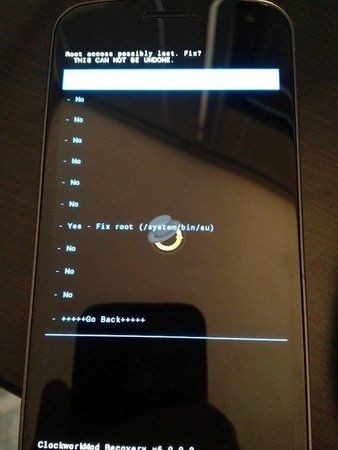forb'S
Dauer-User
- 1.354
Project Status: No Longer Updated
As I mentioned before, I have a lot of new important projects in my real life. I am very happy to abandon this project for real life alternatives. CWM is a dead project for now, until some dev resurrects it. I was about to do, until these new projects came.
Current version will probably work a while for many devices. Some devices with new ROM installers could have issues. Just use TWRP or the CM Simple Recovery
If the current version works for you, there is no reason you don't use it though. No need to bitch in all threads because it doesn't work for you. Just move on to other alternatives.
Chainfires SuperSU 2.38 ff. kann mit der aktuellen Version von Philz nicht geflasht werden, genauso auch nicht mit cwm.
ClockWorkMod Recovery (CWM)
* * * * *
PhilZ Touch 6 Recovery
-CMW Advanced Edition-
* * * * * * * * * * * * * * * * * * * *
ClockworkMod Recovery ist eine der bekanntesten Android Recoveries. Sie wird hauptsächlich von Koushik Dutta, dem Entwickler der RomManager App, entwickelt. CWM gibt es sowohl in einer Touch Version also auch ohne Touch. Bei der ohne Touchfunktion wird mit den Lautstärke Tasten und dem Power Button navigiert.
Die PhilZ Touch Recovery ist eine ClockWorkMod Recovery mit einigen zusätzlichen und nützlichen Features. So habt Ihr eine vollständige auf Touch basierte CWM, welche einwandfrei funktioniert aber auch mit den Volumetasten sowie der Powertaste bedient werden kann.
ClockWorkMod 6.0.4.3:
CWM 6 --> touch [img-Datei]
CWM 6 --> non-touch [img-Datei]
PhilZ Touch 6.19.3:
PhilZ Touch - Goo.im [flashable zip] [02.03.2014]


PhilZ Touch on XDA
Ein Hinweis noch in eigener Sache:
Weder ich, noch Android-Hilfe.de, übernehmen eine Garantie auf Erfolg oder die Haftung für jegliche Beschädigungen an eurem NXS!
____
Ein Dank an Adinoid für Erstellung des Threads und seine Arbeit bis zu meiner Übernahme!
Zuletzt bearbeitet: