MarciWoi
Dauer-User
- 191
Cyanogenmod 10.1 für das Motorola XOOM
(Wingray & Stingray & Everest)

Anleitung:
1. Rootet eure XOOM und spielt ein Costum-Recovery drauf.
2. Am besten ein Backup von eurem jetzigen Rom machen, nur zur Sicherheit.
3. Date & Cache Partitionen wipen.
4. Cyanogenmod 10.1 flashen.
5. Das Google App Packet flashen.
Bei einem Update:
1. Optional: Backup erstellen.
2. Cache Partition wipen.
3. Das Update flashen.
Downloads:
Everest
Wingray
Stingray
Gapps
Changelogs:
Wingray Nightly Changelogs
Stingray Nightly Changelogs
Everest Nightly Changelogs
Und hier noch der XDA-Thread
Die folgenden Bilder sind Beispiele wie das Tablet aussehen könnte mit dem Rom nicht wie es aussieht wenn man den Rom frisch geflasht hat
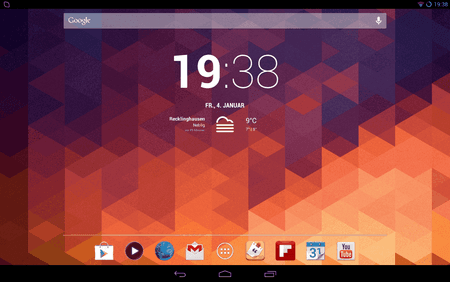
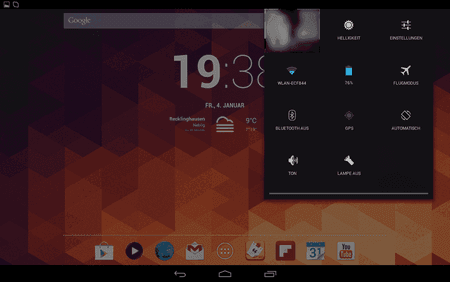
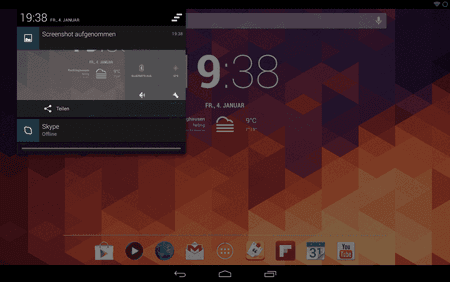
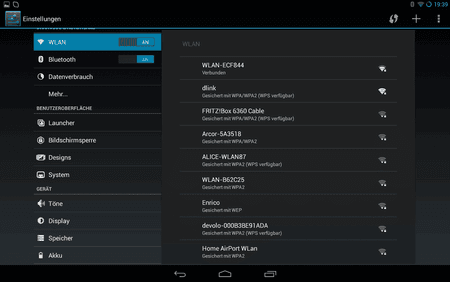
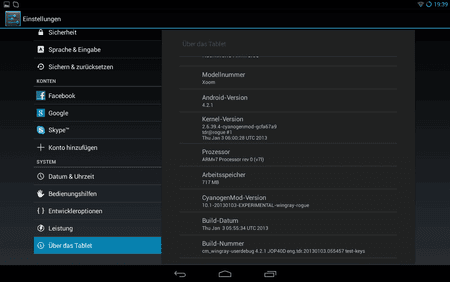
(Wingray & Stingray & Everest)

* Your warranty is now void.
*
* We are not responsible for bricked devices, dead SD cards,
* thermonuclear war, or you getting fired because the alarm app failed. Please
* do some research if you have any concerns about features included in this ROM
* before flashing it! YOU are choosing to make these modifications, and if
* you point the finger at any of us for messing up your device, we will laugh at you.
* Collectively, and at the same time.
WEDER ICH NOCH ANDROID-HILFE ÜBERNEHMEN GARANTIE FÜR DAS WAS IHR MIT EUREM TABLET ANSTELLT!!!
Anleitung:
1. Rootet eure XOOM und spielt ein Costum-Recovery drauf.
2. Am besten ein Backup von eurem jetzigen Rom machen, nur zur Sicherheit.
3. Date & Cache Partitionen wipen.
4. Cyanogenmod 10.1 flashen.
5. Das Google App Packet flashen.
Bei einem Update:
1. Optional: Backup erstellen.
2. Cache Partition wipen.
3. Das Update flashen.
Downloads:
Everest
Wingray
Stingray
Gapps
Changelogs:
Wingray Nightly Changelogs
Stingray Nightly Changelogs
Everest Nightly Changelogs
Und hier noch der XDA-Thread
Die folgenden Bilder sind Beispiele wie das Tablet aussehen könnte mit dem Rom nicht wie es aussieht wenn man den Rom frisch geflasht hat
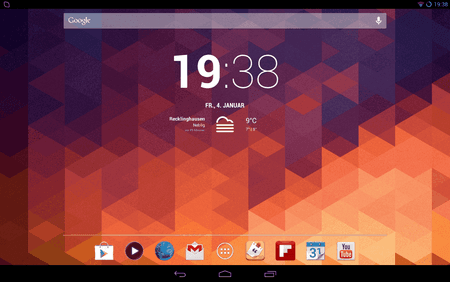
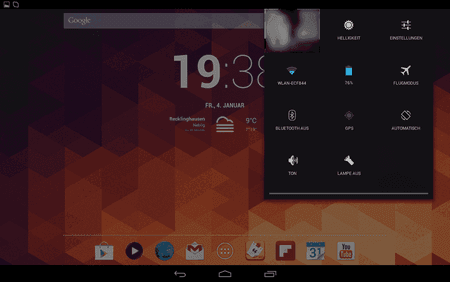
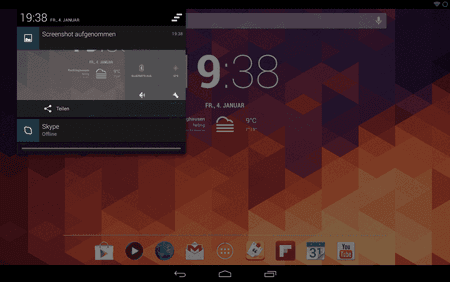
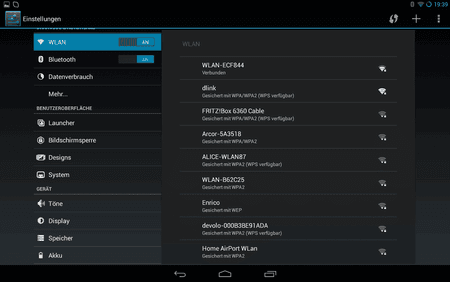
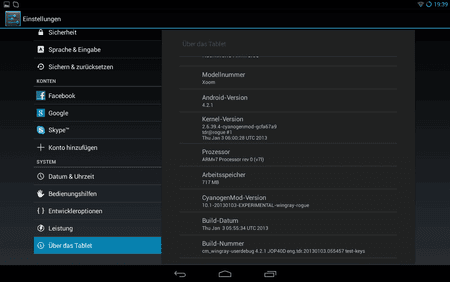
Zuletzt bearbeitet:



