T
Thyrus
Gast
NEWS 01/08/2010
Given the fact dext3r now released v02a for his port which I cannot use for my EdITION (to too many new and unresolved issues in his updated release) I have decided to put my adaptation ON HOLD until he releases a more stable baseline.
So for now, the version below is the latest version. Apologies but I will not use this v02a myself, so I would not be able to support my edition of it. Lets hope he is able to fix his release before we take this to the next level.
OVERVIEW OF CURRENT BUGS AND LIMITATIONS:
My new image (next release) will contain the following fixes, work is completed
- Wifi tethering fix (see below)
- Notification workaround with Missed Call
- File explorer included in image
- New MMS.apk
- New MissedCall.apk
1. CAMERA - WORK IN PROGRESS, not working at the moment. We have a couple of people looking into it, all attempts so far have failed - STATUS RED, biggest issue at the moment
2. Notifications LED doesnt work - WORK IN PROGRESS. We fixed it for SMS (workaround below), but cannot fix it for the other notifications due to the FRF91 image which supports the nexus' trackball. Once we use a different build (FRF84 or FRG01), they work again, BUT!! this will limit the languages to English and Spanish. Since there are aftermarket apps out there (MIssed Call etc), this is nothing we can fix without giving up the multi-language support. So the issue will most likely remain.
Status CLOSED (for now), workaround exists
3. Wifi Tethering: Found workaround, will be included in next fix.
STATUS GREEN
4. Music Apk. New image will contain new Music with Gestures support from start.
STATUS GREEN
5. Missing icons in lockscreen bars: Will be fixed, work in progress:
STATUS GREEN (see he_stheones Theme for my release) in the "themes" section
6. Apps2sd and Memhack:
Native support from Kernel not possible, will be possible with -fufu-s workaround. He is looking into it.
STATUS ORANGE (high likelyhood of FIX)
Overview of workarounds until new image release
- WifiTethering "fix" with app "Tethering for root users" (workaround)
Fix is (thanks dext3r) if you do not want to wait
using adb shell, write these commands
/system/xbin/sh
mount -orw,remount /system
cd /system/lib/modules
rm tiwlan_drv.ko
ln -s wlan.ko tiwlan_drv.ko
- Includes new MMS.apk (FIX)
Issue: no notification LED alerts. You can fix that by using the attached MMS.APK for now
- Includes new MusicGoogle.apk (ENHANCEMENT)
Can be downloaded on market, "Music Mod Froyo"
- New Zipaligned deodexed Apps and Framework (ENHANCEMENT) (thanks he_stheone64)
For now, check here of you dont want to wait:
https://www.android-hilfe.de/forum/...-thyrus-edition.37102-page-7.html#post-436828
- Will replace name of nandroid backup, as this will lead to nandroid always loading mine instead of dext3rs if you have both
For now, simply rename one of the nandroids (mine or dext3rs) with a new name
MotoFrenzy 0.1c - Powered by dext3r - Thyrus Edition
So whats new?
I managed to adapt the great release from Dext3r, who adapted Froyo FRF91 to our milestone, in a couple of ways.
So to be clear, Dext3r is the creator and "brain" behind this effort, but I adapted it to the following:
- All based on his last release MotoFrenzy 0.1c [IMAGE] MotoFrenzy (Froyo 2.2 for milestone) for Motorola Milestone (EURO EDITION)
- NEW: Used different Image of FRF 91, and completely deodexed the image so that our themers can adapt their themes easier (NOTE: I used a FRF91 metamorph theme "for fun" and it worked perfectly
- NEW: Now supports multiple languages (the stock languages Googles Nexus One supports) - will list all languages later
- NEW: Minor adaptation (notification bar and white font)
- NEW: To keep the standard froyo look, I used the launcher 2, which you will no doubt replace with another launcher later
HOW TO INSTALL:
BEFORE YOU DO ANYTHING!!!:
CREATE A NANDROID BACKUP in case something goes wrong!!!!
NOTE: YOU WILL LOSE ALL DATA and APPS due to the wipe!
Then install the G.O.T OpenRecovery or the original OpenRecovery
STEP 1:
- Download this file and unzip
Multiupload.com - upload your files to multiple file hosting sites!
- Copy the overclock file from unzipped file to your SDCARD root folder
STEP 2:
I have created a nandroid image of my phone, please restore this image (MotoFrenzy/ThyrusEdition folder).
To do that, copy it (the entire folder) from the unzipped file to the respective NANDROID folder on your SD card (/sdcard/nandroid/adbrecovery for example)
Then use the OR from G.O.T or the original Open Recovery to restore MotoFrenzy/ThyrusEdition
STEP 3:
Then WIPE the phone! (to be safe, but not required)
Step 4:
If you have a QWERTZ keyboard, please use the G.O.T ORs feature of keyboard adaptation to QWERTZ Hardware Keyboard
NOTE: you can continue to use his updates directly. I will work with dext3r in the event that they do not work together and upload another version here!
STEP 5:
Since this is based on the EUROPEAN MILESTONE RELEASE (EUROPE RETAIL), you may need to manually add your APNs for mobile data to work
Issues: Same as in dext3rs Motofrenzy, camera is not working (yet)
NOTE: I have only completed my work an hour ago! So there is still a lot to be discovered, but this is an OPEN BETA for you to help dext3r (again, who deserves all the credit) and me to make this release more stable - and now, it being deodexed, we have a lot more potential
DISCLAIMER: the usual, I am not responsible for anything, especially not errors caused by users not reading the text/how-to. This is a mod for freaks/hackers/people who know the fundamentals, and a WIP (work in progress) modification. So use and apply with caution! If you need the camera (I dont), then stay away from this OpenBeta FOR NOW!
GERMAN:
Hallo zusammen,
Ich präsentiere Euch heute
MotoFrenzy 0.1c - Powered by dext3r - Thyrus Edition
Was ist neu?
Ich habe das großartige Release von Dext3r als Basis übernommen (Froyo FRF91).
Um es klar zu stellen: Dext3r ist der Kopf hinter der Sache, ich habe folgendes behalten bzw. verändert:
- Basis ist sein letztes Release MotoFrenzy 0.1c [IMAGE] MotoFrenzy (Froyo 2.2 for milestone) for Motorola Milestone (EURO EDITION)
- NEU: Ich habe ein anderes Image von FRF 91 verwendet und habe es komplett "deodexed", um die Anpassung von Themes leichter zu gestalten (Hinweis:: Ein FRF91 metamorph theme funktionierte bei einem Probelauf perfekt)
- NEU: Unterstützung für alle Sprachen, die das Nexus One beinhaltet (u.A. Deutsch), eine Auflistung folgt später
- NEU: Geringfügige ANpassungen (Statusleiste und weiße Schrift)
- NEU: Um den Standard-Froyo-Look zu behalten habe ich den Froyo-Launcher drin gelassen. Doch diesen werdet ihr ohne Zweifel gegen was besseres ersetzen wollen
INSTALLATIONSANLEITUNG:
BEVOR IHR IRGENDWAS MACHT!!!:
NANDROID BACKUP ERSTELLEN (FÜR DEN FALL DER FÄLLE)!!!!
HINWEIS: BEI DEM WIPE GEHEN ALLE PERS. DATEN UND APPS VERLOREN
Dann wird per G.O.T OpenRecovery oder die originale OpenRecovery installiert:
SCHRITT 1:
- Diese Datei runterladen und entpacken
Multiupload.com - upload your files to multiple file hosting sites!
- Die Datei "overclock" kommt direkt auf die SD-Karte (in die oberste Ebene)
SCHRITT 2:
Ich habe ein Nandroid Image von meinem Milestone erstellt, dieses muss wiederhergestellt werden (MotoFrenzy/ThyrusEdition Ordner).
Um dies zu tunt, kopiere (den ganzen Ordner) aus der entpackten Datei in den entsprechenden NANDROID Ordner auf deiner SD-Karte (/sdcard/nandroid/adbrecovery z.B.)
Dann benutze die OpenRecovery (oder vergleichbares), um MotoFrenzy/ThyrusEdition wiederherzustellen (restore)
SCHRITT 3:
WIPE durchführen! (um auf Nummer sicher zu gehen)
SCHRITT 4:
Bei einer QWERTZ Tastatur muss noch mit G.O.T ORs das Tastaturlayout geändert werden (sonst hat man bei der Hardwaretastatur QWERTY)
HINWEIS: Du kannst dext3rs Updates verwenden. Sollte ein Update mal nicht funktionieren, erscheint eine angepasste Version hier!
SCHRITT 5:
Weil das Release hier auf dem EUROPEAN MILESTONE RELEASE (EUROPE RETAIL) basiert, muss der APN manuell eingegeben werden.
Probleme: Genau wie in dext3rs Motofrenzy, funktioniert die Kamera derzeit (noch) nicht
HINWEIS: Ich habe meine Arbeit gerade mal vor einer Stunde beendet. Somit muss noch viel geforscht und verbessert werden. Es handelt sich um eine OPEN BETA, um dext3r (dem der Dank gebührt) und mir ein stabileres Release zu ermöglichen. Jetzt, nachdem alles deodexed wurde haben wir sogar noch mehr Potenzial
DISCLAIMER: Wie üblich, ich bin nicht verantwortlich für evtl. Schäden, speziell die, die von Leuten verursacht werden, die sich nicht an die Anleitung halten. Es handelt sich um einen Mod für Frekas/Hacker/Leute, die das Basiswissen besitzen. Es wird kontinuierlich dran gearbeitet.
Somit mit Vorsicht genießen! Wenn du die Kamera brauchst, dann lass LIEBER die Fonger von diesem Mod!
Given the fact dext3r now released v02a for his port which I cannot use for my EdITION (to too many new and unresolved issues in his updated release) I have decided to put my adaptation ON HOLD until he releases a more stable baseline.
So for now, the version below is the latest version. Apologies but I will not use this v02a myself, so I would not be able to support my edition of it. Lets hope he is able to fix his release before we take this to the next level.
OVERVIEW OF CURRENT BUGS AND LIMITATIONS:
My new image (next release) will contain the following fixes, work is completed
- Wifi tethering fix (see below)
- Notification workaround with Missed Call
- File explorer included in image
- New MMS.apk
- New MissedCall.apk
1. CAMERA - WORK IN PROGRESS, not working at the moment. We have a couple of people looking into it, all attempts so far have failed - STATUS RED, biggest issue at the moment
2. Notifications LED doesnt work - WORK IN PROGRESS. We fixed it for SMS (workaround below), but cannot fix it for the other notifications due to the FRF91 image which supports the nexus' trackball. Once we use a different build (FRF84 or FRG01), they work again, BUT!! this will limit the languages to English and Spanish. Since there are aftermarket apps out there (MIssed Call etc), this is nothing we can fix without giving up the multi-language support. So the issue will most likely remain.
Status CLOSED (for now), workaround exists
3. Wifi Tethering: Found workaround, will be included in next fix.
STATUS GREEN
4. Music Apk. New image will contain new Music with Gestures support from start.
STATUS GREEN
5. Missing icons in lockscreen bars: Will be fixed, work in progress:
STATUS GREEN (see he_stheones Theme for my release) in the "themes" section
6. Apps2sd and Memhack:
Native support from Kernel not possible, will be possible with -fufu-s workaround. He is looking into it.
STATUS ORANGE (high likelyhood of FIX)
Overview of workarounds until new image release
- WifiTethering "fix" with app "Tethering for root users" (workaround)
Fix is (thanks dext3r) if you do not want to wait
using adb shell, write these commands
/system/xbin/sh
mount -orw,remount /system
cd /system/lib/modules
rm tiwlan_drv.ko
ln -s wlan.ko tiwlan_drv.ko
- Includes new MMS.apk (FIX)
Issue: no notification LED alerts. You can fix that by using the attached MMS.APK for now
- Includes new MusicGoogle.apk (ENHANCEMENT)
Can be downloaded on market, "Music Mod Froyo"
- New Zipaligned deodexed Apps and Framework (ENHANCEMENT) (thanks he_stheone64)
For now, check here of you dont want to wait:
https://www.android-hilfe.de/forum/...-thyrus-edition.37102-page-7.html#post-436828
- Will replace name of nandroid backup, as this will lead to nandroid always loading mine instead of dext3rs if you have both
For now, simply rename one of the nandroids (mine or dext3rs) with a new name
MotoFrenzy 0.1c - Powered by dext3r - Thyrus Edition
So whats new?
I managed to adapt the great release from Dext3r, who adapted Froyo FRF91 to our milestone, in a couple of ways.
So to be clear, Dext3r is the creator and "brain" behind this effort, but I adapted it to the following:
- All based on his last release MotoFrenzy 0.1c [IMAGE] MotoFrenzy (Froyo 2.2 for milestone) for Motorola Milestone (EURO EDITION)
- NEW: Used different Image of FRF 91, and completely deodexed the image so that our themers can adapt their themes easier (NOTE: I used a FRF91 metamorph theme "for fun" and it worked perfectly
- NEW: Now supports multiple languages (the stock languages Googles Nexus One supports) - will list all languages later
- NEW: Minor adaptation (notification bar and white font)
- NEW: To keep the standard froyo look, I used the launcher 2, which you will no doubt replace with another launcher later
HOW TO INSTALL:
BEFORE YOU DO ANYTHING!!!:
CREATE A NANDROID BACKUP in case something goes wrong!!!!
NOTE: YOU WILL LOSE ALL DATA and APPS due to the wipe!
Then install the G.O.T OpenRecovery or the original OpenRecovery
STEP 1:
- Download this file and unzip
Multiupload.com - upload your files to multiple file hosting sites!
- Copy the overclock file from unzipped file to your SDCARD root folder
STEP 2:
I have created a nandroid image of my phone, please restore this image (MotoFrenzy/ThyrusEdition folder).
To do that, copy it (the entire folder) from the unzipped file to the respective NANDROID folder on your SD card (/sdcard/nandroid/adbrecovery for example)
Then use the OR from G.O.T or the original Open Recovery to restore MotoFrenzy/ThyrusEdition
STEP 3:
Then WIPE the phone! (to be safe, but not required)
Step 4:
If you have a QWERTZ keyboard, please use the G.O.T ORs feature of keyboard adaptation to QWERTZ Hardware Keyboard
NOTE: you can continue to use his updates directly. I will work with dext3r in the event that they do not work together and upload another version here!
STEP 5:
Since this is based on the EUROPEAN MILESTONE RELEASE (EUROPE RETAIL), you may need to manually add your APNs for mobile data to work
Issues: Same as in dext3rs Motofrenzy, camera is not working (yet)
NOTE: I have only completed my work an hour ago! So there is still a lot to be discovered, but this is an OPEN BETA for you to help dext3r (again, who deserves all the credit) and me to make this release more stable - and now, it being deodexed, we have a lot more potential
DISCLAIMER: the usual, I am not responsible for anything, especially not errors caused by users not reading the text/how-to. This is a mod for freaks/hackers/people who know the fundamentals, and a WIP (work in progress) modification. So use and apply with caution! If you need the camera (I dont), then stay away from this OpenBeta FOR NOW!
GERMAN:
Hallo zusammen,
Ich präsentiere Euch heute
MotoFrenzy 0.1c - Powered by dext3r - Thyrus Edition
Was ist neu?
Ich habe das großartige Release von Dext3r als Basis übernommen (Froyo FRF91).
Um es klar zu stellen: Dext3r ist der Kopf hinter der Sache, ich habe folgendes behalten bzw. verändert:
- Basis ist sein letztes Release MotoFrenzy 0.1c [IMAGE] MotoFrenzy (Froyo 2.2 for milestone) for Motorola Milestone (EURO EDITION)
- NEU: Ich habe ein anderes Image von FRF 91 verwendet und habe es komplett "deodexed", um die Anpassung von Themes leichter zu gestalten (Hinweis:: Ein FRF91 metamorph theme funktionierte bei einem Probelauf perfekt)
- NEU: Unterstützung für alle Sprachen, die das Nexus One beinhaltet (u.A. Deutsch), eine Auflistung folgt später
- NEU: Geringfügige ANpassungen (Statusleiste und weiße Schrift)
- NEU: Um den Standard-Froyo-Look zu behalten habe ich den Froyo-Launcher drin gelassen. Doch diesen werdet ihr ohne Zweifel gegen was besseres ersetzen wollen
INSTALLATIONSANLEITUNG:
BEVOR IHR IRGENDWAS MACHT!!!:
NANDROID BACKUP ERSTELLEN (FÜR DEN FALL DER FÄLLE)!!!!
HINWEIS: BEI DEM WIPE GEHEN ALLE PERS. DATEN UND APPS VERLOREN
Dann wird per G.O.T OpenRecovery oder die originale OpenRecovery installiert:
SCHRITT 1:
- Diese Datei runterladen und entpacken
Multiupload.com - upload your files to multiple file hosting sites!
- Die Datei "overclock" kommt direkt auf die SD-Karte (in die oberste Ebene)
SCHRITT 2:
Ich habe ein Nandroid Image von meinem Milestone erstellt, dieses muss wiederhergestellt werden (MotoFrenzy/ThyrusEdition Ordner).
Um dies zu tunt, kopiere (den ganzen Ordner) aus der entpackten Datei in den entsprechenden NANDROID Ordner auf deiner SD-Karte (/sdcard/nandroid/adbrecovery z.B.)
Dann benutze die OpenRecovery (oder vergleichbares), um MotoFrenzy/ThyrusEdition wiederherzustellen (restore)
SCHRITT 3:
WIPE durchführen! (um auf Nummer sicher zu gehen)
SCHRITT 4:
Bei einer QWERTZ Tastatur muss noch mit G.O.T ORs das Tastaturlayout geändert werden (sonst hat man bei der Hardwaretastatur QWERTY)
HINWEIS: Du kannst dext3rs Updates verwenden. Sollte ein Update mal nicht funktionieren, erscheint eine angepasste Version hier!
SCHRITT 5:
Weil das Release hier auf dem EUROPEAN MILESTONE RELEASE (EUROPE RETAIL) basiert, muss der APN manuell eingegeben werden.
Probleme: Genau wie in dext3rs Motofrenzy, funktioniert die Kamera derzeit (noch) nicht
HINWEIS: Ich habe meine Arbeit gerade mal vor einer Stunde beendet. Somit muss noch viel geforscht und verbessert werden. Es handelt sich um eine OPEN BETA, um dext3r (dem der Dank gebührt) und mir ein stabileres Release zu ermöglichen. Jetzt, nachdem alles deodexed wurde haben wir sogar noch mehr Potenzial
DISCLAIMER: Wie üblich, ich bin nicht verantwortlich für evtl. Schäden, speziell die, die von Leuten verursacht werden, die sich nicht an die Anleitung halten. Es handelt sich um einen Mod für Frekas/Hacker/Leute, die das Basiswissen besitzen. Es wird kontinuierlich dran gearbeitet.
Somit mit Vorsicht genießen! Wenn du die Kamera brauchst, dann lass LIEBER die Fonger von diesem Mod!
Anhänge
-
 CAP201007280942.jpg66,2 KB · Aufrufe: 1.174
CAP201007280942.jpg66,2 KB · Aufrufe: 1.174 -
 CAP201007280943.jpg52,5 KB · Aufrufe: 787
CAP201007280943.jpg52,5 KB · Aufrufe: 787 -
 CAP201007280944.jpg56 KB · Aufrufe: 779
CAP201007280944.jpg56 KB · Aufrufe: 779 -
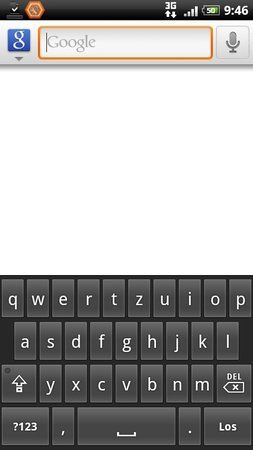 CAP201007280945.jpg46 KB · Aufrufe: 786
CAP201007280945.jpg46 KB · Aufrufe: 786 -
 CAP201007281159.jpg46 KB · Aufrufe: 731
CAP201007281159.jpg46 KB · Aufrufe: 731 -
 CAP201007281200.jpg32,9 KB · Aufrufe: 686
CAP201007281200.jpg32,9 KB · Aufrufe: 686 -
 CAP201007281204.jpg37,9 KB · Aufrufe: 677
CAP201007281204.jpg37,9 KB · Aufrufe: 677 -
 CAP2010072809441.jpg89,9 KB · Aufrufe: 786
CAP2010072809441.jpg89,9 KB · Aufrufe: 786 -
Mms.apk555,6 KB · Aufrufe: 495
Zuletzt bearbeitet von einem Moderator:
