Gazman
Dauer-User
- 535
Zu allererst: das ist nicht mein Werk, sonders das von M1cha - so all credits go to him!
Für alle notorischen Bastler und zwanghaften Nightly-Tester:
Multi-Boot-System für das Motorola Defy!
[UPDATE 13.04.12]
Voraussetzungen:
Installation:
Benutzung:
Workaround: "Multiboot" mit manuellem Wechsel des Kernel
Wer das unbedingt braucht, muss komplett hin und her wechseln; wie man da den Aufwand möglichst klein hält, steht hier:
https://www.android-hilfe.de/forum/...ghtly-builds.167340-page-11.html#post-2369581
Sollte auch mit anderen ROM-Kombinationen funktionieren, braucht aber u. U. entsprechende Kernel.zip´s!
Gruß
Christoph
Für alle notorischen Bastler und zwanghaften Nightly-Tester:
Multi-Boot-System für das Motorola Defy!
[UPDATE 13.04.12]
Voraussetzungen:
- Root
- aktuelles Bootmenu und CWM mit Custom UND Stable Recovery
UND NATÜRLICH EIN AKTUELLES CWM-BACKUP EURES SYSTEMS!!!
Downloads:
Installation:
- erstelle in /sdcard/multiboot/DIR_NAME drei ext3-Fileysystem-Images mit den Namen system.img, data.img und cache.img
oder kopiere die Files aus fsimages dorthin - installiere defy_multiboot_.zip via CW-Recovery
- reboot
Benutzung:
Nach der Installation ist boot -> 2nd system im Bootmenü voreingestellt, nur darüber ist der Multiboot-Mod zu erreichen.
(Achtung, ungewohnt: LED blau -> weiß!)
Hier startet Boot from NAND das reale/primäre System, der Menüpunkt DIR_NAME das virtuelle System.
Über CWM erreicht man das Recovery des primären (NAND) und des virtuellen (DIR_NAME) Systems.
Changelog:(Achtung, ungewohnt: LED blau -> weiß!)
Hier startet Boot from NAND das reale/primäre System, der Menüpunkt DIR_NAME das virtuelle System.
Über CWM erreicht man das Recovery des primären (NAND) und des virtuellen (DIR_NAME) Systems.
Achtung:
v0.5.5:
- support for Stock-roms with Greenbreadmod
- added version-file(for updater which comes soon)
v0.5.4:
- fixed problem with install-script
v0.5.3:
- support for TWRP recovery
- fixed problem with virtual systems with names longer than 9 chars
- don't change 2ndBoot-script for bootmenus with 2ndSystem-support
- show graphical error-message when error was detected and copy log to "/cache/multiboot/error.log"
- experimental support for booting stock-roms
v0.5.2:
- more configurable(via config-file)
- fixed error-detection. On early errors you will get back to bootmenu
- fix boot-problems for some roms
v0.5.1:
- fixed crash of GUI when choosing recovery
- fixed bug which prevented creating important images on first boot
- virtual systems now are using nand-backups with real data so you could install backups of virtual systems on NAND
- installer sets default bootmode to 2nd-boot
- added recovery-option for NAND
- patch background-image of virtual recovery so you see if you are flashing real or virtual system
- reboot system if you click "Go Back" in virtual recovery (until I found a solution for going back to multiboot-GUI)
v0.5:
- better protection against unwanted changes on real partitions(thanks wizwin)
- fix Phone for for GB-kernel(thanks quarx)
- set props so apps can detect if phone started with multiboot or not(for future versions of multiboot-manager)
- reboot into bootmenu/recovery now works ATTENTION: reboot into recovery will open recovery for REAL system!!!
- added GUI for choosing which (virtual) system you want to boot
v0.4:
- replacing all references to real system with stub-image(will be automatically created at /sdcard/fsimage/stub.img). Now the recovery for the virtual system should be completely abstracted and it shouldn't make any changes to the real system - a PDS-backup will be created and injected because it's needed by android-system and above change removes the reference
v0.3/v0.3.1:
- moving original system-partition to another location instead of lazy unmount so she will be accessible in 2ndBoot-system and will not be busy
- fixed recovery to improve installer-zip compatibility. MIUI works now
- internal script-changes
v0.2:
- "Install zip from SDcard" works now
- changed hook-method so it works with more ROM's(including ICS)
v0.1: First release
- Das Updaten oder Neuinstallieren des "Stable"-ROM via zip überschreibt den Multiboot-Mod, er muss danach neu installiert werden!
- Vor einem Full Wipe im Custom/Latest Recovery unbedingt den Ordner .android_secure auf der SD-Karte sichern, wird sonst gelöscht!
- Ein data-Backup des virtuellen Systems ist nicht möglich.
- Multiboot funktioniert nach wie vor nur mit ROM´s mit gleichem Kernel!
Workaround: "Multiboot" mit manuellem Wechsel des Kernel
Wer das unbedingt braucht, muss komplett hin und her wechseln; wie man da den Aufwand möglichst klein hält, steht hier:
https://www.android-hilfe.de/forum/...ghtly-builds.167340-page-11.html#post-2369581
Sollte auch mit anderen ROM-Kombinationen funktionieren, braucht aber u. U. entsprechende Kernel.zip´s!
Gruß
Christoph
Anhänge
Zuletzt bearbeitet:

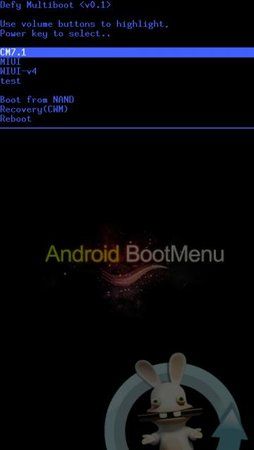

 Kompliziert durch die Tatsache, dass ich - ohne DARAN zu denken nochmal das MIUI restored habe, und in Ermangelung des Multiboot-Patches jetzt bloß noch ein CWM 4 habe... dauert die Wiederherstellung der Ursprungskonfiguration halt ein bisschen länger...
Kompliziert durch die Tatsache, dass ich - ohne DARAN zu denken nochmal das MIUI restored habe, und in Ermangelung des Multiboot-Patches jetzt bloß noch ein CWM 4 habe... dauert die Wiederherstellung der Ursprungskonfiguration halt ein bisschen länger...

