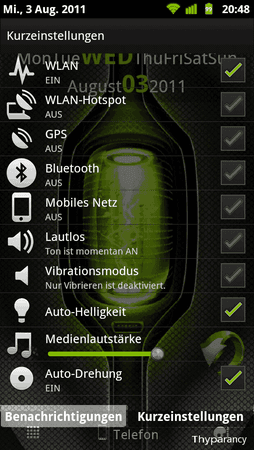T
Thyrus
Gast

GingerThyparancy V2.0
The theme is available as a FULL theme (root required) or as skin only version
FULL THEME - for 2.3.3 ROMS and 2.3.4 official OTA RUU based ROMs
If you are using a SENSATION (pyramid) ROM based on the HTC RUU 2.3.3 1.35.401.1 which is DEODEXED
or a SENSATION (pyramid) ROM based on the 2.3.4 WWE RUU 1.45.401.2 which is DEODEXED, this is the correct thread and the Theme will indeed run just fine.
Content: (Bold items reflect features not available when only using Thyparancy skin)
- 6*5 Rosie app drawer, semi transparent
- Themed notification bar, pulldown and quick settings
- Themed Gmail, GenieWidget, Mail, Settings, Twitter, Youtube
- Full theme includes basic GingerThyparancy skin, you can download the other versions as well (below) and install these as well
- For the full theme, a deodexed ROM must be installed.
Screenshots full theme










Changelog
GingerThyparancy Sense 3.5 V1.0 FULL THEME - Oct 6th, 2011 - for Sense 3.5 based ROMS RUU 2.08.401.1
- Theme adapted to Sense 3.5 ROMS
- includes romanBBs extended quicksettings incl modified icons and black notification background
- Minor changes and other minor fixes
GingerThyparancy V3.0 FULL THEME - Sept 16th, 2011 - for 2.3.4 XE based ROMS RUU 1.72.401.1
- Theme adapted to XE based ROMs - based on RUU 1.72.401.1 (works with all XE-based ROMS)
- Changed battery icons in statusbar
- Minor changes (fixed default backgrounds for both Recent apps and No recent apps) and other minor fixes
GingerThyparancy V2.0 FULL THEME - Aug 13th, 2011 - for 2.3.4 OTA based ROMS RUU 1.45.401.2
- New 6*5 Rosie App Drawer
- Extended Quicksettings
- Stock google Gingerbread icons for SMS/MMS, Browser and Phone
- Theme tested for offical 2.3.4 RUU
- 2 custom background images (for Rosie and Notification Pulldown) included in zip file. Default images are the semi transparent ones with a gradient. You can swap these custom backgrounds as described below
GingerThyparancy V1.0 FULL THEME - Aug 11th, 2011 - for 2.3.3 ROMS
- Modifications to the Notification pulldown
- Fully customizable backgrounds for Rosie app drawer and Notification Pulldown (see below)
- Theme now stable and has been moved from release candidate to V1.0
GingerThyparancy RC2.0 FULL THEME - Aug 8th, 2011
- Redesigned systemui.apk, the background in the notification pulldown can now be user-amended. Simply change status_bar_background in SystemUI.APK to your liking if you disagree with the level of transparency I have set (change it, copy to the drawable-hdpi folder (store only, do not compress), zipalign and push apk to system/app
- Re-themed some other statusbar icons
- Better battery optimizations (standard ziaplign doesnt work correctly with m10 files)
- All tested on Virtuous Sensation ROM, but should work on any Sensation 2.3.3 de-odexed ROM.
- 2.3.4 ROMs (currently only InsertCoin) have a special version available for download in the ROM thread
GingerThyparancy RC1.1 FULL THEME - Aug 4th, 2011
- NEW: Changed battery icon
- Uploaded version with no recent apps in pulldown notification menu
GingerThyparancy RC1 FULL THEME - Aug 3rd, 2011
- NEW: Full Theme launched as RC1
GingerThyparancy RC1 - July 29th, 2011
- NEW: Theme now available as straight, inverted, arched and inverted arched versions
- NEW: Some Gingerbread highlights in applications such as phone
- NEW: Stable released code 1 version, bugfixes from beta included
- NEW: Themed popup windows
- All HTC Settings widgets re-designed (within the limitations given by the skins)
- New icons for People, Message and Calendar widget (calendar still not 100% due to annoying angle)
Installation
Full Theme
- Backup your device with a nandroid backup
- To install simply download the zip file and flash to your device using
ClockWorkModRecovery. Then chose the Theme in Personalize -> Skin - To uninstall restore to a previous nandroid backup
Customizable backgrounds for Rosie App Drawer and notification background
You can now customize your own background as you would like. Add a picture of your loved ones, or a wallpaper, set transparency with a gradient, without a gradient, have it pure black, 100% transparent, whatever you would like.
HOW-TO CHANGE ROSIE BACKGROUND:
- Copy Rosie.apk (either from my Theme or from your device) to your PC
- Open Rosie.apk (resides in /system/app) in 7-zip or Winrar or whatever archieving app you might use
- In the Rosie.apk, you will find an image file in res->drawable-hdpi called applistbackground.png
- Copy that image (applistbackground.png) somwhere on your PC for editing
- Modify as you please. Once you are satisfied, save as applistbackground.png again
- Copy that modified image back to Rosie.apk, but do NOT let winrar or 7-zip compress it (store only in winrar)
- Once that is done, use zipalign to re-align the Rosie.apk (google sdk android zipalign for how to do that. (this is not MANDATORY, the Rosie will work without zipalign, but properly zipaligning is highly recommended for batterylife)
- The "new" Rosie.apk, properly zipaligned, not needs to go back to your device into the system/app folder. There are multiple ways to do that.
- Copying it to /data first, setting permissions 644 (rw-r-r) in root explorer, then copying it to /system/app and overwriting the old rosie.apk. You can then reboot your device and should see the changes upon reboot.
- The safer way I would simply be to use my "theme" download archive (the .zip of my themes) - extract the archive with folders, delete all files in /data/app and /system/app and system/framework, the copy the new Rosie.apk to /system/app. Then re-zip all content of the archive (so keeping my folder structure intact, the folders on the first level should be data, system and META-INF. Do not modify anything in the META-INF folder. Save new archive with a different name (such as Rosie.zip or MyRosie.zip or whatever).
Then copy that new zip file to your SD card, and flash in recovery.
That should be it.
HOW-TO CHANGE THE NOTIFICATION PULLDOWN BACKGROUND:
Just like I explained for Rosie, but this time, take the SystemUI.apk from the archive or device.
The image is stored in drawable-hdpi as well, called status_bar_background.png.
Proceed just like with Rosie, same process just different image name and file name.
The image is stored in drawable-hdpi as well, called status_bar_background.png.
Proceed just like with Rosie, same process just different image name and file name.
Zuletzt bearbeitet von einem Moderator: