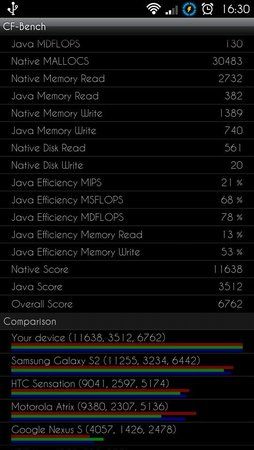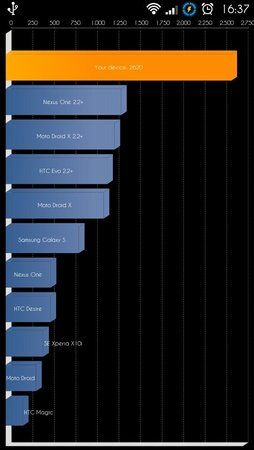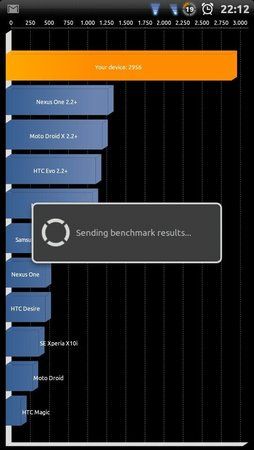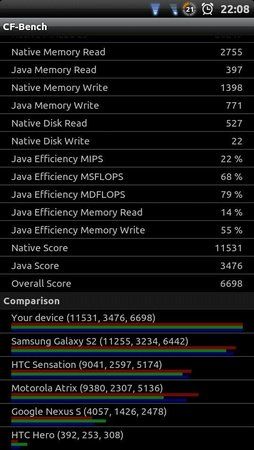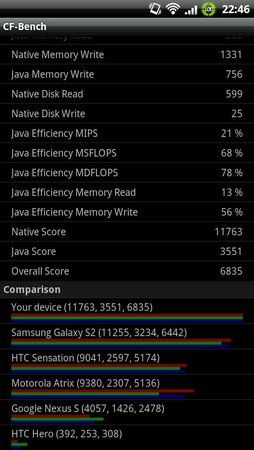Sh0X31
Enthusiast
- 852
Hi,
Ich dachte ich stell mein Lieblingsrom vor und hoffe euch gefällt er auch
Ich dachte ich stell mein Lieblingsrom vor und hoffe euch gefällt er auch
Quelle! ! ! NEW ! ! !
Turn your HTC Sensation into HTC Sensation XE - now it's possible by flashing Android Revolution HD !
Proudly presenting you the most popular ROM for HTC Sensation & HTC Sensation 4G...

Users experience with Android Revolution HD
"My phone is now perfectly smooth, fast, stable. I do not expect much more from my phone!"
DarkAdrien
"This release is amazing! ROM feels super fast! Great job Mike & the team! (...) Never noticed any lag. 1 word: brilliant."
Selec1
"Feels a lot smoother in use - scrolling, swiping between sense screens. Much nicer feel. This is a real good one, Mike. Many thanks"
dsm52
>>> Very fast, rock stable, stock look and great support <<<

PLEASE READ THE F.A.Q. DOWN THIS POST !!!
All images in this thread including screenshots, headlines, banners, etc. are copyrighted and you can't use it without permission
» Visit Team Revolution website now! «
» Join me & my Revolution Team on Freenode live chat! «
If you appreciate my work, you can buy me a beer
All my ROMs have great popularity and are a 100% success
About Android Revolution HD
- Android 2.3.4 (Gingerbread) - latest official HTC RUU 1.45.401.2
- This is improved version of stock ROM - no visual changes!
- New kernel: 2.6.35.14 (under-volted & tweaked). Details below:
- CPU up to 1.56 GHz (1.51 GHz by default - original speed for MSN8660 chipset) - controlled automatically by built it O/C Daemon. How to use O/C Daemon?
- If you want to control CPU manually, you would need SetCPU from here: SetCPU
- In SetCPU remember to check "Set on Boot", but using O/C Daemon gives much better performance and battery then SetCPU
- Many CPU governors (SmartAss, Ondemand, Performance, Conservative, UserSpace)
- GPU+ patch (Improved 2D & 3D Graphics performance - Thanks to -snq)
- 3D Engine overclocked from 266.6 MHz to 320 MHz
- L2 Cache Bandwidth Boost (from max 310MHz to 360MHz)
- Synchronous L2 Cache
- V(R) I/O as default scheduler
- SLQB Memory Management
- CIFS, TUN & UTF8 support
- LZMA compression
- Wi-Fi module improved drivers
- Code cleaned up with custom voltages, tweaks & many more!
- You can find custom kernels here
- ROOT (SU + SuperUser Permissions - Thanks to ChainsDD)
- Full HTC Sense 3.0 Interface
- Fully optimized and tweaked
- Unsecured boot.img
- Newest BusyBox
- RAM optimizations
- Improved Andreno200 configuration for better quality and performance!
- Speed optimizations
- Enabled GPU UI rendering
- SD Card speed tweak
- Battery auto-calibration
- Data partition special speed tweak
- Very fast, clean & stable!
- Battery auto-calibration script (Thanks to seo)
- Bloatware applications removed (Amazon MP3, SoundHound trial, etc.)
- HTC Sensation 4G (US T-Mobile) support like Wi-Fi calling and Visual Voice Mail
- All system applications updated to latest available
- Improved camera performance
- Multilanguage (WWE)
- Advanced Power Menu and CRT Animation as extra add-ons
- Arabic and Hebrew languages full support!
- Zipaligned (Improved RAM management)
- Zipalign on boot (for user applications on data partition)
- Fully de-odexed
- init.d scripts (BusyBox run-parts) support
- NANO text editor & sysro/sysrw commands support
- Excellent battery life!
- Improved EXT4 performance by changing mounting method
- SD card EXT4 partition support
- ROM is ad-free. It means that you don't need any extra software to get rid of advertisements
- You can replace HTC boot animation with any custom boot animation.
- Support almost 24h a day
- ...and many more!
-------------------------------------------------------------------------------------------------------------------------------------------------------------------------------
» Advanced Power Menu, CRT Screen-off Animation & other mods are in the second post!
-------------------------------------------------------------------------------------------------------------------------------------------------------------------------------
-------------------------------------------------------------------------------------------------------------------------------------------------------------------------------
» You can easily customize my ROM and make it LITE by removing some components with ROM Cleaner by Patrics83
-------------------------------------------------------------------------------------------------------------------------------------------------------------------------------
-------------------------------------------------------------------------------------------------------------------------------------------------------------------------------
» If you want to flash different custom kernel, you can do it easily using Kernel Update Utility made by jkoljo
-------------------------------------------------------------------------------------------------------------------------------------------------------------------------------

Code:
Android Revolution HD 3.6.1
--- release date: 27 September 2011 ---
- You can download custom kernels from here - Remember to remove SetCPU or any other CPU tuner in order to have O/C Daemon working - Read this post to learn about O/C Daemon - No need to use Super Wipe if you have 3.6.x already!
- New faux123 kernel 0.1.9
- - Fixed KGSL Ring Buffer Power Management overrides (Qualcomm approved patch my ass)
- - show-p1984's supposedly working patch == instant reboot on several 3D apps. Fixed 1 thing broke 5 things
- - Fixed random SPI Operational State Invalid error
- - Added histogram capability for MSM video
- - Added lock/unlock for KGSL Early Suspend Drivers
- - Updated KGSL power level change
- - Revert Reg Init Patch from earlier (cause of instability)
- - Optimized memcpy and memmove for string library calls (real working version)
- - Fixed audio unmapped memory crash
- - Fixed inaccurate D-Cache size Macro
- SuperUser updated to latest 4.0 Final version
- su binary updated to latest 4.0 Final version
- Daemon Controller updated to latest 2.21 beta 1
- hosts file updated to latest
- Thermal configuration file tweaked
- Zipaligned using new SDK v13
- Android Market updated to latest 3.1.5
- Adobe Flash Player updated to latest 10.3.186.7
Android Revolution HD 3.6.0
--- release date: 20 September 2011 ---
- Re-based with new 1.73.401.2 HTC official update
- New faux123 kernel 0.1.8
- - Added New Early suspend drivers for 2D and 3D GPU engines (Fixed glitches in Cordy etc.)
- - Re-Enabled KGSL Ringbuffer Power Management Overrides
- - Updated to JHash3
- - Updated Cpufreq to copy policy from siblings
- - Fixed memory leak in cpufreq stats
- - Removed CPU from NoHz Idle fair cgroup
- - Shorten 1080P start up latency
- - Fixed USB Gadget Serial Crash
- - Applied more MSM FrameBuffer updates from CAF
- Now OC Daemon will be automatically disabled if Faux Clock app is installed
- Daemon Controller updated to latest 2.20 Final version
- Faster download/upload speeds for Sensation 4G users
- Fixed build.prop entry - no more Z715e in the description
- Optimized thermal daemon configuration file
- setprop ro.HOME_APP_ADJ set to 1 instead of 0
- Tweaked ondemand governor
- ES File Explorer updated to latest 1.6.0.6
- Minor changes and fixes
Android Revolution HD 3.5.2
--- release date: 18 September 2011 ---
- New kernel 0.1.7 by faux123
- - Fixed the derp that was 0.1.6
- - Applied many FrameBuffer patches from CAF yet again
- Fixed BusyBox
- Fixed WiFi calling for Sensation 4G users
- New thermal daemon configuration file
- Stripped some HTC logging stuff
- Revised some tweaks
- Improved execution of init.d scripts
Android Revolution HD 3.5.1
--- release date: 16 September 2011 ---
- Re-based on 1.72.401.1 WWE official RUU for HTC Sensation XE
- New faux123 kernel 0.1.6
- - New CFS patch that will super charge the CFS so it has all the performance characteristics of a BFS yet retained all the CFS compatibility.
- Restored better version of WiFi Calling app for T-Mobile users
- All my tweaks and scripts from previous base
- De-odexed
- Zipaligned
- Fully optimized
- Newest SuperUser, BusyBox and all the stuff!
- Minor changes and fixes
Android Revolution HD 3.5.0
--- release date: 15 September 2011 only on IRC channel ---
- Re-based on 1.72.401.1 WWE RUU for HTC Sensation XE
- New faux123 kernel 0.1.5
- Deadline as default scheduler
- ES File Explorer updated to latest 1.6.0.5
- Facebook updated to latest 1.7.1
- Maxthon updated to latest 2.2.7 customized for AR HD
- Daemon Controller updated to latest 2.20b5
Android Revolution HD 3.1.1
--- release date: 11 September 2011 ---
- New kernel by faux123 version 0.1.4
- - Introducing Global CPU Voltage Table (Under volt capability via sysfs interface)
- - Re-coded GPU Turbo Boost. Fixed GPU Scaling governor (scaling was disabled)
- Google Maps updated to latest 5.10.0
- Improved battery life
- Fixed Gmail FC
- Fixed missing Polaris Office
- Switched to NO OP scheduler
Android Revolution HD 3.1.0
--- release date: 09 September 2011 ---
- Completely re-based for consistency
- New kernel 0.1.2 from faux123 Fast NoHz Edition 1.56 GHz Sync L2
- - Re-Based on HTC MR release! (new baseline)
- - Introducing Joe's RCU
- - Re-patched HTC MR release 2.6.35.13 to kernel.org 2.6.35.14
- - GPU 2D/3D is now same as stock (Due to screen tearing issues experienced by some users)
- - CAF msm: clock-8x60: Refresh PDM and TSSC halt bits at boot
- - CAF msm: 8660: Add barriers to SMP boot code
- - CAF msm: clock-local: Add memory barriers for later move to _relaxed accessors
- - CAF ARM: SMP: Make resched-ipi-while-offline warning less verbose
- - CAF msm: clock-8x60: Vote for mmfpb_a_clk at 64MHz
- - CAF mmc: core: put eMMC in sleep (cmd5) mode before suspend
- - CAF msm: clock-8x60: Don't disable clocks in reg_init
- - No more black screens issue
- Fast and stable edition
- Theremal senor configuration file tweaked by faux123
- Amazing HTC Beats modified by Sprintusa
- Improved carousel spinning
- Daemon Controller updated to latest 2.13
- Maxthon updated to latest 2.2.6
- Other minor changes and fixes
Android Revolution HD 3.0.4
--- release date: 05 September 2011 ---
- Don't use dual-core script with 3.0.4
- Included new amazing kernel from faux123 version 0.1.0 (1.56 GHz Sync L2)
- - L2 Cache Bandwidth Boost (from max 310MHz to 360MHz)
- - 3D enging libs to fix glitches in games
- - It's running 1,5 GHz as default because MSN8660 chipset was meant to run 1,5 GHz.
- - Fixed SD mounting
- - CAF Patch msm: acpuclock: Subscribe to _FROZEN CPU notifiers
- - CAF Patch msm: pm-8x60: Remove redundant code for restoring ACPU Clock Rate
- - CAF Patch msm: acpuclock-8x60: Use hotplug notifications for CPU, L2, BUS, voltage
- - Added back Scaling_Available_Frequecies sysfs entries to fix empty fields in Daemon Controller
- - Introducing GPU 2D/3D Overclocking
- - 3D Engine from 266.6 MHz to 320 MHz (both versions will benefit from this boost)
- The fastest Android Revolution HD for HTC Sensation ever!
- Increased performance by more agressive up_threshold
- This version comes with OC Daemon so remove all your SetCPU, CPU Master etc.
- Ondemand is default governor and it's the best governor for my device - don't change it
- Improvements to flashing script
- Other minor changes and fixes
Android Revolution HD 3.0.3
--- release date: 28 August 2011 ---
Previous changelog is here
- Full ROM this time with separate patch for dual-core support
- Fixed model ID for HTC Sensation 4G
- Wi-Fi calling application updated to latest from 1.45 T-Mobile RUU
- Improvements to dual-core scripts
You need:
- HTC Sensation S-OFF - Guide to S-off, Installing ClockWork, PermRoot, SuperCID & Flashing
- ClockworkMod Recovery 4.0.1.4 from AlphaRev or 5.0.1.0 from ROM Manager
How to flash:
Don't use ROM Manager! Flash ROM following the steps below:
- Download ROM and place it on your SD card
- Download "Super Wipe" script & place it on your SD card (optionally if coming from earlier version of my ROM, obligatory if coming from stock or other custom ROM)
- Boot your phone in recovery mode (vol down + power)
- In main menu, select "install zip from sdcard"
- Select "choose zip from sdcard" and browse to the location of "Super Wipe" script
- Once again select "choose zip from sdcard" and browse to the location of Android Revolution ROM
- After flashing process is complete, reboot the device
*** Please do not post any mirrors. We are currently using fast servers, so there is no need for extra mirrors. Thank you! ***

Remember to check MD5 Checksum before flashing !!!
ROM MD5 Checksum: 29A8C6BA824F0AF974206D369322098D *Android_Revolution_HD-Sensation_3.6.1.zip
Android Revolution HD 3.6.1
--- Direct link to 6 fast server that will randomly use one of our sources ---
--- With thanks to Mavy170, Whiskey103, MarcoHD, Pili21181, Lizard & Denngie ---
>>> Super Wipe <<<
--- This script will erase and format your data, system and cache partition ---
--- Your SD card will remain untouched FAT32 and it's recommended to leave it like that ---
>>> Custom kernels section <<<
--- This will re-direct you to the kernels section, where you can choose the best kernel for you ---
Android Revolution HD 3.6.1 on DropBox
--- Create your own DropBox account, if you see notification about too much traffic ---
Set CPU clock back to 1.2 GHz
--- Flash this, if you don't want your CPU to be overclocked or you had boot-loop or random reboots ---

Remember to check MD5 Checksum before flashing !!!
Radio MD5 Checksum: B804DBC6484915C5A710EB630A353F6F *radio.img
With 3.5.x ROMs I strongly recommend flashing 10.58.9035.00U_10.15.9035.02_2 radio
--- Using a "non matched" radio could have a negative effect on performance, battery life & signal strength ---
--- You don't have to flash RIL files for recommended radio. It's already in the ROM ---
--- You would need S-OFF in order to do it properly ---
Radio_10.58.9035.00U_10.15.9035.02_2
--- Don't flash RADIO from ClockworkMod recovery! Extract downloaded file and read the guide inside! ---
Zuletzt bearbeitet: