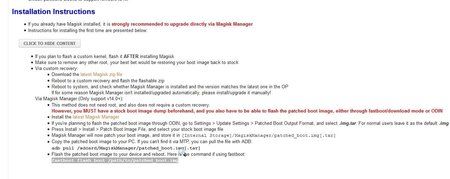Tasar
Enthusiast
- 1.281
Hast du es so gemacht wie im xda Thread (Root V10) beschrieben, weil bei dir steht "fastboot flash boot ..." und nicht ramdisk :
- Install latest Magisk Manager from the Official Thread
- Go to Settings > Update Settings > Update Channel > Custom, and insert the following URL: https://goo.gl/jefZKH
- Follow the instructions of "Install Via Magisk Manager" in the main thread, but instead of providing the boot image (which these devices do NOT have), provide the stock ramdisk.img.
If you are using EU View 10 with model BKL-L09, you can download the stock ramdisk.img I extracted from official OTAs in the attachments
If you have stock ramdisk images for other devices, please share them and I'll add them to the OP.
Make sure you are installing Magisk-v15.4(1541), which is only available through the custom channel you've set in step 2. - Pull the patched image with adb pull /sdcard/MagiskManager/patched_boot.img, and flash the patched ramdisk via fastboot:
fastboot flash ramdisk patched_boot.img - Reboot and you shall have a properly rooted device passing SafetyNet, start playing with some Magisk modules!