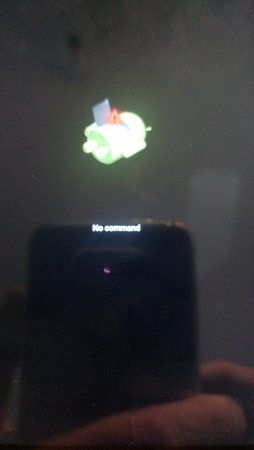C
crazyfone
Neues Mitglied
- 0
Guten Morgen!
Seit einigen Tagen werden meine Probleme mit dem A1 immer größer. Ich habe schon das halbe Internet durchsucht, auch Euer Forum, einiges gefunden, was aber nicht hilft, bzw. das Problem scheinbar verschlimmbessert. Nun bin ich an einem Punkt angelangt, wo ich nicht mehr weiter weiß und bitte daher um Hilfe.
Folgendes ist geschehen:
Ich wollte die Google Camera App einspielen. Hierzu war es erforderlich, das Gerät zu entlocken (was, nicht erforderlich gewesen wäre, wie ich mittlerweile weiß). Leider finde ich den link mit dem Tool nicht mehr. War m.E. eine italienische Seite.
Nach dem reboot des A1 erhielt ich immer die Meldung "Your device software can´t be checked for corruption..." mit einem link auf die Xiaomi-Seite.
Diesem gefolgt, registriert und dem link Apply for unlocking Mi devices gefolgt, Unlock-Tool (Version 3.3.827.31) runtergeladen und gestartet. Nach kurzer Zeit erschien eine Fehlermeldung, Handy sei bereits unlocked. Soweit, so gut.
Handy war soweit auch funktionsfähig, mich nervte immer nur diese anfängliche Meldung. Abends ausgeschaltet morgens eingeschaltet und... es hing beim androidone-Bildschirm (weisser Hintergrund). O.k., ist eh neu, keine Daten drauf, also bei Power und Vol Up ein factory reset.
Funktionierte nicht. Fehlermeldung habe ich mir leider nicht notiert. M.E. war das etwas wegen unlock.
Egal, flashst Du eben das Handy, habe leider nicht so viel zeit, mich intensiver damit zu beschäftigen. Flashen bei Samsung hatte ich mit den Samsung Tools schon 2-3x gemacht. Vorher hatte ich in den Systemeinstellungen das debugging aktiviert.
Also nach Eurer Anleitung gegangen:
[Howto] Bootloop beheben mit MiFlash
das aktuelle ROM von Xiaomi downloaded:
http://en.miui.com/download-333.html
Handy erkannt, flash startete, lief und brach dann mit einem Fehler ab:
***************
[19:23:26 2ae48a4b9805]:MiFlash 2017.7.20.0
[19:23:26 2ae48a4b9805]:image path:C:\Users\andreas.zuhause\Downloads\a1
[19:23:26 2ae48a4b9805]:env android path:"C:\Users\andreas.zuhause\Downloads\MiFlash2017-7-20-0\Source\ThirdParty\Google\Android"
[19:23:26 2ae48a4b9805]:script :C:\Users\andreas.zuhause\Downloads\a1\flash_all.bat
[19:23:27 2ae48a4b9805] hysical Memory Usage:1200128 Byte
hysical Memory Usage:1200128 Byte
[19:23:27 2ae48a4b9805]:$fastboot -s 2ae48a4b9805 getvar product 2>&1 | findstr /r /c:"^product: *tissot" ||
[19:23:27 2ae48a4b9805] roduct: tissot
roduct: tissot
[19:23:27 2ae48a4b9805]:$fastboot -s 2ae48a4b9805 erase boot_a ||
[19:23:27 2ae48a4b9805]:erasing 'boot_a'...
[19:23:27 2ae48a4b9805]:OKAY [ 0.016s]
[19:23:27 2ae48a4b9805]:finished. total time: 0.016s
[19:23:27 2ae48a4b9805]:$fastboot -s 2ae48a4b9805 flash modem_a C:\Users\andreas.zuhause\Downloads\a1\images\modem.img ||
[19:23:29 2ae48a4b9805]:target reported max download size of 534773760 bytes
[19:23:29 2ae48a4b9805]:sending 'modem_a' (86016 KB)...
[19:23:29 2ae48a4b9805]:OKAY [ 1.901s]
[19:23:29 2ae48a4b9805]:writing 'modem_a'...
[19:23:29 2ae48a4b9805]:OKAY [ 0.435s]
[19:23:29 2ae48a4b9805]:finished. total time: 2.336s
[19:23:29 2ae48a4b9805]:$fastboot -s 2ae48a4b9805 flash modem_b C:\Users\andreas.zuhause\Downloads\a1\images\modem.img ||
[19:23:32 2ae48a4b9805]:target reported max download size of 534773760 bytes
[19:23:32 2ae48a4b9805]:sending 'modem_b' (86016 KB)...
[19:23:32 2ae48a4b9805]:OKAY [ 1.900s]
[19:23:32 2ae48a4b9805]:writing 'modem_b'...
[19:23:32 2ae48a4b9805]:OKAY [ 0.420s]
[19:23:32 2ae48a4b9805]:finished. total time: 2.320s
[19:23:32 2ae48a4b9805]:$fastboot -s 2ae48a4b9805 flash sbl1 C:\Users\andreas.zuhause\Downloads\a1\images\sbl1.img ||
[19:23:32 2ae48a4b9805]:target reported max download size of 534773760 bytes
[19:23:32 2ae48a4b9805]:sending 'sbl1' (380 KB)...
[19:23:32 2ae48a4b9805]:OKAY [ 0.047s]
[19:23:32 2ae48a4b9805]:writing 'sbl1'...
[19:23:32 2ae48a4b9805]:OKAY [ 0.016s]
[19:23:32 2ae48a4b9805]:$fastboot -s 2ae48a4b9805 flash sbl1bak C:\Users\andreas.zuhause\Downloads\a1\images\sbl1.img ||
[19:23:32 2ae48a4b9805]:finished. total time: 0.062s
[19:23:32 2ae48a4b9805]:target reported max download size of 534773760 bytes
[19:23:32 2ae48a4b9805]:sending 'sbl1bak' (380 KB)...
[19:23:32 2ae48a4b9805]:OKAY [ 0.047s]
[19:23:32 2ae48a4b9805]:writing 'sbl1bak'...
[19:23:32 2ae48a4b9805]:OKAY [ 0.016s]
[19:23:32 2ae48a4b9805]:$fastboot -s 2ae48a4b9805 flash rpm C:\Users\andreas.zuhause\Downloads\a1\images\rpm.img ||
[19:23:32 2ae48a4b9805]:finished. total time: 0.063s
[19:23:32 2ae48a4b9805]:target reported max download size of 534773760 bytes
[19:23:32 2ae48a4b9805]:sending 'rpm' (170 KB)...
[19:23:32 2ae48a4b9805]:OKAY [ 0.031s]
[19:23:32 2ae48a4b9805]:writing 'rpm'...
[19:23:32 2ae48a4b9805]:OKAY [ 0.031s]
[19:23:32 2ae48a4b9805]:$fastboot -s 2ae48a4b9805 flash rpmbak C:\Users\andreas.zuhause\Downloads\a1\images\rpm.img ||
[19:23:32 2ae48a4b9805]:finished. total time: 0.062s
[19:23:33 2ae48a4b9805]:target reported max download size of 534773760 bytes
[19:23:33 2ae48a4b9805]:sending 'rpmbak' (170 KB)...
[19:23:33 2ae48a4b9805]:OKAY [ 0.047s]
[19:23:33 2ae48a4b9805]:writing 'rpmbak'...
[19:23:33 2ae48a4b9805]:OKAY [ 0.016s]
[19:23:33 2ae48a4b9805]:$fastboot -s 2ae48a4b9805 flash tz C:\Users\andreas.zuhause\Downloads\a1\images\tz.img ||
[19:23:33 2ae48a4b9805]:finished. total time: 0.062s
[19:23:33 2ae48a4b9805]:target reported max download size of 534773760 bytes
[19:23:33 2ae48a4b9805]:sending 'tz' (1523 KB)...
[19:23:33 2ae48a4b9805]:OKAY [ 0.072s]
[19:23:33 2ae48a4b9805]:writing 'tz'...
[19:23:33 2ae48a4b9805]:OKAY [ 0.023s]
[19:23:33 2ae48a4b9805]:$fastboot -s 2ae48a4b9805 flash tzbak C:\Users\andreas.zuhause\Downloads\a1\images\tz.img ||
[19:23:33 2ae48a4b9805]:finished. total time: 0.096s
[19:23:33 2ae48a4b9805]:target reported max download size of 534773760 bytes
[19:23:33 2ae48a4b9805]:sending 'tzbak' (1523 KB)...
[19:23:33 2ae48a4b9805]:OKAY [ 0.062s]
[19:23:33 2ae48a4b9805]:$fastboot -s 2ae48a4b9805 flash devcfg C:\Users\andreas.zuhause\Downloads\a1\images\devcfg.img ||
[19:23:33 2ae48a4b9805]:writing 'tzbak'...
[19:23:33 2ae48a4b9805]:OKAY [ 0.047s]
[19:23:33 2ae48a4b9805]:finished. total time: 0.109s
[19:23:33 2ae48a4b9805]:target reported max download size of 534773760 bytes
[19:23:33 2ae48a4b9805]:sending 'devcfg' (38 KB)...
[19:23:33 2ae48a4b9805]:OKAY [ 0.047s]
[19:23:33 2ae48a4b9805]:writing 'devcfg'...
[19:23:33 2ae48a4b9805]:OKAY [ 0.016s]
[19:23:33 2ae48a4b9805]:$fastboot -s 2ae48a4b9805 flash devcfgbak C:\Users\andreas.zuhause\Downloads\a1\images\devcfg.img ||
[19:23:33 2ae48a4b9805]:finished. total time: 0.062s
[19:23:33 2ae48a4b9805]:target reported max download size of 534773760 bytes
[19:23:33 2ae48a4b9805]:sending 'devcfgbak' (38 KB)...
[19:23:33 2ae48a4b9805]:OKAY [ 0.047s]
[19:23:33 2ae48a4b9805]:writing 'devcfgbak'...
[19:23:34 2ae48a4b9805]:OKAY [ 0.016s]
[19:23:34 2ae48a4b9805]:finished. total time: 0.063s
[19:23:34 2ae48a4b9805]:$fastboot -s 2ae48a4b9805 flash dsp C:\Users\andreas.zuhause\Downloads\a1\images\dsp.img ||
[19:23:34 2ae48a4b9805]:target reported max download size of 534773760 bytes
[19:23:34 2ae48a4b9805]:sending 'dsp' (16384 KB)...
[19:23:34 2ae48a4b9805]:OKAY [ 0.375s]
[19:23:34 2ae48a4b9805]:writing 'dsp'...
[19:23:34 2ae48a4b9805]:OKAY [ 0.094s]
[19:23:34 2ae48a4b9805]:finished. total time: 0.469s
[19:23:34 2ae48a4b9805]:$fastboot -s 2ae48a4b9805 flash sec C:\Users\andreas.zuhause\Downloads\a1\images\sec.dat ||
[19:23:34 2ae48a4b9805]:target reported max download size of 534773760 bytes
[19:23:34 2ae48a4b9805]:sending 'sec' (0 KB)...
[19:23:34 2ae48a4b9805]:OKAY [ 0.031s]
[19:23:34 2ae48a4b9805]:writing 'sec'...
[19:23:34 2ae48a4b9805]:OKAY [ 0.031s]
[19:23:34 2ae48a4b9805]:$fastboot -s 2ae48a4b9805 flash splash C:\Users\andreas.zuhause\Downloads\a1\images\splash.img ||
[19:23:34 2ae48a4b9805]:finished. total time: 0.062s
[19:23:35 2ae48a4b9805]:target reported max download size of 534773760 bytes
[19:23:35 2ae48a4b9805]:sending 'splash' (1103 KB)...
[19:23:35 2ae48a4b9805]:OKAY [ 0.063s]
[19:23:35 2ae48a4b9805]:writing 'splash'...
[19:23:35 2ae48a4b9805]:OKAY [ 0.031s]
[19:23:35 2ae48a4b9805]:$fastboot -s 2ae48a4b9805 flash misc C:\Users\andreas.zuhause\Downloads\a1\images\misc.img ||
[19:23:35 2ae48a4b9805]:finished. total time: 0.094s
[19:23:35 2ae48a4b9805]:target reported max download size of 534773760 bytes
[19:23:35 2ae48a4b9805]:sending 'misc' (8 KB)...
[19:23:35 2ae48a4b9805]:OKAY [ 0.031s]
[19:23:35 2ae48a4b9805]:writing 'misc'...
[19:23:35 2ae48a4b9805]:OKAY [ 0.016s]
[19:23:35 2ae48a4b9805]:$fastboot -s 2ae48a4b9805 flash aboot C:\Users\andreas.zuhause\Downloads\a1\images\emmc_appsboot.mbn ||
[19:23:35 2ae48a4b9805]:finished. total time: 0.047s
[19:23:35 2ae48a4b9805]:target reported max download size of 534773760 bytes
[19:23:35 2ae48a4b9805]:sending 'aboot' (582 KB)...
[19:23:35 2ae48a4b9805]:OKAY [ 0.047s]
[19:23:35 2ae48a4b9805]:writing 'aboot'...
[19:23:35 2ae48a4b9805]:OKAY [ 0.031s]
[19:23:35 2ae48a4b9805]:$fastboot -s 2ae48a4b9805 flash abootbak C:\Users\andreas.zuhause\Downloads\a1\images\emmc_appsboot.mbn ||
[19:23:35 2ae48a4b9805]:finished. total time: 0.078s
[19:23:35 2ae48a4b9805]:target reported max download size of 534773760 bytes
[19:23:35 2ae48a4b9805]:sending 'abootbak' (582 KB)...
[19:23:35 2ae48a4b9805]:OKAY [ 0.047s]
[19:23:35 2ae48a4b9805]:writing 'abootbak'...
[19:23:35 2ae48a4b9805]:OKAY [ 0.031s]
[19:23:35 2ae48a4b9805]:$fastboot -s 2ae48a4b9805 flash boot_a C:\Users\andreas.zuhause\Downloads\a1\images\boot.img ||
[19:23:35 2ae48a4b9805]:finished. total time: 0.078s
[19:23:36 2ae48a4b9805]:target reported max download size of 534773760 bytes
[19:23:36 2ae48a4b9805]:sending 'boot_a' (14887 KB)...
[19:23:36 2ae48a4b9805]:OKAY [ 0.344s]
[19:23:36 2ae48a4b9805]:writing 'boot_a'...
[19:23:36 2ae48a4b9805]:OKAY [ 0.102s]
[19:23:36 2ae48a4b9805]:finished. total time: 0.446s
[19:23:36 2ae48a4b9805]:$fastboot -s 2ae48a4b9805 flash boot_b C:\Users\andreas.zuhause\Downloads\a1\images\boot.img ||
[19:23:36 2ae48a4b9805]:target reported max download size of 534773760 bytes
[19:23:36 2ae48a4b9805]:sending 'boot_b' (14887 KB)...
[19:23:36 2ae48a4b9805]:OKAY [ 0.350s]
[19:23:36 2ae48a4b9805]:writing 'boot_b'...
[19:23:36 2ae48a4b9805]:OKAY [ 0.109s]
[19:23:36 2ae48a4b9805]:finished. total time: 0.459s
[19:23:36 2ae48a4b9805]:$fastboot -s 2ae48a4b9805 flash system_a C:\Users\andreas.zuhause\Downloads\a1\images\system.img ||
[19:25:19 2ae48a4b9805]:target reported max download size of 534773760 bytes
[19:25:19 2ae48a4b9805]:erasing 'system_a'...
[19:25:19 2ae48a4b9805]:OKAY [ 0.142s]
[19:25:19 2ae48a4b9805]:sending sparse 'system_a' 1/6 (516697 KB)...
[19:25:19 2ae48a4b9805]:error:"Flash system_a error"
[19:25:19 2ae48a4b9805]:"Flash system_a error"
[19:25:19 2ae48a4b9805]:error:"Flash system_a error"
[19:25:19 2ae48a4b9805] rocess exit.
rocess exit.
[19:25:20 2ae48a4b9805]:flashSuccess False
[19:25:20 2ae48a4b9805]:isFactory False CheckCPUID False
[19:25:20 2ae48a4b9805]:before:flashSuccess is False set IsUpdate:True set IsDone True
[19:25:20 2ae48a4b9805]:after:flashSuccess is False set IsUpdate:false set IsDone true
********************
Nach dem Versuch des Flashens startete das Handy und dann bekam ich einen bootloop. Weisser Bildschirm, bunter Balken, Anzeige unlocked, aber keinen Schriftzug androidone. Einen factory reset kann ich nicht mehr machen. Ich erhalte nur die Meldung "no command" mit einem liegenden Männchen, ohne die Linux-Auswahl. Fastboot geht.
Daraufhin habe ich mir ADB installiert:
ADB und Fastboot - Original von Google & immer die aktuellste Version
fastboot devices erkennt mein Handy. Und dass ich im fastboot bin.
Nur, wie geht es weiter? Ich will mein A1 komplett neu flashen. Keine weiteren Experimente, da ich z.Z. nicht die Zeit habe.
Please help...
Danke!
Seit einigen Tagen werden meine Probleme mit dem A1 immer größer. Ich habe schon das halbe Internet durchsucht, auch Euer Forum, einiges gefunden, was aber nicht hilft, bzw. das Problem scheinbar verschlimmbessert. Nun bin ich an einem Punkt angelangt, wo ich nicht mehr weiter weiß und bitte daher um Hilfe.
Folgendes ist geschehen:
Ich wollte die Google Camera App einspielen. Hierzu war es erforderlich, das Gerät zu entlocken (was, nicht erforderlich gewesen wäre, wie ich mittlerweile weiß). Leider finde ich den link mit dem Tool nicht mehr. War m.E. eine italienische Seite.
Nach dem reboot des A1 erhielt ich immer die Meldung "Your device software can´t be checked for corruption..." mit einem link auf die Xiaomi-Seite.
Diesem gefolgt, registriert und dem link Apply for unlocking Mi devices gefolgt, Unlock-Tool (Version 3.3.827.31) runtergeladen und gestartet. Nach kurzer Zeit erschien eine Fehlermeldung, Handy sei bereits unlocked. Soweit, so gut.
Handy war soweit auch funktionsfähig, mich nervte immer nur diese anfängliche Meldung. Abends ausgeschaltet morgens eingeschaltet und... es hing beim androidone-Bildschirm (weisser Hintergrund). O.k., ist eh neu, keine Daten drauf, also bei Power und Vol Up ein factory reset.
Funktionierte nicht. Fehlermeldung habe ich mir leider nicht notiert. M.E. war das etwas wegen unlock.
Egal, flashst Du eben das Handy, habe leider nicht so viel zeit, mich intensiver damit zu beschäftigen. Flashen bei Samsung hatte ich mit den Samsung Tools schon 2-3x gemacht. Vorher hatte ich in den Systemeinstellungen das debugging aktiviert.
Also nach Eurer Anleitung gegangen:
[Howto] Bootloop beheben mit MiFlash
das aktuelle ROM von Xiaomi downloaded:
http://en.miui.com/download-333.html
Handy erkannt, flash startete, lief und brach dann mit einem Fehler ab:
***************
[19:23:26 2ae48a4b9805]:MiFlash 2017.7.20.0
[19:23:26 2ae48a4b9805]:image path:C:\Users\andreas.zuhause\Downloads\a1
[19:23:26 2ae48a4b9805]:env android path:"C:\Users\andreas.zuhause\Downloads\MiFlash2017-7-20-0\Source\ThirdParty\Google\Android"
[19:23:26 2ae48a4b9805]:script :C:\Users\andreas.zuhause\Downloads\a1\flash_all.bat
[19:23:27 2ae48a4b9805]
 hysical Memory Usage:1200128 Byte
hysical Memory Usage:1200128 Byte[19:23:27 2ae48a4b9805]:$fastboot -s 2ae48a4b9805 getvar product 2>&1 | findstr /r /c:"^product: *tissot" ||
[19:23:27 2ae48a4b9805]
 roduct: tissot
roduct: tissot[19:23:27 2ae48a4b9805]:$fastboot -s 2ae48a4b9805 erase boot_a ||
[19:23:27 2ae48a4b9805]:erasing 'boot_a'...
[19:23:27 2ae48a4b9805]:OKAY [ 0.016s]
[19:23:27 2ae48a4b9805]:finished. total time: 0.016s
[19:23:27 2ae48a4b9805]:$fastboot -s 2ae48a4b9805 flash modem_a C:\Users\andreas.zuhause\Downloads\a1\images\modem.img ||
[19:23:29 2ae48a4b9805]:target reported max download size of 534773760 bytes
[19:23:29 2ae48a4b9805]:sending 'modem_a' (86016 KB)...
[19:23:29 2ae48a4b9805]:OKAY [ 1.901s]
[19:23:29 2ae48a4b9805]:writing 'modem_a'...
[19:23:29 2ae48a4b9805]:OKAY [ 0.435s]
[19:23:29 2ae48a4b9805]:finished. total time: 2.336s
[19:23:29 2ae48a4b9805]:$fastboot -s 2ae48a4b9805 flash modem_b C:\Users\andreas.zuhause\Downloads\a1\images\modem.img ||
[19:23:32 2ae48a4b9805]:target reported max download size of 534773760 bytes
[19:23:32 2ae48a4b9805]:sending 'modem_b' (86016 KB)...
[19:23:32 2ae48a4b9805]:OKAY [ 1.900s]
[19:23:32 2ae48a4b9805]:writing 'modem_b'...
[19:23:32 2ae48a4b9805]:OKAY [ 0.420s]
[19:23:32 2ae48a4b9805]:finished. total time: 2.320s
[19:23:32 2ae48a4b9805]:$fastboot -s 2ae48a4b9805 flash sbl1 C:\Users\andreas.zuhause\Downloads\a1\images\sbl1.img ||
[19:23:32 2ae48a4b9805]:target reported max download size of 534773760 bytes
[19:23:32 2ae48a4b9805]:sending 'sbl1' (380 KB)...
[19:23:32 2ae48a4b9805]:OKAY [ 0.047s]
[19:23:32 2ae48a4b9805]:writing 'sbl1'...
[19:23:32 2ae48a4b9805]:OKAY [ 0.016s]
[19:23:32 2ae48a4b9805]:$fastboot -s 2ae48a4b9805 flash sbl1bak C:\Users\andreas.zuhause\Downloads\a1\images\sbl1.img ||
[19:23:32 2ae48a4b9805]:finished. total time: 0.062s
[19:23:32 2ae48a4b9805]:target reported max download size of 534773760 bytes
[19:23:32 2ae48a4b9805]:sending 'sbl1bak' (380 KB)...
[19:23:32 2ae48a4b9805]:OKAY [ 0.047s]
[19:23:32 2ae48a4b9805]:writing 'sbl1bak'...
[19:23:32 2ae48a4b9805]:OKAY [ 0.016s]
[19:23:32 2ae48a4b9805]:$fastboot -s 2ae48a4b9805 flash rpm C:\Users\andreas.zuhause\Downloads\a1\images\rpm.img ||
[19:23:32 2ae48a4b9805]:finished. total time: 0.063s
[19:23:32 2ae48a4b9805]:target reported max download size of 534773760 bytes
[19:23:32 2ae48a4b9805]:sending 'rpm' (170 KB)...
[19:23:32 2ae48a4b9805]:OKAY [ 0.031s]
[19:23:32 2ae48a4b9805]:writing 'rpm'...
[19:23:32 2ae48a4b9805]:OKAY [ 0.031s]
[19:23:32 2ae48a4b9805]:$fastboot -s 2ae48a4b9805 flash rpmbak C:\Users\andreas.zuhause\Downloads\a1\images\rpm.img ||
[19:23:32 2ae48a4b9805]:finished. total time: 0.062s
[19:23:33 2ae48a4b9805]:target reported max download size of 534773760 bytes
[19:23:33 2ae48a4b9805]:sending 'rpmbak' (170 KB)...
[19:23:33 2ae48a4b9805]:OKAY [ 0.047s]
[19:23:33 2ae48a4b9805]:writing 'rpmbak'...
[19:23:33 2ae48a4b9805]:OKAY [ 0.016s]
[19:23:33 2ae48a4b9805]:$fastboot -s 2ae48a4b9805 flash tz C:\Users\andreas.zuhause\Downloads\a1\images\tz.img ||
[19:23:33 2ae48a4b9805]:finished. total time: 0.062s
[19:23:33 2ae48a4b9805]:target reported max download size of 534773760 bytes
[19:23:33 2ae48a4b9805]:sending 'tz' (1523 KB)...
[19:23:33 2ae48a4b9805]:OKAY [ 0.072s]
[19:23:33 2ae48a4b9805]:writing 'tz'...
[19:23:33 2ae48a4b9805]:OKAY [ 0.023s]
[19:23:33 2ae48a4b9805]:$fastboot -s 2ae48a4b9805 flash tzbak C:\Users\andreas.zuhause\Downloads\a1\images\tz.img ||
[19:23:33 2ae48a4b9805]:finished. total time: 0.096s
[19:23:33 2ae48a4b9805]:target reported max download size of 534773760 bytes
[19:23:33 2ae48a4b9805]:sending 'tzbak' (1523 KB)...
[19:23:33 2ae48a4b9805]:OKAY [ 0.062s]
[19:23:33 2ae48a4b9805]:$fastboot -s 2ae48a4b9805 flash devcfg C:\Users\andreas.zuhause\Downloads\a1\images\devcfg.img ||
[19:23:33 2ae48a4b9805]:writing 'tzbak'...
[19:23:33 2ae48a4b9805]:OKAY [ 0.047s]
[19:23:33 2ae48a4b9805]:finished. total time: 0.109s
[19:23:33 2ae48a4b9805]:target reported max download size of 534773760 bytes
[19:23:33 2ae48a4b9805]:sending 'devcfg' (38 KB)...
[19:23:33 2ae48a4b9805]:OKAY [ 0.047s]
[19:23:33 2ae48a4b9805]:writing 'devcfg'...
[19:23:33 2ae48a4b9805]:OKAY [ 0.016s]
[19:23:33 2ae48a4b9805]:$fastboot -s 2ae48a4b9805 flash devcfgbak C:\Users\andreas.zuhause\Downloads\a1\images\devcfg.img ||
[19:23:33 2ae48a4b9805]:finished. total time: 0.062s
[19:23:33 2ae48a4b9805]:target reported max download size of 534773760 bytes
[19:23:33 2ae48a4b9805]:sending 'devcfgbak' (38 KB)...
[19:23:33 2ae48a4b9805]:OKAY [ 0.047s]
[19:23:33 2ae48a4b9805]:writing 'devcfgbak'...
[19:23:34 2ae48a4b9805]:OKAY [ 0.016s]
[19:23:34 2ae48a4b9805]:finished. total time: 0.063s
[19:23:34 2ae48a4b9805]:$fastboot -s 2ae48a4b9805 flash dsp C:\Users\andreas.zuhause\Downloads\a1\images\dsp.img ||
[19:23:34 2ae48a4b9805]:target reported max download size of 534773760 bytes
[19:23:34 2ae48a4b9805]:sending 'dsp' (16384 KB)...
[19:23:34 2ae48a4b9805]:OKAY [ 0.375s]
[19:23:34 2ae48a4b9805]:writing 'dsp'...
[19:23:34 2ae48a4b9805]:OKAY [ 0.094s]
[19:23:34 2ae48a4b9805]:finished. total time: 0.469s
[19:23:34 2ae48a4b9805]:$fastboot -s 2ae48a4b9805 flash sec C:\Users\andreas.zuhause\Downloads\a1\images\sec.dat ||
[19:23:34 2ae48a4b9805]:target reported max download size of 534773760 bytes
[19:23:34 2ae48a4b9805]:sending 'sec' (0 KB)...
[19:23:34 2ae48a4b9805]:OKAY [ 0.031s]
[19:23:34 2ae48a4b9805]:writing 'sec'...
[19:23:34 2ae48a4b9805]:OKAY [ 0.031s]
[19:23:34 2ae48a4b9805]:$fastboot -s 2ae48a4b9805 flash splash C:\Users\andreas.zuhause\Downloads\a1\images\splash.img ||
[19:23:34 2ae48a4b9805]:finished. total time: 0.062s
[19:23:35 2ae48a4b9805]:target reported max download size of 534773760 bytes
[19:23:35 2ae48a4b9805]:sending 'splash' (1103 KB)...
[19:23:35 2ae48a4b9805]:OKAY [ 0.063s]
[19:23:35 2ae48a4b9805]:writing 'splash'...
[19:23:35 2ae48a4b9805]:OKAY [ 0.031s]
[19:23:35 2ae48a4b9805]:$fastboot -s 2ae48a4b9805 flash misc C:\Users\andreas.zuhause\Downloads\a1\images\misc.img ||
[19:23:35 2ae48a4b9805]:finished. total time: 0.094s
[19:23:35 2ae48a4b9805]:target reported max download size of 534773760 bytes
[19:23:35 2ae48a4b9805]:sending 'misc' (8 KB)...
[19:23:35 2ae48a4b9805]:OKAY [ 0.031s]
[19:23:35 2ae48a4b9805]:writing 'misc'...
[19:23:35 2ae48a4b9805]:OKAY [ 0.016s]
[19:23:35 2ae48a4b9805]:$fastboot -s 2ae48a4b9805 flash aboot C:\Users\andreas.zuhause\Downloads\a1\images\emmc_appsboot.mbn ||
[19:23:35 2ae48a4b9805]:finished. total time: 0.047s
[19:23:35 2ae48a4b9805]:target reported max download size of 534773760 bytes
[19:23:35 2ae48a4b9805]:sending 'aboot' (582 KB)...
[19:23:35 2ae48a4b9805]:OKAY [ 0.047s]
[19:23:35 2ae48a4b9805]:writing 'aboot'...
[19:23:35 2ae48a4b9805]:OKAY [ 0.031s]
[19:23:35 2ae48a4b9805]:$fastboot -s 2ae48a4b9805 flash abootbak C:\Users\andreas.zuhause\Downloads\a1\images\emmc_appsboot.mbn ||
[19:23:35 2ae48a4b9805]:finished. total time: 0.078s
[19:23:35 2ae48a4b9805]:target reported max download size of 534773760 bytes
[19:23:35 2ae48a4b9805]:sending 'abootbak' (582 KB)...
[19:23:35 2ae48a4b9805]:OKAY [ 0.047s]
[19:23:35 2ae48a4b9805]:writing 'abootbak'...
[19:23:35 2ae48a4b9805]:OKAY [ 0.031s]
[19:23:35 2ae48a4b9805]:$fastboot -s 2ae48a4b9805 flash boot_a C:\Users\andreas.zuhause\Downloads\a1\images\boot.img ||
[19:23:35 2ae48a4b9805]:finished. total time: 0.078s
[19:23:36 2ae48a4b9805]:target reported max download size of 534773760 bytes
[19:23:36 2ae48a4b9805]:sending 'boot_a' (14887 KB)...
[19:23:36 2ae48a4b9805]:OKAY [ 0.344s]
[19:23:36 2ae48a4b9805]:writing 'boot_a'...
[19:23:36 2ae48a4b9805]:OKAY [ 0.102s]
[19:23:36 2ae48a4b9805]:finished. total time: 0.446s
[19:23:36 2ae48a4b9805]:$fastboot -s 2ae48a4b9805 flash boot_b C:\Users\andreas.zuhause\Downloads\a1\images\boot.img ||
[19:23:36 2ae48a4b9805]:target reported max download size of 534773760 bytes
[19:23:36 2ae48a4b9805]:sending 'boot_b' (14887 KB)...
[19:23:36 2ae48a4b9805]:OKAY [ 0.350s]
[19:23:36 2ae48a4b9805]:writing 'boot_b'...
[19:23:36 2ae48a4b9805]:OKAY [ 0.109s]
[19:23:36 2ae48a4b9805]:finished. total time: 0.459s
[19:23:36 2ae48a4b9805]:$fastboot -s 2ae48a4b9805 flash system_a C:\Users\andreas.zuhause\Downloads\a1\images\system.img ||
[19:25:19 2ae48a4b9805]:target reported max download size of 534773760 bytes
[19:25:19 2ae48a4b9805]:erasing 'system_a'...
[19:25:19 2ae48a4b9805]:OKAY [ 0.142s]
[19:25:19 2ae48a4b9805]:sending sparse 'system_a' 1/6 (516697 KB)...
[19:25:19 2ae48a4b9805]:error:"Flash system_a error"
[19:25:19 2ae48a4b9805]:"Flash system_a error"
[19:25:19 2ae48a4b9805]:error:"Flash system_a error"
[19:25:19 2ae48a4b9805]
 rocess exit.
rocess exit.[19:25:20 2ae48a4b9805]:flashSuccess False
[19:25:20 2ae48a4b9805]:isFactory False CheckCPUID False
[19:25:20 2ae48a4b9805]:before:flashSuccess is False set IsUpdate:True set IsDone True
[19:25:20 2ae48a4b9805]:after:flashSuccess is False set IsUpdate:false set IsDone true
********************
Nach dem Versuch des Flashens startete das Handy und dann bekam ich einen bootloop. Weisser Bildschirm, bunter Balken, Anzeige unlocked, aber keinen Schriftzug androidone. Einen factory reset kann ich nicht mehr machen. Ich erhalte nur die Meldung "no command" mit einem liegenden Männchen, ohne die Linux-Auswahl. Fastboot geht.
Daraufhin habe ich mir ADB installiert:
ADB und Fastboot - Original von Google & immer die aktuellste Version
fastboot devices erkennt mein Handy. Und dass ich im fastboot bin.
Nur, wie geht es weiter? Ich will mein A1 komplett neu flashen. Keine weiteren Experimente, da ich z.Z. nicht die Zeit habe.
Please help...
Danke!