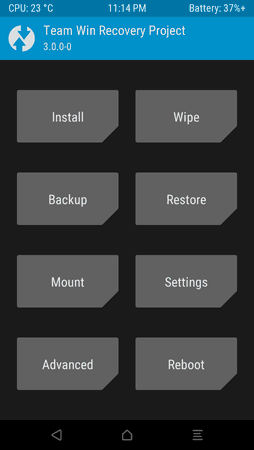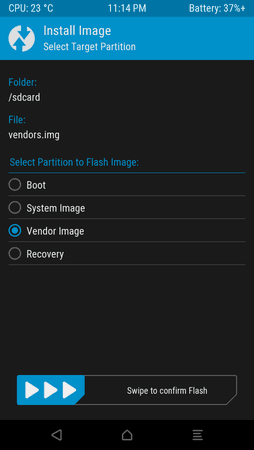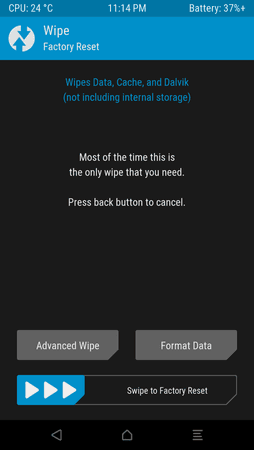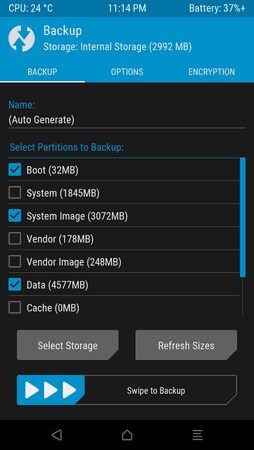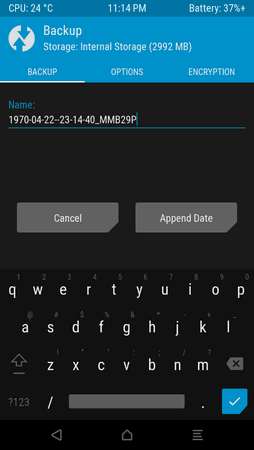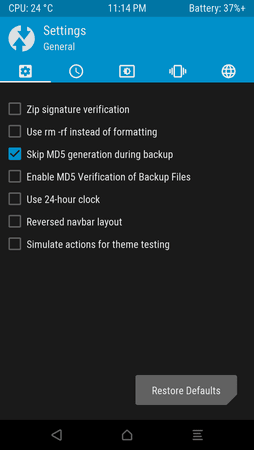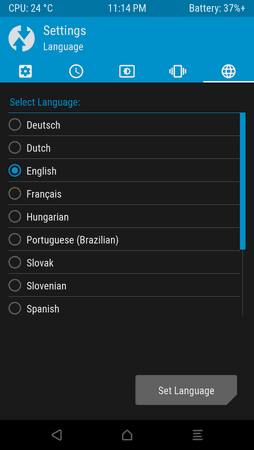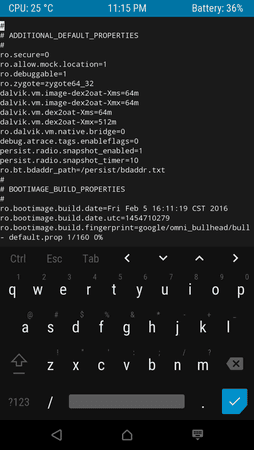Wicki
Ehrenmitglied
- 5.437
ACHTUNG: Das Flashen des Recoverys triggert Knox unwiderruflich auf 0x1! Eure Garantie geht somit verloren!
Key Features
- Touchscreen driven with real buttons and drag-to-scroll
- XML-based GUI that allows full customization of the layout true theming!
- Settings are saved to the sdcard and persist through reboots
- Ability to choose which partitions to back up and which to restore
- Ability to choose to compress backups now with pigz (multi-core processor support for faster compression times)
- Onscreen keyboard
- Decryption of /data
- Easy selection of internal/external storage
- See changelog below for new features
- MTP support
- NTFS file system support (read, write)
- exFAT file system support (read, write, format)
- f2fs file system support (read, write, format, backup & restore)
- Micro SDcard and USB OTG storage support
- USB Mass Storage support
- adb backup to stream a backup directly to or from your PC, see documentation here (bigbiff)
Changelog
3.1.1-0:
3.1.0-0
3.0.2-0
3.0.1-0
3.0.0-0
2.8.6-1
2.8.6-0
- Backups will now include adopted storage keys (Dees_Troy)
- Fixed an adb restore issue (bigbiff)
- Fixed rebooting when no OS is present (Dees_Troy)
- Fixed line wrapping in the GUI terminal (_that)
- Updated TWRP source code to AOSP 7.1.2 (Dees_Troy)Updated TWRP source code to AOSP 7.1.2
3.1.0-0
- vold decrypt on a few select HTC devices, TWRP will now attempt to use the system partition's vold and vdc binaries and libraries to decrypt the data partition (nkk71 and CaptainThrowback)
- adb backup to stream a backup directly to or from your PC, see documentation here (bigbiff)
- tweak MTP startup routines (mdmower)
- support new Android 7.x xattrs for backup and restore to fix loss of data after a restore (Dees_Troy)
- support POSIX file capabilities backup and restore to fix VoLTE on HTC devices and possibly other issues (Dees_Troy)
- better indicate to users that internal storage is not backed up (Dees_Troy)
- improve automatic determination of TW_THEME (mdmower)
- minimal getcap and setcap support (_that)
- try mounting both ext4 and f2fs during decrypt (jcadduono and Dees_Troy)
- shut off backlight with power key (mdmower)
- timeout during FDE decrypt (Dees_Troy and nkk71)
- support for FBE decrypt and backing up and restoring FBE policies (Dees_Troy)
- boot slot support (Dees_Troy)
- TWRP app install prompt during reboot (Dees_Troy)
- support for AB OTA zips (Dees_Troy)
- support new Android 7.x log command (Dees_Troy)
- update recovery sources to AOSP 7.1 (Dees_Troy)
- numerous bugfixes and improvements by too many people to mention
3.0.2-0
- Fix a bug with the input box that affected masked inputs (passwords). This fixes decrypt of full device encryption on devices that support decrypt. This bug also impacts encrypted backups. Users are highly encouraged to stop using 3.0.1 if you use encrypted backups or if you need decrypt of data in TWRP.
- Add Greek translation to some builds.
3.0.1-0
- support new CM 13.0 pattern encryption (sultanqasim)
- fix slow flashing issue due to modprobe (present on only some devices) (#twrp)
- libtar updated to latest upstream and fixes (jcadduono)
- fixes for loading custom themes (_that)
- TWRP will now detect and install TWRP themes automatically through the normal zip install process (Dees_Troy)
- translation updates - added Italian, Czech and Polish and significant updates to Dutch
- progress bar improvements - progress bar updates during image flashing and better tracks progress during file system backups (tar) (Dees_Troy)
- fix input box text display (Dees_Troy)
- reboot option after zip install complete (bigbiff)
- other mostly invisible bug fixes and improvements
3.0.0-0
- Completely new theme - Much more modern and much nicer looking (by z31s1g)
- True Terminal Emulator - Includes arrow keys, tab and tab completion, etc. (by _that)
- Language translation - It won’t be perfect and especially some languages that require large font files like Chinese & Japanese won’t be availble on most devices. Also some languages may only be partially translated at this time. Feel free to submit more translations to OmniROM’s Gerrit. (mostly by Dees_Troy)
- Flashing of sparse images - On select devices you will be able to flash some parts of factory images via the TWRP GUI (by HashBang173)
- Adopted storage support for select devices - TWRP can now decrypt adopted storage partitions from Marshmallow
- Reworked graphics to bring us more up to date with AOSP - includes support for adf and drm graphics (by Dees_Troy)
- SuperSU prompt will no longer display if a Marshmallow ROM is installed
- Update exfat, exfat fuse, dosfstools (by mdmower)
- Update AOSP base to 6.0
- A huge laundry list of other minor fixes and tweaks
- Initial ground work for software drawn keyboard (_that)
- Fix handling of wiping internal storage on datamedia devices (xuefer)
- Allow DataManager to set and read values from the system properties (xuefer)
- Fix crash when taking screenshots on arm64 devices (xuefer)
- Fix error message after an ORS script completes (Dees_Troy)
- Fix crashes / error when creating encrypted backups (_that, Dees_Troy)
- Add system read only option – more details below (Dees_Troy)
- Add resize2fs and GUI option to run resize2fs (Dees_Troy)
- Fix crash loop caused by empty lines in AOSP recovery command file (_that)
- Prevent duplicate page overlays such as multiple lock screens (mdmower)
- fix OTG
2.8.6-1
- fix adb
2.8.6-0
- Allow mulitple overlays for popup boxes (Dees_Troy)
- Add pattern style password entry for decrypt (Tassadar)
- Keyboard improvements (_that)
- Update AOSP base to 5.1 (Dees_Troy)
- Reduce theme count to 5 and rely on scaling (Dees_Troy)
- Various scaling improvements (Dees_Troy)
- Improved handling of resources in the GUI (_that)
- Make scroll bar size proportional to list size (_that)
- Allow scoll lists to render without a header (_that)
- Make console scroll per pixel with kinetic scrolling (_that)
- Support styles in XML to reduce XML size and improve consistentcy (Dees_Troy)
- Various other fixes and improvements (mdmower, bigbiff, codelover, etc)
Screenshots
Downloads
Installation
Methode 1 - Odin
- TWRP .tar-Datei downloaden
- Aktuelle Odin Version downloaden: Odin3 v3.12.3
- Odin als Administrator starten (Rechtsklick auf die .exe -> Als Administrator ausführen).
- In den "Options" sollte nichts angehakt sein. Aktivierte Optionen bitte deaktivieren.
- Auf den Button "AP" klicken und die "twrp-...tar" auswählen.
- Das S6 in den Download-Modus booten und das USB-Kabel anschließen.
- Das Kästchen unter "ID:COM" sollte nun blau leuchten und im Log "Added!!" stehen.
Wenn nicht, sind die nötigen Treiber nicht installiert, oder das USB-Kabel ist Müll, oder Gott hasst Euch. - Auf "Start" klicken
Den erfolgreichen Flashvorgang bestätigt Odin mit einem grünen "PASS!". Im Log steht "<OSM> All threads completed. (succeed 1 / failed 0)" - Nun das USB-Kabel entfernen und die Power- und Lautstärke-Runter-Taste gedrückt halten, bis der Bildschirm schwarz wird.
Dann sofort umgreifen und mit Power + Home + Lautstärke-Hoch in die Recovery booten.
Sollte das nicht klappen und das Gerät bootet ganz normal, muss der Flashvorgang wiederholt werden
Methode 2 - offizielle TWRP App (Root vorausgesetzt!)
- offizielle TWRP App installieren
- App starten, Nutzungsbedingungen akzeptieren, Häkchen bei Run with root permissions setzen
- TWRP flash auswählen
- Über Select device euer Gerät auswählen
- twrp-*****.img auswählen
- mit OK bestätigen und über den Browser den Download starten
- zurück in die App wechseln und über Select a file to flash, die gerade heruntergeladene Datei auswählen
- mit Flash to Recovery den Flashvorgang starten
Methode 3 - vorhandene TWRP Recovery aktualisieren
- TWRP .img-Datei downloaden und auf dem Gerät speichern
- In die vorhandene TWRP Recovery booten
- Install auswählen
- zur heruntergeladenen .img-Datei navigieren
- auf den Button Install Image (unten rechts) drücken, damit die .img-Datei angezeigt wird und die Datei auswählen
- Bei Select Partition to Flash Image -> Recovery auswählen.
- Flashvorgang mit Swipe to confirm Flash starten
Fehler / Bugs
CWM Backups sind NICHT kompatibel. Daher sollte ein neues Backup nach dem Flashen erstellt werden.
Credis, Source Code, Quellen
Source Code:
GitHub - omnirom/android_bootable_recovery · GitHub
Gerrit for TWRP Official Device Configs - Gerrit Code Review
Gerrit Instance - Gerrit Code Review
zeroflte Device Config: TBD
Kernel: TBD
Quelle: TeamWin - TWRP
GitHub - omnirom/android_bootable_recovery · GitHub
Gerrit for TWRP Official Device Configs - Gerrit Code Review
Gerrit Instance - Gerrit Code Review
zeroflte Device Config: TBD
Kernel: TBD
Quelle: TeamWin - TWRP
Ich übernehme keine Verantwortung für irgendwelche Schäden, oder sonstige Fehler. Wenn ihr der Anleitung folgt, müsst ich euch im Klaren sein, dass ihr dies auf eigene Gefahr tut!
Zuletzt bearbeitet: