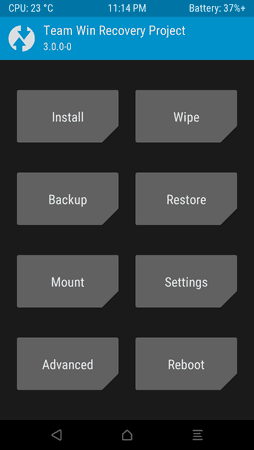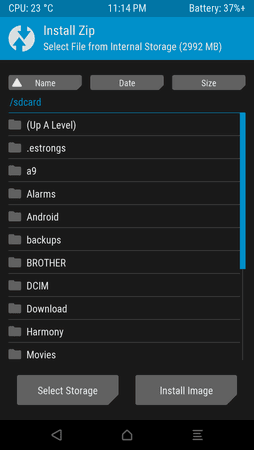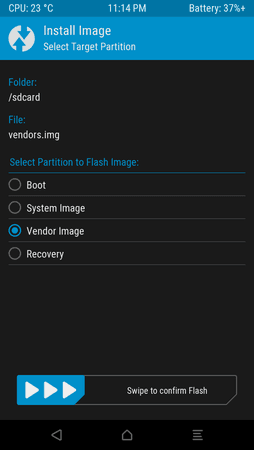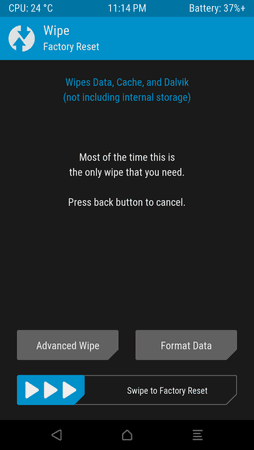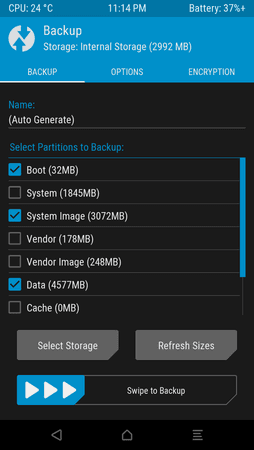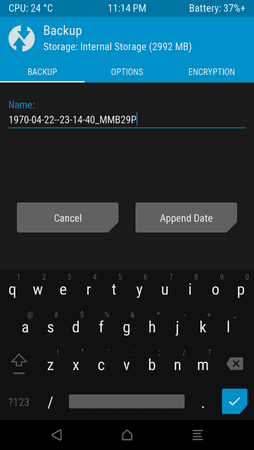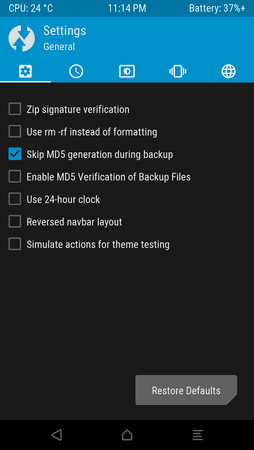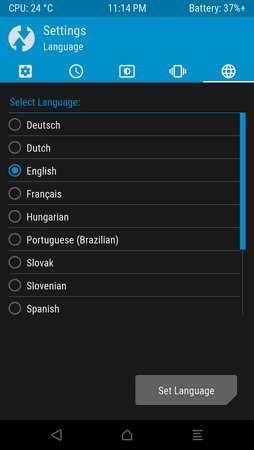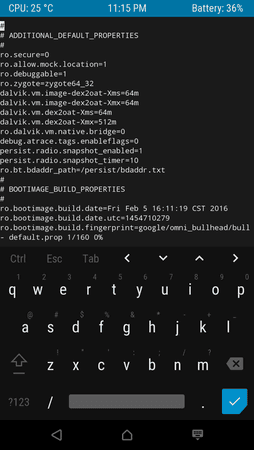hanspampel
Ehrenmitglied
- 9.864
Das es das Thema ja hier nicht wirklich gibt, mache ich hier mal einen Thread zum TWRP Recovery auf. Ist ja schließlich das einzigst verbleibende und stets weiterentwickelte Custom Recovery für sämtliche Android Geräte.
Kurze Info vorweg:
- Das Flashen einer modifizierten Firmware, Kernel oder Recovery mit "Odin" erhöht den Knox Counter auf 0x1!!
Hier mal ein paar bildliche Eindrücke:
Changelog v3.2.0-0:
- Allow restoring adb backups in the TWRP GUI (bigbiff)
- Fix gzip backup error in adb backups (bigbiff)
- Fix a bug in TWRP's backup routines that occasionally corrupted backup files (nkk71)
- Better support for installing Android 8.0 based zips due to legacy props (nkk71)
- Support vold decrypt with keymaster 3.0 in 8.0 firmwares (nkk71)
- Decrypt of synthetic passwords for Pixel 2 (Dees_Troy)
- Support newer ext4 FBE policies for backup and restore in libtar (Dees_Troy)
- v2 fstab support (Dees_Troy)
- Bring TWRP forward to android 8.0 AOSP base (Dees_Troy)
- Various other minor bugfixes and tweaks
Changelog v3.1.0-0:
Changelog v2.8.7-0:
- Backups will now include adopted storage keys (Dees_Troy)
- Fixed an adb restore issue (bigbiff)
- Fixed rebooting when no OS is present (Dees_Troy)
- Fixed line wrapping in the GUI terminal (_that)
- Updated TWRP source code to AOSP 7.1.2 (Dees_Troy)Updated TWRP source code to AOSP 7.1.2
- vold decrypt on a few select HTC devices, TWRP will now attempt to use the system partition's vold and vdc binaries and libraries to decrypt the data partition (nkk71 and CaptainThrowback)
- adb backup to stream a backup directly to or from your PC, see documentation here (bigbiff)
- tweak MTP startup routines (mdmower)
- support new Android 7.x xattrs for backup and restore to fix loss of data after a restore (Dees_Troy)
- support POSIX file capabilities backup and restore to fix VoLTE on HTC devices and possibly other issues (Dees_Troy)
- better indicate to users that internal storage is not backed up (Dees_Troy)
- improve automatic determination of TW_THEME (mdmower)
- minimal getcap and setcap support (_that)
- try mounting both ext4 and f2fs during decrypt (jcadduono and Dees_Troy)
- shut off backlight with power key (mdmower)
- timeout during FDE decrypt (Dees_Troy and nkk71)
- support for FBE decrypt and backing up and restoring FBE policies (Dees_Troy)
- boot slot support (Dees_Troy)
- TWRP app install prompt during reboot (Dees_Troy)
- support for AB OTA zips (Dees_Troy)
- support new Android 7.x log command (Dees_Troy)
- update recovery sources to AOSP 7.1 (Dees_Troy)
- numerous bugfixes and improvements by too many people to mention
- Fix a bug with the input box that affected masked inputs (passwords). This fixes decrypt of full device encryption on devices that support decrypt. This bug also impacts encrypted backups. Users are highly encouraged to stop using 3.0.1 if you use encrypted backups or if you need decrypt of data in TWRP.
- Add Greek translation to some builds.
- support new CM 13.0 pattern encryption (sultanqasim)
- fix slow flashing issue due to modprobe (present on only some devices) (#twrp)
- libtar updated to latest upstream and fixes (jcadduono)
- fixes for loading custom themes (_that)
- TWRP will now detect and install TWRP themes automatically through the normal zip install process (Dees_Troy)
- translation updates - added Italian, Czech and Polish and significant updates to Dutch
- progress bar improvements - progress bar updates during image flashing and better tracks progress during file system backups (tar) (Dees_Troy)
- fix input box text display (Dees_Troy)
- reboot option after zip install complete (bigbiff)
- other mostly invisible bug fixes and improvements
- Completely new theme - Much more modern and much nicer looking (by z31s1g)
- True Terminal Emulator - Includes arrow keys, tab and tab completion, etc. (by _that)
- Language translation - It won’t be perfect and especially some languages that require large font files like Chinese & Japanese won’t be availble on most devices. Also some languages may only be partially translated at this time. Feel free to submit more translations to OmniROM’s Gerrit. (mostly by Dees_Troy)
- Flashing of sparse images - On select devices you will be able to flash some parts of factory images via the TWRP GUI (by HashBang173)
- Adopted storage support for select devices - TWRP can now decrypt adopted storage partitions from Marshmallow
- Reworked graphics to bring us more up to date with AOSP - includes support for adf and drm graphics (by Dees_Troy)
- SuperSU prompt will no longer display if a Marshmallow ROM is installed
- Update exfat, exfat fuse, dosfstools (by mdmower)
- Update AOSP base to 6.0
- A huge laundry list of other minor fixes and tweaks
Changelog v2.8.7-0:
- Initial ground work for software drawn keyboard (_that)
- Fix handling of wiping internal storage on datamedia devices (xuefer)
- Allow DataManager to set and read values from the system properties (xuefer)
- Fix crash when taking screenshots on arm64 devices (xuefer)
- Fix error message after an ORS script completes (Dees_Troy)
- Fix crashes / error when creating encrypted backups (_that, Dees_Troy)
- Add system read only option – more details below (Dees_Troy)
- Add resize2fs and GUI option to run resize2fs (Dees_Troy)
- Fix crash loop caused by empty lines in AOSP recovery command file (_that)
- Prevent duplicate page overlays such as multiple lock screens (mdmower)
Download
Wie flashe ich das Recovery?
Flash per CWM/TWRP
- Man platziere die Zip auf den internen Speicher.
- Dann Boot ins Recovery, Vol Up + Home + Power beim Neustart drücken und festhalten. Oder per Custom ROM direkt ins Recovery booten.
- Im Recovery angekommen gehe zu "Install zip from sd card", je nach Recovery-Typ (CWM / PhilZ)
- -> oder nur install (im TWRP)
- sucht sich den Ordner wo man die Zip rein gelegt hat
- und flasht diese nun indem man auf die Zip klickt und folgende Frage bejat (CMW / PhilZ) oder den Slider beim TWRP nach rechts zieht.
- Anschließend könnt ihr das Recovery neustarten und habt das neue TWRP drauf.
- Um in den Download Mode zu gelangen, müsst Ihr Euer Gerät erstmal ausschalten.
- Nachdem es ganz aus ist, warten bis es vibriert hat, müsst ihr Volume Down + Home festhalten während ihr den Powerknopf betätigt.
- Power kann nach dem Start wieder losgelassen werden.
(Alternativ: Volume Down + Home + Power gedrückt halten während ihr euer Handy neustartet). Machts erheblich einfacher. Das am besten, bevor man neugestartet hat. Sonst ist man ggf. zu spät dran.
Das am besten, bevor man neugestartet hat. Sonst ist man ggf. zu spät dran.
- Hier eine Anleitung mit Bilder Downloadmodus
Weg zum Download Mode
- Nun müsste bei euch der Warning!! Screen erscheinen
- diese Sicherheitsabfrage bestätigt ihr mit dem Lautstärkeknopf nach oben (Volume Up).
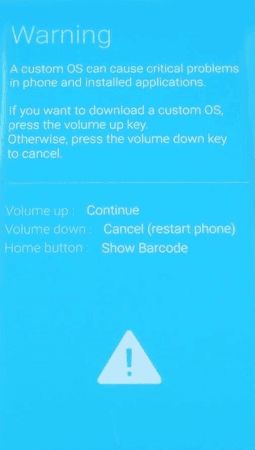
- Die Nachfrage ob der Vorgang fortgesetzt werden soll, wird mit Volume Up bestätigt.
- diese Sicherheitsabfrage bestätigt ihr mit dem Lautstärkeknopf nach oben (Volume Up).
- Wenn das erledigt ist, befindet ihr euch im Download Modus
Auf zum Recovery-Flashvorgang
- Wichtig: Falls Kies / SmartSwitch installiert ist, alle Kies / SmartSwitch-Prozesse im Task Manager beenden!!!!
- Nun Odin auf dem PC starten (am besten als Administrator!) und darauf achten dass bei "F. Reset Time" kein Haken ist. Kann aber auch aktiv bleiben wenn bei "Auto Reboot" der Haken gesetzt ist. Auch be "Re-Partiton" sollte keiner sein, denn sonst ist alles weg was ihr jemals auf eurem Tablet hattet (zudem "mögliche" Brick-Gefahr).
- Den AP Button anklicken und das hier als Beispiel dienende Recovery twrp-3.0.0-0-zenlte-zenlte.img.tar einfügen.
- Das Tablet per originalem USB Kabel mit dem PC verbinden.
- Das Feld ID:COM leuchtet nun blau wenn das Tab erkannt wurde.
- Falls es nicht blau leuchtet, vergewissern ob nicht doch noch einige Kies- / SmartSwitch-Prozesse im Hintergrund laufen! Ggf. per Task Manager killen.
- Ist alles ok, kanns endlich losgehen.
- Dazu START drücken!
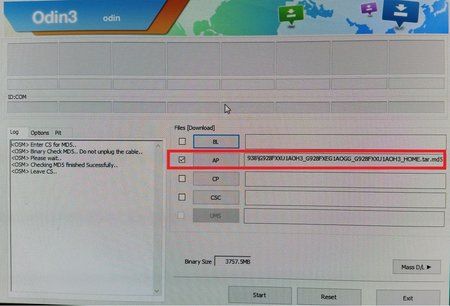
Nun ists geschafft und ihr seid Besitzer eines Custom Recoveries.

Quelle
Quelle @XDA
Zuletzt bearbeitet:
Bearbeitet von:
hanspampel
- Grund: Auf neueste TWRP geupdatet