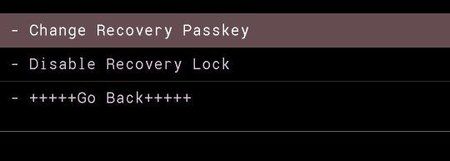Tanis64
Ehrenmitglied
- 2.036
Changlog:
6.43.8 (02.06.2014)
- fix recursive path creation bug for /data/media/0
- f2fs: do not try f2fs recovery.fstab mount options on an ext4 partition
- f2fs: do not redefine default recovery ext4 mount options when migrating from an f2fs recovery.fstab
- f2fs: error message when converting unsupported file systems
- fix Galaxy Mega variant background resolution