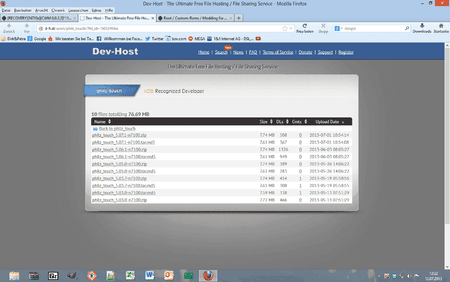Gabroll
Stamm-User
- 168
* * * * * * * * * * * * * * * * * * * * * * * * *
PhilZ Touch 6 Recovery
CWM Advanced Edition 6.x
* * * * * * * * * * * * * * * * * * * * * * * * *
PhilZ Touch 6 Recovery
CWM Advanced Edition 6.x
* * * * * * * * * * * * * * * * * * * * * * * * *
PhilZ Touch ist eine Advanced Edition von CWM,dass alle Features von CWM hat, die man bisher vermisst hat.
Dieses Recovery unterstützt viele Geräte und wird ständig weiterentwickelt!!
PhilZ hat ein Full Touch Interface und ein voll einstellbares GUI Menü ( Farben, Hintergrund, Grösse des Textes uvm.). Außerdem hat Philz Touch eine Screenshot-Funktion und speichert die System-Backups mit dem Namen der ROM und der Version, die auch in der Telefoninfo steht und viele weitere nützliche Funktionen
Neu in Version 6: Smoothere Touchbedienung mit Kinetics, basic theme support, KitKat ready!
WICHTIG:
Weder ich, noch Android-Hilfe.de, übernehmen eine Garantie auf Erfolg oder die Haftung für jegliche Beschädigungen an eurem Note 2.
Wenn ihr nicht sicher seit, was ihr macht, könnt ihr hier gerne Fragen stellen, aber wenn ihr danach immer noch nicht genau wisst, was ihr tut: Last es bleiben!
Daher flashen auf eigene Gefahr.
Wenn ihr nicht sicher seit, was ihr macht, könnt ihr hier gerne Fragen stellen, aber wenn ihr danach immer noch nicht genau wisst, was ihr tut: Last es bleiben!
Daher flashen auf eigene Gefahr.
Alle Einstellmöglichkeiten (englisch)
touch interface:
- toggle between 4 touch modes: FULL TOUCH, DOUBLE TAP to validate and SEMI TOUCH (scroll but no touch validation) and NO TOUCH to only use hardware keys
- written from scratch full touch code
- safe full touch : no wrongly validations while scrolling
- when you set full touch mode, it defaults to optimized settings for menu height, scroll sensitivity and touch accuracy (you still can alter them manually later)
- adjust scroll sensitivity in a huge palette
- adjust menu height in a huge palette
- adjust touch accuracy
- 30 color settings for each of the 8 GUI parts + 5 alpha transparency settings
- user custom background png can be selected in addition to 30 solid colors option
- show / hide background icon
- show / hide bottom virtual buttons
- show/hide + set color and transparency for menu line separators to match solid color themes, like Black...
- set number of bottom log rows to show
- Friendly Log View and pause on logs: no more miss logs during zip installs
- auto dim screen after user configurable delay
- auto turn off screen after user configurable delay
- adjust brightness and turn off screen with a gesture action
- show/hide clock and remaining battery %, even during nandroid operations
- clock and battery stats now effectively refresh every 30 seconds and during nandroid operations
- toggle vibrator on/off on touch
- toggle key repeat for volume up/down scrolling when maintained pressed
- key repeat also enabled for virtual buttons
- set time zone + 30mn offset + DST: correct time can now be set for nandroid backup path and clock
- time setting is now applied to all recovery session, including timestamp of created/modified files (v4.92.3+)
- capture recovery screen shots with a gesture action
- one file to save all settings
- backup and restore settings file
- reset to default settings option
- prompt to restore your settings from a backup when they are wiped by a new ROM install
- option to auto restore your settings from a backup without a prompt
- all toggles are applied live, without restart of recovery (except reset of stock CWM background image)
- toggle menu options are automatically right aligned and menu text left aligned based on device display size
- configurable gesture actions: double tap, slide right/left, long press/lift, long press/move, can be associated with any of: show log, change brightness, blank screen, capture screen shot, launch Aroma File Manager
Note: after scroll, first touch will select only. After one sec of scrolling or on second touch, it will validate immeadiately. This is by design and not a bug. It is there to limit erroneous validation while scrolling
Read more about it here: Validation Lock after scrolling
First to introduce true JB 4.2 migration: toggle between /data/media and /data/media/0
browse phone with root access using full GUI in Aroma File Manager
terminal access from recovery with root access through Aroma File Manager
Multi Zip Install menu: check multiple zip files to install in a row
Custom Install Zip Mode: set a default folder to start with + browse backward up to the root
exFAT, NTFS and Ext4 support in recovery for external sd
TWRP backup and restore support, include full md5 sum support (single and multivolume, compressed and non compressed formats)
Advanced statistics during backup operations shown in color: total backup size, backup size progress, backup time, compression ratio...
support .android_secure backup/restore from external storage
optional reboot after custom backups/restores
sd-ext support (ext4)
nandroid backups support /preload in backup and restore jobs (custom and stock modes)
nandroid backups support /misc in backup and restore jobs (custom mode)
set special nandroid settings: time zone, toggle md5 check for lightning fast backup and restore, toggle /preload backup and restore, enable nandroid compression using pigz (multi-cpu gzip compression) and choose ors backup target volume
recreate md5 sum check for your cwm backups for compatibility with stock CWM if you need to revert
you can cancel any nandroid operation with back button
create custom_rom.zip from current ROM or from a pre-existing nandroid backup (based on boot, /system and optionally /preload)
nandroid backup path now will be named with current ROM id from build.prop (ro.modversion, then ro.romversion, then ro.build.display.id)
custom backup and restore job list: backup and restore freely any partition combo (include modem and efs)
backup/restore EFS in both tar + img formats, now with time incremented copies for both tar and .img
support flash modem.bin image files in addition to custom modem.img files, now support for multiple *.bin versions under dedicated folder
during custom restore, you can see the contents of the folder you want to restore from
delete custom or TWRP backups from recovery menu
full wipe before flashing new ROM: wipe user data + format /system and /preload. SD card content is not affected
full support for openrecovery script specifications include all backup and restore options
run openrecovery scripts in 2 modes: on start goomanager boot scripts + one touch menu to either directly open a default path or freely browse for scripts
define ors backup target volume from within Nandroid Settings menu
ors restore path supports stock clockworkmod path or TWRP path
poweroff, reboot to recovery and reboot to download/bootloader mode options
dual USB mount in recovery support and mount external sd over usb for /data/media devices
adb root in recovery: just wait about a minute to activate
detailed build info in About menu
- toggle between 4 touch modes: FULL TOUCH, DOUBLE TAP to validate and SEMI TOUCH (scroll but no touch validation) and NO TOUCH to only use hardware keys
- written from scratch full touch code
- safe full touch : no wrongly validations while scrolling
- when you set full touch mode, it defaults to optimized settings for menu height, scroll sensitivity and touch accuracy (you still can alter them manually later)
- adjust scroll sensitivity in a huge palette
- adjust menu height in a huge palette
- adjust touch accuracy
- 30 color settings for each of the 8 GUI parts + 5 alpha transparency settings
- user custom background png can be selected in addition to 30 solid colors option
- show / hide background icon
- show / hide bottom virtual buttons
- show/hide + set color and transparency for menu line separators to match solid color themes, like Black...
- set number of bottom log rows to show
- Friendly Log View and pause on logs: no more miss logs during zip installs
- auto dim screen after user configurable delay
- auto turn off screen after user configurable delay
- adjust brightness and turn off screen with a gesture action
- show/hide clock and remaining battery %, even during nandroid operations
- clock and battery stats now effectively refresh every 30 seconds and during nandroid operations
- toggle vibrator on/off on touch
- toggle key repeat for volume up/down scrolling when maintained pressed
- key repeat also enabled for virtual buttons
- set time zone + 30mn offset + DST: correct time can now be set for nandroid backup path and clock
- time setting is now applied to all recovery session, including timestamp of created/modified files (v4.92.3+)
- capture recovery screen shots with a gesture action
- one file to save all settings
- backup and restore settings file
- reset to default settings option
- prompt to restore your settings from a backup when they are wiped by a new ROM install
- option to auto restore your settings from a backup without a prompt
- all toggles are applied live, without restart of recovery (except reset of stock CWM background image)
- toggle menu options are automatically right aligned and menu text left aligned based on device display size
- configurable gesture actions: double tap, slide right/left, long press/lift, long press/move, can be associated with any of: show log, change brightness, blank screen, capture screen shot, launch Aroma File Manager
Note: after scroll, first touch will select only. After one sec of scrolling or on second touch, it will validate immeadiately. This is by design and not a bug. It is there to limit erroneous validation while scrolling
Read more about it here: Validation Lock after scrolling
First to introduce true JB 4.2 migration: toggle between /data/media and /data/media/0
browse phone with root access using full GUI in Aroma File Manager
terminal access from recovery with root access through Aroma File Manager
Multi Zip Install menu: check multiple zip files to install in a row
Custom Install Zip Mode: set a default folder to start with + browse backward up to the root
exFAT, NTFS and Ext4 support in recovery for external sd
TWRP backup and restore support, include full md5 sum support (single and multivolume, compressed and non compressed formats)
Advanced statistics during backup operations shown in color: total backup size, backup size progress, backup time, compression ratio...
support .android_secure backup/restore from external storage
optional reboot after custom backups/restores
sd-ext support (ext4)
nandroid backups support /preload in backup and restore jobs (custom and stock modes)
nandroid backups support /misc in backup and restore jobs (custom mode)
set special nandroid settings: time zone, toggle md5 check for lightning fast backup and restore, toggle /preload backup and restore, enable nandroid compression using pigz (multi-cpu gzip compression) and choose ors backup target volume
recreate md5 sum check for your cwm backups for compatibility with stock CWM if you need to revert
you can cancel any nandroid operation with back button
create custom_rom.zip from current ROM or from a pre-existing nandroid backup (based on boot, /system and optionally /preload)
nandroid backup path now will be named with current ROM id from build.prop (ro.modversion, then ro.romversion, then ro.build.display.id)
custom backup and restore job list: backup and restore freely any partition combo (include modem and efs)
backup/restore EFS in both tar + img formats, now with time incremented copies for both tar and .img
support flash modem.bin image files in addition to custom modem.img files, now support for multiple *.bin versions under dedicated folder
during custom restore, you can see the contents of the folder you want to restore from
delete custom or TWRP backups from recovery menu
full wipe before flashing new ROM: wipe user data + format /system and /preload. SD card content is not affected
full support for openrecovery script specifications include all backup and restore options
run openrecovery scripts in 2 modes: on start goomanager boot scripts + one touch menu to either directly open a default path or freely browse for scripts
define ors backup target volume from within Nandroid Settings menu
ors restore path supports stock clockworkmod path or TWRP path
poweroff, reboot to recovery and reboot to download/bootloader mode options
dual USB mount in recovery support and mount external sd over usb for /data/media devices
adb root in recovery: just wait about a minute to activate
detailed build info in About menu
Alle Einstellmöglichkeiten (deutsch, evtl. fehlerhaft)
- Touch-Interface:
- Zwischen 4 Touch-Modi umzuschalten : FULL TOUCH , Double Tap zu validieren und SEMI TOUCH (Scrolling, aber keine Berührungsvalidierung) und NO TOUCH (nur Hardware-Tasten - geschrieben von Grund auf Full-Touch-code
- safe Full Touch: keine Falschvalidierungen beim Scrollen
- wenn Sie voll Touch-Modus eingestellt ist, wird standardmäßig optimierte Einstellungen für Menü Höhe, blättern Empfindlichkeit und Genauigkeit Touch (Sie noch können sie später manuell ändern)
- einstellen blättern Empfindlichkeit in einer riesigen Palette
- anzupassen Menü Höhe in einer riesigen Palette
- anzupassen Touch Genauigkeit
- 30 Farbeinstellungen für jede der 8 GUI-Teile + 5 Alpha-Transparenz-Einstellungen
- Benutzer benutzerdefinierten Hintergrund png kann zusätzlich zu 30 Uni-Farben-Option gewählt werden
- show / hide Hintergrund icon
- Anzeigen / Verbergen der Unterseite virtuellen Tasten
- zeigen / verstecken + set Farbe und Transparenz für Menüzeile Separatoren an feste Farbthemen, wie Black ... passen
- festgelegte Anzahl von Boden log Reihen zu zeigen
- Freundlich Log View und Pause auf : keine mehr verpassen Protokolle während zip installiert
- auto dim Bildschirm nach Benutzer konfigurierbar Verzögerung
- automatische Ausschalten Bildschirm nach Benutzer konfigurierbare Verzögerung
- die Helligkeit und den Bildschirmschoner auszuschalten mit einer Geste Aktion
- show / hide Uhr und verbleibende Batteriekapazität%, auch während nandroid Operationen - Uhr und Batterie stats jetzt effektiv aktualisieren alle 30 Sekunden und während Operationen nandroid
- Toggle Vibrator on / off auf Touch
- Toggle-Taste wiederholen Sie für Lautstärke hoch / runter scrollen, wenn aufrechterhalten gedrückt
- Tastenwiederholung auch für virtuelle Tasten aktiviert
- eingestellte Zeitzone + 30mn Offset + DST: richtige Zeit kann jetzt für nandroid Backup-Pfad gesetzt werden und Uhr
- Uhrzeit wird jetzt auf alle Recovery-Sitzung angewendet, einschließlich Zeitstempel erstellt / geänderte Dateien (v4.92.3 +)
- Capture Erholung Screenshots mit einer Geste Aktion
- eine Datei, um alle Einstellungen zu speichern
- Backup und Restore Settings
- zurückgesetzt Standardeinstellungen Option
- prompt, um Ihre Einstellungen aus einer Sicherung wiederherstellen, wenn sie durch eine neue ROM installieren abgewischt werden
- Option zum automatischen Wiederherstellen der Einstellungen aus einer Sicherung ohne Aufforderung
- all schaltet werden leben, ohne Neustart der Erholung (außer Reset stock angewendet CWM Hintergrundbild)
- Toggle-Menü Optionen werden automatisch rechts ausgerichtet und das Menü Text links ausgerichtet basierend auf Gerät Display-Größe
- konfigurierbare Aktionen Geste : double tap, Rutsche rechts / links, langer Druck / Lift, lange drücken / bewegen, kann mit jedem in Verbindung gebracht werden von: anzeigen log, Helligkeit ändern, leeren Bildschirm, erfassen Screenshot, starten Aroma File Manager
Hinweis: Nach scroll, wird zunächst nur mit Touchscreen auswählen. Nach einer Sekunde zu blättern oder auf der zweiten Berührung, wird es immeadiately validieren. Dies ist beabsichtigt und kein Fehler. Es ist da, um fehlerhafte Validierung begrenzen beim Scrollen
Lesen Sie mehr darüber hier: Validation Sperre nach dem Scrollen
Zuerst auf true JB 4.2 Migration vorstellen: Umschalten zwischen / data / media und / data/media/0
Schauen Handy mit Root-Zugriff mit voller GUI in Aroma File Manager
Zugang zum Terminal von Erholung mit Root-Zugriff durch Aroma File Manager
Multi Zip Install Menü : überprüfen Sie mehrere ZIP-Dateien in einer Reihe installieren
Custom Install Zip-Modus : eine Standard-Ordner mit zu beginnen + nach hinten bis zur Wurzel
exFAT + ext4 Unterstützung bei der Wiederherstellung für externe sd
TWRP Backup-und Restore-Unterstützung , enthält vollständige Unterstützung md5 Summe (Einzel-und mehrbändigen, komprimierten und nicht komprimierten Formaten)
Erweiterte Statistiken während Backup-Operationen in Farbe dargestellt: Gesamtgröße des Backups, Backup-Größe Fortschritt, Backup-Zeit, Verdichtung ...
Unterstützung. android_secure Backup / Restore von einem externen Speicher und exfat Partitionen
optional Neustart nach individuelle Backups / Wiederherstellungen
sd-ext Unterstützung (ext4)
nandroid Backups support / Vorspannung in Backup-und Restore-Jobs (Sitte und Lager-Modi)
nandroid Backups support / misc in Backup-und Restore-Jobs (custom-Modus)
gesetzt spezielle nandroid Einstellungen: Zeitzone, Toggle md5 Check für blitzschnelle Backup und Restore, Toggle / Vorspannung Backup und Restore, aktivieren nandroid Kompression mit pigz (multi-cpu gzip Kompression) und wählen ors Backup Zielvolumen
Sie können kündigen, jede nandroid mit Zurück-Taste
erstellen custom_rom.zip von aktuellen ROM oder aus einem bereits bestehenden nandroid Backup (basierend auf boot, / und optional / Vorspannung)
nandroid Backup-Pfad wird nun mit den aktuellen ROM-ID aus build.prop (ro.modversion, dann ro.romversion, dann ro.build.display.id) benannt werden
benutzerdefinierte Backup-und Restore-Job-Liste: Backup-und Restore-Partition frei jede Combo (einschließlich Modem und efs)
Backup / Restore EFS in beiden Formaten tar + img, jetzt mit Time-Kopien für beide erhöht und Teer. img
unterstützt Flash modem.bin Bilddateien in Neben kundenspezifischen modem.img Dateien jetzt für mehrere * unterstützt. bin Versionen unter speziellen Ordner
während benutzerdefinierte Wiederherstellung, können Sie den Inhalt der Ordner, den Sie für die Wiederherstellung
Löschen von benutzerdefinierten oder TWRP Backups Recovery Menü
volle wischen vor dem Flashen neuer ROM : wischen Nutzdaten + Format / system und / Vorspannung. SD-Karte Inhalt ist nicht betroffen
volle Unterstützung für OpenRecovery Skript Spezifikationen umfassen alle Backup-und Restore-Optionen
laufen OpenRecovery Script in 2 Modi: Ein Start goomanager Bootskripten + one touch Menü zu öffnen entweder direkt ein Standard-Pfad oder frei grasen für Skripte
definieren ors Backup Zielvolumen aus Nandroid Menü Einstellungen
ors Wiederherstellungspfad unterstützt stock ClockworkMod Pfad oder Weg TWRP
poweroff, neu starten, um die Verwertung und neu starten, um / Bootloader-Modus Optionen downloaden
Dual USB Halterung in Recovery-Unterstützung und Halterung externe sd über usb für / data / Mediengeräte
adb root in der Genesung : nur etwa eine Minute warten, um zu aktivieren
detaillierte bauen info in Über Menü
- Zwischen 4 Touch-Modi umzuschalten : FULL TOUCH , Double Tap zu validieren und SEMI TOUCH (Scrolling, aber keine Berührungsvalidierung) und NO TOUCH (nur Hardware-Tasten - geschrieben von Grund auf Full-Touch-code
- safe Full Touch: keine Falschvalidierungen beim Scrollen
- wenn Sie voll Touch-Modus eingestellt ist, wird standardmäßig optimierte Einstellungen für Menü Höhe, blättern Empfindlichkeit und Genauigkeit Touch (Sie noch können sie später manuell ändern)
- einstellen blättern Empfindlichkeit in einer riesigen Palette
- anzupassen Menü Höhe in einer riesigen Palette
- anzupassen Touch Genauigkeit
- 30 Farbeinstellungen für jede der 8 GUI-Teile + 5 Alpha-Transparenz-Einstellungen
- Benutzer benutzerdefinierten Hintergrund png kann zusätzlich zu 30 Uni-Farben-Option gewählt werden
- show / hide Hintergrund icon
- Anzeigen / Verbergen der Unterseite virtuellen Tasten
- zeigen / verstecken + set Farbe und Transparenz für Menüzeile Separatoren an feste Farbthemen, wie Black ... passen
- festgelegte Anzahl von Boden log Reihen zu zeigen
- Freundlich Log View und Pause auf : keine mehr verpassen Protokolle während zip installiert
- auto dim Bildschirm nach Benutzer konfigurierbar Verzögerung
- automatische Ausschalten Bildschirm nach Benutzer konfigurierbare Verzögerung
- die Helligkeit und den Bildschirmschoner auszuschalten mit einer Geste Aktion
- show / hide Uhr und verbleibende Batteriekapazität%, auch während nandroid Operationen - Uhr und Batterie stats jetzt effektiv aktualisieren alle 30 Sekunden und während Operationen nandroid
- Toggle Vibrator on / off auf Touch
- Toggle-Taste wiederholen Sie für Lautstärke hoch / runter scrollen, wenn aufrechterhalten gedrückt
- Tastenwiederholung auch für virtuelle Tasten aktiviert
- eingestellte Zeitzone + 30mn Offset + DST: richtige Zeit kann jetzt für nandroid Backup-Pfad gesetzt werden und Uhr
- Uhrzeit wird jetzt auf alle Recovery-Sitzung angewendet, einschließlich Zeitstempel erstellt / geänderte Dateien (v4.92.3 +)
- Capture Erholung Screenshots mit einer Geste Aktion
- eine Datei, um alle Einstellungen zu speichern
- Backup und Restore Settings
- zurückgesetzt Standardeinstellungen Option
- prompt, um Ihre Einstellungen aus einer Sicherung wiederherstellen, wenn sie durch eine neue ROM installieren abgewischt werden
- Option zum automatischen Wiederherstellen der Einstellungen aus einer Sicherung ohne Aufforderung
- all schaltet werden leben, ohne Neustart der Erholung (außer Reset stock angewendet CWM Hintergrundbild)
- Toggle-Menü Optionen werden automatisch rechts ausgerichtet und das Menü Text links ausgerichtet basierend auf Gerät Display-Größe
- konfigurierbare Aktionen Geste : double tap, Rutsche rechts / links, langer Druck / Lift, lange drücken / bewegen, kann mit jedem in Verbindung gebracht werden von: anzeigen log, Helligkeit ändern, leeren Bildschirm, erfassen Screenshot, starten Aroma File Manager
Hinweis: Nach scroll, wird zunächst nur mit Touchscreen auswählen. Nach einer Sekunde zu blättern oder auf der zweiten Berührung, wird es immeadiately validieren. Dies ist beabsichtigt und kein Fehler. Es ist da, um fehlerhafte Validierung begrenzen beim Scrollen
Lesen Sie mehr darüber hier: Validation Sperre nach dem Scrollen
Zuerst auf true JB 4.2 Migration vorstellen: Umschalten zwischen / data / media und / data/media/0
Schauen Handy mit Root-Zugriff mit voller GUI in Aroma File Manager
Zugang zum Terminal von Erholung mit Root-Zugriff durch Aroma File Manager
Multi Zip Install Menü : überprüfen Sie mehrere ZIP-Dateien in einer Reihe installieren
Custom Install Zip-Modus : eine Standard-Ordner mit zu beginnen + nach hinten bis zur Wurzel
exFAT + ext4 Unterstützung bei der Wiederherstellung für externe sd
TWRP Backup-und Restore-Unterstützung , enthält vollständige Unterstützung md5 Summe (Einzel-und mehrbändigen, komprimierten und nicht komprimierten Formaten)
Erweiterte Statistiken während Backup-Operationen in Farbe dargestellt: Gesamtgröße des Backups, Backup-Größe Fortschritt, Backup-Zeit, Verdichtung ...
Unterstützung. android_secure Backup / Restore von einem externen Speicher und exfat Partitionen
optional Neustart nach individuelle Backups / Wiederherstellungen
sd-ext Unterstützung (ext4)
nandroid Backups support / Vorspannung in Backup-und Restore-Jobs (Sitte und Lager-Modi)
nandroid Backups support / misc in Backup-und Restore-Jobs (custom-Modus)
gesetzt spezielle nandroid Einstellungen: Zeitzone, Toggle md5 Check für blitzschnelle Backup und Restore, Toggle / Vorspannung Backup und Restore, aktivieren nandroid Kompression mit pigz (multi-cpu gzip Kompression) und wählen ors Backup Zielvolumen
Sie können kündigen, jede nandroid mit Zurück-Taste
erstellen custom_rom.zip von aktuellen ROM oder aus einem bereits bestehenden nandroid Backup (basierend auf boot, / und optional / Vorspannung)
nandroid Backup-Pfad wird nun mit den aktuellen ROM-ID aus build.prop (ro.modversion, dann ro.romversion, dann ro.build.display.id) benannt werden
benutzerdefinierte Backup-und Restore-Job-Liste: Backup-und Restore-Partition frei jede Combo (einschließlich Modem und efs)
Backup / Restore EFS in beiden Formaten tar + img, jetzt mit Time-Kopien für beide erhöht und Teer. img
unterstützt Flash modem.bin Bilddateien in Neben kundenspezifischen modem.img Dateien jetzt für mehrere * unterstützt. bin Versionen unter speziellen Ordner
während benutzerdefinierte Wiederherstellung, können Sie den Inhalt der Ordner, den Sie für die Wiederherstellung
Löschen von benutzerdefinierten oder TWRP Backups Recovery Menü
volle wischen vor dem Flashen neuer ROM : wischen Nutzdaten + Format / system und / Vorspannung. SD-Karte Inhalt ist nicht betroffen
volle Unterstützung für OpenRecovery Skript Spezifikationen umfassen alle Backup-und Restore-Optionen
laufen OpenRecovery Script in 2 Modi: Ein Start goomanager Bootskripten + one touch Menü zu öffnen entweder direkt ein Standard-Pfad oder frei grasen für Skripte
definieren ors Backup Zielvolumen aus Nandroid Menü Einstellungen
ors Wiederherstellungspfad unterstützt stock ClockworkMod Pfad oder Weg TWRP
poweroff, neu starten, um die Verwertung und neu starten, um / Bootloader-Modus Optionen downloaden
Dual USB Halterung in Recovery-Unterstützung und Halterung externe sd über usb für / data / Mediengeräte
adb root in der Genesung : nur etwa eine Minute warten, um zu aktivieren
detaillierte bauen info in Über Menü
Installation mit CWM (.zip-Datei):
- Downloade das 'philz_touch_xxx.zip'-File
- Boote in die Recovery (volume down+home+power)
- Wähle "Install zip" und suche das heruntergeladene 'philz_touch_xxx.zip'-File im 'Download'-Ordner
- Reboot Recovery
- Boote in die Recovery (volume down+home+power)
- Wähle "Install zip" und suche das heruntergeladene 'philz_touch_xxx.zip'-File im 'Download'-Ordner
- Reboot Recovery
Installation mit Odin (.tar.md5-Datei)
- boot into download mode
- start odin3 and configure it as in picture below
- connect phone in download mode to PC via USB
- press start to flash the tar.md5 package
- normally, phone should auto-reboot into recovery.
If it reboots into android and your recovery remains stock, repeat above steps and untick "autoreboot" in odin. Once flash is done, keep pressing power button until it reboots (normally will go to recovery)
when in recovery, if you choose option "reboot system now" and you get "yes - disable flash recovery", select that option to avoid stock recovery overwriting cwm
- start odin3 and configure it as in picture below
- connect phone in download mode to PC via USB
- press start to flash the tar.md5 package
- normally, phone should auto-reboot into recovery.
If it reboots into android and your recovery remains stock, repeat above steps and untick "autoreboot" in odin. Once flash is done, keep pressing power button until it reboots (normally will go to recovery)
when in recovery, if you choose option "reboot system now" and you get "yes - disable flash recovery", select that option to avoid stock recovery overwriting cwm
DOWNLOAD:
Goo.im
PhilZ-XDA-Thread für das Note 2
[n710x/T889][CWM Advanced Edition] PhilZ Touch - NEW JB 4.2 migration support
Allgemeiner PhilZ-XDA-Thread
[04.11.2013][31.03.2014]CWM 6.0.4.7 Advanced Edition / PhilZ Touch 6.25.4 (libtouch_gui 1.16)
Anhänge
Zuletzt bearbeitet von einem Moderator: