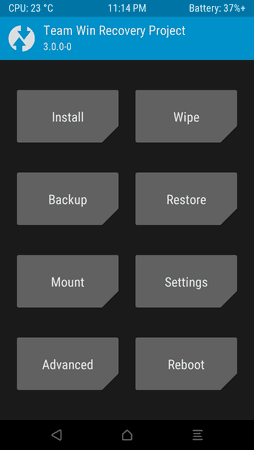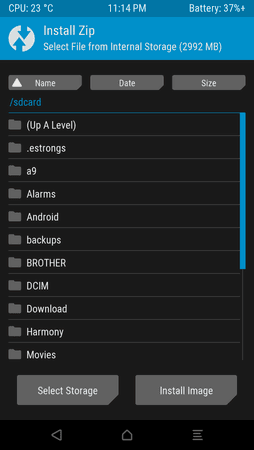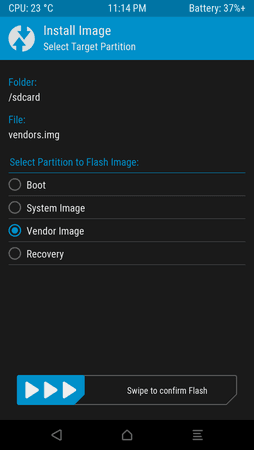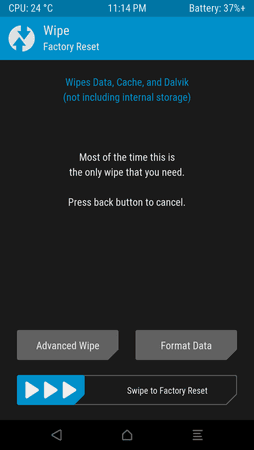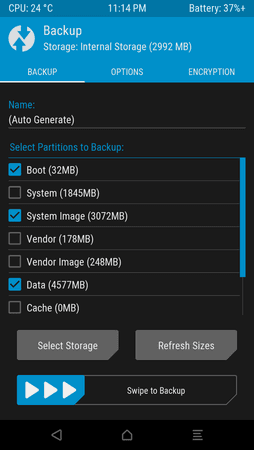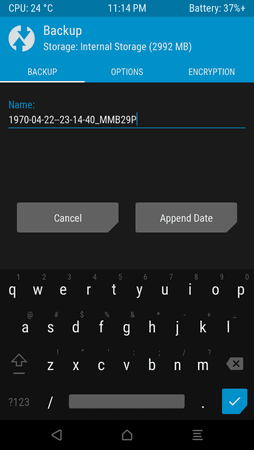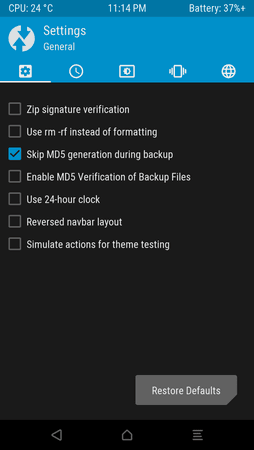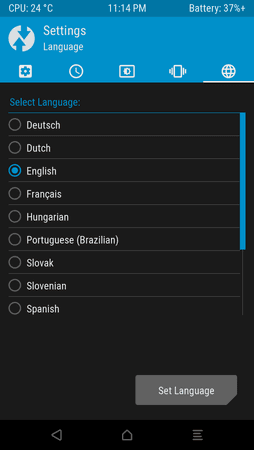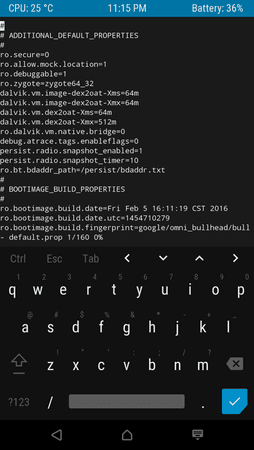hanspampel
Ehrenmitglied
- 9.865
Stelle hier mal ein Custom Recovery auf Touch-Basis vor. Kommt vom Team Open Recovery Project und hört auf den Namen TWRP.
Kurze Info vorweg:
Hier mal ein paar bildliche Eindrücke:
Changelog v3.6.0:
Download
Wie flashe ich das Recovery?
Flash per CWM/TWRP
Flash per Odin
Nun ists geschafft und ihr seit Besitzer eines Custom Recoveries.
Quelle
Quelle @XDA
Kurze Info vorweg:
- Das Flashen einer modifizierten Firmware, Kernel oder Recovery mit "Odin" erhöht den Knox Counter auf 0x1!!
Hier mal ein paar bildliche Eindrücke:
Changelog v3.6.0:
Android 9 Branch:
- Fixes
- SAR Update script name for clarity - CaptainThrowback
- Fix building toolbox in android-7.1 - CaptainThrowback
- Fix bash - Jarl-Penguin
- Add support for installation realme/OPPO OTA - Ctapchuk
- update custom makefiles to golang modules - bigbiff
- sepolicy updates - nebrassy, bigbiff, CaptainThrowback
- encryption updates for a11 - bigbiff, micky387, CaptainThrowback
- vendor kernel module loader - bigbiff
- virtual A/B updates - bigbiff
- snapshot merges - bigbiff
- repacker warnings - CaptainThrowback
- f2fs formatting fixes - systemad
- symlink dynamic partitions in bootdevice - Mohd Faraz
- Fixes
- Fix parsing get_args for wiping cache
- vendor hal fixes - Mohd Faraz
- fix samsung haptics - soulr344
- digest check fixes - epicX
- ozip decrypt fixes - Ctapchuk
- Change how blank screen works - Sean hoyt
- add num template for PIN input - CaptainThrowback
- Ignore A12 XML files binary format - zhenyolka
- Add support of A12 keymasterkeyblob files structure - zhenyolka
- keymaster restore: warn when pin, password or pattern is enabled - bigbiff
- New flashing method for recovery as boot devices: Advanced > flash current twrp - nebrassy
- factory wipe and mtp fixes - CaptainThrowback
- add indonesian language - Xdisk
- update Russian language - Ctapchuk
- add canceldecrypt page - CaptainThrowback
- copy logcat when copying logs in TWRP - CaptainThrowback
- Fixes
- FBE Encryption fixes - CaptainThrowback
- repacker fixes for compression - nebrassy
- exclusion criteria for Fix Recovery Bootloop - CaptainThrowback
- unmount vendor if not available - LinkBoi00
- theme updates - LinkBoi00
Changelog v3.5.0.0:
Android 9
Android 10
There have been so many changes to bring up Android-10. You can see the list of updates at Github
All the above Android-9 updates are included in these supported devices.
Notable mentions:
System As Root (SAR)
Changelog v3.0.0.0:
Changelog v2.8.5.0:
Changelog v2.8.4.0:
Changelog v2.8.3.0:
Changelog v2.8.2.0:
Changelog v2.7.1.0:
Changelog v2.7.0.0:
What's new in 2.6.3.0:
Android 9
- Fix building in android-5.1 trees - CaptainThrowback
- New QTI Haptics Support - AndroiableDroid
- New TSPDriver Haptics Support - LameMonster82
- Selinux restore issues - AndroiableDroid
- OEM build fixes - Fighter19
- More file extension support in Gui file selector - Mauronofrio
- FBE Fixes - CaptainThrowback
- Ozip Decryption - Mauronofrio
- Don't use persist for recovery logs - bigbiff
- Delay touch startup if necessary - bigbiff
- Spanish translation Updates - R0rt1z2
- Fix cache wiping on Slot A only devices - AndroiableDroid
- Exclude dumpsys directory from backups - DarthJabba9
- Gerrman translation Updates - 4ndyZ
- HW Rotation during runtime (does not affect touch panel) - webgeek1234
- API 24 fixes - AndroiableDroid
- vold_decrypt error on unmount - CaptainThrowback
- Multiuser - warn when users are not decrypted - noahajac
- FDE encryption fixes - CaptainThrowback
- Crypto state fixes - nebrassy
- Chinese translation Updates - Whyle
- Theme updates to match android-10 release: CaptainThrowback
- Move TWRP App install to Advanced page - Dees_Troy
- Update Russian Translation - f2065
Android 10
There have been so many changes to bring up Android-10. You can see the list of updates at Github
All the above Android-9 updates are included in these supported devices.
Notable mentions:
- Omni 10 minimal support: CaptainThrowback
- General Bringup: Bigbiff, Mauronofrio, AndroiableDroid, CaptainThrowback, ianmacd, DarthJabba9
- Encryption support: Bigbiff, Mauronofrio, CaptainThrowback
- Fastbootd support: Bigbiff
- Install Support: Bigbiff, CaptainThrowback
- Magisk Support: Bigbiff
- Backuptool Support: Chaosmaster
- Apex support: Bigbiff
- Dynamic Partition Support: Bigbiff
System As Root (SAR)
- Fix backup and restore using SAR - dianlujitao
- System mount point - Chaosmaster
- ORS - Chaosmaster
- Zip install - Chaosmaster
- system_root bind mount to /system - Chaosmaster
- Autodetection of SAR - Chaosmaster
- fix creation of digests for sub-partitions (was bugfix applied to many devices since last year) - Bigbiff
- ext4Crypt Wrapped Key Update - Peter Cai
- Fix upgrading encryption key if export fails - Peter Cai
- Fix wrapped key support for devices without metadata partition - mauronofrio
- Don't skip decryption when using block map file in order to write to /data in ORS - CaptainThrowback
- FDE - Decrypt master key first - AndroidableDroid
- vold_decrypt - set Android version and patch level automatically - CaptainThrowback
- Set wrapped decrypt support by twrp flag - Peter Cai
- Don't try wrapped support unless needed - mauronofrio
- restore ext4 policy on /data/cache - Bigbiff
- multiuser decryption - Noah Jacobson
- FDE retry - AndroidableDroid
- unmount system after checking for app - Bigbiff
- android.hardware.confirmationui@1.0 - cryptomilk
- TW_EXFAT_FUSE compilation fixes - Bigbiff
- libuuid - cryptomilk
- 'system/etc/ld.config.txt' not found error - Martin Dünkelmann
- Portugal - Vasco Machado
- Dutch - Ian Macdonald
- Turkish - Fatih Fırıncı
- Localisation of Backup_Tar: Ian Macdonald
- updates for 8.x trees - CaptainThrowback
- fix search path for /sbin - CaptainThrowback
- /sbin should come first in search path - Ian Macdonald
- Fix persistent log storage - SyberHexen
- Compress Persistent Logs - Bigbiff
- FB2PNG compilation errors - Bigbiff
- exclude per_boot from backups - Darth9
- Unmount all directories that point to same block device - AndroidableDroid
- Blank screen fixes - Sean hoyt
- Toolbox is default on android-9+ - mauronofrio
- Typo fix in comment - VDavid003
- newlines in ext4crypt - CaptainThrowback
- TW_OEM_BUILD compilation issue - Patrick Zacharias
- Fix Dependency requirements - Dees_Troy
- Fix Symbolic links for BB and Toolbox - Dees_Troy
- cleanup - Alessandro Astone
- add configurable offsets
- uevent errors and decryption error - mauronofrio
- using copy_file to copy files from /etc - CaptainThrowback
- ueventd access to /acct - early directory creation in init - cryptomilk
- TSP Driver - LameMonster82
- QTI Input - AndroidableDroid
- read all asserts - Hernán Castañón
- Add Resetprop from Magisk - CaptainThrowback & mauronofrio
- compile from source - Chaosmaster
- fix for android-7 and earlier - Chaosmaster
- cleanup for spaces in properties - AndroidableDroid
- Add Property override - Chaosmaster
- mount system and vendor for A/B installs for backuptool - Chaosmaster
- fix backup freezes when pigz and openaes are used - Fabrice Bellet
- Info for A/B zip installing to inactive slot - Chaosmaster
- Reboot to system button now allows to be rebooted to different partitions after zip install
- progressbar rework - Chaosmaster
- update binaries from source - AndroidableDroid
- rewrite A/B installer zip from scratch using a new generic template and latest magiskboot - osm0sis
- installer zip support for recovery_a/recovery_b partition ramdisks on newer 2SI SAR A/B devices - osm0sis
- generate installer zips for all prod A/B devices - bigbiff
- improve installer zip dump/write speed and add more error catching - arter97 & osm0sis
- add OZIP encryption - mauronofrio
- Support for more extensions in File Selector - mauronofrio
- adb backup fixes
- OTA style update zips will now install automatically without prompting for decrypt
- minor tweaks to handling date/time on Qualcomm devices
- updates to some language translations
- minui fixes (cryptomilk)
- Better android-8.0 compatibility in ROM trees (Dees_Troy)
- Fix missing library in android-8.0 (nkk71)
- Fix inconsistent SDCard naming (DevUt)
- Default to TWRP restore instead of adb backup restore to fix restore on fresh TWRP boot (jlask)
- Backups will now include adopted storage keys (Dees_Troy)
- Fixed an adb restore issue (bigbiff)
- Fixed rebooting when no OS is present (Dees_Troy)
- Fixed line wrapping in the GUI terminal (_that)
- Updated TWRP source code to AOSP 7.1.2 (Dees_Troy)Updated TWRP source code to AOSP 7.1.2
- vold decrypt on a few select HTC devices, TWRP will now attempt to use the system partition's vold and vdc binaries and libraries to decrypt the data partition (nkk71 and CaptainThrowback)
- adb backup to stream a backup directly to or from your PC, see documentation here (bigbiff)
- tweak MTP startup routines (mdmower)
- support new Android 7.x xattrs for backup and restore to fix loss of data after a restore (Dees_Troy)
- support POSIX file capabilities backup and restore to fix VoLTE on HTC devices and possibly other issues (Dees_Troy)
- better indicate to users that internal storage is not backed up (Dees_Troy)
- improve automatic determination of TW_THEME (mdmower)
- minimal getcap and setcap support (_that)
- try mounting both ext4 and f2fs during decrypt (jcadduono and Dees_Troy)
- shut off backlight with power key (mdmower)
- timeout during FDE decrypt (Dees_Troy and nkk71)
- support for FBE decrypt and backing up and restoring FBE policies (Dees_Troy)
- boot slot support (Dees_Troy)
- TWRP app install prompt during reboot (Dees_Troy)
- support for AB OTA zips (Dees_Troy)
- support new Android 7.x log command (Dees_Troy)
- update recovery sources to AOSP 7.1 (Dees_Troy)
- numerous bugfixes and improvements by too many people to mention
- Fix a bug with the input box that affected masked inputs (passwords). This fixes decrypt of full device encryption on devices that support decrypt. This bug also impacts encrypted backups. Users are highly encouraged to stop using 3.0.1 if you use encrypted backups or if you need decrypt of data in TWRP.
- Add Greek translation to some builds.
- support new CM 13.0 pattern encryption (sultanqasim)
- fix slow flashing issue due to modprobe (present on only some devices) (#twrp)
- libtar updated to latest upstream and fixes (jcadduono)
- fixes for loading custom themes (_that)
- TWRP will now detect and install TWRP themes automatically through the normal zip install process (Dees_Troy)
- translation updates - added Italian, Czech and Polish and significant updates to Dutch
- progress bar improvements - progress bar updates during image flashing and better tracks progress during file system backups (tar) (Dees_Troy)
- fix input box text display (Dees_Troy)
- reboot option after zip install complete (bigbiff)
- other mostly invisible bug fixes and improvements
Changelog v3.0.0.0:
- Completely new theme - Much more modern and much nicer looking (by z31s1g)
- True Terminal Emulator - Includes arrow keys, tab and tab completion, etc. (by _that)
- Language translation - It won’t be perfect and especially some languages that require large font files like Chinese & Japanese won’t be availble on most devices. Also some languages may only be partially translated at this time. Feel free to submit more translations to OmniROM’s Gerrit. (mostly by Dees_Troy)
- Flashing of sparse images - On select devices you will be able to flash some parts of factory images via the TWRP GUI (by HashBang173)
- Adopted storage support for select devices - TWRP can now decrypt adopted storage partitions from Marshmallow
- Reworked graphics to bring us more up to date with AOSP - includes support for adf and drm graphics (by Dees_Troy)
- SuperSU prompt will no longer display if a Marshmallow ROM is installed
- Update exfat, exfat fuse, dosfstools (by mdmower)
- Update AOSP base to 6.0
- A huge laundry list of other minor fixes and tweaks
- Initial ground work for software drawn keyboard (_that)
- Fix handling of wiping internal storage on datamedia devices (xuefer)
- Allow DataManager to set and read values from the system properties (xuefer)
- Fix crash when taking screenshots on arm64 devices (xuefer)
- Fix error message after an ORS script completes (Dees_Troy)
- Fix crashes / error when creating encrypted backups (_that, Dees_Troy)
- Add system read only option – more details below (Dees_Troy)
- Add resize2fs and GUI option to run resize2fs (Dees_Troy)
- Fix crash loop caused by empty lines in AOSP recovery command file (_that)
- Prevent duplicate page overlays such as multiple lock screens (mdmower)
- t03xx - add capability to backup modem and EFS
- Fix daylight savings time rules for USA and Europe (_that)
- Allow mulitple overlays for popup boxes (Dees_Troy)
- Add pattern style password entry for decrypt (Tassadar)
- Keyboard improvements (_that)
- Update AOSP base to 5.1 (Dees_Troy)
- Reduce theme count to 5 and rely on scaling (Dees_Troy)
- Various scaling improvements (Dees_Troy)
- Improved handling of resources in the GUI (_that)
- Make scroll bar size proportional to list size (_that)
- Allow scoll lists to render without a header (_that)
- Make console scroll per pixel with kinetic scrolling (_that)
- Support styles in XML to reduce XML size and improve consistentcy (Dees_Troy)
- Various other fixes and improvements (mdmower, bigbiff, codelover, etc)
Changelog v2.8.5.0:
- Scale the GUI - TWRP can read the theme's resolution and scale it up or down to fit the theme to your screen's resolution
- Backups can now be cancelled while the backup is in progress (does not include restore because we don't want to leave your device in a bad state)
- Improve thread handling and move input handling into the main rendering thread to improve stability
- Make MTP work even if unplugged and plugged back in
- Unify scrollable list code and make kinetic scrolling feel more natural
- Fix handling of mapped zip files for OTA updates (CM12 updater)
- USB keyboards should now work on all devices that support USB host mode via a USB OTG cable
- Other small fixes and improvements
Changelog v2.8.4.0:
- Add flashing of boot and recovery images via the TWRP GUI (Find the Images button on the Install page)
- Fix some MTP related crashes and bugs
- Eliminate TWRP toggling USB IDs during boot if MTP is enabled
- Fix various adb sideload issues
- Improve threading of actions
- Eliminate separate thread for screen timeout
- Update libblkid to 2.25.0
- Use power button as back button on watch themes for easier navigation
- Add mutex locking to data manager
- Improve custom theme handling on encrypted devices
- Allow the stock theme to be offset by build flags so we can center a lower res theme on a higher res screen especially for watches with round screens
Changelog v2.8.3.0:
- MTP fixes and improvements - you can now copy zips to the root of storage - thanks to _that
- MTP will now tell the host PC that storage is removed instead of disabling MTP completely
- MTP will now report the correct max file size based on the file system in use to the host PC (may fix transfer of large files)
- Update and improve fix permissions and make fixing contexts optional
- Update SuperSU in TWRP to 2.40 and update install process
- Make TWRP work properly on AArch64 (Nexus 9 is now built in true 64-bit binaries and libraries)
- Attempt to set correct permissions and contexts on all files placed in storage so backups will show in Android
- Fix kernel panic during MTP start on some devices
- Support unicode fonts on devices with True Type Font support
- Fix slider value not showing sometimes (vibration settings page)
- Toggle MTP off during adb sideload to set correct USB IDs
- Reduce library requirements for 5.0 L decrypt
- Other minor fixes and improvement
Changelog v2.8.2.0:
- Pull in all changes from Android 5.0 lollipop into TWRP
- Add decrypt support for Android 5.0 lollipop encrypted partitions including automatic decrypt when the default_password is in use
- Revert some changes to exFAT that were breaking exFAT support on some devices
- Other minor fixes and updates
- MTP fixes and improvements - you can now copy zips to the root of storage - thanks to _that
- TrueType Font support - optional as it takes up a decent amount of space so may not be available on all devices - thanks to Tassadar
- Temperature support - thanks to bigbiff
- Various other bugfixes and tweaks
- Fix a bug that caused weird graphics and touch issues
- Add MTP support to recovery thanks mostly to bigbiff with a little help from Dees_Troy
- Add command line capabilities - you can now execute various TWRP features via adb instead of the touchscreen
- Add support for color in the console and give error, warning, and highlight lines different colors
- Track backup and restore progress based on file sizes to provide a much more accurate indication of progress
- Improve handling of /misc thanks to mdmower
- Improve setting of time on Qualcomm devices thanks to [NUT]
- Allow using images on slidervalue GUI objects thanks to Tassadar
- Allow using variables and addition and subtraction in variables for easier theming
- Add support for 1440x2560, 280x280, and 320x320 resolutions and update 240x240
- Allow ui.xml file to include additional xml files to help break up the theme and make TWRP easier to maintain
- Other minor fixes and improvements
Changelog v2.7.1.0:
- Add GUI option to change or repair file systems on individual partitions. The change is destructive so backup your data including internal sdcard first. This option should make it a little easier to migrate a device from ext4 -> f2fs, for instance. You will find this option under Wipe -> Advanced Wipe, then select only one partition and then press the Repair or Change File System button. If a developer has added f2fs support for your device and we don't have it in TWRP, please contact me via PM to arrange for it to be added.
- Various bugfixes to backup and restore
- Improvements to USB storage handling
- Added a class to search for files to make finding the correct brightness file automatic in most cases
- Various other bugfixes and tweaks
Changelog v2.7.0.0:
- Faster graphics rendering by disabling alpha blending on fully opaque objects thanks to Tassadar
- Allow sideloading from /tmp on encrypted devices
- Check for a crypto footer before asking for a password to prevent user confusion
- Additional checks for validity to auto generated backup names
- Text wrap in the console output
- Proper caps lock support in the keyboard
- Mouse support via USB OTG for devices with a broken digitizer
- Improve scanning of storage locations for OpenRecoveryScript
- Haptic feedback for buttons, keyboard, and vibration at the end of longer running actions
- Fixed ext4 wiping when no selinux contexts are defined for that partition (e.g. sd-ext)
- Update SuperSU to 1.93 and improve installation process
- Added selinux contexts restoration to fix permissions
- Load RTC offset on Qualcomm devices to fix the date/time in recovery
- USB Mass Storage fixes Add SELinux support checking
- Add Disk Usage class to better handle excluded folders (e.g. Google Music cache)
- Add 4.4 decrypt support
- Add some toolbox utilities to TWRP (namely to support SELinux functions not supported in busybox)
- Various SELinux fixes and bug fixes
What's new in 2.6.3.0:
- Proper backup and restore of SELinux contexts (thanks to Tassadar)
- Pull in some ROM information for backup name generation
- Merge all recent patches from AOSP bringing TWRP up to date with Android 4.3
- Add 1200x1920 theme (thanks to Tassadar)
- A few other fixes and tweaks
Download
- LTE Version (P605)
- Achtung!! bei der LTE Version aufpassen welche Version ihr runterladet. Gibt eine für 4.3 und eine ab 4.4.x mit neuem Bootloader.
- Für KitKat oder aufwärts ist die mit dem Kürzel 4.4 im Namen versehene Version zwingend nötig!!
- WiFi Version (P600)
Wie flashe ich das Recovery?
Flash per CWM/TWRP
- Man platziere die Zip auf den internen Speicher.
- Dann Boot ins Recovery, Vol Up beim Neustart drücken und festhalten. Oder per Custom ROM direkt ins Recovery booten.
- Im Recovery angekommen gehe zu "Install zip from sd card", je nach Recovery-Typ (CWM/PhilZ)
- -> oder nur install (im TWRP)
- sucht sich den Ordner wo man die Zip rein gelegt hat
- und flasht diese nun indem man auf die Zip klickt und folgende Frage bejat (CMW/PhilZ) oder den Slider beim TWRP nach rechts zieht.
- Anschließend könnt ihr das Recovery neustarten und habt das neue TWRP drauf.
Um in den Download Mode zu gelangen, müsst Ihr Euer Gerät erstmal ausschalten.
Weg zum Download Mode
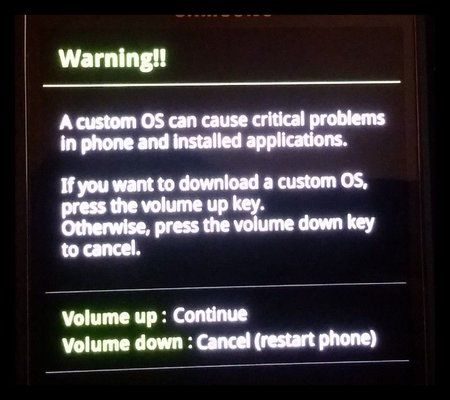
Auf zum Recovery-Flashvorgang
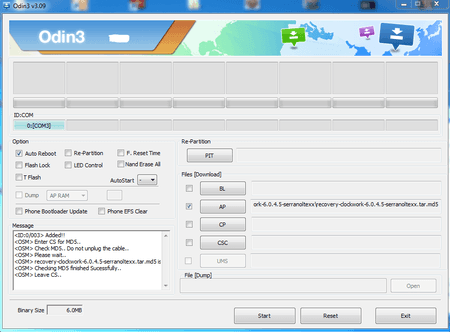
- Nachdem es ganz aus ist, warten bis es vibriert hat, müsst ihr Volume Down festhalten während ihr den Powerknopf betätigt.
- Power kann nach dem Start wieder losgelassen werden.
(Alternativ: Volume Down gedrückt halten während ihr euer Tab neustartet). Machts erheblich einfacher. Das am besten, bevor man neugestartet hat. Sonst ist man ggf. zu spät dran.
Das am besten, bevor man neugestartet hat. Sonst ist man ggf. zu spät dran.
Weg zum Download Mode
- Nun müsste bei euch der Warning!! Screen erscheinen
- diese Sicherheitsabfrage bestätigt ihr mit dem Lautstärkeknopf nach oben (Volume Up).
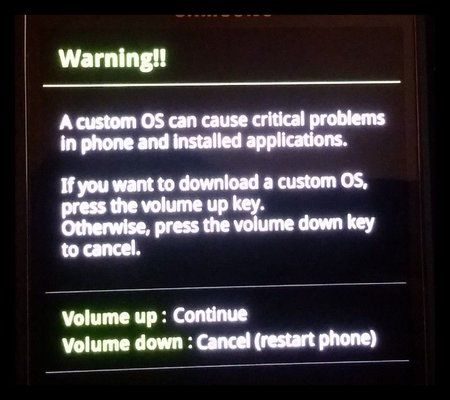
- Die Nachfrage ob der Vorgang fortgesetzt werden soll, wird mit Volume Up bestätigt.
- diese Sicherheitsabfrage bestätigt ihr mit dem Lautstärkeknopf nach oben (Volume Up).
- Wenn das erledigt ist, befindet ihr euch im Download Modus
Auf zum Recovery-Flashvorgang
- Wichtig: Falls Kies installiert ist, alle Kies Prozesse im Task Manager beenden!!!!
- Nun Odin auf dem PC starten (am besten als Administrator!) und darauf achten dass bei "F. Reset Time" kein Haken ist. Kann aber auch aktiv bleiben wenn bei "Auto Reboot" der Haken gesetzt ist. Auch be "Re-Partiton" sollte keiner sein, denn sonst ist alles weg was ihr jemals auf eurem Tablet hattet (zudem "mögliche" Brick-Gefahr).
- Den AP Button anklicken und das hier als Beispiel dienende Recovery openrecovery-twrp-2.7.0.1-lt03ltexx.img.tar einfügen.
- Das Tablet per originalem USB Kabel mit dem PC verbinden.
- Das Feld ID:COM leuchtet nun blau wenn das Tab erkannt wurde.
- Falls es nicht blau leuchtet, vergewissern ob nicht doch noch einige Kies-Prozesse im Hintergrund laufen! Ggf. per Task Manager killen.
- Ist alles ok, kanns endlich losgehen.
- Dazu START drücken!
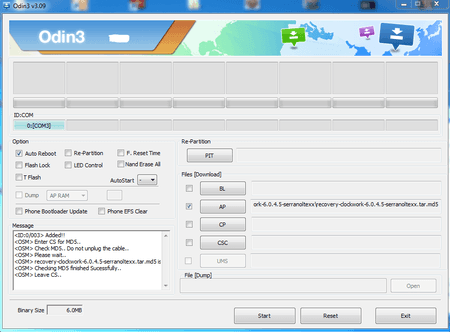
Nun ists geschafft und ihr seit Besitzer eines Custom Recoveries.

Quelle
Quelle @XDA
Zuletzt bearbeitet:
Bearbeitet von:
hanspampel
- Grund: Auf neueste TWRP Version geupdatet