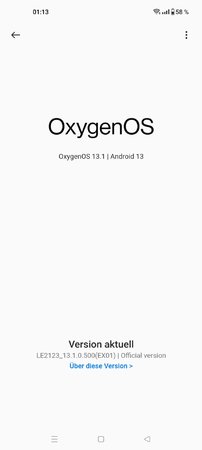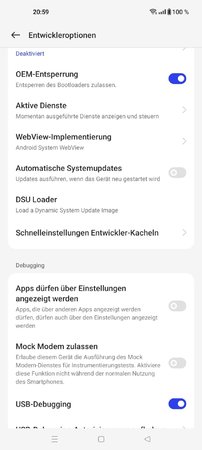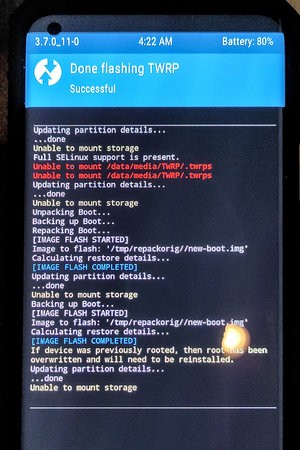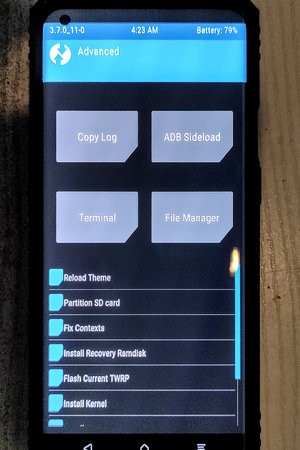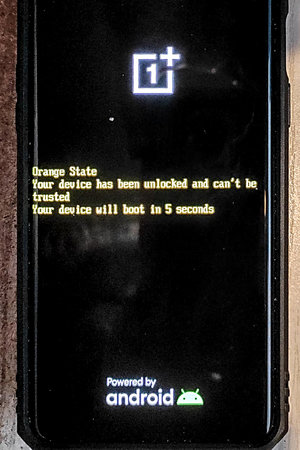L
linuxnutzer
Enthusiast
- 182
Ich bin bei Oneplus ziemlich unerfahren, habe aber schon über 10 Xiaomi Handys mit Custom ROM versehen. Im Netz finde ich alles mögliche inkl. Registrierung wie bei Xiaomi um Flashen zu können, dann soll es aber wieder ganz einfach gehen.
Gibt es da irgendwo eine aktuelle Anleitung was man alles tun muss um TWRP zu flashen. Wie man TWRP flasht kann man ja dann bei TWRP nachlesen.
Ich verwende Linux, also irgendwelche Windows-Programme helfen mir nichts.
OnePlus 9 Pro (lemonadep)
Also mir geht es darum, was man vorbereitend tun muss, um TWRP zu flashen.
Später will ich dann crdroid 9.5 flashen.
Gibt es da irgendwo eine aktuelle Anleitung was man alles tun muss um TWRP zu flashen. Wie man TWRP flasht kann man ja dann bei TWRP nachlesen.
Ich verwende Linux, also irgendwelche Windows-Programme helfen mir nichts.
OnePlus 9 Pro (lemonadep)
Download the correct image file and copy the file into the same folder as your platform-tools as well as device’s storage. Rename the image to twrp.img.
Now reboot to fastboot/download/bootloader mode by using adb or manual key combos (Use Google to find that if you are not sure). To use adb to reboot, use the following command:
adb reboot bootloader
Temporary boot the downloaded image using the following command:
fastboot boot twrp.img
Also mir geht es darum, was man vorbereitend tun muss, um TWRP zu flashen.
Später will ich dann crdroid 9.5 flashen.
Zuletzt bearbeitet: