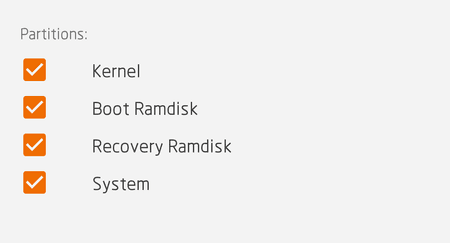Cris
Senior-Moderator
Teammitglied
- 60.615
[Custom Rom] K-Rom [FIGO V.1]
Huawei P smart
Auf TWRP Backup Basis.
Entwickelt und getestet auf diesem Gerät:
Huawei P smart (FIG)
Modellnummer: Huawei FIG-LX1
Build-Nummer: FIG-LX1 8.0.0.134(C432)
-OTA updated
-freies Gerät, ohne Branding, mit Root und
-TWRP-Recovery
Mods:
- Call Recorder
- KangVip Advanced Settings
Es basiert auf der offiziellen Asia-B160 und
KangVip Version für das Honor V10 (BKL)
Schnell-Anleitung für erfahrene User:
Bitte ein TWRP Backup dieser Partitionen,
gesondert anlegen:
Es dient der Wiederherstellung des alten Systems,
falls das Rom Euch nicht gefällt.
Das Rom wird so installiert, als ob Ihr ein TWRP-Backup wiederherstellen
wolltet. Alle Eure Apps bleiben erhalten.
Voraussetzungen:
- Firmware ab B126 bis 134
- TWRP Recovery,
- Root ist nicht notwendig,
- OEM un FRP unlocked,
- USB Debugging on.
Ihr seid mit der Materie vertraut? Dann los !
Ein Unroot ist nicht nötig.
Vorbereitung:
Huawei P smart
Auf TWRP Backup Basis.
Entwickelt und getestet auf diesem Gerät:
Huawei P smart (FIG)
Modellnummer: Huawei FIG-LX1
Build-Nummer: FIG-LX1 8.0.0.134(C432)
-OTA updated
-freies Gerät, ohne Branding, mit Root und
-TWRP-Recovery
Mods:
- Call Recorder
- KangVip Advanced Settings
Es basiert auf der offiziellen Asia-B160 und
KangVip Version für das Honor V10 (BKL)
Schnell-Anleitung für erfahrene User:
Bitte ein TWRP Backup dieser Partitionen,
gesondert anlegen:
Es dient der Wiederherstellung des alten Systems,
falls das Rom Euch nicht gefällt.
Das Rom wird so installiert, als ob Ihr ein TWRP-Backup wiederherstellen
wolltet. Alle Eure Apps bleiben erhalten.
Voraussetzungen:
- Firmware ab B126 bis 134
- TWRP Recovery,
- Root ist nicht notwendig,
- OEM un FRP unlocked,
- USB Debugging on.
Ihr seid mit der Materie vertraut? Dann los !
Ein Unroot ist nicht nötig.
Vorbereitung:
- Euer Gerät muss komplett eingerichtet sein. Einschließlich aller Konten,
- Zugänge und Apps.
- Die üblichen Synchronisierungen der Konten durchführen.
- Besonders des Google Kontos.
- Ein Backup mit der Huawei Datensicherung durchführen. Auch mit allen Kontakten, denn es ist möglich, dass später im Rom die Kontakte Sync nicht geht.
- Geräte Pin, Sim Pin, Face Unlock und den Fingerprint entfernen.
Installation:
- Download des TWRP Backupordners:
- 2018-04-15-K-Rom-FIGO.V1,
- In das TWRP Backupverzeichnis auf der extSd kopieren.
- Das Backup komplett restoren und in das system rebooten.
- Vor und nach dem Restoring keine Wipes durchführen.
- (Wer keinen Premium Account bei Media Fire hat, muss die Dateien leider
- einzeln downloaden. Erstellt ein TWRP Backup, löscht dort alle Dateien und
- kopiert alles aus dem Download dort hin.)
Die Installation ist nun beendet.
Xposed ist noch nicht perfekt kompatibel und wird
später dann von mir nachgereicht. Die SuperSu und Busybox Apps können
beim ersten Booten verloren gehen, lassen sich aber leicht
nachinstallieren. SuperSu wird eine Aktualisierung
der Binaries fordern, was allerdings wegen dem
angepassten Kernel nicht funktioniert. Damit diese
Meldung nicht nervt, einfach der App die
Berechtigung für Benachrichtigungen entziehen.
Das nachträgliche Rooten mit Magisk ist möglich.
Schaut dazu in meinen Root Thread. Der vorhandene Kernel kann ganz
einfach mit der Magisk Zip in TWRP nachgerootet werden. Nach dem
Reboot evtl. die Installation im Magiskmanager wiederholen und die
SuperSu App deinstallieren. Ein positiver
SafetyNet Test ist allerdings meist selten erfolgreich.
In den Kangvip Advanced Settings nicht den Addblocker und
"hide NavBar" aktivieren. Beides arbeitet nur auf China Roms.
Das Ausblenden der NavBar ist in der EMUI 8 ja integriert.
In den K-Advanced Settings / tune cpu, sind einige
Veränderungen der Cpuleistung möglich. Wer mehr Power benötigt,
kann das tun. Ein Austesten der "Spar" Optionen bringt nichts. Habe
das ausgiebig getestet. Die hauseigenen Huawei Energie Spar
Einstellungen sind nicht zu toppen. Die Advanced Settings
beschreibe ich hier nicht näher, da diese sehr umfangreich sind. Die meisten
Einstellungen könnt Ihr auf den Screenshots sehen. Auf diesen
ist auch erkennbar, dass ich zur Demonstration schon
einiges im Design verändert habe. Siehe Benachrichtigungsleiste,
Desktop und Appdrawer.
Viel Erfolg!
Thread Update: 10.5.2017
Das nächste Update (138) steht an und wir wollen
auf die K-Settings nicht mehr verzichten.
Das von mir angebotene Rom ist original Huawei-Firmware.
Modifiziert von Kangvip und von mir nachbearbeitet.
Wenn Euch diese Arbeit gefällt, können Ihr Kangvip eine Spende
zukommen lassen: 志康 黄 Geld mit PayPal.Me senden
Bitte nicht für mich, denn ich nehme kein Geld dafür. Ich habe dieses
Rom für meine Zwecke erstellt. Ich liebe es, wenn diese Dinge funktionieren. Und das tut es. Jetzt teile ich es mit Euch.
Hier der Link zum Ursprungsrom und dem Entwickler:
微博正文 - 微博HTML5版
Vielen Dank an:
Xposed ist noch nicht perfekt kompatibel und wird
später dann von mir nachgereicht. Die SuperSu und Busybox Apps können
beim ersten Booten verloren gehen, lassen sich aber leicht
nachinstallieren. SuperSu wird eine Aktualisierung
der Binaries fordern, was allerdings wegen dem
angepassten Kernel nicht funktioniert. Damit diese
Meldung nicht nervt, einfach der App die
Berechtigung für Benachrichtigungen entziehen.
Das nachträgliche Rooten mit Magisk ist möglich.
Schaut dazu in meinen Root Thread. Der vorhandene Kernel kann ganz
einfach mit der Magisk Zip in TWRP nachgerootet werden. Nach dem
Reboot evtl. die Installation im Magiskmanager wiederholen und die
SuperSu App deinstallieren. Ein positiver
SafetyNet Test ist allerdings meist selten erfolgreich.
In den Kangvip Advanced Settings nicht den Addblocker und
"hide NavBar" aktivieren. Beides arbeitet nur auf China Roms.
Das Ausblenden der NavBar ist in der EMUI 8 ja integriert.
In den K-Advanced Settings / tune cpu, sind einige
Veränderungen der Cpuleistung möglich. Wer mehr Power benötigt,
kann das tun. Ein Austesten der "Spar" Optionen bringt nichts. Habe
das ausgiebig getestet. Die hauseigenen Huawei Energie Spar
Einstellungen sind nicht zu toppen. Die Advanced Settings
beschreibe ich hier nicht näher, da diese sehr umfangreich sind. Die meisten
Einstellungen könnt Ihr auf den Screenshots sehen. Auf diesen
ist auch erkennbar, dass ich zur Demonstration schon
einiges im Design verändert habe. Siehe Benachrichtigungsleiste,
Desktop und Appdrawer.
Viel Erfolg!
Thread Update: 10.5.2017
Das nächste Update (138) steht an und wir wollen
auf die K-Settings nicht mehr verzichten.
- TWRP (FIGO321.img) flashen.
- Backup anlegen:
- - Kernel
- - Boot Ramdisk
- - Recovery Ramdisk
- - System
- Stock Recovery flashen.
- OTA Update durchführen.
- TWRP flashen.
- Restoring des zuvor angelegten Backups der vier Partitionen durchführen.
Das von mir angebotene Rom ist original Huawei-Firmware.
Modifiziert von Kangvip und von mir nachbearbeitet.
Wenn Euch diese Arbeit gefällt, können Ihr Kangvip eine Spende
zukommen lassen: 志康 黄 Geld mit PayPal.Me senden
Bitte nicht für mich, denn ich nehme kein Geld dafür. Ich habe dieses
Rom für meine Zwecke erstellt. Ich liebe es, wenn diese Dinge funktionieren. Und das tut es. Jetzt teile ich es mit Euch.
Hier der Link zum Ursprungsrom und dem Entwickler:
微博正文 - 微博HTML5版
Vielen Dank an:
- KangVIP - Rom
- Chainfire - SuperSu
- Stephen (Stericson) - Busybox
- xinkid520 - TWRP
- Huawei Technologies Co., Ltd.
- 华为技术有限公司
Trotz sorgfältiger Ausarbeitung kann ich nichtgarantieren, dass durch die Durchführung dieserAnleitung keine Schäden an Gerät oder Betriebssystem entstehen und übernehme daher keine Haftung für auftretende Schäden und Fehlfunktionen an Hard- und Software! Solltest Du noch unsicher sein, befolge diese Schritte: Die Anleitung nur durchführen, wenn evtl. genannte Bedingungen (Modellnummer, Android-Version etc.) auf dich bzw. dein Gerät zutreffen. Anleitung aufmerksam und vollständig lesen, unbekannte Begrifflichkeiten nachschlagen. Heruntergeladene Dateien auf Viren überprüfen. Ein Backup wichtiger Einstellungen und Daten machen. Die Anleitung nicht durchführen, wenn Du nicht weißt, was Du tust. Diese Warnungen müssen sein, das ist logisch.
Meine Ausführungen bitte korrekt abarbeiten.
"ENGLISH TRANSLATION"
The conversation is here in German.
Always include a translation with your postings.
I recommend:
DeepL Translator
Avoid quoting. Use the Answers button.
[Custom Rom] K-Rom [FIGO V.1] Huawei P smart
Based on TWRP Backup.
Developed and tested on this device:
Huawei P smart (FIG)
Model number: Huawei FIG-LX1
Build number: FIG-LX1 8.0.0.134(C432)
-OTA updated
-free device, without branding,
with root and TWRP-Recovery
Mods: - Call Recorder
- KangVip Advanced Settings
It is based on the official Asia-B160 and KangVip version for the Honor V10 (BKL)
Quick Guide for experienced users:
Please create a TWRP backup serves to restore the old system if you don't like the Rom.
The Rom will be installed as if you wanted to restore a TWRP backup.
All your apps will be preserved.
Requirements:
- firmware from B126 to 134
- TWRP recovery,
- root is not necessary,
- USB debugging on.
You are familiar with the subject?
Then let's go!
Always include a translation with your postings.
I recommend:
DeepL Translator
Avoid quoting. Use the Answers button.
[Custom Rom] K-Rom [FIGO V.1] Huawei P smart
Based on TWRP Backup.
Developed and tested on this device:
Huawei P smart (FIG)
Model number: Huawei FIG-LX1
Build number: FIG-LX1 8.0.0.134(C432)
-OTA updated
-free device, without branding,
with root and TWRP-Recovery
Mods: - Call Recorder
- KangVip Advanced Settings
It is based on the official Asia-B160 and KangVip version for the Honor V10 (BKL)
Quick Guide for experienced users:
Please create a TWRP backup serves to restore the old system if you don't like the Rom.
The Rom will be installed as if you wanted to restore a TWRP backup.
All your apps will be preserved.
Requirements:
- firmware from B126 to 134
- TWRP recovery,
- root is not necessary,
- USB debugging on.
You are familiar with the subject?
Then let's go!
A Unroot is not necessary.
Preparation:
Good luck!
Preparation:
- Your device must be fully equipped. Including all accounts and apps.
- Synchronize the accounts as usual. Especially the Google Account. Perform a backup with the
- Huawei data backup. Also with all contacts, because it is possible that later in Rom the contacts
- Sync does not go.
- Remove the device pin, Sim Pin, Face Unlock and the fingerprint.
- Installation:
- Download the TWRP backup folder: 2018-04-15-K-Rom-FIGO.V1,
- Copy to the TWRP backup directory on extSd.
- (If you don't have a premium account at Media Fire, you have to download the files
- download individually. Creates a TWRP backup, deletes all files and copies everything from the download there.)
- Restore the backup completely and reboot it into the system. Do not wipe before and after restoring.
- The installation is now complete. Xposed is not perfectly compatible yet and I will send it later.
- The SuperSu and Busybox apps can get lost on the first boot, but are easy to reinstall.
- SuperSu will require an update of the binaries, but this will not work because of the customized kernel.
- To prevent this message from annoying, simply remove the authorization for
- notifications from the app.
- Subsequent rooting with Magisk is possible. Have a look at my root thread.
- The existing kernel can be easily upgraded to TWRP with the Magisk Zip.
- After the reboot, repeat the installation in Magiskmanager and uninstall the SuperSu app.
Good luck!
The Rom I offer is original Huawei firmware. Modified by Kangvip and reworked by me. If you like this work, you can donate to Kangvip: 志康 黄 黄 Please don't donate for me, because I don't take money for it. I made
this Rom for my purposes. I love it when these things work. And it does. Now I share it with you.
Here is the link to the original Rom and the developer: 微博正文 - 微博HTML版
Many thanks to: KangVIP - Rom
Chainfire - SuperSu
Stephen (Stericson) - Busybox
xinkid520 - TWRP
Huawei Technologies Co., Ltd. 华为技术有限公司
Despite careful preparation, I cannot guarantee that this manual will not cause any damage to the device or operating system and therefore accept no liability for any damage or malfunction to hardware or software! If you are still unsure, follow these steps: Only follow the instructions if any conditions (model number, Android version, etc.) apply to you or your device. Read the instructions carefully and completely, look up unknown terms. Check downloaded files for viruses. Make a backup of important settings and data. Do not follow the instructions if you do not know what you are doing. These warnings must be, that's logical. Please process my remarks correctly.
this Rom for my purposes. I love it when these things work. And it does. Now I share it with you.
Here is the link to the original Rom and the developer: 微博正文 - 微博HTML版
Many thanks to: KangVIP - Rom
Chainfire - SuperSu
Stephen (Stericson) - Busybox
xinkid520 - TWRP
Huawei Technologies Co., Ltd. 华为技术有限公司
Despite careful preparation, I cannot guarantee that this manual will not cause any damage to the device or operating system and therefore accept no liability for any damage or malfunction to hardware or software! If you are still unsure, follow these steps: Only follow the instructions if any conditions (model number, Android version, etc.) apply to you or your device. Read the instructions carefully and completely, look up unknown terms. Check downloaded files for viruses. Make a backup of important settings and data. Do not follow the instructions if you do not know what you are doing. These warnings must be, that's logical. Please process my remarks correctly.
Anhänge
-
 Figo02.png29,6 KB · Aufrufe: 881
Figo02.png29,6 KB · Aufrufe: 881 -
 Figo17.png21,2 KB · Aufrufe: 935
Figo17.png21,2 KB · Aufrufe: 935 -
 Figo16.png37,3 KB · Aufrufe: 893
Figo16.png37,3 KB · Aufrufe: 893 -
 Figo15.png45,7 KB · Aufrufe: 965
Figo15.png45,7 KB · Aufrufe: 965 -
 Figo04.png135,8 KB · Aufrufe: 938
Figo04.png135,8 KB · Aufrufe: 938 -
 Figo03.png95,5 KB · Aufrufe: 920
Figo03.png95,5 KB · Aufrufe: 920 -
 Figo14.png60 KB · Aufrufe: 956
Figo14.png60 KB · Aufrufe: 956 -
 Figo13.png47,3 KB · Aufrufe: 940
Figo13.png47,3 KB · Aufrufe: 940 -
 Figo12.png28,9 KB · Aufrufe: 908
Figo12.png28,9 KB · Aufrufe: 908 -
 Figo11.png42,7 KB · Aufrufe: 893
Figo11.png42,7 KB · Aufrufe: 893 -
 Figo10.png45,4 KB · Aufrufe: 927
Figo10.png45,4 KB · Aufrufe: 927 -
 Figo09.png42,1 KB · Aufrufe: 941
Figo09.png42,1 KB · Aufrufe: 941 -
 Figo08.png29,9 KB · Aufrufe: 879
Figo08.png29,9 KB · Aufrufe: 879 -
 Figo07.png25,2 KB · Aufrufe: 934
Figo07.png25,2 KB · Aufrufe: 934 -
 Figo06.png46,4 KB · Aufrufe: 937
Figo06.png46,4 KB · Aufrufe: 937 -
 Figo05.png57,5 KB · Aufrufe: 934
Figo05.png57,5 KB · Aufrufe: 934 -
FIGO321.img9,7 MB · Aufrufe: 369
Zuletzt bearbeitet: