G
Navigation
App installieren
So wird die App in iOS installiert
Folge dem Video um zu sehen, wie unsere Website als Web-App auf dem Startbildschirm installiert werden kann.

Anmerkung: this_feature_currently_requires_accessing_site_using_safari
Weitere
Du verwendest einen veralteten Browser. Es ist möglich, dass diese oder andere Websites nicht korrekt angezeigt werden.
Du solltest ein Upgrade durchführen oder einen alternativen Browser verwenden.
Du solltest ein Upgrade durchführen oder einen alternativen Browser verwenden.
[DEODEX] patch für Mate 7
- 161 Antworten
- Letztes Antwortdatum
Hen Ry
Enthusiast
- 1.680
- Themenstarter
- #42
Place the bootclasspath content (a.jar:b.jar:.....:z.jar) into the bootclasspath.txt file if you want to deodex files with it.
was trage ich hier ein "bootclasspath.txt"?
so wier hier z.B.
was trage ich hier ein "bootclasspath.txt"?
so wier hier z.B.
The first thing we want to do is find the bootclasspath for the ROM you are using. You will have to get the file /init.rc from your phone in some way; if you prefer using root explorer then use root explorer to copy it to your sd card, I prefer using adb. Once you have init.rc on your computer, open it up in a text editor. Search for the line that begins with "export BOOTCLASSPATH" and copy the rest of the line. It should look like this:
Hen Ry
Enthusiast
- 1.680
- Themenstarter
- #43
Problem wie bisher, alle werden nicht verarbeitet?
bei allen der gleiche Fehler -> java.lang.RuntimeException: Invalid method index: 29....35
Deodexing the AirSharing.apk file.....
Creating "classes.dex"...
baksmaling...
smaling...
Adding "classes.dex" to the AirSharing.apk file...
Sending the AirSharing.apk file is deodexed to the 'deodexed_APK' folder...
1 file(s) moved.
Cleaning up...
DONE!
Deodexing the BasicDreams.apk file.....
Creating "classes.dex"...
baksmaling...
smaling...
Adding "classes.dex" to the BasicDreams.apk file...
Sending the BasicDreams.apk file is deodexed to the 'deodexed_APK' folder...
1 file(s) moved.
Cleaning up...
DONE!
Deodexing the Bluetooth.apk file.....
Creating "classes.dex"...
baksmaling...
Error occured while disassembling class Lcom.android.bluetooth.a2dp.Avrcp; - skipping class
java.lang.RuntimeException: Invalid method index: 33
at org.jf.dexlib.Code.Analysis.InlineMethodResolver$InlineMethodResolver_version36.resolveExecuteInline(InlineMethodResolver.java:157)
at org.jf.dexlib.Code.Analysis.DeodexUtil.lookupInlineMethod(DeodexUtil.java:64)
at org.jf.dexlib.Code.Analysis.MethodAnalyzer.analyzeExecuteInline(MethodAnalyzer.java:3467)
at org.jf.dexlib.Code.Analysis.MethodAnalyzer.analyzeInstruction(MethodAnalyzer.java:1087)
at org.jf.dexlib.Code.Analysis.MethodAnalyzer.analyze(MethodAnalyzer.java:213)
at org.jf.baksmali.Adaptors.MethodDefinition.addAnalyzedInstructionMethodItems(MethodDefinition.java:389)
at org.jf.baksmali.Adaptors.MethodDefinition.getMethodItems(MethodDefinition.java:311)
at org.jf.baksmali.Adaptors.MethodDefinition.writeTo(MethodDefinition.java:132)
at org.jf.baksmali.Adaptors.ClassDefinition.writeMethods(ClassDefinition.java:338)
at org.jf.baksmali.Adaptors.ClassDefinition.writeDirectMethods(ClassDefinition.java:294)
at org.jf.baksmali.Adaptors.ClassDefinition.writeTo(ClassDefinition.java:116)
at org.jf.baksmali.baksmali.disassembleDexFile(baksmali.java:186)
at org.jf.baksmali.main.main(main.java:308)
Error occured while disassembling class Lcom.android.bluetooth.btservice.RemoteDevices; - skipping class
java.lang.RuntimeException: Invalid method index: 32
at org.jf.dexlib.Code.Analysis.InlineMethodResolver$InlineMethodResolver_version36.resolveExecuteInline(InlineMethodResolver.java:157)
at org.jf.dexlib.Code.Analysis.DeodexUtil.lookupInlineMethod(DeodexUtil.java:64)
at org.jf.dexlib.Code.Analysis.MethodAnalyzer.analyzeExecuteInline(MethodAnalyzer.java:3467)
at org.jf.dexlib.Code.Analysis.MethodAnalyzer.analyzeInstruction(MethodAnalyzer.java:1087)
at org.jf.dexlib.Code.Analysis.MethodAnalyzer.analyze(MethodAnalyzer.java:213)
at org.jf.baksmali.Adaptors.MethodDefinition.addAnalyzedInstructionMethodItems(MethodDefinition.java:389)
at org.jf.baksmali.Adaptors.MethodDefinition.getMethodItems(MethodDefinition.java:311)
at org.jf.baksmali.Adaptors.MethodDefinition.writeTo(MethodDefinition.java:132)
at org.jf.baksmali.Adaptors.ClassDefinition.writeMethods(ClassDefinition.java:338)
at org.jf.baksmali.Adaptors.ClassDefinition.writeVirtualMethods(ClassDefinition.java:310)
at org.jf.baksmali.Adaptors.ClassDefinition.writeTo(ClassDefinition.java:117)
at org.jf.baksmali.baksmali.disassembleDexFile(baksmali.java:186)
at org.jf.baksmali.main.main(main.java:308)
smaling...
out\com\android\bluetooth\a2dp\Avrcp.smali[0,-1] mismatched input '<EOF>' expecting END_METHOD_DIRECTIVE
out\com\android\bluetooth\btservice\RemoteDevices.smali[0,-1] no viable alternative at input '<EOF>'
Creating "classes.dex"...
baksmaling...
smaling...
Adding "classes.dex" to the AirSharing.apk file...
Sending the AirSharing.apk file is deodexed to the 'deodexed_APK' folder...
1 file(s) moved.
Cleaning up...
DONE!
Deodexing the BasicDreams.apk file.....
Creating "classes.dex"...
baksmaling...
smaling...
Adding "classes.dex" to the BasicDreams.apk file...
Sending the BasicDreams.apk file is deodexed to the 'deodexed_APK' folder...
1 file(s) moved.
Cleaning up...
DONE!
Deodexing the Bluetooth.apk file.....
Creating "classes.dex"...
baksmaling...
Error occured while disassembling class Lcom.android.bluetooth.a2dp.Avrcp; - skipping class
java.lang.RuntimeException: Invalid method index: 33
at org.jf.dexlib.Code.Analysis.InlineMethodResolver$InlineMethodResolver_version36.resolveExecuteInline(InlineMethodResolver.java:157)
at org.jf.dexlib.Code.Analysis.DeodexUtil.lookupInlineMethod(DeodexUtil.java:64)
at org.jf.dexlib.Code.Analysis.MethodAnalyzer.analyzeExecuteInline(MethodAnalyzer.java:3467)
at org.jf.dexlib.Code.Analysis.MethodAnalyzer.analyzeInstruction(MethodAnalyzer.java:1087)
at org.jf.dexlib.Code.Analysis.MethodAnalyzer.analyze(MethodAnalyzer.java:213)
at org.jf.baksmali.Adaptors.MethodDefinition.addAnalyzedInstructionMethodItems(MethodDefinition.java:389)
at org.jf.baksmali.Adaptors.MethodDefinition.getMethodItems(MethodDefinition.java:311)
at org.jf.baksmali.Adaptors.MethodDefinition.writeTo(MethodDefinition.java:132)
at org.jf.baksmali.Adaptors.ClassDefinition.writeMethods(ClassDefinition.java:338)
at org.jf.baksmali.Adaptors.ClassDefinition.writeDirectMethods(ClassDefinition.java:294)
at org.jf.baksmali.Adaptors.ClassDefinition.writeTo(ClassDefinition.java:116)
at org.jf.baksmali.baksmali.disassembleDexFile(baksmali.java:186)
at org.jf.baksmali.main.main(main.java:308)
Error occured while disassembling class Lcom.android.bluetooth.btservice.RemoteDevices; - skipping class
java.lang.RuntimeException: Invalid method index: 32
at org.jf.dexlib.Code.Analysis.InlineMethodResolver$InlineMethodResolver_version36.resolveExecuteInline(InlineMethodResolver.java:157)
at org.jf.dexlib.Code.Analysis.DeodexUtil.lookupInlineMethod(DeodexUtil.java:64)
at org.jf.dexlib.Code.Analysis.MethodAnalyzer.analyzeExecuteInline(MethodAnalyzer.java:3467)
at org.jf.dexlib.Code.Analysis.MethodAnalyzer.analyzeInstruction(MethodAnalyzer.java:1087)
at org.jf.dexlib.Code.Analysis.MethodAnalyzer.analyze(MethodAnalyzer.java:213)
at org.jf.baksmali.Adaptors.MethodDefinition.addAnalyzedInstructionMethodItems(MethodDefinition.java:389)
at org.jf.baksmali.Adaptors.MethodDefinition.getMethodItems(MethodDefinition.java:311)
at org.jf.baksmali.Adaptors.MethodDefinition.writeTo(MethodDefinition.java:132)
at org.jf.baksmali.Adaptors.ClassDefinition.writeMethods(ClassDefinition.java:338)
at org.jf.baksmali.Adaptors.ClassDefinition.writeVirtualMethods(ClassDefinition.java:310)
at org.jf.baksmali.Adaptors.ClassDefinition.writeTo(ClassDefinition.java:117)
at org.jf.baksmali.baksmali.disassembleDexFile(baksmali.java:186)
at org.jf.baksmali.main.main(main.java:308)
smaling...
out\com\android\bluetooth\a2dp\Avrcp.smali[0,-1] mismatched input '<EOF>' expecting END_METHOD_DIRECTIVE
out\com\android\bluetooth\btservice\RemoteDevices.smali[0,-1] no viable alternative at input '<EOF>'
bei allen der gleiche Fehler -> java.lang.RuntimeException: Invalid method index: 29....35
G
Gast7007
Gast
ok,
bootclasspath steckt in der boot.img / ramdisk/init.rc
ganz oben in der Datei stehen die "framework files (dateien)die geladen werden.
Bedeutet entpacke die boot.img init.rc nach der zeile bootclasspath
das sollte dann stehen /framework-res.apk/framework.jar usw.........
die packst du dann in das file vom tool. (txt ?)
ich bin auf Linux deswegen kann ich nur so weiter helfen!!!
Gruß isa
isa
bootclasspath steckt in der boot.img / ramdisk/init.rc
ganz oben in der Datei stehen die "framework files (dateien)die geladen werden.
Bedeutet entpacke die boot.img init.rc nach der zeile bootclasspath
das sollte dann stehen /framework-res.apk/framework.jar usw.........
die packst du dann in das file vom tool. (txt ?)
ich bin auf Linux deswegen kann ich nur so weiter helfen!!!
Gruß
Hen Ry
Enthusiast
- 1.680
- Themenstarter
- #45
isabella-herzchen schrieb:ok,
bootclasspath steckt in der boot.img / ramdisk/init.rc
ganz oben in der Datei stehen die "framework files (dateien)die geladen werden.
Bedeutet entpacke die boot.img init.rc nach der zeile bootclasspath
das sollte dann stehen /framework-res.apk/framework.jar usw.........
die packst du dann in das file vom tool. (txt ?)
ich bin auf Linux deswegen kann ich nur so weiter helfen!!!
Grußisa
da kann ich nichts finden?
import /init.recovery.${ro.hardware}.rc
on early-init
start ueventd
start healthd
on init
export PATH /sbin:/system/bin
export ANDROID_ROOT /system
export ANDROID_DATA /data
export EXTERNAL_STORAGE /sdcard
symlink /system/etc /etc
symlink /storage/sdcard1 /external_sd
mkdir /boot
mkdir /recovery
mkdir /sdcard
mkdir /internal_sd
mkdir /sd-ext
mkdir /datadata
mkdir /emmc
mkdir /system
mkdir /data
mkdir /cache
mount tmpfs tmpfs /tmp
chown root shell /tmp
chmod 0775 /tmp
mkdir /mnt 0775 root system
mkdir /storage 0050 root sdcard_r
mount tmpfs tmpfs /storage mode=0050,uid=0,gid=1028
# See storage config details at External Storage | Android Developers
mkdir /mnt/shell 0700 shell shell
# Directory for putting things only root should see.
mkdir /mnt/secure 0700 root root
# Create private mountpoint so we can MS_MOVE from staging
mount tmpfs tmpfs /mnt/secure mode=0700,uid=0,gid=0
# Directory for staging bindmounts
mkdir /mnt/secure/staging 0700 root root
# Fuse public mount points.
mkdir /mnt/fuse 0700 root system
mount tmpfs tmpfs /mnt/fuse mode=0775,gid=1000
write /sys/class/android_usb/android0/enable 0
write /sys/class/android_usb/android0/idVendor 18D1
write /sys/class/android_usb/android0/idProduct D001
write /sys/class/android_usb/android0/functions adb
write /sys/class/android_usb/android0/iManufacturer ${ro.product.manufacturer}
write /sys/class/android_usb/android0/iProduct ${ro.product.model}
write /sys/class/android_usb/android0/iSerial ${ro.serialno}
on boot
ifup lo
hostname localhost
domainname localdomain
class_start default
on property:sys.powerctl=*
powerctl ${sys.powerctl}
service ueventd /sbin/ueventd
critical
service healthd /sbin/healthd -n
critical
service recovery /sbin/recovery
disabled
service setup_adbd /sbin/setup_adbd
oneshot
service adbd /sbin/adbd recovery
disabled
socket adbd stream 660 system system
service vold /sbin/minivold
socket vold stream 0660 root mount
ioprio be 2
# setup_adbd will start adb once it has checked the keys
on property:service.adb.root=1
write /sys/class/android_usb/android0/enable 0
restart adbd
write /sys/class/android_usb/android0/enable 1
on property:sys.storage.ums_enabled=1
write /sys/class/android_usb/android0/enable 0
write /sys/class/android_usb/android0/idProduct D003
write /sys/class/android_usb/android0/functions mass_storage,adb
write /sys/class/android_usb/android0/enable 1
on property:sys.storage.ums_enabled=0
write /sys/class/android_usb/android0/enable 0
write /sys/class/android_usb/android0/idProduct D001
write /sys/class/android_usb/android0/functions adb
write /sys/class/android_usb/android0/enable ${service.adb.root}
on early-init
start ueventd
start healthd
on init
export PATH /sbin:/system/bin
export ANDROID_ROOT /system
export ANDROID_DATA /data
export EXTERNAL_STORAGE /sdcard
symlink /system/etc /etc
symlink /storage/sdcard1 /external_sd
mkdir /boot
mkdir /recovery
mkdir /sdcard
mkdir /internal_sd
mkdir /sd-ext
mkdir /datadata
mkdir /emmc
mkdir /system
mkdir /data
mkdir /cache
mount tmpfs tmpfs /tmp
chown root shell /tmp
chmod 0775 /tmp
mkdir /mnt 0775 root system
mkdir /storage 0050 root sdcard_r
mount tmpfs tmpfs /storage mode=0050,uid=0,gid=1028
# See storage config details at External Storage | Android Developers
mkdir /mnt/shell 0700 shell shell
# Directory for putting things only root should see.
mkdir /mnt/secure 0700 root root
# Create private mountpoint so we can MS_MOVE from staging
mount tmpfs tmpfs /mnt/secure mode=0700,uid=0,gid=0
# Directory for staging bindmounts
mkdir /mnt/secure/staging 0700 root root
# Fuse public mount points.
mkdir /mnt/fuse 0700 root system
mount tmpfs tmpfs /mnt/fuse mode=0775,gid=1000
write /sys/class/android_usb/android0/enable 0
write /sys/class/android_usb/android0/idVendor 18D1
write /sys/class/android_usb/android0/idProduct D001
write /sys/class/android_usb/android0/functions adb
write /sys/class/android_usb/android0/iManufacturer ${ro.product.manufacturer}
write /sys/class/android_usb/android0/iProduct ${ro.product.model}
write /sys/class/android_usb/android0/iSerial ${ro.serialno}
on boot
ifup lo
hostname localhost
domainname localdomain
class_start default
on property:sys.powerctl=*
powerctl ${sys.powerctl}
service ueventd /sbin/ueventd
critical
service healthd /sbin/healthd -n
critical
service recovery /sbin/recovery
disabled
service setup_adbd /sbin/setup_adbd
oneshot
service adbd /sbin/adbd recovery
disabled
socket adbd stream 660 system system
service vold /sbin/minivold
socket vold stream 0660 root mount
ioprio be 2
# setup_adbd will start adb once it has checked the keys
on property:service.adb.root=1
write /sys/class/android_usb/android0/enable 0
restart adbd
write /sys/class/android_usb/android0/enable 1
on property:sys.storage.ums_enabled=1
write /sys/class/android_usb/android0/enable 0
write /sys/class/android_usb/android0/idProduct D003
write /sys/class/android_usb/android0/functions mass_storage,adb
write /sys/class/android_usb/android0/enable 1
on property:sys.storage.ums_enabled=0
write /sys/class/android_usb/android0/enable 0
write /sys/class/android_usb/android0/idProduct D001
write /sys/class/android_usb/android0/functions adb
write /sys/class/android_usb/android0/enable ${service.adb.root}
Der ursprüngliche Beitrag von 21:26 Uhr wurde um 21:29 Uhr ergänzt:
Ist es mit Linux einfacher zu deodexen.
Ich habe noch ein Linux installiert (linuxmint-15-cinnamon-dvd-64bit.iso, http://www.chip.de/downloads/Linux-Mint-Qiana-Cinnamon-64-Bit_39460086.html), davon keine Ahnung aber mit Deiner Hilfe komme ich weiter und es gibt ja auch noch Google.
G
Gast7007
Gast
init.rc in der entpackten boot.img
Hen Ry
Enthusiast
- 1.680
- Themenstarter
- #47
Das ist die init.rc aus der entpackten boot.img. Ich kann sie Dir morgen mal hochladen. Jetzt erstmal Schluß, muss halb 5 wieder raus.
ernie1981
Neues Mitglied
- 49
Hen Ry
Enthusiast
- 1.680
- Themenstarter
- #49
ernie1981 schrieb:Hallo,
Im Anhang die gesuchte Datei, bitteschön!
Aber ich bekommes trotzdem nicht hin, leider!
wo hast du diese her?
G
Gast7007
Gast
Hen Ry schrieb:da kann ich nichts finden?
import /init.recovery.${ro.hardware}.rc
on early-init
start ueventd
start healthd
on init
export PATH /sbin:/system/bin
export ANDROID_ROOT /system
export ANDROID_DATA /data
export EXTERNAL_STORAGE /sdcard
symlink /system/etc /etc
symlink /storage/sdcard1 /external_sd
mkdir /boot
mkdir /recovery
mkdir /sdcard
mkdir /internal_sd
mkdir /sd-ext
mkdir /datadata
mkdir /emmc
mkdir /system
mkdir /data
mkdir /cache
mount tmpfs tmpfs /tmp
chown root shell /tmp
chmod 0775 /tmp
mkdir /mnt 0775 root system
mkdir /storage 0050 root sdcard_r
mount tmpfs tmpfs /storage mode=0050,uid=0,gid=1028
# See storage config details at External Storage | Android Developers
mkdir /mnt/shell 0700 shell shell
# Directory for putting things only root should see.
mkdir /mnt/secure 0700 root root
# Create private mountpoint so we can MS_MOVE from staging
mount tmpfs tmpfs /mnt/secure mode=0700,uid=0,gid=0
# Directory for staging bindmounts
mkdir /mnt/secure/staging 0700 root root
# Fuse public mount points.
mkdir /mnt/fuse 0700 root system
mount tmpfs tmpfs /mnt/fuse mode=0775,gid=1000
write /sys/class/android_usb/android0/enable 0
write /sys/class/android_usb/android0/idVendor 18D1
write /sys/class/android_usb/android0/idProduct D001
write /sys/class/android_usb/android0/functions adb
write /sys/class/android_usb/android0/iManufacturer ${ro.product.manufacturer}
write /sys/class/android_usb/android0/iProduct ${ro.product.model}
write /sys/class/android_usb/android0/iSerial ${ro.serialno}
on boot
ifup lo
hostname localhost
domainname localdomain
class_start default
on property:sys.powerctl=*
powerctl ${sys.powerctl}
service ueventd /sbin/ueventd
critical
service healthd /sbin/healthd -n
critical
service recovery /sbin/recovery
disabled
service setup_adbd /sbin/setup_adbd
oneshot
service adbd /sbin/adbd recovery
disabled
socket adbd stream 660 system system
service vold /sbin/minivold
socket vold stream 0660 root mount
ioprio be 2
# setup_adbd will start adb once it has checked the keys
on property:service.adb.root=1
write /sys/class/android_usb/android0/enable 0
restart adbd
write /sys/class/android_usb/android0/enable 1
on property:sys.storage.ums_enabled=1
write /sys/class/android_usb/android0/enable 0
write /sys/class/android_usb/android0/idProduct D003
write /sys/class/android_usb/android0/functions mass_storage,adb
write /sys/class/android_usb/android0/enable 1
on property:sys.storage.ums_enabled=0
write /sys/class/android_usb/android0/enable 0
write /sys/class/android_usb/android0/idProduct D001
write /sys/class/android_usb/android0/functions adb
write /sys/class/android_usb/android0/enable ${service.adb.root}
Der ursprüngliche Beitrag von 21:26 Uhr wurde um 21:29 Uhr ergänzt:
ich glaube deine init.rc ist von der recovery. BOOTCLASSPATH.txt sieht dann so aus:
(/system/framework getauscht durch a/ damit das tool den richtigen Path findet)
Code:
a/core.jar:a/conscrypt.jar:a/okhttp.jar:a/core-junit.jar:a/bouncycastle.jar:a/ext.jar:a/framework.jar:a/framework2.jar:a/hwframework.jar:a/hwcustframework.jar:a/telephony-common.jar:a/voip-common.jar:a/mms-common.jar:a/android.policy.jar:a/services.jar:a/apache-xml.jar:a/webviewchromium.jar:a/hwEmui.jar:a/hwServices.jar:a/hwAndroid.policy.jar:a/hwTelephony-common.jardu musst die jar files im framework folder haben und auch im root folder des tools.
Anleitung:
Google Übersetzer
Hen Ry
Enthusiast
- 1.680
- Themenstarter
- #51
xdaAutoDEOTool_V1.0.3 -> im Anhang: custom_bootclasspath.txt und custom_bootclasspath_miui_2.3.4.txt aus dem xdaAutoDEOTool
ich hatte bisher noch keinen Erfolg
mit a/core.jar:....
nur mit /core.jar:...
ich hatte bisher noch keinen Erfolg
mit a/core.jar:....
Deodexing the Bluetooth.apk file.....
Creating "classes.dex"...
baksmaling...
Error occured while loading boot class path files. Aborting.
org.jf.dexlib.Util.ExceptionWithContext: Cannot locate boot class path file a/core.jar
Creating "classes.dex"...
baksmaling...
Error occured while loading boot class path files. Aborting.
org.jf.dexlib.Util.ExceptionWithContext: Cannot locate boot class path file a/core.jar
Deodexing the Bluetooth.apk file.....
Creating "classes.dex"...
baksmaling...
Error occured while disassembling class Lcom.android.bluetooth.a2dp.Avrcp; - skipping class
java.lang.RuntimeException: Invalid method index: 33
at org.jf.dexlib.Code.Analysis.InlineMethodResolver$InlineMethodResolver_version36.resolveExecuteInline(InlineMethodResolver.java:157)
at org.jf.dexlib.Code.Analysis.DeodexUtil.lookupInlineMethod(DeodexUtil.java:64)
at org.jf.dexlib.Code.Analysis.MethodAnalyzer.analyzeExecuteInline(MethodAnalyzer.java:3467)
at org.jf.dexlib.Code.Analysis.MethodAnalyzer.analyzeInstruction(MethodAnalyzer.java:1087)
at org.jf.dexlib.Code.Analysis.MethodAnalyzer.analyze(MethodAnalyzer.java:213)
at org.jf.baksmali.Adaptors.MethodDefinition.addAnalyzedInstructionMethodItems(MethodDefinition.java:389)
at org.jf.baksmali.Adaptors.MethodDefinition.getMethodItems(MethodDefinition.java:311)
at org.jf.baksmali.Adaptors.MethodDefinition.writeTo(MethodDefinition.java:132)
at org.jf.baksmali.Adaptors.ClassDefinition.writeMethods(ClassDefinition.java:338)
at org.jf.baksmali.Adaptors.ClassDefinition.writeDirectMethods(ClassDefinition.java:294)
at org.jf.baksmali.Adaptors.ClassDefinition.writeTo(ClassDefinition.java:116)
at org.jf.baksmali.baksmali.disassembleDexFile(baksmali.java:186)
at org.jf.baksmali.main.main(main.java:308)
Error occured while disassembling class Lcom.android.bluetooth.btservice.RemoteDevices; - skipping class
java.lang.RuntimeException: Invalid method index: 32
at org.jf.dexlib.Code.Analysis.InlineMethodResolver$InlineMethodResolver_version36.resolveExecuteInline(InlineMethodResolver.java:157)
at org.jf.dexlib.Code.Analysis.DeodexUtil.lookupInlineMethod(DeodexUtil.java:64)
at org.jf.dexlib.Code.Analysis.MethodAnalyzer.analyzeExecuteInline(MethodAnalyzer.java:3467)
at org.jf.dexlib.Code.Analysis.MethodAnalyzer.analyzeInstruction(MethodAnalyzer.java:1087)
at org.jf.dexlib.Code.Analysis.MethodAnalyzer.analyze(MethodAnalyzer.java:213)
at org.jf.baksmali.Adaptors.MethodDefinition.addAnalyzedInstructionMethodItems(MethodDefinition.java:389)
at org.jf.baksmali.Adaptors.MethodDefinition.getMethodItems(MethodDefinition.java:311)
at org.jf.baksmali.Adaptors.MethodDefinition.writeTo(MethodDefinition.java:132)
at org.jf.baksmali.Adaptors.ClassDefinition.writeMethods(ClassDefinition.java:338)
at org.jf.baksmali.Adaptors.ClassDefinition.writeVirtualMethods(ClassDefinition.java:310)
at org.jf.baksmali.Adaptors.ClassDefinition.writeTo(ClassDefinition.java:117)
at org.jf.baksmali.baksmali.disassembleDexFile(baksmali.java:186)
at org.jf.baksmali.main.main(main.java:308)
smaling...
out\com\android\bluetooth\a2dp\Avrcp.smali[0,-1] mismatched input '<EOF>' expecting END_METHOD_DIRECTIVE
out\com\android\bluetooth\btservice\RemoteDevices.smali[0,-1] no viable alternative at input '<EOF>'
Creating "classes.dex"...
baksmaling...
Error occured while disassembling class Lcom.android.bluetooth.a2dp.Avrcp; - skipping class
java.lang.RuntimeException: Invalid method index: 33
at org.jf.dexlib.Code.Analysis.InlineMethodResolver$InlineMethodResolver_version36.resolveExecuteInline(InlineMethodResolver.java:157)
at org.jf.dexlib.Code.Analysis.DeodexUtil.lookupInlineMethod(DeodexUtil.java:64)
at org.jf.dexlib.Code.Analysis.MethodAnalyzer.analyzeExecuteInline(MethodAnalyzer.java:3467)
at org.jf.dexlib.Code.Analysis.MethodAnalyzer.analyzeInstruction(MethodAnalyzer.java:1087)
at org.jf.dexlib.Code.Analysis.MethodAnalyzer.analyze(MethodAnalyzer.java:213)
at org.jf.baksmali.Adaptors.MethodDefinition.addAnalyzedInstructionMethodItems(MethodDefinition.java:389)
at org.jf.baksmali.Adaptors.MethodDefinition.getMethodItems(MethodDefinition.java:311)
at org.jf.baksmali.Adaptors.MethodDefinition.writeTo(MethodDefinition.java:132)
at org.jf.baksmali.Adaptors.ClassDefinition.writeMethods(ClassDefinition.java:338)
at org.jf.baksmali.Adaptors.ClassDefinition.writeDirectMethods(ClassDefinition.java:294)
at org.jf.baksmali.Adaptors.ClassDefinition.writeTo(ClassDefinition.java:116)
at org.jf.baksmali.baksmali.disassembleDexFile(baksmali.java:186)
at org.jf.baksmali.main.main(main.java:308)
Error occured while disassembling class Lcom.android.bluetooth.btservice.RemoteDevices; - skipping class
java.lang.RuntimeException: Invalid method index: 32
at org.jf.dexlib.Code.Analysis.InlineMethodResolver$InlineMethodResolver_version36.resolveExecuteInline(InlineMethodResolver.java:157)
at org.jf.dexlib.Code.Analysis.DeodexUtil.lookupInlineMethod(DeodexUtil.java:64)
at org.jf.dexlib.Code.Analysis.MethodAnalyzer.analyzeExecuteInline(MethodAnalyzer.java:3467)
at org.jf.dexlib.Code.Analysis.MethodAnalyzer.analyzeInstruction(MethodAnalyzer.java:1087)
at org.jf.dexlib.Code.Analysis.MethodAnalyzer.analyze(MethodAnalyzer.java:213)
at org.jf.baksmali.Adaptors.MethodDefinition.addAnalyzedInstructionMethodItems(MethodDefinition.java:389)
at org.jf.baksmali.Adaptors.MethodDefinition.getMethodItems(MethodDefinition.java:311)
at org.jf.baksmali.Adaptors.MethodDefinition.writeTo(MethodDefinition.java:132)
at org.jf.baksmali.Adaptors.ClassDefinition.writeMethods(ClassDefinition.java:338)
at org.jf.baksmali.Adaptors.ClassDefinition.writeVirtualMethods(ClassDefinition.java:310)
at org.jf.baksmali.Adaptors.ClassDefinition.writeTo(ClassDefinition.java:117)
at org.jf.baksmali.baksmali.disassembleDexFile(baksmali.java:186)
at org.jf.baksmali.main.main(main.java:308)
smaling...
out\com\android\bluetooth\a2dp\Avrcp.smali[0,-1] mismatched input '<EOF>' expecting END_METHOD_DIRECTIVE
out\com\android\bluetooth\btservice\RemoteDevices.smali[0,-1] no viable alternative at input '<EOF>'
Anhänge
G
Gast7007
Gast
Hmmm,
keine ahnung wie das unter Windows läuft, und bei welchem tool du jetzt gerade bist.
der Fehler "spoiler 2" ist ein baksmali fehler.
Issue 199 - smali - baksmali:when deodex get wrong: java.lang.RuntimeException: Invalid method index: 30 - An assembler/disassembler for Android's dex format - Google Project Hosting
lese mal denletzten beitrag "link oben"
unter linux habe ichkeine Probleme damit.
Isa
keine ahnung wie das unter Windows läuft, und bei welchem tool du jetzt gerade bist.
der Fehler "spoiler 2" ist ein baksmali fehler.
Issue 199 - smali - baksmali:when deodex get wrong: java.lang.RuntimeException: Invalid method index: 30 - An assembler/disassembler for Android's dex format - Google Project Hosting
lese mal denletzten beitrag "link oben"
unter linux habe ichkeine Probleme damit.
Isa
Hen Ry
Enthusiast
- 1.680
- Themenstarter
- #53
Unreal-Deodex?
Läuft gerade, es wird kein Fehler angezeigt.
Ich werde das Tool erweitern müssen -> priv-app
doch 3 Fehler z.B.
Edit: Tool erweitert, 2. Durchlauf, jetzt mit priv-app
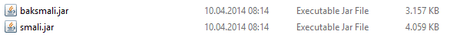
Alle 3 Verzeichnisse durchlaufen, keine odex mehr übrig -> ist das ein gutes Zeichen? Wie schon gesagt 3-4 Fehlerausgaben, eine hatte schon hier eingefügt. Ich lasse es morgen nochmal durchlaufen.
Feierabend
Läuft gerade, es wird kein Fehler angezeigt.
Ich werde das Tool erweitern müssen -> priv-app
doch 3 Fehler z.B.
---- [FW: 26 of 49] Deodex hwEmui.jar ----
-Convert hwEmui.odex to classes.dex ...
Error occurred while disassembling class Lhuawei.com.android.internal.app.HwActionBarImpl; - skipping class
org.jf.util.ExceptionWithContext: Invalid type: V
at org.jf.dexlib2.analysis.RegisterType.getRegisterType(RegisterType.java:238)
at org.jf.dexlib2.analysis.MethodAnalyzer.analyzeMoveResult(MethodAnalyzer.java:1028)
at org.jf.dexlib2.analysis.MethodAnalyzer.analyzeInstruction(MethodAnalyzer.java:570)
at org.jf.dexlib2.analysis.MethodAnalyzer.analyze(MethodAnalyzer.java:202)
at org.jf.dexlib2.analysis.MethodAnalyzer.<init>(MethodAnalyzer.java:137)
at org.jf.baksmali.Adaptors.MethodDefinition.addAnalyzedInstructionMethodItems(MethodDefinition.java:387)
at org.jf.baksmali.Adaptors.MethodDefinition.getMethodItems(MethodDefinition.java:296)
at org.jf.baksmali.Adaptors.MethodDefinition.writeTo(MethodDefinition.java:198)
at org.jf.baksmali.Adaptors.ClassDefinition.writeVirtualMethods(ClassDefinition.java:322)
at org.jf.baksmali.Adaptors.ClassDefinition.writeTo(ClassDefinition.java:113)
at org.jf.baksmali.baksmali.disassembleClass(baksmali.java:226)
at org.jf.baksmali.baksmali.access$000(baksmali.java:56)
at org.jf.baksmali.baksmali$1.call(baksmali.java:150)
at org.jf.baksmali.baksmali$1.call(baksmali.java:148)
at java.util.concurrent.FutureTask.run(Unknown Source)
at java.util.concurrent.ThreadPoolExecutor.runWorker(Unknown Source)
at java.util.concurrent.ThreadPoolExecutor$Worker.run(Unknown Source)
at java.lang.Thread.run(Unknown Source)
Error occurred while disassembling class Lhuawei.com.android.internal.widget.HwActionBarOverlayLayout; - skipping class
org.jf.util.ExceptionWithContext: Invalid type: V
at org.jf.dexlib2.analysis.RegisterType.getRegisterType(RegisterType.java:238)
at org.jf.dexlib2.analysis.MethodAnalyzer.analyzeMoveResult(MethodAnalyzer.java:1028)
at org.jf.dexlib2.analysis.MethodAnalyzer.analyzeInstruction(MethodAnalyzer.java:570)
at org.jf.dexlib2.analysis.MethodAnalyzer.analyze(MethodAnalyzer.java:202)
at org.jf.dexlib2.analysis.MethodAnalyzer.<init>(MethodAnalyzer.java:137)
at org.jf.baksmali.Adaptors.MethodDefinition.addAnalyzedInstructionMethodItems(MethodDefinition.java:387)
at org.jf.baksmali.Adaptors.MethodDefinition.getMethodItems(MethodDefinition.java:296)
at org.jf.baksmali.Adaptors.MethodDefinition.writeTo(MethodDefinition.java:198)
at org.jf.baksmali.Adaptors.ClassDefinition.writeDirectMethods(ClassDefinition.java:277)
at org.jf.baksmali.Adaptors.ClassDefinition.writeTo(ClassDefinition.java:112)
at org.jf.baksmali.baksmali.disassembleClass(baksmali.java:226)
at org.jf.baksmali.baksmali.access$000(baksmali.java:56)
at org.jf.baksmali.baksmali$1.call(baksmali.java:150)
at org.jf.baksmali.baksmali$1.call(baksmali.java:148)
at java.util.concurrent.FutureTask.run(Unknown Source)
at java.util.concurrent.ThreadPoolExecutor.runWorker(Unknown Source)
at java.util.concurrent.ThreadPoolExecutor$Worker.run(Unknown Source)
at java.lang.Thread.run(Unknown Source)
out\huawei\com\android\internal\app\HwActionBarImpl.smali[1148,0] no viable alternative at input ''
out\huawei\com\android\internal\widget\HwActionBarOverlayLayout.smali[835,0] mismatched input '' expecting END_METHOD_DIRECTIVE
-Merge hwEmui.jar and classes.dex ...
Could Not Find M:\Unreal-Deodex\system\framework\classes.dex
---- Deodex hwEmui.jar successfull ----
---- [APP: 53 of 95] Deodex HwThemeManager.apk ----
-Convert HwThemeManager.odex to classes.dex ...
Error occurred while disassembling class Lcom.huawei.android.thememanager.entity.HwGallery; - skipping class
org.jf.util.ExceptionWithContext: Invalid type: V
at org.jf.dexlib2.analysis.RegisterType.getRegisterType(RegisterType.java:238)
at org.jf.dexlib2.analysis.MethodAnalyzer.analyzeMoveResult(MethodAnalyzer.java:1028)
at org.jf.dexlib2.analysis.MethodAnalyzer.analyzeInstruction(MethodAnalyzer.java:570)
at org.jf.dexlib2.analysis.MethodAnalyzer.analyze(MethodAnalyzer.java:202)
at org.jf.dexlib2.analysis.MethodAnalyzer.<init>(MethodAnalyzer.java:137)
at org.jf.baksmali.Adaptors.MethodDefinition.addAnalyzedInstructionMethodItems(MethodDefinition.java:387)
at org.jf.baksmali.Adaptors.MethodDefinition.getMethodItems(MethodDefinition.java:296)
at org.jf.baksmali.Adaptors.MethodDefinition.writeTo(MethodDefinition.java:198)
at org.jf.baksmali.Adaptors.ClassDefinition.writeVirtualMethods(ClassDefinition.java:322)
at org.jf.baksmali.Adaptors.ClassDefinition.writeTo(ClassDefinition.java:113)
at org.jf.baksmali.baksmali.disassembleClass(baksmali.java:226)
at org.jf.baksmali.baksmali.access$000(baksmali.java:56)
at org.jf.baksmali.baksmali$1.call(baksmali.java:150)
at org.jf.baksmali.baksmali$1.call(baksmali.java:148)
at java.util.concurrent.FutureTask.run(Unknown Source)
at java.util.concurrent.ThreadPoolExecutor.runWorker(Unknown Source)
at java.util.concurrent.ThreadPoolExecutor$Worker.run(Unknown Source)
at java.lang.Thread.run(Unknown Source)
out\com\huawei\android\thememanager\entity\HwGallery.smali[2806,0] no viable alternative at input ''
-Merge HwThemeManager.apk and classes.dex ...
Could Not Find M:\Unreal-Deodex\system\app\classes.dex
---- Deodex HwThemeManager.apk successfull ----
---- [APP: 63 of 95] Deodex Magazines.apk ----
-Convert Magazines.odex to classes.dex ...
Error occurred while disassembling class Lcom.actionbarsherlock.internal.view.menu.ActionMenuPresenter; - skipping class
Error occurred while disassembling class Lcom.actionbarsherlock.internal.view.menu.ActionMenuView; - skipping class
org.jf.util.ExceptionWithContext: Invalid type: V
at org.jf.dexlib2.analysis.RegisterType.getRegisterType(RegisterType.java:238)
at org.jf.dexlib2.analysis.MethodAnalyzer.analyzeMoveResult(MethodAnalyzer.java:1028)
at org.jf.dexlib2.analysis.MethodAnalyzer.analyzeInstruction(MethodAnalyzer.java:570)
at org.jf.dexlib2.analysis.MethodAnalyzer.analyze(MethodAnalyzer.java:202)
at org.jf.dexlib2.analysis.MethodAnalyzer.<init>(MethodAnalyzer.java:137)
at org.jf.baksmali.Adaptors.MethodDefinition.addAnalyzedInstructionMethodItems(MethodDefinition.java:387)
at org.jf.baksmali.Adaptors.MethodDefinition.getMethodItems(MethodDefinition.java:296)
at org.jf.baksmali.Adaptors.MethodDefinition.writeTo(MethodDefinition.java:198)
at org.jf.baksmali.Adaptors.ClassDefinition.writeVirtualMethods(ClassDefinition.java:322)
at org.jf.baksmali.Adaptors.ClassDefinition.writeTo(ClassDefinition.java:113)
at org.jf.baksmali.baksmali.disassembleClass(baksmali.java:226)
at org.jf.baksmali.baksmali.access$000(baksmali.java:56)
at org.jf.baksmali.baksmali$1.call(baksmali.java:150)
at org.jf.baksmali.baksmali$1.call(baksmali.java:148)
at java.util.concurrent.FutureTask.run(Unknown Source)
at java.util.concurrent.ThreadPoolExecutor.runWorker(Unknown Source)
at java.util.concurrent.ThreadPoolExecutor$Worker.run(Unknown Source)
at java.lang.Thread.run(Unknown Source)
org.jf.util.ExceptionWithContext: Invalid type: V
at org.jf.dexlib2.analysis.RegisterType.getRegisterType(RegisterType.java:238)
at org.jf.dexlib2.analysis.MethodAnalyzer.analyzeMoveResult(MethodAnalyzer.java:1028)
at org.jf.dexlib2.analysis.MethodAnalyzer.analyzeInstruction(MethodAnalyzer.java:570)
at org.jf.dexlib2.analysis.MethodAnalyzer.analyze(MethodAnalyzer.java:202)
at org.jf.dexlib2.analysis.MethodAnalyzer.<init>(MethodAnalyzer.java:137)
at org.jf.baksmali.Adaptors.MethodDefinition.addAnalyzedInstructionMethodItems(MethodDefinition.java:387)
at org.jf.baksmali.Adaptors.MethodDefinition.getMethodItems(MethodDefinition.java:296)
at org.jf.baksmali.Adaptors.MethodDefinition.writeTo(MethodDefinition.java:198)
at org.jf.baksmali.Adaptors.ClassDefinition.writeVirtualMethods(ClassDefinition.java:322)
at org.jf.baksmali.Adaptors.ClassDefinition.writeTo(ClassDefinition.java:113)
at org.jf.baksmali.baksmali.disassembleClass(baksmali.java:226)
at org.jf.baksmali.baksmali.access$000(baksmali.java:56)
at org.jf.baksmali.baksmali$1.call(baksmali.java:150)
at org.jf.baksmali.baksmali$1.call(baksmali.java:148)
at java.util.concurrent.FutureTask.run(Unknown Source)
at java.util.concurrent.ThreadPoolExecutor.runWorker(Unknown Source)
at java.util.concurrent.ThreadPoolExecutor$Worker.run(Unknown Source)
at java.lang.Thread.run(Unknown Source)
out\com\actionbarsherlock\internal\view\menu\ActionMenuView.smali[1592,0] mismatched input '' expecting END_METHOD_DIRECTIVE
out\com\actionbarsherlock\internal\view\menu\ActionMenuPresenter.smali[1051,0] no viable alternative at input ''
-Merge Magazines.apk and classes.dex ...
Could Not Find M:\Unreal-Deodex\system\app\classes.dex
---- Deodex Magazines.apk successfull ----
-Convert hwEmui.odex to classes.dex ...
Error occurred while disassembling class Lhuawei.com.android.internal.app.HwActionBarImpl; - skipping class
org.jf.util.ExceptionWithContext: Invalid type: V
at org.jf.dexlib2.analysis.RegisterType.getRegisterType(RegisterType.java:238)
at org.jf.dexlib2.analysis.MethodAnalyzer.analyzeMoveResult(MethodAnalyzer.java:1028)
at org.jf.dexlib2.analysis.MethodAnalyzer.analyzeInstruction(MethodAnalyzer.java:570)
at org.jf.dexlib2.analysis.MethodAnalyzer.analyze(MethodAnalyzer.java:202)
at org.jf.dexlib2.analysis.MethodAnalyzer.<init>(MethodAnalyzer.java:137)
at org.jf.baksmali.Adaptors.MethodDefinition.addAnalyzedInstructionMethodItems(MethodDefinition.java:387)
at org.jf.baksmali.Adaptors.MethodDefinition.getMethodItems(MethodDefinition.java:296)
at org.jf.baksmali.Adaptors.MethodDefinition.writeTo(MethodDefinition.java:198)
at org.jf.baksmali.Adaptors.ClassDefinition.writeVirtualMethods(ClassDefinition.java:322)
at org.jf.baksmali.Adaptors.ClassDefinition.writeTo(ClassDefinition.java:113)
at org.jf.baksmali.baksmali.disassembleClass(baksmali.java:226)
at org.jf.baksmali.baksmali.access$000(baksmali.java:56)
at org.jf.baksmali.baksmali$1.call(baksmali.java:150)
at org.jf.baksmali.baksmali$1.call(baksmali.java:148)
at java.util.concurrent.FutureTask.run(Unknown Source)
at java.util.concurrent.ThreadPoolExecutor.runWorker(Unknown Source)
at java.util.concurrent.ThreadPoolExecutor$Worker.run(Unknown Source)
at java.lang.Thread.run(Unknown Source)
Error occurred while disassembling class Lhuawei.com.android.internal.widget.HwActionBarOverlayLayout; - skipping class
org.jf.util.ExceptionWithContext: Invalid type: V
at org.jf.dexlib2.analysis.RegisterType.getRegisterType(RegisterType.java:238)
at org.jf.dexlib2.analysis.MethodAnalyzer.analyzeMoveResult(MethodAnalyzer.java:1028)
at org.jf.dexlib2.analysis.MethodAnalyzer.analyzeInstruction(MethodAnalyzer.java:570)
at org.jf.dexlib2.analysis.MethodAnalyzer.analyze(MethodAnalyzer.java:202)
at org.jf.dexlib2.analysis.MethodAnalyzer.<init>(MethodAnalyzer.java:137)
at org.jf.baksmali.Adaptors.MethodDefinition.addAnalyzedInstructionMethodItems(MethodDefinition.java:387)
at org.jf.baksmali.Adaptors.MethodDefinition.getMethodItems(MethodDefinition.java:296)
at org.jf.baksmali.Adaptors.MethodDefinition.writeTo(MethodDefinition.java:198)
at org.jf.baksmali.Adaptors.ClassDefinition.writeDirectMethods(ClassDefinition.java:277)
at org.jf.baksmali.Adaptors.ClassDefinition.writeTo(ClassDefinition.java:112)
at org.jf.baksmali.baksmali.disassembleClass(baksmali.java:226)
at org.jf.baksmali.baksmali.access$000(baksmali.java:56)
at org.jf.baksmali.baksmali$1.call(baksmali.java:150)
at org.jf.baksmali.baksmali$1.call(baksmali.java:148)
at java.util.concurrent.FutureTask.run(Unknown Source)
at java.util.concurrent.ThreadPoolExecutor.runWorker(Unknown Source)
at java.util.concurrent.ThreadPoolExecutor$Worker.run(Unknown Source)
at java.lang.Thread.run(Unknown Source)
out\huawei\com\android\internal\app\HwActionBarImpl.smali[1148,0] no viable alternative at input ''
out\huawei\com\android\internal\widget\HwActionBarOverlayLayout.smali[835,0] mismatched input '' expecting END_METHOD_DIRECTIVE
-Merge hwEmui.jar and classes.dex ...
Could Not Find M:\Unreal-Deodex\system\framework\classes.dex
---- Deodex hwEmui.jar successfull ----
---- [APP: 53 of 95] Deodex HwThemeManager.apk ----
-Convert HwThemeManager.odex to classes.dex ...
Error occurred while disassembling class Lcom.huawei.android.thememanager.entity.HwGallery; - skipping class
org.jf.util.ExceptionWithContext: Invalid type: V
at org.jf.dexlib2.analysis.RegisterType.getRegisterType(RegisterType.java:238)
at org.jf.dexlib2.analysis.MethodAnalyzer.analyzeMoveResult(MethodAnalyzer.java:1028)
at org.jf.dexlib2.analysis.MethodAnalyzer.analyzeInstruction(MethodAnalyzer.java:570)
at org.jf.dexlib2.analysis.MethodAnalyzer.analyze(MethodAnalyzer.java:202)
at org.jf.dexlib2.analysis.MethodAnalyzer.<init>(MethodAnalyzer.java:137)
at org.jf.baksmali.Adaptors.MethodDefinition.addAnalyzedInstructionMethodItems(MethodDefinition.java:387)
at org.jf.baksmali.Adaptors.MethodDefinition.getMethodItems(MethodDefinition.java:296)
at org.jf.baksmali.Adaptors.MethodDefinition.writeTo(MethodDefinition.java:198)
at org.jf.baksmali.Adaptors.ClassDefinition.writeVirtualMethods(ClassDefinition.java:322)
at org.jf.baksmali.Adaptors.ClassDefinition.writeTo(ClassDefinition.java:113)
at org.jf.baksmali.baksmali.disassembleClass(baksmali.java:226)
at org.jf.baksmali.baksmali.access$000(baksmali.java:56)
at org.jf.baksmali.baksmali$1.call(baksmali.java:150)
at org.jf.baksmali.baksmali$1.call(baksmali.java:148)
at java.util.concurrent.FutureTask.run(Unknown Source)
at java.util.concurrent.ThreadPoolExecutor.runWorker(Unknown Source)
at java.util.concurrent.ThreadPoolExecutor$Worker.run(Unknown Source)
at java.lang.Thread.run(Unknown Source)
out\com\huawei\android\thememanager\entity\HwGallery.smali[2806,0] no viable alternative at input ''
-Merge HwThemeManager.apk and classes.dex ...
Could Not Find M:\Unreal-Deodex\system\app\classes.dex
---- Deodex HwThemeManager.apk successfull ----
---- [APP: 63 of 95] Deodex Magazines.apk ----
-Convert Magazines.odex to classes.dex ...
Error occurred while disassembling class Lcom.actionbarsherlock.internal.view.menu.ActionMenuPresenter; - skipping class
Error occurred while disassembling class Lcom.actionbarsherlock.internal.view.menu.ActionMenuView; - skipping class
org.jf.util.ExceptionWithContext: Invalid type: V
at org.jf.dexlib2.analysis.RegisterType.getRegisterType(RegisterType.java:238)
at org.jf.dexlib2.analysis.MethodAnalyzer.analyzeMoveResult(MethodAnalyzer.java:1028)
at org.jf.dexlib2.analysis.MethodAnalyzer.analyzeInstruction(MethodAnalyzer.java:570)
at org.jf.dexlib2.analysis.MethodAnalyzer.analyze(MethodAnalyzer.java:202)
at org.jf.dexlib2.analysis.MethodAnalyzer.<init>(MethodAnalyzer.java:137)
at org.jf.baksmali.Adaptors.MethodDefinition.addAnalyzedInstructionMethodItems(MethodDefinition.java:387)
at org.jf.baksmali.Adaptors.MethodDefinition.getMethodItems(MethodDefinition.java:296)
at org.jf.baksmali.Adaptors.MethodDefinition.writeTo(MethodDefinition.java:198)
at org.jf.baksmali.Adaptors.ClassDefinition.writeVirtualMethods(ClassDefinition.java:322)
at org.jf.baksmali.Adaptors.ClassDefinition.writeTo(ClassDefinition.java:113)
at org.jf.baksmali.baksmali.disassembleClass(baksmali.java:226)
at org.jf.baksmali.baksmali.access$000(baksmali.java:56)
at org.jf.baksmali.baksmali$1.call(baksmali.java:150)
at org.jf.baksmali.baksmali$1.call(baksmali.java:148)
at java.util.concurrent.FutureTask.run(Unknown Source)
at java.util.concurrent.ThreadPoolExecutor.runWorker(Unknown Source)
at java.util.concurrent.ThreadPoolExecutor$Worker.run(Unknown Source)
at java.lang.Thread.run(Unknown Source)
org.jf.util.ExceptionWithContext: Invalid type: V
at org.jf.dexlib2.analysis.RegisterType.getRegisterType(RegisterType.java:238)
at org.jf.dexlib2.analysis.MethodAnalyzer.analyzeMoveResult(MethodAnalyzer.java:1028)
at org.jf.dexlib2.analysis.MethodAnalyzer.analyzeInstruction(MethodAnalyzer.java:570)
at org.jf.dexlib2.analysis.MethodAnalyzer.analyze(MethodAnalyzer.java:202)
at org.jf.dexlib2.analysis.MethodAnalyzer.<init>(MethodAnalyzer.java:137)
at org.jf.baksmali.Adaptors.MethodDefinition.addAnalyzedInstructionMethodItems(MethodDefinition.java:387)
at org.jf.baksmali.Adaptors.MethodDefinition.getMethodItems(MethodDefinition.java:296)
at org.jf.baksmali.Adaptors.MethodDefinition.writeTo(MethodDefinition.java:198)
at org.jf.baksmali.Adaptors.ClassDefinition.writeVirtualMethods(ClassDefinition.java:322)
at org.jf.baksmali.Adaptors.ClassDefinition.writeTo(ClassDefinition.java:113)
at org.jf.baksmali.baksmali.disassembleClass(baksmali.java:226)
at org.jf.baksmali.baksmali.access$000(baksmali.java:56)
at org.jf.baksmali.baksmali$1.call(baksmali.java:150)
at org.jf.baksmali.baksmali$1.call(baksmali.java:148)
at java.util.concurrent.FutureTask.run(Unknown Source)
at java.util.concurrent.ThreadPoolExecutor.runWorker(Unknown Source)
at java.util.concurrent.ThreadPoolExecutor$Worker.run(Unknown Source)
at java.lang.Thread.run(Unknown Source)
out\com\actionbarsherlock\internal\view\menu\ActionMenuView.smali[1592,0] mismatched input '' expecting END_METHOD_DIRECTIVE
out\com\actionbarsherlock\internal\view\menu\ActionMenuPresenter.smali[1051,0] no viable alternative at input ''
-Merge Magazines.apk and classes.dex ...
Could Not Find M:\Unreal-Deodex\system\app\classes.dex
---- Deodex Magazines.apk successfull ----
Alle 3 Verzeichnisse durchlaufen, keine odex mehr übrig -> ist das ein gutes Zeichen? Wie schon gesagt 3-4 Fehlerausgaben, eine hatte schon hier eingefügt. Ich lasse es morgen nochmal durchlaufen.
Feierabend

Anhänge
fooox1
Enthusiast
- 1.394
Kannst du deine Starting.txt schon empfehlen?
Hen Ry
Enthusiast
- 1.680
- Themenstarter
- #55
Die "Starting.txt" ist nur die log vom auslesen über adb der 3 Verzeichnisse, app, framwork, priv-app. Ich hatte das Script um priv-app erweitert.
Es gibt größere Probleme als ich dachte.
Bei meinem XZ1 4.4.4 ging es mit "Kamome tool for Windows v6a - deodex tool for 4.4 KitKat" mit Windows 8.1 und auch 10 wunderbar.
Hier habe ich schon sämtliche Tools (6-8 verschidene) probiert, entweder ging es gar nicht oder wenn dann nicht alle.
Und die, die deodexed sind funktionieren nicht.
Ich werde mich mal mit Linux (habe Linux Mint 15 installiert) befassen, wovon ich zwar keine Ahnung habe, aber irgendwie werde ich es schon Ergoogeln.
Dachte nicht das es solche Probleme macht, woran auch immer das liegen mag.
Es gibt größere Probleme als ich dachte.
Bei meinem XZ1 4.4.4 ging es mit "Kamome tool for Windows v6a - deodex tool for 4.4 KitKat" mit Windows 8.1 und auch 10 wunderbar.
Hier habe ich schon sämtliche Tools (6-8 verschidene) probiert, entweder ging es gar nicht oder wenn dann nicht alle.
Und die, die deodexed sind funktionieren nicht.
Ich werde mich mal mit Linux (habe Linux Mint 15 installiert) befassen, wovon ich zwar keine Ahnung habe, aber irgendwie werde ich es schon Ergoogeln.
Dachte nicht das es solche Probleme macht, woran auch immer das liegen mag.
fooox1
Enthusiast
- 1.394
OK, da bin ich auch keine große Hilfe. Kann dir da nur die Daumen drücken.
G
Gast7007
Gast
@Hen ry
hast du da Tool mal getestet?
[Tool]Ultimate Deodexer v1.0.0.0[Windows][29… | Android Development and Hacking | XDA Forums
werde am WE mal unter Linux schauen.
Isa
Ps: hast du die Ordner vom Phone gezogen oder aus einer update.app?
hast du da Tool mal getestet?
[Tool]Ultimate Deodexer v1.0.0.0[Windows][29… | Android Development and Hacking | XDA Forums
werde am WE mal unter Linux schauen.
Isa
Ps: hast du die Ordner vom Phone gezogen oder aus einer update.app?
Hen Ry
Enthusiast
- 1.680
- Themenstarter
- #58
Beides, die ich hochgeladen und selber bearbeiten wollte stammen vom Phone.
Hatte da aber die Update.app neu installiert weil ich vorher mit dem ROM ([ROM] Mate 7 TL10 Premium for 3G RAM model only ! based on official B120SP03) experiementiert hatte und sich mein Backup nicht wieder herstellen lies, Error Data... .
steht, passiert nichts mehr
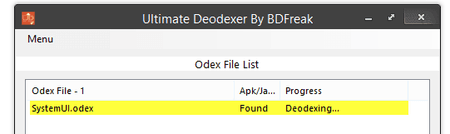
Hatte da aber die Update.app neu installiert weil ich vorher mit dem ROM ([ROM] Mate 7 TL10 Premium for 3G RAM model only ! based on official B120SP03) experiementiert hatte und sich mein Backup nicht wieder herstellen lies, Error Data... .
steht, passiert nichts mehr
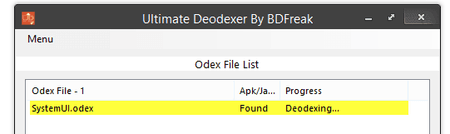
G
Gast7007
Gast
Radagast
Ehrenmitglied
- 23.366
Danke, Isa!
Das ist also die originale SystemUI, nur deodext, richtig?
Bin da ja leider nicht so der Profi
Daher:
Austauschen und wenn das System läuft, ist alles gut, richtig?
Da ich Dir vertraue, teste ich mal
Edit
Natürlich erst entpacken, klar...
Wegen Brett vorm Kopf zweites Edit entfernt
Das ist also die originale SystemUI, nur deodext, richtig?
Bin da ja leider nicht so der Profi

Daher:
Austauschen und wenn das System läuft, ist alles gut, richtig?
Da ich Dir vertraue, teste ich mal
Edit
Natürlich erst entpacken, klar...
Wegen Brett vorm Kopf zweites Edit entfernt

Zuletzt bearbeitet: