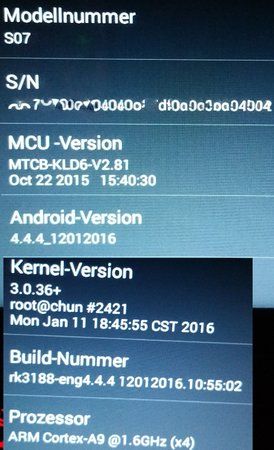O
ospr
Neues Mitglied
- 0
Moin,
finde das Thema sehr interessant, bin aber - da unerfahren mit android root - noch vorsichtig. Ich würde gerne den Standard-Media-Player (z.B. gegen PowerAmp oder Sony Music) ersetzen, daher mein Interesse.
Kann ich mit den neuen ROMs von Malaysk (z.B. vom 11.12.2015) genau so verfahren, wie in Beitrag 1 von Waldorfer beschrieben?
Beim Herunterladen der ROM erhält man eine Anleitung, die etwas komplizierter ausschaut:
_________________
Welches Vorgehen ist nun richtig?!
Ich will einfach nix falsch machen und bin mir der Folgen und Risiken bewusst, deswegen frage ich.
Vielen Dank für Eure Hilfe!!
finde das Thema sehr interessant, bin aber - da unerfahren mit android root - noch vorsichtig. Ich würde gerne den Standard-Media-Player (z.B. gegen PowerAmp oder Sony Music) ersetzen, daher mein Interesse.
Kann ich mit den neuen ROMs von Malaysk (z.B. vom 11.12.2015) genau so verfahren, wie in Beitrag 1 von Waldorfer beschrieben?
Beim Herunterladen der ROM erhält man eine Anleitung, die etwas komplizierter ausschaut:
_________________
[ROM][RK3066/RK3188][SD/HD] Malaysk ROMs for any yet known MTCB-Device
1. If you are installing the firmware my first time (before you stood a factory firmware) that must do the following:
a. Settings - Backup&Reset - Factory data reset - Put a tick on Erase SD card - Reset machine
b. Go to rekovery - The second paragraph from the bottom - Wipe data
c. Go to Settings - Partition Info (second paragraph from the bottom) and a section view DATA - It should be the size of 1.97 GB
2. If you already stood my firmware and you just updated it :
Go to Settings - Partition Info (second paragraph from the bottom) and a section view DATA - It should be the size of 1.97 GB
Installation Instructions:
1) Settings - Backup&Reset - Factory data reset - Put a tick on Erase SD card - Reset machine
2) Install the ROM from inside the Recovery and clear data or from inside the ROM Settings> About machine> System update (clean data)
3) Go to Recovery - The second paragraph from the bottom - Wipe data
4) after reboot Settings - Backup&Reset - Factory data reset AGAIN
5) Reinstall the ROM AGAIN
If you have any problem repeat step 4 and 5 again and check your ROM Download.
Notes:
Check: Go to Settings - Partition Info (second paragraph from the bottom) and a section view DATA - It should be the size of 1.96 GB
Activate Xposed Module by installing it.
How to enter Recovery: Each unit is different, please search the forum for that
1) If you have Physical button/knobs: usually Holding the Power button or knob as soon as the system turns on will get you to Recovery (you can select items in Recovery by press and HOLDing the Power)
2) If Touch Buttons: Put something thin and press and hold the Reset button as the Unit turns on (you can select items in Recovery by press and HOLDing the reset)
If you like my firmware, and you think that I have not in vain lost a year on its development,
you can thank me in the forum or another way to thank me)))
PayPal - Online Payment, Merchant Account - PayPal
_______________1. If you are installing the firmware my first time (before you stood a factory firmware) that must do the following:
a. Settings - Backup&Reset - Factory data reset - Put a tick on Erase SD card - Reset machine
b. Go to rekovery - The second paragraph from the bottom - Wipe data
c. Go to Settings - Partition Info (second paragraph from the bottom) and a section view DATA - It should be the size of 1.97 GB
2. If you already stood my firmware and you just updated it :
Go to Settings - Partition Info (second paragraph from the bottom) and a section view DATA - It should be the size of 1.97 GB
Installation Instructions:
1) Settings - Backup&Reset - Factory data reset - Put a tick on Erase SD card - Reset machine
2) Install the ROM from inside the Recovery and clear data or from inside the ROM Settings> About machine> System update (clean data)
3) Go to Recovery - The second paragraph from the bottom - Wipe data
4) after reboot Settings - Backup&Reset - Factory data reset AGAIN
5) Reinstall the ROM AGAIN
If you have any problem repeat step 4 and 5 again and check your ROM Download.
Notes:
Check: Go to Settings - Partition Info (second paragraph from the bottom) and a section view DATA - It should be the size of 1.96 GB
Activate Xposed Module by installing it.
How to enter Recovery: Each unit is different, please search the forum for that
1) If you have Physical button/knobs: usually Holding the Power button or knob as soon as the system turns on will get you to Recovery (you can select items in Recovery by press and HOLDing the Power)
2) If Touch Buttons: Put something thin and press and hold the Reset button as the Unit turns on (you can select items in Recovery by press and HOLDing the reset)
If you like my firmware, and you think that I have not in vain lost a year on its development,
you can thank me in the forum or another way to thank me)))
PayPal - Online Payment, Merchant Account - PayPal
Welches Vorgehen ist nun richtig?!
Ich will einfach nix falsch machen und bin mir der Folgen und Risiken bewusst, deswegen frage ich.
Vielen Dank für Eure Hilfe!!
Zuletzt bearbeitet: