Q
quasimodo
Gast
Ich oder Android-Hilfe.de übernehmen keine Haftung dafür! Ihr seid für euer Handeln selbst verantwortlich!!!
Inhaltsverzeichnis
[1]- Port von Faryaab / xda - Odin
- Port von zoot1 / xda - Deodexed - Zipaligned - Rooted
- Port von victorator / xda
[2][Stock Official Firmwares] I9300XXDLJ5 (4.1.1) - India (INU) [08-11-12]
by Faryaab / xda
I9300XXDLJ5 Download (Thanks To SamMobile!)
Base Firmware: I9300XXDLJ5 (4.1.1)
Region Europe
Country: India
Carrier: Unbranded
Build Date: 24 October 2012
Modem: DDDLJ1
CSC: ODDDLI7
Change List: 411425
Anleitung zum Flashen Firmware
- Entpacke die Firmware (z.B Win Zip)
- Öffne Odin (Odin3_v3.04.zip)
- Schalte das Gerät an - drücke dazu gleichzeitig Home + Volume Down + Power
- Füge die Datei *.tar.md5 unter PDA ein
- Klicke abschließend auf START!

Anweisungen zum Ändern der CSC:
Eine für Uns nicht notwendige Option
- Download Samsung Galaxy S / S2 CSC app aus dem Play Store
- Öffne Samsung Galaxy S / S2 CSC app
- Tippe "Change CSC" button
- Wählen Sie die CSC für Ihr Land
- Tippe "Install" button (Keep in mind changing CSC wipes your device)
Video Flash Anweisungen in Englisch von TotallydubbedHD
Vorherige Firmwares
[3][ROM][CWM][STOCK]I9300XXDLJ5 - INU:08/11eodexed*Zipaligned*Rooted
Port by zoot1 xda
Hallo Leute, wenn Sie die neuesten JB ROM downloaden wollen .. folgen
Features
== Kein Wipe Erforderlich ==
- All apps fully Deodexed
- Rooted with SuperSU
- Fully Zipaligned
- BusyBoxed
- Insecure Kernel
- init.d support
- Updated Adfree Hosts
Stock - XXDLJ5 - Deodexed - Download Link
[Stock Official JellyBean] I9300XXDLJ5 - India Unbranded (8 Nov 2012)
Port by victorator xda
I9300XXDLJ5

India/Unbranded (I9300/INU)
PDA: I9300XXDLJ5
CSC: I9300ODDDLI7
MODEM: I9300DDDLJ1
Build date:26 Oct 2012
Changelist: 411425 (thx ooop)
CSC included: INU?
Download: GT-I9300_INU_1_20121030111612_3c74wt27ua.zip (777 mb)
Mirrors gewünscht!
Modem Download (CWM Flashable): modem_CWM_I9300DDDLJ1.zip
Mirror von playsat
Download:
GT-I9300_INU_1_I9300XXDLJ5.zip (777,46 MB) - uploaded.to (777 mb)
Modem Download (CWM Flashable):
modem_CWM_I9300DDDLJ1.zip (4,87 MB) - uploaded.to
by nipun1188 / xda
For all those waiting to update to Indian JB (LJ5) ROM via Kies can follow these steps....
1. Disconnect your phone from the computer
2. Start "Kies" update to latest version (if reqd)
3. Click "Tools" -> "Firmware Upgrade and Initialisation"
4. Enter "Model name" = GT-I9300 and click "OK".
5. Enter "Serial Number" on next screen and click "OK". (The Serial no. can be found on the sticker in the battery compartment. Eg: S/N: XXXXXX)
6. Click "OK" on next screen
7. The next screen will display the Firmware version {PDA:LJ5 / PHONE:LJ1 / CSC:LI7 (INU)}. Click "OK" to proceed.
8. Wait a while till the system downloads firmware upgrade components
9. Follow the instructions on next screen, connect the phone & switch to "Download" mode, click the check box to accept that you have read the information and click "Start Upgrade" to start the process.
10. The latest firmware will be downloaded and phone will restart with LJ5 installed.
Enjoy!!!
Press thanks if this helps you!!
Anhänge
Zuletzt bearbeitet von einem Moderator:



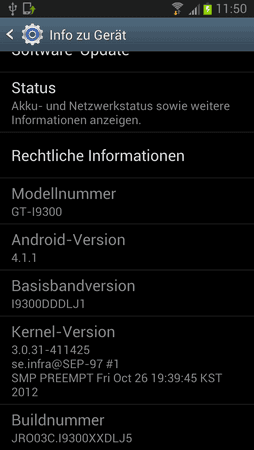



![Screenshot_2012-11-10-09-56-20[1].png](/data/attachments/101/101340-080ea7232da5cc58609b788badd61fdf.jpg)