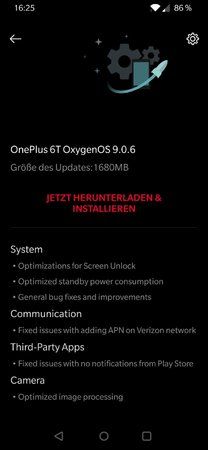TomTim
Ehrenmitglied
- 6.425
System updates
Installationshinweise der Vollversion: ohne Root
Installationshinweis der Vollversion: Root & TWRP [Methode 1]
Update mit Root und
- Updated MemberShip to 1.2.0.2
- Updated Android Security Patch to 2021.01
- Updated GMS package to 2020.09
- An intuitive and convenient way to manage your OnePlus account, get easy-to-access support, discover exciting members-only benefits, and shop for OnePlus products. (Please note that it can be uninstalled)
Installationshinweise der Vollversion: ohne Root
- Vollversion ins Stamm-/Hauptverzeichnis des Telefons kopieren.
- Nachdem die Vollversion auf das Handy kopiert wurde, zu den „Einstellungen' – „System-Update' navigieren.
- Klicken oben rechts auf das Symbol für „Einstellungen' und wähle „lokales Upgrade'. Dann Vollversion auswählen und zur Bestätigung auf „Installieren' klicken.
Installationshinweis der Vollversion: Root & TWRP [Methode 1]
- Die Vollversion Laden und ins Hauptverzeichnis des Telefons kopieren, TWRP installer.zip und Magisk.zip ebenso.
- Ins TWRP Navigieren
- 1. OOS installieren
- 2. TWRP installieren
- 3. Neustart in TWRP
- 4. Magisk.zip installieren
- 5. Neustart ins System
Update mit Root und
- System lädt komplette ROM runter nach Erkennen von Root
- Im Magisk-Manager auf deinstallieren und auf images wiederherstellen klicken
- Update installieren lassen (NICHT Neustarten)
- Magisk-Manager öffnen und Magisk im 2. Slot installieren
- Reboot
Zuletzt bearbeitet: