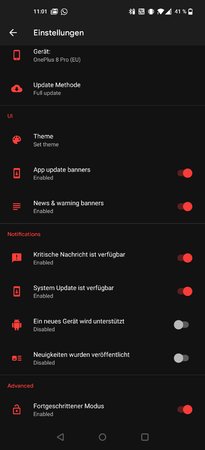fidus62
Stamm-User
- 541
Die Stable Version für OxygenOS 11.0.0 ist jetzt verfügbar. Die Beta kann übrigens weiter genutzt werden, diese wird bis zum EOL des Gerätes weiter aktualisiert.
Mod Edit:
Wichtiger Hinweis zu Android 11!
Wenn Ihr Probleme mit Apps habt, die nicht mehr auf Android/Data zugreifen können...
Von 10.5.x: Manuelle Installation via lokalem Upgrade
Datei herunterladen und ins Hauptverzeichnis vom internen Speicher packen.
Nach "Einstellungen | Systemupdates" gehen und oben auf das Zahnrad klicken.
Jetzt auf "Lokales Upgrade" gehen und dann die entsprechende Datei auswählen.
Von 10.5.x: Manuelle Installation via Oxygen Updater
Oxygen Updater aus dem Google Play Store installieren, starten und den Anweisungen folgen.
Von Open Beta 2: Manuelle Installation via Oxygen Updater
Ein direktes Update ist wohl nicht möglich - stattdessen muss ein volles Update installiert werden, welches das Gerät zurücksetzt. Hierfür muss in den Einstellungen von Oxygen Updater der "Erweiterte Modus" aktiviert werden.
Achtung: Datenverlust möglich!
MOD-Edit: Beitrag von MDXDave (#16) als Startpost übernommen. // Walhalla360
Mod Edit:
Wichtiger Hinweis zu Android 11!
Wenn Ihr Probleme mit Apps habt, die nicht mehr auf Android/Data zugreifen können...
System
• Fresh new UI visual design brings you more comfortable experience with various optimizations of details
• Brand new weather UI supports dynamic switches between sunrise and sunset. You can have day and night at your hand now
• Optimize the stability of some third-party applications and improve user experience
Game Space
• Newly added gaming tools box for convenient switches of Fnatic mode. You can now choose three ways of notifications: text-only, heads up and block, just for your immersive gaming experience
• Newly added quick reply feature in a small window for WhatsApp and INS (Enable it by swiping down from upper right/left corners of the screen in gaming mode)
• Newly added mis-touch prevention feature. Enable it, swipe down from the top of the screen, click and the notification bar will pop out
Ambient Display
• Added Always-on ambient Display function, custom Schedule/All day option included. Path: Settings û Display û Ambient Display
• Newly added Insight clock style, a joint creation with Parsons School of Design. It will change according to the phone usage data ( To set: Settings > Customization > Clock Style)
• Newly added 10 new clock styles ( To set: Settings > Customization > Clock Style)
Dark Mode
• Added the shortcut key for Dark Mode, pull down the quick setting to enable.
• Supporting automatically turn on feature & customize time range. path: Settings û Display û Dark Mode û Turn on automatically û Automatically enable from sunset to sunrise / Custom time range.
Zen Mode
• Added 5 new themes (ocean, space, grassland, and so on), and more timing options.
• Included the Group feature in Zen Mode, now you can invite your friends and enable the Zen Mode together
Gallery
• Supporting Story function, automatically form weekly videos with photos and video in storage
• Optimize the loading speed of the gallery, and the image preview is faster
Von 10.5.x: Manuelle Installation via lokalem Upgrade
Datei herunterladen und ins Hauptverzeichnis vom internen Speicher packen.
Nach "Einstellungen | Systemupdates" gehen und oben auf das Zahnrad klicken.
Jetzt auf "Lokales Upgrade" gehen und dann die entsprechende Datei auswählen.
Von 10.5.x: Manuelle Installation via Oxygen Updater
Oxygen Updater aus dem Google Play Store installieren, starten und den Anweisungen folgen.
Von Open Beta 2: Manuelle Installation via Oxygen Updater
Ein direktes Update ist wohl nicht möglich - stattdessen muss ein volles Update installiert werden, welches das Gerät zurücksetzt. Hierfür muss in den Einstellungen von Oxygen Updater der "Erweiterte Modus" aktiviert werden.
Achtung: Datenverlust möglich!
MOD-Edit: Beitrag von MDXDave (#16) als Startpost übernommen. // Walhalla360
Nun ist die offizielle Version aufgeschaltet:
OxygenOS 11 for the OnePlus 8 Pro and OnePlus 8
OxygenOS 11 for the OnePlus 8 Pro and OnePlus 8
Zuletzt bearbeitet von einem Moderator:
Bearbeitet von:
KyleRiemen
- Grund: KyleRiemen