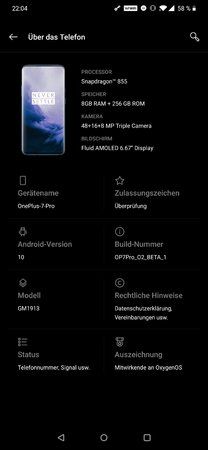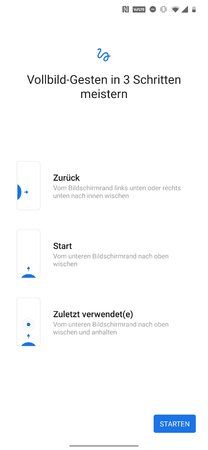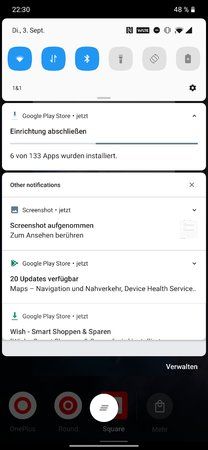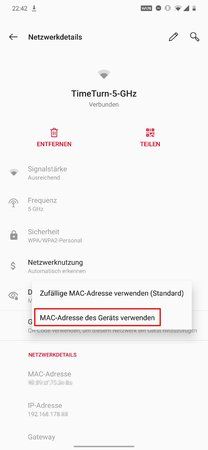TomTim
Ehrenmitglied
- 6.425
System
- Fixed the known issues with screen recorder
- Fixed the issue that the notification bar did not respond occasionally
- Updated Android security patch to 2020.09
- Updated GMS package to 2020.08
- Newly added gaming tools box for convenient switches of Fnatic mode. You can now choose three ways of notifications: text only, heads up, and block just for your immersive gaming experience
- Newly added quick reply feature in the small window for WhatsApp and INS (Enable it by swiping down from upper right/left corners of the screen in gaming mode)
- Newly added mistouch prevention feature. Enable it, swipe down from the top of the screen, click and the notification bar will pop out
- Add the Best Answer function, which allows you to mark others' answers. Best Answer will also be rewarded with experience points
- Add mall function, you can buy mobile phones and other OnePlus products more conveniently
- Optimized the log information capture function
Zuletzt bearbeitet: