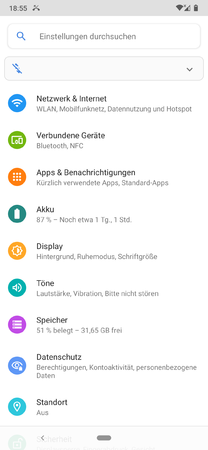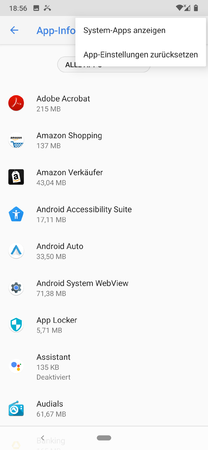Hermes
Philosoph
- 4.215
- Themenstarter
- #41
einfach haargenau die Reihenfolge einhalten..
1- remove simcard SIM Karte rausnehmen
2-turn off Gerät ausschalten
3-turn on, download tunnelbear VPN and setting it to a India localisation and when it is done turn off WiFi and Localisation GPS.
Gerät wieder anschalten und mit tunnelbear VPN (App im Store) eine VPN Verbindung nach Indien erstellen dann Wlan und Ortung abschalten
4- erase data and cache of these app in exactly this order.
Speicher der folgenden Apps löschen (in den Einstellungen unter Apps die Apps suchen un den Speicher der jeweiligen App löschen)
4-a: Google App
b: Google Framework
c: Google play services
d: Location Services
5- turn off Gerät ausshalten
6-turn on and enable WiFi and tunnelbear VPN.
Gerät wider anmachen, Wlan anschalten und mit tunnelbear wieder eine Verbindung nach Indien erstellen
7: Check for updates and then install OTA
Updatesuche starten
1- remove simcard SIM Karte rausnehmen
2-turn off Gerät ausschalten
3-turn on, download tunnelbear VPN and setting it to a India localisation and when it is done turn off WiFi and Localisation GPS.
Gerät wieder anschalten und mit tunnelbear VPN (App im Store) eine VPN Verbindung nach Indien erstellen dann Wlan und Ortung abschalten
4- erase data and cache of these app in exactly this order.
Speicher der folgenden Apps löschen (in den Einstellungen unter Apps die Apps suchen un den Speicher der jeweiligen App löschen)
4-a: Google App
b: Google Framework
c: Google play services
d: Location Services
5- turn off Gerät ausshalten
6-turn on and enable WiFi and tunnelbear VPN.
Gerät wider anmachen, Wlan anschalten und mit tunnelbear wieder eine Verbindung nach Indien erstellen
7: Check for updates and then install OTA
Updatesuche starten