tarjan
Dauer-User
- 372

Quelle:
- forum.xda-developers (allerbesten Dank AnonFI)
- slatedroid (allerbesten Dank AnonFI)
Hinweis:
Der Paypal Button ist in den Thread(s) von AnonFBI zu finden, siehe Quelle, DankeAnonFBI schrieb:I created this rom WITHOUT Ifive X2 or any Rockchip rk3188 Tablet.This is my own source code based in Official PAC-man sources. I just bought this tablet but chinese seller scam me and money lost it, if you want this ROM or like my hard work please link to my official threads and download links or BUY ME A BEER
Also I accept donated devices, just contact me or you can Donate.
AnonFBI´s Flash Anleitung:
NOTE: YOU NEED A MICROSD CARD TO FLASH THIS ROM FOR 1ST TIME ONLY
FOR UPGRADING YOU NEED ONLY .ZIP BUILD
FIRST TIME:
- Download FNF Flasher 1.7, Gapps NandFix and PAC-man Build 20131208
- Install Drivers inside /FNF Flasher 1.7/driver
- Flash PAC-man Build with FNF Flasher (Press RESTORE, hit yes and DO NOT TOUCH NOTHING or you tablet will fail)
- Tablet will enter in CWM recovery and Flash:
- - NandFix .zip file
- - GApps
- Reboot to system
- Enjoy!
Upgrading:
- Wipe cache
- Advanced > Wipe dalvik cache
- Mounts and storage > Format /system (this step is very important)
- Install from internal or external SD card:
- - latest PAC-man .zip build
- - GApps
- Reboot to system
- Enjoy!
Meine Flash Anleitung:
Wenn Ihr das aller erste Mal flasht:
- Downloade FNF Flasher, Gapps, Nand Fix und das PAC-man 7z Build 20131208
- Format-NAND_fix_by_OMA.zip und gapps-jb-20130812-signed-IfiveX2.zip auf eine in FAT32 Formatierte MicroSD Karte kopieren
- MicroSD wieder ins Ifive X2 schieben
- pac_x2-20131208_by_AnonFBI.7z und FNF_Flasher v1.7.zip entpacken
- FNF Flasher (RKDeviceManage) starten
- Ifive X2 komplett ausschalten
- Dann die Lautstärke + Taste gedrückt halten und per USB Kabel mit PC/Notebook verbinden
- Im RKDeviceManage v1.7 muss nun stehen: Found One LOADER Device
- pac_x2-20131208_by_AnonFBI.img hinzufügen
- Restore
- Meldung "Subsequent operations will make your data lose, please backup your data, do you want to continue?" erscheint
- Wenn ihr euch sicher seid, Ja wählen
- Flashvorgang beginnt.....
- Das Ifive X2 startet nun neu und lädt automatisch CWM Recovery
- Im CWM, mit "install zip from sdcard" und "choose zip from external sdcard" die Format NAND Fix und danach die gapps installieren
- CWM mit reboot system now wieder verlassen - Achtung, offenbar hat das Build 20131208 einen Fehler (bootloop) siehe. Deshalb hier nicht neustarten sondern direkt mit dem Updaten auf das aktuelleste (zip) Build beginnen!
- Downloade das aktuellste PAC-man .zip Build und die Gapps
- Beide zip Dateien auf eine in FAT32 Formatierte MicroSD Karte kopieren
- MicroSD wieder ins Ifive X2 schieben
- CWM Recovery starten
- wipe cache partition
- advanced > wipe dalvik cache
- mounts and storage > format /system
- install zip from sdcard > choose zip from external sdcard
- PAC-man .zip Build und danach die Gapps installieren
- CWM mit reboot system now wieder verlassen
- Fertig, viel Spaß!
Wer Probleme mit dem Internen Speicher hat, sollte im CWM "wipe data/factory reset" ausführen. Siehe
Eigenschaften:
- CyanogenMod 10.1 features
- Paranoid Android 3.68
- AOKP jb-mr1_milestone-2
- CWM Recovery
- Hardware Beschleunigung
- Kompatibilität zu vielen Spielen
- Optimierter Code zu HD-Apps
- Stabile und optimale GPU Leistung
Änderungen:
- Initial release
- Added HDMI
- Performance tweaks (Rom is more smooth now)
- Better 3D performance (Antutu 3D points: +4000)
Downloads:
Moded FNF Flasher by AnonFBI
PAC-Man-4.2 Ifive X2 by AnonFBI
Nand Fix by OMA
Gapps
Mod Empfehlungen:
- PurePerformancesX (verbessert die allgemeine Leistung)
Tipp´s:
- Menü-Button Aktivieren = Einstellungen > ROM Control > Allgemein > Show Menu UI overlow [Häkchen setzen]. Danach neu starten.
Weitere Anleitungen:
 (¯`*.Allerbesten Dank an AnonFBI und all die anderen die an diesem Projekt beteiligt sind.*´¯)
(¯`*.Allerbesten Dank an AnonFBI und all die anderen die an diesem Projekt beteiligt sind.*´¯)
Anhänge
-
 Screenshot_2013-12-14-15-29-03.png65,3 KB · Aufrufe: 599
Screenshot_2013-12-14-15-29-03.png65,3 KB · Aufrufe: 599 -
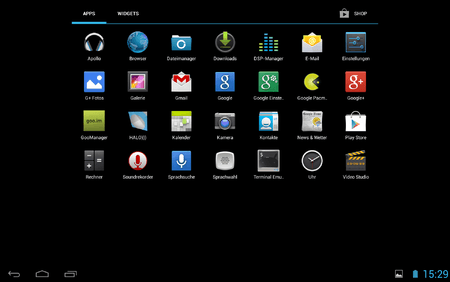 Screenshot_2013-12-14-15-29-14.png78,4 KB · Aufrufe: 594
Screenshot_2013-12-14-15-29-14.png78,4 KB · Aufrufe: 594 -
 Screenshot_2013-12-14-15-34-04.png132,5 KB · Aufrufe: 610
Screenshot_2013-12-14-15-34-04.png132,5 KB · Aufrufe: 610 -
 Screenshot_2013-12-14-15-34-19.png159,8 KB · Aufrufe: 588
Screenshot_2013-12-14-15-34-19.png159,8 KB · Aufrufe: 588 -
 Screenshot_2013-12-14-14-18-33.png160,8 KB · Aufrufe: 551
Screenshot_2013-12-14-14-18-33.png160,8 KB · Aufrufe: 551 -
 Screenshot_2013-12-15-19-06-12.png78,1 KB · Aufrufe: 554
Screenshot_2013-12-15-19-06-12.png78,1 KB · Aufrufe: 554 -
 Screenshot_2013-12-15-20-29-55.png48,8 KB · Aufrufe: 506
Screenshot_2013-12-15-20-29-55.png48,8 KB · Aufrufe: 506 -
 Screenshot_2013-12-15-19-07-31.png165,4 KB · Aufrufe: 565
Screenshot_2013-12-15-19-07-31.png165,4 KB · Aufrufe: 565 -
 Screenshot_2013-12-15-20-36-09.png119,4 KB · Aufrufe: 572
Screenshot_2013-12-15-20-36-09.png119,4 KB · Aufrufe: 572 -
 Screenshot_2013-12-15-20-36-22.png112,8 KB · Aufrufe: 539
Screenshot_2013-12-15-20-36-22.png112,8 KB · Aufrufe: 539 -
 BS Player.png370,2 KB · Aufrufe: 556
BS Player.png370,2 KB · Aufrufe: 556 -
 MX Player.png158,5 KB · Aufrufe: 587
MX Player.png158,5 KB · Aufrufe: 587 -
 Screenshot_2013-12-14-17-28-33.png2 MB · Aufrufe: 545
Screenshot_2013-12-14-17-28-33.png2 MB · Aufrufe: 545 -
 Screenshot_2013-12-15-00-04-33.png517,1 KB · Aufrufe: 478
Screenshot_2013-12-15-00-04-33.png517,1 KB · Aufrufe: 478 -
 Screenshot_2013-12-15-00-07-23.png5,4 KB · Aufrufe: 638
Screenshot_2013-12-15-00-07-23.png5,4 KB · Aufrufe: 638 -
 Screenshot_2013-12-15-01-55-34.png742,4 KB · Aufrufe: 564
Screenshot_2013-12-15-01-55-34.png742,4 KB · Aufrufe: 564 -
 Screenshot_2013-12-15-01-59-15.png710,9 KB · Aufrufe: 673
Screenshot_2013-12-15-01-59-15.png710,9 KB · Aufrufe: 673 -
 Screenshot_2013-12-15-20-19-44.png1,7 MB · Aufrufe: 537
Screenshot_2013-12-15-20-19-44.png1,7 MB · Aufrufe: 537 -
 Screenshot_2013-12-15-20-21-45.png3 MB · Aufrufe: 518
Screenshot_2013-12-15-20-21-45.png3 MB · Aufrufe: 518
Zuletzt bearbeitet:














