D
DerMoeter
Erfahrenes Mitglied
- 116
Hab das NDE63V-Update bei google gedownloadet. Dann via adb sideload über die NDE63H drübergebügelt und anschließend wieder gerootet! Alles tip top 

Folge dem Video um zu sehen, wie unsere Website als Web-App auf dem Startbildschirm installiert werden kann.

Anmerkung: this_feature_currently_requires_accessing_site_using_safari

Kannst dss bitte mal näher beschreiben? Vielleicht sogar in einem separaten Thread? Ohne ein Custom-Recovery bin ich doch ganz schön auf geschmissen. Ich habe das 5" Pixel (Snailfish) aus dem Play Store.DerMoeter schrieb:Hab das NDE63V-Update bei google gedownloadet. Dann via adb sideload über die NDE63H drübergebügelt und anschließend wieder gerootet! Alles tip top

To update a device using one of the OTA images below, you need the adb tool. Add it to your PATH environment variable.
To apply an OTA update image:
- Download the appropriate update image for your device below.
- Verify the checksum of the image: the OTA mechanism has a built-in validation feature, but verifying will save you some time if the file is incomplete. The last portion of the filename is the first 8 digits of its SHA-256 checksum; the full SHA-256 checksum is also shown next to the download link.
- With the device powered on and USB debugging enabled, execute: adb reboot recovery The device is now in recovery mode and an Android logo with red exclamation mark should appear on screen.
- Hold the Power button and press Volume Up once, and a menu will appear. Select the option Apply update from ADB.
- Run the following command:
adb sideload ota_file.zip
where ota_file.zip is the name of the file you have downloaded and verified.- Once the update finishes, reboot the phone by choosing Reboot the system now.
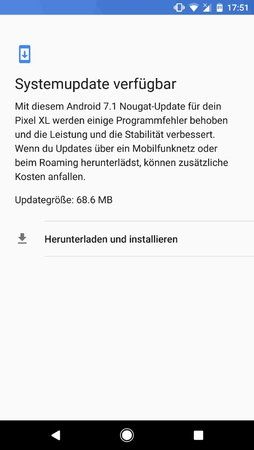
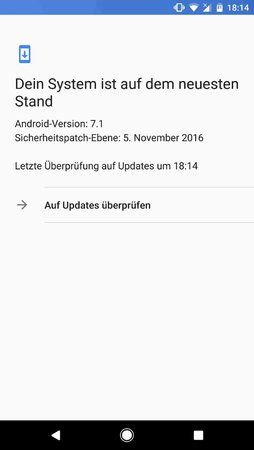
Ja, genau - nutz doch einfach mal den integrierten Google Live Support Chat, da kannst gleich "Screen Share" verwendenjan.lamp schrieb:Ich bekomme leider immer einen fehler, keine Ahnung was das ist. Pixel XL von der Telekom, ohne Root mit geschlossenem Bootloader. Morgen wohl mal die Hilfe Funktion vom Pixel testen
Ja, dafür werden die Updates ja jetzt auf einer zweiten Partition installiert während du das Gerät verwenden kannst!Cairus schrieb:Meines installiert seit Ewigkeiten
Fertig. Dauerte komischer Weise 30min[...]
Habe ich etwas verpasst?! Welches 800MB Update bitte?mr bo schrieb:wurde doch gestern schon ausführlich drüber gesprochen das es dauert. Das nächste Update, sofern du es bekommst mit über 800mb, dauert bis zu einer Stunde[...]