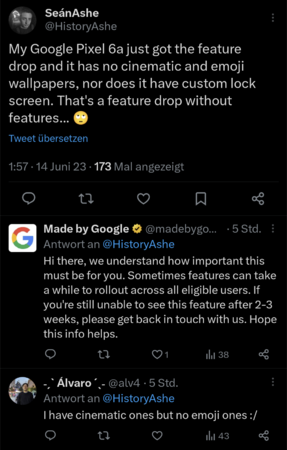Chefingenieur
Senior-Moderator
Teammitglied
- 32.798
Ankündigung
Google Pixel Update - June 2023 - Google Pixel Community
Feature-Drop-Ankündigung
Hands-free photos, SpO2 and more for the Pixel family - Google Pixel Community
OTA Images
Full OTA Images for Nexus and Pixel Devices | Google Play services | Google Developers
Warum findet mein Telefon kein Update?
Das Update wird in der Regel erst nach 21h freigeschaltet.
Warum dauert das Update so lange?
Das Pixel hat zwei Partitionen, das Betriebssystem ist quasi doppelt im Speicher.
Wenn ein Update kommt, wird es auf die nicht verwendete Version aufgespielt.
Anschließend werden Apps/Einstellungen von der aktiven Version mit der bislang nicht verwendeten abgeglichen.
Schließlich wird der Cache aller Apps zurückgesetzt (Optimierung).
Wenn das alles erledigt ist, wird man zum Neustart aufgefordert.
Dabei wird dann auf die bislang nicht verwendete Version mit erfolgtem Update umgeschaltet.
Damit man das Telefon währenddessen weiter nutzen kann, passiert das alles im Hintergrund mit niedriger Priorität.
Deshalb dauert es, und deshalb ist es egal, ob das Update nur ein kB oder mehrere MB groß ist.
Denn nicht die Änderung dauert, sondern das danach.
Der Vorteil ist, läuft beim Update etwas schief, kann auf die Version vor dem Update umgeschaltet werden.
Tipp: Wenn ein Update kommt, Abends ans Netzteil, Update starten und am nächsten Morgen neu starten.
Warum ist der Google Play Sicherheitsstand nicht aktuell?
Das Google-Play-Systemupdate ist unabhängig vom monatlichen Pixel-Sicherheitsupdate.
Es ist also durchaus normal, wenn der Google Play Sicherheitsstand älter ist!
Liste aller Änderungen:
Feature-Drop-Matrix:
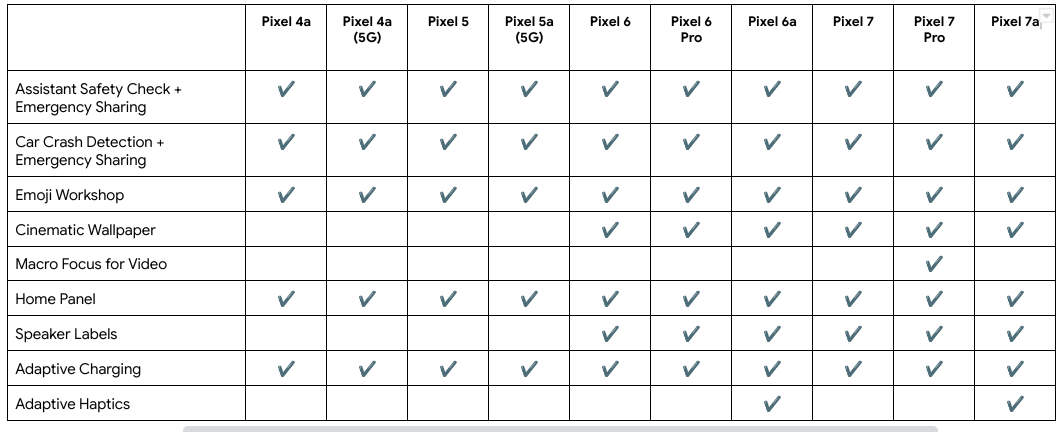
Google Pixel Update - June 2023 - Google Pixel Community
Feature-Drop-Ankündigung
Hands-free photos, SpO2 and more for the Pixel family - Google Pixel Community
OTA Images
Full OTA Images for Nexus and Pixel Devices | Google Play services | Google Developers
Warum findet mein Telefon kein Update?
Das Update wird in der Regel erst nach 21h freigeschaltet.
Warum dauert das Update so lange?
Das Pixel hat zwei Partitionen, das Betriebssystem ist quasi doppelt im Speicher.
Wenn ein Update kommt, wird es auf die nicht verwendete Version aufgespielt.
Anschließend werden Apps/Einstellungen von der aktiven Version mit der bislang nicht verwendeten abgeglichen.
Schließlich wird der Cache aller Apps zurückgesetzt (Optimierung).
Wenn das alles erledigt ist, wird man zum Neustart aufgefordert.
Dabei wird dann auf die bislang nicht verwendete Version mit erfolgtem Update umgeschaltet.
Damit man das Telefon währenddessen weiter nutzen kann, passiert das alles im Hintergrund mit niedriger Priorität.
Deshalb dauert es, und deshalb ist es egal, ob das Update nur ein kB oder mehrere MB groß ist.
Denn nicht die Änderung dauert, sondern das danach.
Der Vorteil ist, läuft beim Update etwas schief, kann auf die Version vor dem Update umgeschaltet werden.
Tipp: Wenn ein Update kommt, Abends ans Netzteil, Update starten und am nächsten Morgen neu starten.
Warum ist der Google Play Sicherheitsstand nicht aktuell?
Das Google-Play-Systemupdate ist unabhängig vom monatlichen Pixel-Sicherheitsupdate.
Es ist also durchaus normal, wenn der Google Play Sicherheitsstand älter ist!
Liste aller Änderungen:
Software versions
Global
- Pixel 4a: TQ3A.230605.011
- Pixel 4a (5G): TQ3A.230605.011
- Pixel 5: TQ3A.230605.011
- Pixel 5a (5G): TQ3A.230605.011
- Pixel 6: TQ3A.230605.010
- Pixel 6 Pro: TQ3A.230605.010
- Pixel 6a: TQ3A.230605.010
- Pixel 7: TQ3A.230605.012
- Pixel 7 Pro: TQ3A.230605.012
- Pixel 7a: TQ3A.230605.012
What’s included
In addition to new features, the June 2023 software update for Pixel devices includes several fixes and improvements across several areas, including device stability, connectivity, performance and more – see below for some notable improvements.
Audio
- Fix for issue occasionally causing echo or audible feedback when using wired headphones *[1]
- Fix for issue occasionally causing some voices to be suppressed in VOIP calls made using certain apps *[2]
- Fix for issue occasionally preventing call audio to transfer between phone and paired devices
Battery & Charging
- General improvements for charging, battery usage or thermal performance in certain conditions
- Improvements for battery usage while using the front camera in certain apps or conditions *[2]
Bluetooth
- General improvements for Bluetooth stability and performance in certain conditions
- Improvements for connection stability with certain Bluetooth LE headsets or accessories
Camera
- General improvements for camera stability and performance in certain conditions
Display & Graphics
- Fix for issue causing display brightness level to adjust when switching between user profiles
Framework
- Improvements for Work profile account syncing or connection between certain apps
Sensors
- Fix for issue occasionally preventing NFC from triggering until device is restarted
System
- General improvements for system stability and performance in certain conditions
Telephony
- Fix for issue occasionally preventing eSIM from activating in certain conditions *[2]
- General improvements for network connection stability and performance in certain conditions
User Interface
- Add option to disable animation for PIN entry on lockscreen
- Fix for issue causing app titles to occasionally appear truncated or cut off in the app drawer
- Fix for issue causing certain grouped notifications to appear rounded at the corners
- Fix for issue causing tinting or shading over app drawer in certain conditions
- Fix for issue occasionally causing device to become unresponsive after quickly locking and unlocking
- Fix for issue occasionally causing keyboard to appear when navigating to home screen
- Fix for issue occasionally causing lock screen notifications to overlap with lock icon
- Fix for issue occasionally causing lock screen to display a charging status when device isn't plugged into a charger
- Fix for issue occasionally causing notifications area to appear hidden or blank in notification shade
- Fix for issue occasionally causing notifications to overlay outside the bounds of the notification shade
- Fix for issue occasionally causing volume controls pane to cut off at the bottom of the screen
- Fix for issue occasionally causing wallpaper to disappear when opening or closing notification shade
- Fix for issue occasionally preventing keyboard from displaying when notification shade is expanded
- Fix for issue occasionally preventing mobile network icon from displaying in status bar
- Fix for issue occasionally preventing Quick Settings buttons to respond to touch input
- Fix for issue occasionally preventing Quick Settings from expanding when swiping down
- Fix for issue occasionally preventing work profile account onboarding to begin during first setup
- Fix for to improve lock screen touch sensitivity or response in certain conditions
Wi-Fi
- General improvements for Wi-Fi network connection stability & performance in certain conditions *[3]
---------------------------------------------------------------
Device Applicability
Fixes are available for all supported Pixel devices unless otherwise indicated below.
*[1] Included on Pixel 4a, Pixel 4a (5G), Pixel 5a
*[2] Included on Pixel 7, Pixel 7 Pro, Pixel 7a
*[3] Included on Pixel 7a
Feature-Drop-Matrix: