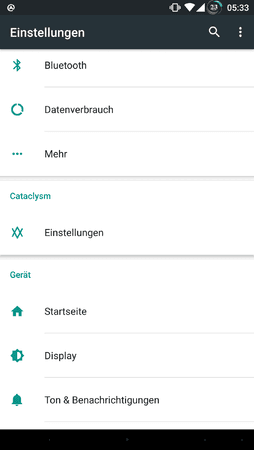Hen Ry
Enthusiast
- 1.668
XDA
 DEODEXED
DEODEXED
Beste Costum M ROM seit langem.
Cataclysm enthält optional Busybox , SuperSU und Aroma-Installer.
Version 6.0.1
MOD
ROM-UPDATE von Stock MMB29K nach Cataclysm
CataclysmMod-Dec_08_2015-SHAMU-MMB29K_Stable.zip
33.4MBDec 08, 2015 | 12:18PM
ROM
Cataclysm-Dec_08_2015-SHAMU-Marshmallow-6.0.1_r1_Stable.zip - Inklusive Aroma Installer für Gapps und Apps.
950.4MBDec 08, 2015 | 06:49AM
im Fastboot
fastboot flash bootloader bootloader-shamu-moto-apq8084-71.15.img
fastboot flash radio radio-shamu-d4.01-9625-05.32+fsg-9625-02.109.img
Version 6.0
Installation:
Optional, wenn noch kein 6.0 drauf war im Recovery flashen.
Dann die aktuelle Zip vom 27.10.2015 im Recovery flashen.
Downloads
CataclysmMod-Nov_27_2015-SHAMU-MRA58R_Beta.zip
33.2MB Nov 27, 2015 | 06:21PM
CataclysmMod-Nov_20_2015-SHAMU-MRA58R_Beta.zip
33.5MB Nov 21, 2015 | 09:17AM
Cataclysm-Oct_27_2015-SHAMU-Marshmallow-6.0.0_r1_Stable.zip
712.1MB Oct 26, 2015 | 07:28PM
Deodexed ROM:
Wer schon Chroma Marshmallow drauf hat, könnte diese drüber installieren, ansonsten Full Wipe!!!
[MOD] 3Minit Battery - Read OP - Request Onl⦠- Pg. 133 | Nexus 6 | XDA Forums
Current Version - Cataclysm-Oct_27_2015-SHAMU-Marshmallow-6.0.0_r1_Stable
Download Free Version - (If You didn't buy the 3Minit App) HERE
Download Paid Version - (If you already purchased the 3Minit App) HERE
Current Version - CataclysmMod-Nov_20_2015-SHAMU-MRA58R_Beta
Download Free Version - (If You didn't buy the 3Minit App) HERE
Download Paid Version - (If you already purchased the 3Minit App) HERE


 DEODEXED
DEODEXEDBeste Costum M ROM seit langem.

Cataclysm enthält optional Busybox , SuperSU und Aroma-Installer.
Version 6.0.1
MOD
ROM-UPDATE von Stock MMB29K nach Cataclysm
CataclysmMod-Dec_08_2015-SHAMU-MMB29K_Stable.zip
33.4MBDec 08, 2015 | 12:18PM
ROM
Cataclysm-Dec_08_2015-SHAMU-Marshmallow-6.0.1_r1_Stable.zip - Inklusive Aroma Installer für Gapps und Apps.
950.4MBDec 08, 2015 | 06:49AM
im Fastboot
fastboot flash bootloader bootloader-shamu-moto-apq8084-71.15.img
fastboot flash radio radio-shamu-d4.01-9625-05.32+fsg-9625-02.109.img
Version 6.0
Installation:
Optional, wenn noch kein 6.0 drauf war im Recovery flashen.
Dann die aktuelle Zip vom 27.10.2015 im Recovery flashen.
Downloads
CataclysmMod-Nov_27_2015-SHAMU-MRA58R_Beta.zip
33.2MB Nov 27, 2015 | 06:21PM
Changelog:
Nov 27, 2015: Per-app immersive mode.
Nov 27, 2015: Fixed left lockscreen icon tint when right was default.
Nov 27, 2015: Hide vibration icon.
Nov 27, 2015: Volume keys follow device rotation.
Nov 27, 2015: Swipe statusbar to adjust brightness.
Nov 27, 2015: SmartTimeout/Flash on notification: misc improvements.
Nov 27, 2015: Per-app immersive mode.
Nov 27, 2015: Fixed left lockscreen icon tint when right was default.
Nov 27, 2015: Hide vibration icon.
Nov 27, 2015: Volume keys follow device rotation.
Nov 27, 2015: Swipe statusbar to adjust brightness.
Nov 27, 2015: SmartTimeout/Flash on notification: misc improvements.
33.5MB Nov 21, 2015 | 09:17AM
Nov 20, 2015: A permissive kernel is no longer needed.
Nov 20, 2015: Misc options: disable color inversion on ambient display.
Nov 20, 2015: Misc options: disable motion detection on doze. (Experimental)
Nov 20, 2015: Misc options: disable color inversion on ambient display.
Nov 20, 2015: Misc options: disable motion detection on doze. (Experimental)
712.1MB Oct 26, 2015 | 07:28PM
Deodexed ROM:
Wer schon Chroma Marshmallow drauf hat, könnte diese drüber installieren, ansonsten Full Wipe!!!
Oct 27, 2015: Cataclysm Oct 27, 2015 Stable ReleaseRelease notes
Oct 26, 2015: Correctly update left shortcut icon if voice assist is disabled.
Oct 25, 2015: Wake on notification: option to enforce DnD rules.
Oct 25, 2015: Added padding on Nav keys so they resize when navbar is resized.
Oct 25, 2015: Speaker proximity rewritten from scratch.
Oct 25, 2015: Disable Smart Timeout on secure lockscreen to avoid fights with Face unlock.
Oct 25, 2015: Immersive mode style: NavBar only, StatusBar only.
Oct 25, 2015: Center battery glow on status bar expanded.
Oct 25, 2015: Fixed disable recents widget glitch.
Oct 24, 2015: Cataclysm Oct 24, 2015 Candidate ReleaseRelease notes
Oct 24, 2015: Security input prio: fixed double bouncing.
Oct 24, 2015: Fixed issue with quick pin unlock and sim pin.
Oct 23, 2015: Immersive mode + tile.
Oct 23, 2015: Fixed excessive battery redraw on notification panel expanded.
Oct 23, 2015: Proximity speaker: correctly activate on incoming calls.
Oct 22, 2015: Proximity speaker: correctly route audio call to BT if available.
Oct 21, 2015: Quick PIN Unlock.
Oct 20, 2015: Cataclysm Oct 20, 2015 Beta ReleaseRelease notes
Oct 20, 2015: Clear LED when notification is read/expanded not only on dismiss.
Oct 20, 2015: Don't disable LED on prio if checked and package has priority.
Oct 20, 2015: Disable LED on alarm only.
Oct 19, 2015: Shortcut to AppOps from App details.
Oct 19, 2015: Allow Navigation bar resizing in portrait or landscape indipendently.
Oct 19, 2015: Fixed Volume skip music tracks unreliability (also requires kernel patch).
Oct 18, 2015: Center clock should now stick correctly on reboot for some users.
Oct 18, 2015: Revert Alarm only icon, changed Prio icon to a different, more consistent one.
Oct 18, 2015: Fixed RingerMode tile not updating the icon (or missing) on DnD mode.
Oct 17, 2015: Cataclysm Oct 17, 2015 Beta ReleaseRelease notes
Oct 17, 2015: Fixed proximity speaker not activating.
Oct 17, 2015: Fixed Smart Radio not honoring the white list.
Oct 17, 2015: Don't clear LED and break notification sounds on screen on.
Oct 17, 2015: Charging LED prio fix.
Oct 17, 2015: Fixed left default lockscreen shortcut sometimes appearing as phone.
Oct 17, 2015: Right clock shouldn't appear sometimes when center clock is enabled.
Oct 17, 2015: Misc: Multi window.
Oct 16, 2015: Fixed global disable headsup notifications, also added dependency with per-app.
Oct 16, 2015: Rotation tile will show correct icon/text while locked in landscape.
Oct 16, 2015: NFC tile should be more reliable.
Oct 16, 2015: Use good ol' silent mode icon for alarm only settings, to differentiate from prio mode.
Oct 16, 2015: Cataclysm Backup will correctly backup and restore Battery styles and Tiles.
Oct 16, 2015: Reintroduce Ringermode tile (Normal/Vibrate only)
Oct 16, 2015: Reintroduce AppOps with 14 new Ops.
Oct 15, 2015: Cataclysm Oct 13, 2015 Beta ReleaseRelease notes
Oct 13, 2015: Everything from LP has been added to MM except:
- Quick PIN Unlock
- Enable Notification Ticker
Oct 26, 2015: Correctly update left shortcut icon if voice assist is disabled.
Oct 25, 2015: Wake on notification: option to enforce DnD rules.
Oct 25, 2015: Added padding on Nav keys so they resize when navbar is resized.
Oct 25, 2015: Speaker proximity rewritten from scratch.
Oct 25, 2015: Disable Smart Timeout on secure lockscreen to avoid fights with Face unlock.
Oct 25, 2015: Immersive mode style: NavBar only, StatusBar only.
Oct 25, 2015: Center battery glow on status bar expanded.
Oct 25, 2015: Fixed disable recents widget glitch.
Oct 24, 2015: Cataclysm Oct 24, 2015 Candidate ReleaseRelease notes
Oct 24, 2015: Security input prio: fixed double bouncing.
Oct 24, 2015: Fixed issue with quick pin unlock and sim pin.
Oct 23, 2015: Immersive mode + tile.
Oct 23, 2015: Fixed excessive battery redraw on notification panel expanded.
Oct 23, 2015: Proximity speaker: correctly activate on incoming calls.
Oct 22, 2015: Proximity speaker: correctly route audio call to BT if available.
Oct 21, 2015: Quick PIN Unlock.
Oct 20, 2015: Cataclysm Oct 20, 2015 Beta ReleaseRelease notes
Oct 20, 2015: Clear LED when notification is read/expanded not only on dismiss.
Oct 20, 2015: Don't disable LED on prio if checked and package has priority.
Oct 20, 2015: Disable LED on alarm only.
Oct 19, 2015: Shortcut to AppOps from App details.
Oct 19, 2015: Allow Navigation bar resizing in portrait or landscape indipendently.
Oct 19, 2015: Fixed Volume skip music tracks unreliability (also requires kernel patch).
Oct 18, 2015: Center clock should now stick correctly on reboot for some users.
Oct 18, 2015: Revert Alarm only icon, changed Prio icon to a different, more consistent one.
Oct 18, 2015: Fixed RingerMode tile not updating the icon (or missing) on DnD mode.
Oct 17, 2015: Cataclysm Oct 17, 2015 Beta ReleaseRelease notes
Oct 17, 2015: Fixed proximity speaker not activating.
Oct 17, 2015: Fixed Smart Radio not honoring the white list.
Oct 17, 2015: Don't clear LED and break notification sounds on screen on.
Oct 17, 2015: Charging LED prio fix.
Oct 17, 2015: Fixed left default lockscreen shortcut sometimes appearing as phone.
Oct 17, 2015: Right clock shouldn't appear sometimes when center clock is enabled.
Oct 17, 2015: Misc: Multi window.
Oct 16, 2015: Fixed global disable headsup notifications, also added dependency with per-app.
Oct 16, 2015: Rotation tile will show correct icon/text while locked in landscape.
Oct 16, 2015: NFC tile should be more reliable.
Oct 16, 2015: Use good ol' silent mode icon for alarm only settings, to differentiate from prio mode.
Oct 16, 2015: Cataclysm Backup will correctly backup and restore Battery styles and Tiles.
Oct 16, 2015: Reintroduce Ringermode tile (Normal/Vibrate only)
Oct 16, 2015: Reintroduce AppOps with 14 new Ops.
Oct 15, 2015: Cataclysm Oct 13, 2015 Beta ReleaseRelease notes
Oct 13, 2015: Everything from LP has been added to MM except:
- Quick PIN Unlock
- Enable Notification Ticker
Custom batteries
Softkeys fade mod
Navbar cursor control
Allow data background while on battery saver per-app
Battery save scheduler
Smart Timeout
Battery saver and Smart Radio intents
Wake on notifications + per-app
Force headsup
Clear all notifications button on status bar
Show status bar clock on keyguard
Hide status bar elements
Disable album arts
Security input priority
Opacity slider for keyguard
Disable LED on prio or None
Disable recents widget
Hide IME switcher
Show statusbar clock on lockscreen
Vibrate on remote call pickup/hangup
InCall blocker
Don't send number to unknown
Close dialer after normal hangup
Hide multiple lockscreen elements
Expand all notifications
Custom headsup timeout
Show app optimization on first boot
Volume controls always music
Disable QS on secure lockscreen
Quick Settings: Quick Puldown (includes DRAG)
Custom Quick settings with rearrange/scale and much more
LTE and 3G only network modes
Lockscreen double tap to sleep
NavigationBar swipe to sleep
NavigationBar show left menu
Wider landscape notification panel
LED Customization + per-app
Per-app Lockscreen notifications/force peeking
Battery charging led
Disable key press on security input
Custom left/right lockscreen shortcuts
Force show menu
Center clock/Hide clock
Unlink notification volume
Smart Radio
Raised volumes steps number
Custom lockscreen wallpaper
Volume music control
Volume rocker wake
Clear all recents button
Longpress actions to clock/date
Disable OTA update
Volume key cursor control
Sleep button on status bar
NFC polling mode/Disable NFC sounds
Lockscreen rotation
AM/PM clock style
Disable DUN required for tethering
Disable full screen landscape keyboard
Allow 180° rotation
Disable low battery warning
Disable wake when (un)plugged
Longpress recents for last task
Longpress back to kill non system apps
Resize Navigation Bar
Disable ADB notification
Reboot menu/Disable when secure/Hotreboot
Softkeys fade mod
Navbar cursor control
Allow data background while on battery saver per-app
Battery save scheduler
Smart Timeout
Battery saver and Smart Radio intents
Wake on notifications + per-app
Force headsup
Clear all notifications button on status bar
Show status bar clock on keyguard
Hide status bar elements
Disable album arts
Security input priority
Opacity slider for keyguard
Disable LED on prio or None
Disable recents widget
Hide IME switcher
Show statusbar clock on lockscreen
Vibrate on remote call pickup/hangup
InCall blocker
Don't send number to unknown
Close dialer after normal hangup
Hide multiple lockscreen elements
Expand all notifications
Custom headsup timeout
Show app optimization on first boot
Volume controls always music
Disable QS on secure lockscreen
Quick Settings: Quick Puldown (includes DRAG)
Custom Quick settings with rearrange/scale and much more
LTE and 3G only network modes
Lockscreen double tap to sleep
NavigationBar swipe to sleep
NavigationBar show left menu
Wider landscape notification panel
LED Customization + per-app
Per-app Lockscreen notifications/force peeking
Battery charging led
Disable key press on security input
Custom left/right lockscreen shortcuts
Force show menu
Center clock/Hide clock
Unlink notification volume
Smart Radio
Raised volumes steps number
Custom lockscreen wallpaper
Volume music control
Volume rocker wake
Clear all recents button
Longpress actions to clock/date
Disable OTA update
Volume key cursor control
Sleep button on status bar
NFC polling mode/Disable NFC sounds
Lockscreen rotation
AM/PM clock style
Disable DUN required for tethering
Disable full screen landscape keyboard
Allow 180° rotation
Disable low battery warning
Disable wake when (un)plugged
Longpress recents for last task
Longpress back to kill non system apps
Resize Navigation Bar
Disable ADB notification
Reboot menu/Disable when secure/Hotreboot
[MOD] 3Minit Battery - Read OP - Request Onl⦠- Pg. 133 | Nexus 6 | XDA Forums
Current Version - Cataclysm-Oct_27_2015-SHAMU-Marshmallow-6.0.0_r1_Stable
Download Free Version - (If You didn't buy the 3Minit App) HERE
Download Paid Version - (If you already purchased the 3Minit App) HERE
Current Version - CataclysmMod-Nov_20_2015-SHAMU-MRA58R_Beta
Download Free Version - (If You didn't buy the 3Minit App) HERE
Download Paid Version - (If you already purchased the 3Minit App) HERE


Zuletzt bearbeitet: