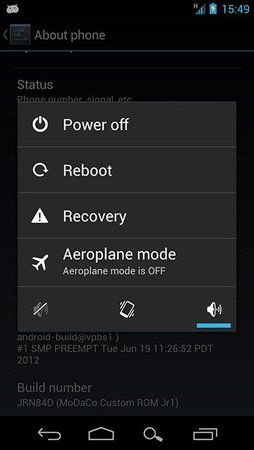Radagast
Ehrenmitglied
- 23.366
Hallo,
auch von Paul O'Brian gibt es ein erstes Custom-ROM, welches auf dem Release von Jelly Bean basiert und er hat auch bereits viele nette Feature integriert:
------------------------------
Original-Thread: MoDaCo
Original-Thread: MoDaCo CM10.1
------------------------------
MoDaCo JR 17
Folgende Feature stehen aktuell bereits zur Verfügung:
- Rebuilt, compressed and optimised with the MCR build system
- Now based on the 4.1.2 / JZO54K release
- Added initial support for contact sync via the Facebook app. Further enhancements to follow, but basically functionality should now be working
- EFS auto-backup script
- Adobe Flash Player and BBC iPlayer
- 'TweakDeck', Galaxy Nexus optimised Tweetdeck
- All Google components are running the latest
- SuperSU from ChainfireXDA
- SQLite performance patch
- Not odexed
- Insecure boot image
- Secure boot image
- Secure boot image with patched ADB
- Launcher with rotate support
- Nova Launcher as default launcher (courtesy of teslacoil software)
- Apex Launcher a secondary option (I now use this because of it's vertical scroll support)
- Tesla LED (courtesy of teslacoil software)
- Alternative appstores (Amazon, GetJar patched for maximum compatability and SlideMe Market)
- Trackball Alert Pro compatibility
- Alernative UI options (clickable when hidden menu keys with alternate locations, search button)
- Our own 'OdexMe' on-demand odex application
- Enhanced Power Menu by djmcnz (updated for JB)
- ClockworkMod ROM Manager
- Disabled menu key unlock
- init.d support on boot
- Titanium Backup
- Disable camera shutter sound
- XXLF1 baseband
- Much much much more!
Installation:
- ROM herunterladen und auf SD-Karte speichern
- Galaxy Nexus ins Recovery-Menü booten
- Ein Nandroid-Backup erstellen (sicher ist sicher)
- Full-Wipe durchführen / Factory-Reset
- ROM installieren (select ZIP from SD)
- Neu starten
- Der erste Neustart dauert deutlich länger als normal - keine Panik!
Das ROM steht als fertiger Download (incl. Radio/Baseband) hier bereit:
Darin sind aber nicht alle vorgenannten Features enthalten. Alle Optionen stehen lediglich in der Online-Kitchen zur Auswahl zur Verfügung. Für dieses ROM steht die Modaco-Online-Kitchen zur Verfügung, so dass man sich hier online sein persönliches Custom-ROM zusammenstellen kann:
Der Dank für diesen ROM gebührt natürlich Paul O'Brian.
Zur Nutzung der Online-Kitchen benötigt Ihr einen kostenpflichtigen Account in seinem Forum. Der geringe Obulus lohnt sich aber 
Noch ein Hinweis zur LED:
In diesem ROM ist "Trackball Alert" enthalten und das funktioniert auch tadellos. Bei mir gibt es aber auch keinerlei Probleme mit Lightflow (lite). Wichtig ist dabei offenbar, dass man nicht seine alten Einstellungen von ICS importiert, sondern Liteflow neu einrichtet!
MoDaCo r12 - CM10.1
Features:
(viele weitere Optionen via "Online Kitchen")
- Basierend auf CyanogenMod 10.1 Nightlies (Ziel ist es, die Rom jeden Freitag upzudaten), updated, rebuilt, komprimiert und optimiert mit dem MCR Build-System.For this MCR we've compiled a CyanogenMod 10.1 nightly build, updated with all the latest versions of the installed apps, which we've run through our scripts to ensure that it is as optimised as possible both for install / download size and real life performance.
- De-odexed... re-odexable.
Our ROMs are de-odedex, giving you the ability to flash other mods over the top, tweak the system and generally get the system set up as you want it without worrying about odex issues. We also include the 'OdexMe' application, which lets you odex your system when you're ready, saving valuable space on your data partition. - Pre-rooted
All MCR ROMs are pre-rooted with SuperSU preinstalled. In addition, the kitchen allows you to choose between secure, insecure and secure with patched ADB boot images. - Apps sind nicht deaktiviert beim Boot (die, die für Deutschland nicht vorgesehen sind ...) Jelly Bean added a feature to disable apps on boot that aren't intended for your region (Wallet, Ears, Magazines etc.). I think we're smart enough to make that decision ourselves right? So that doesn't happen in a MCR.
- Legacy Play Store
Isn't it frustrating how Google removed the ability in the Play Store to see which apps you'd bought in a nice simple list? I thought so... so I created 'Legacy Play Store', which has this feature. - Legacy Browser
Google might be ditching the stock browser for Chrome and Adobe might have canned Flash, but we still need to use it sometimes... so it's included in a MCR. - Patched Google Wallet
We've patched Google Wallet to remove all region and root checks, so you can have a play! - Facebook Sync-Support
Google removed all support for syncing contact information via the Facebook app, we put it back. It's basic support (an app like HaxSync is more fully featured) but hey, it works! - Alternative Appstores (Amazon und SlideMe Market)
The Amazon and SlideMe stores can be preinstalled, if that's where you like to purchased your wares. - Titanium Backup vorinstalliert
Once you've flashed your ROM, if you've wiped you want to get your stuff back on as quickly as possible - the option to preinstall Titanium Backup is here to help! - MoDaCo Boot Logo
Wear your MCR with pride with the MoDaCo boot logo. It can be disabled in the kitchen of course if you prefer the more subtle look. - And there's more!
We haven't listed everything here because a) there's too much and B) there's things we've forgotten.
MCMCR Galaxy Nexus ROM specific features Include... (many optional via the Online Kitchen) - check kitchen defaults for what is in the prebake:
- Trackball Alert Pro compatibility for custom notification LED coloursTrackball Alert by lilHermit lets you choose custom notification LED colours for ANY app, with no impact on battery life. We work closely with lilHermit to ensure TBA is supported in MCR.
- NFC on Screen Off
- Toggle2G-Support
- Stock Launcher with rotate support, Nova and Apex Launchers as optionsThe stock launcher, with support for Landscape. So simple! If you're an Apex or Nova fan however, you can choose these to be baked right in to your ROM.
- Disabled Cmera-Shutter-SoundYou can disable the camera shutter sound - use responsibly!
- XXLH1 BasebandEnsure you're on the latest baseband by including it in your ROM.
Changelog
Siehe Post 2
Installation:
- Download der zip-File und kopieren in die SD-Card
- Restart des Nexus ins Recovery
- MACHE EIN BACKUP DER "ALTEN" ROM
- Fullwipe wird empfohlen !!!
- Install zip from sd-card
- fertig

Download: H I E R
Anmerkung:
r6 ist nur für "Member", also die, die einen kostenpflichtigen Account haben ...
r6 ist nur für "Member", also die, die einen kostenpflichtigen Account haben ...
Viele Grüße
Bvt (habe den Thread vom Handymeister übernommen)
Weiteres:
Follow me on Twitter - http://twitter.com/paulobrien
Follow MoDaCo Android on Twitter - http://twitter.com/modaco
Want to donate? MoDaCo is raising money for the Multiple Sclerosis society.
Zuletzt bearbeitet: